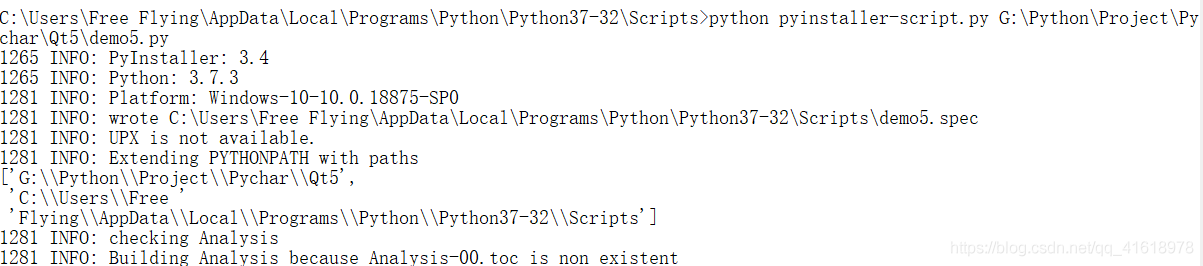method 1:
in the Python installation path to find Scripts file under the pyinstaller-script.py file and open, if the path does not have quotes then put quotes, this situation generally occurs in the pyinstaller version is low
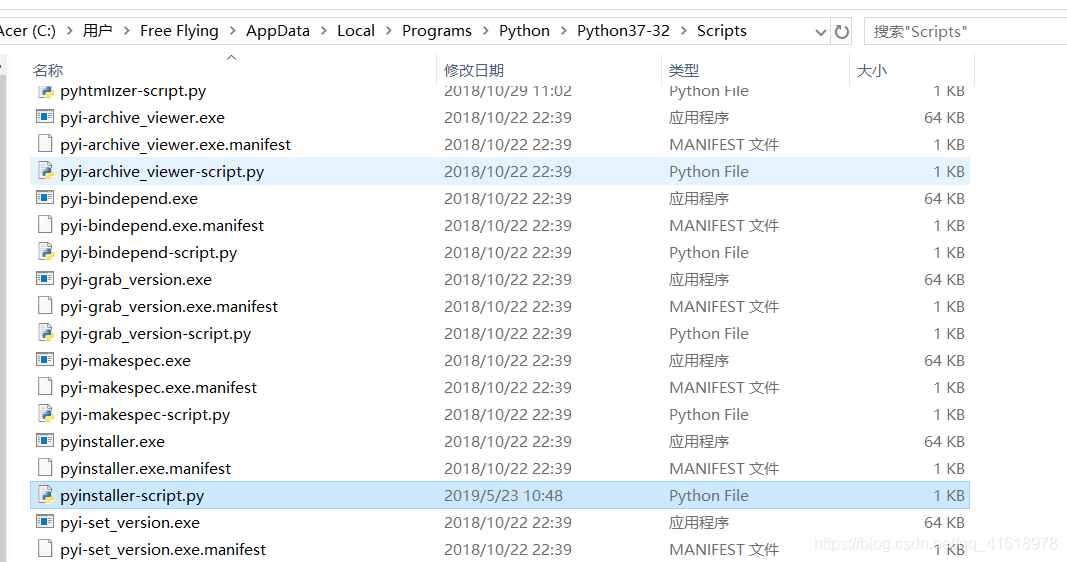
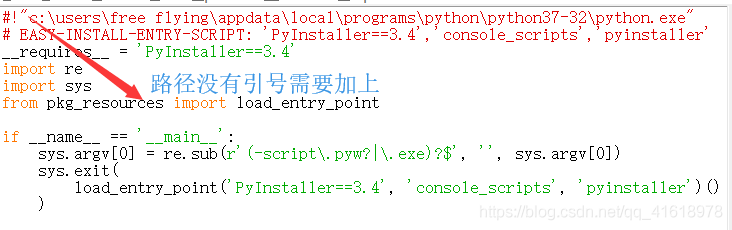
method 2:
if the file cannot be packaged with quotation marks, then from the DOS command line into the Scripts folder of the Python installation path execute: Python pyinstaller-script.py G:\Python\Project\Pychar\Qt5\demo5.py (replace G:\Python\Project\Pychar\Qt5\demo5.py with the file you need to package yourself)