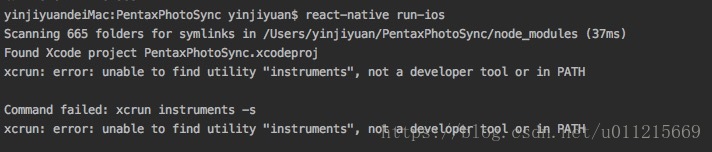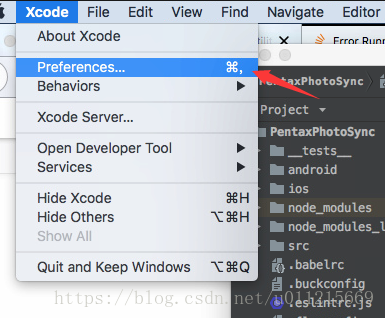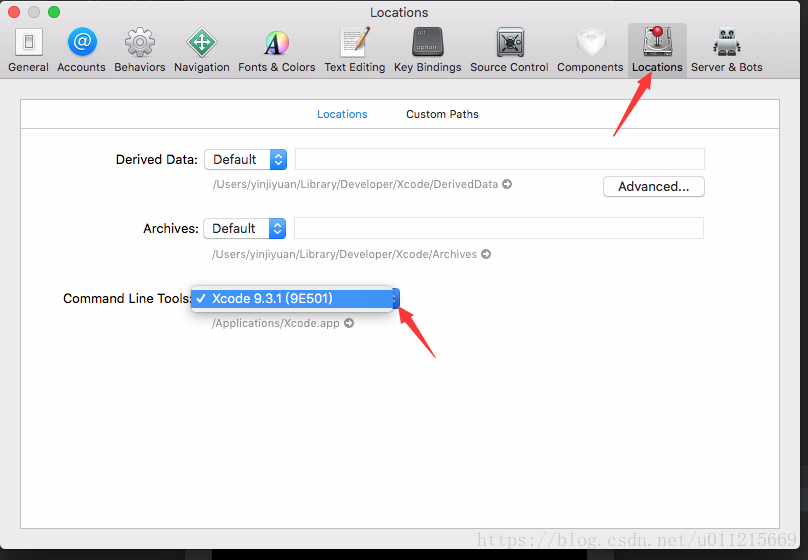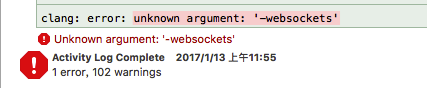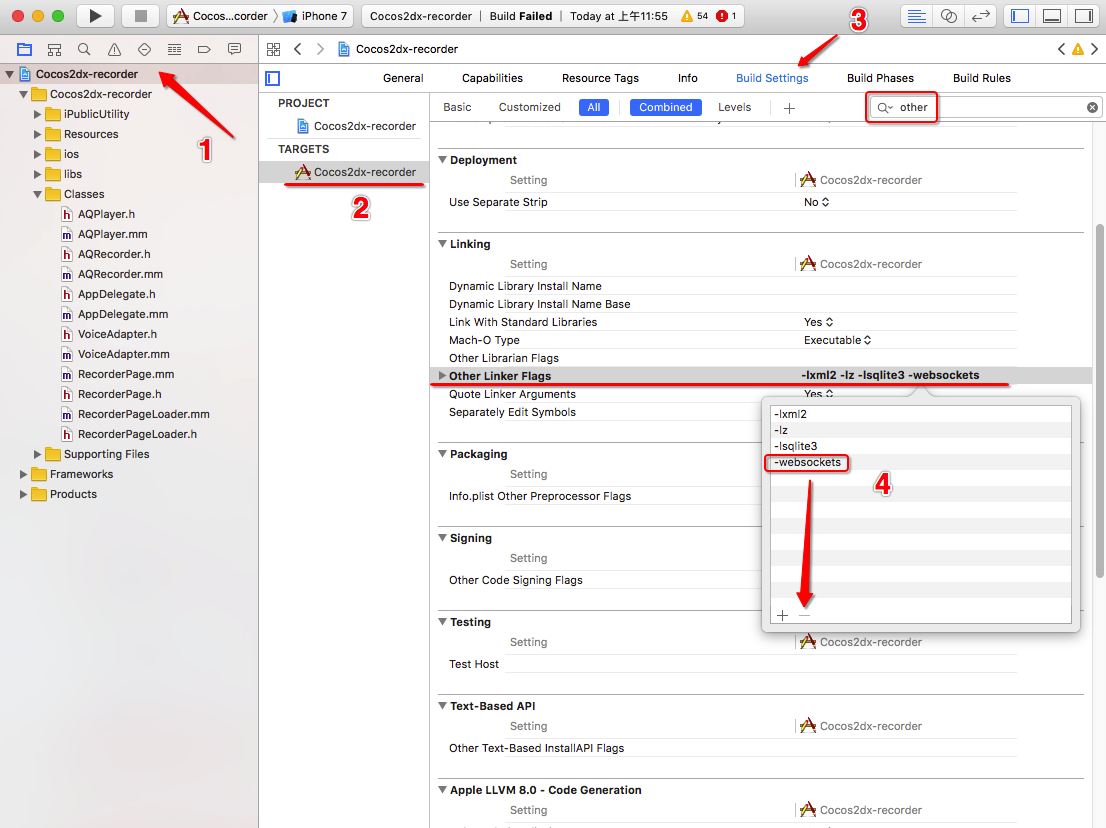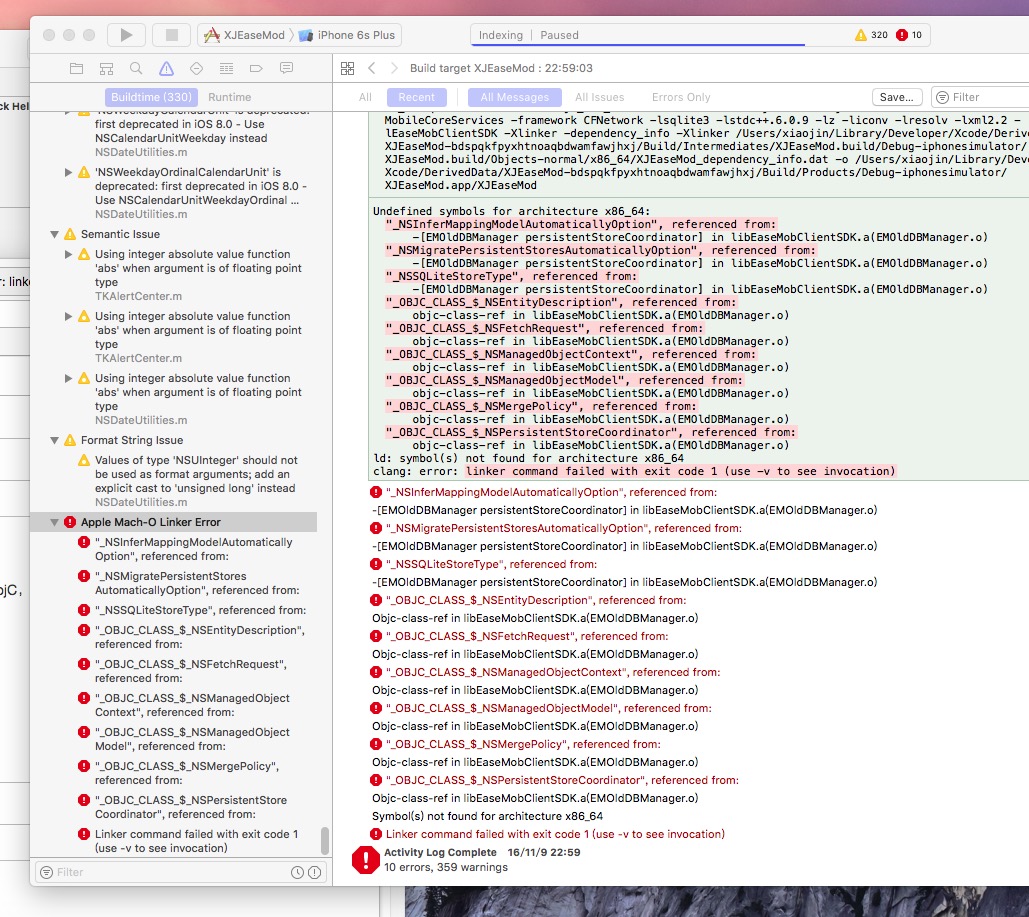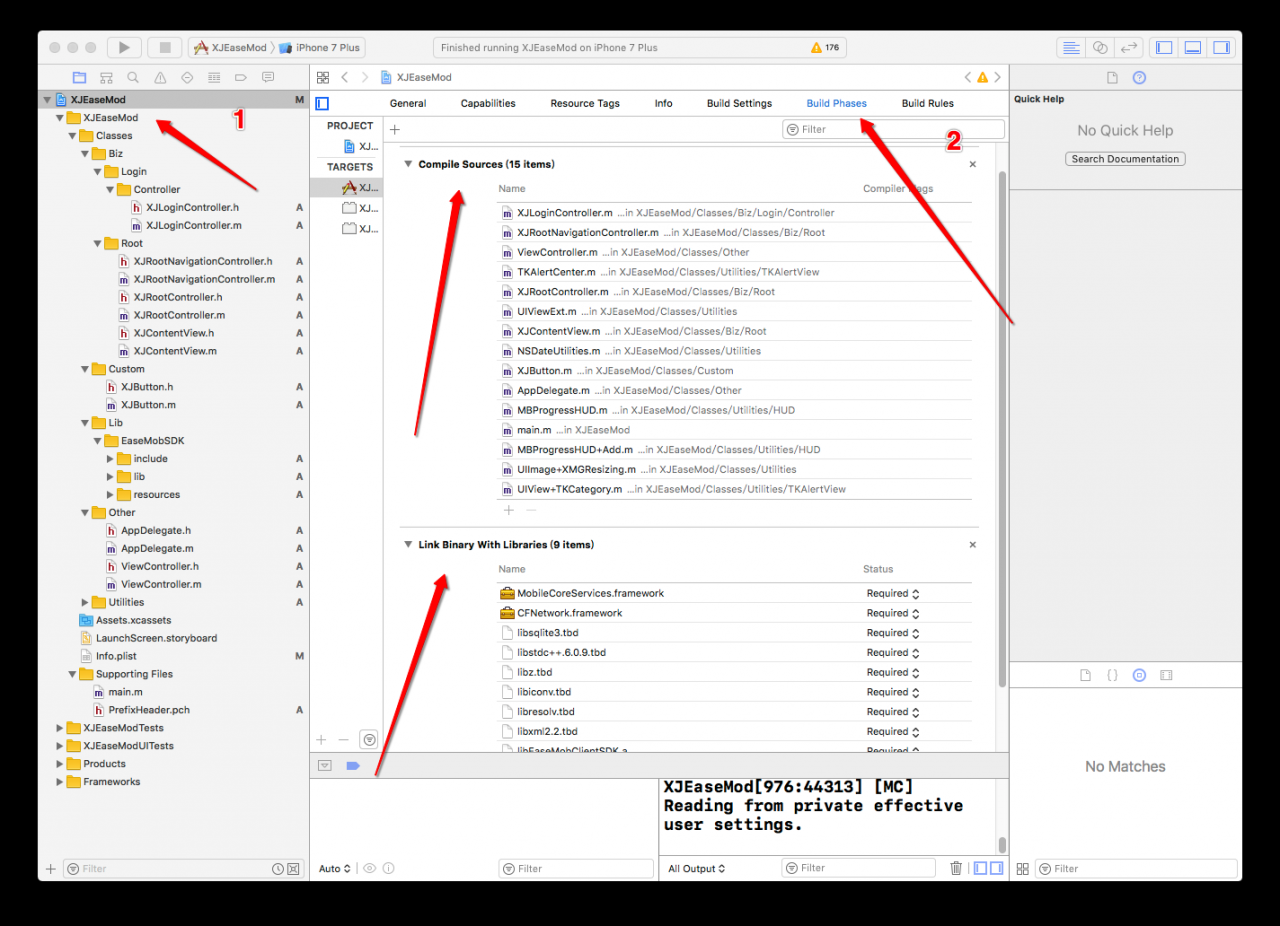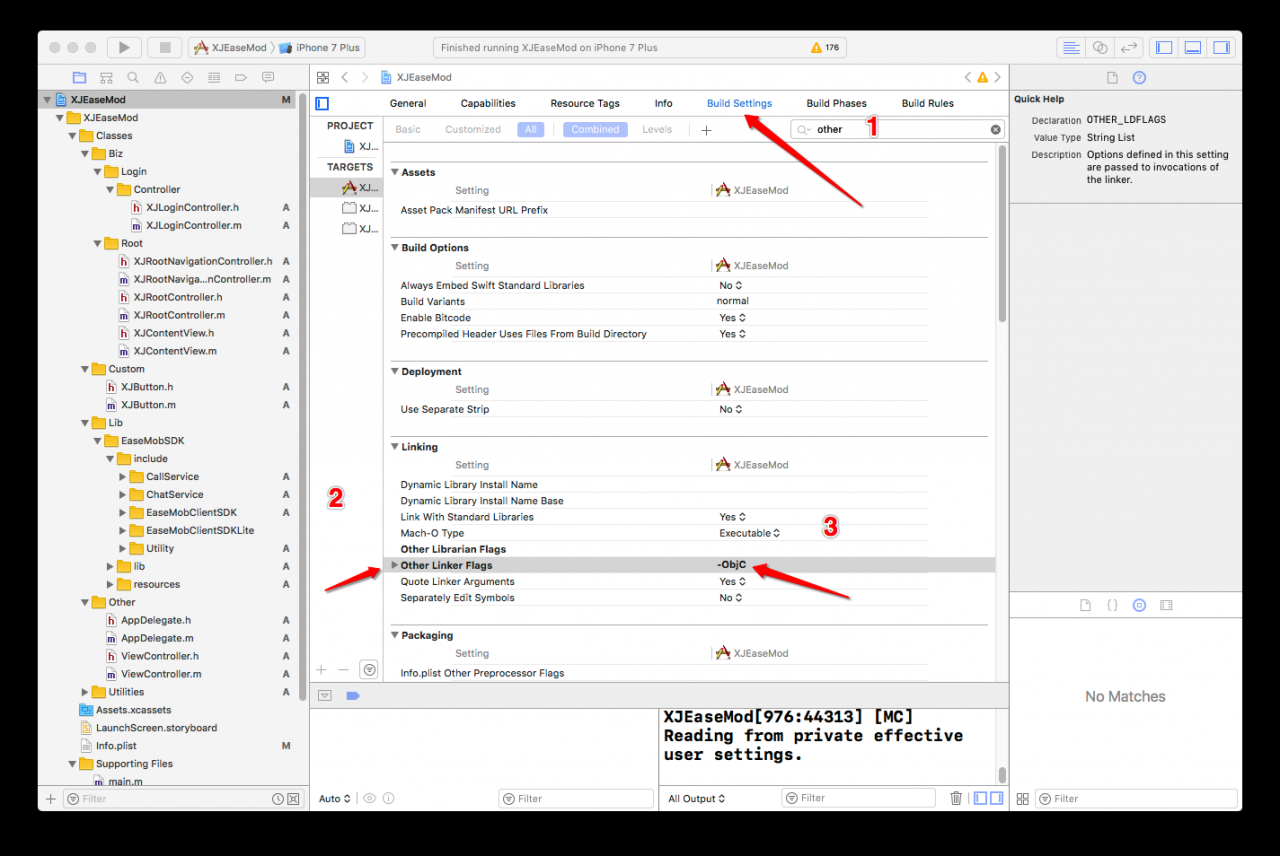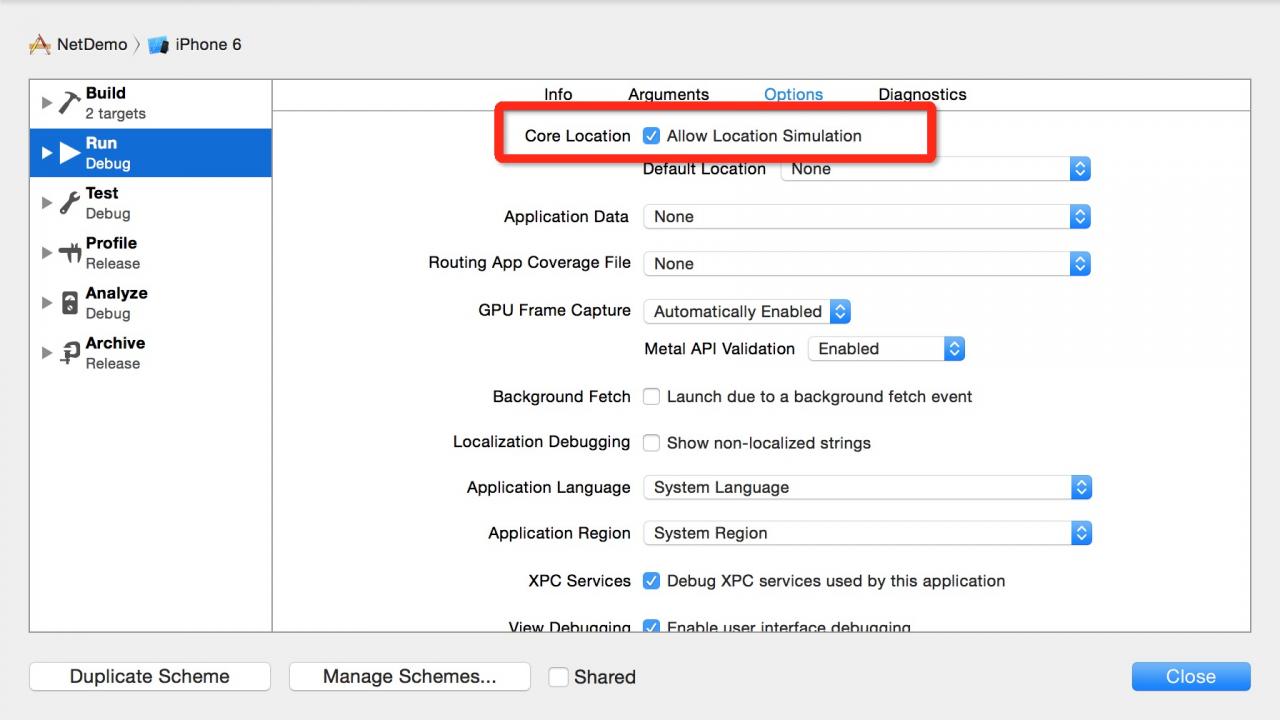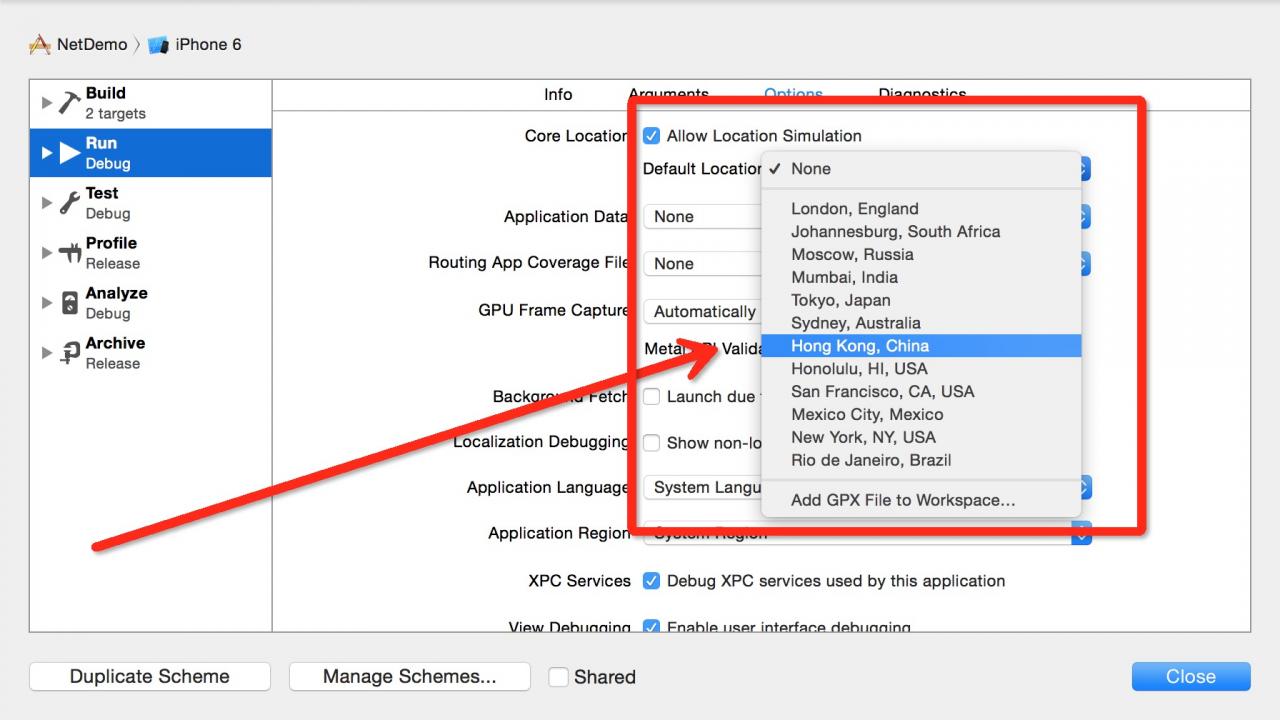This morning, I opened the computer and routinely copied a copy of the program backup, but I encountered 8058 error. I tried to restart the computer, modify the folder permissions and change back, but all of them were invalid.
Thank you for the operation-can-t-be-completed-because-an-unexpected -error-error-COD problem. I was very upset when I saw that the number of answers was 0. I found that the problem was solved in the main building = W =.
Xcode is added to the project file, can add it to a folder itself, although this will prompt the item of the same name already exists in the engineering, operation fails, will not be shown in engineering, but in fact in the folder copy has been completed, and formed a recursive folder, can point to open. It’s fun, but you can’t replicate it… Go to this folder and delete it. 8058 error is resolved.