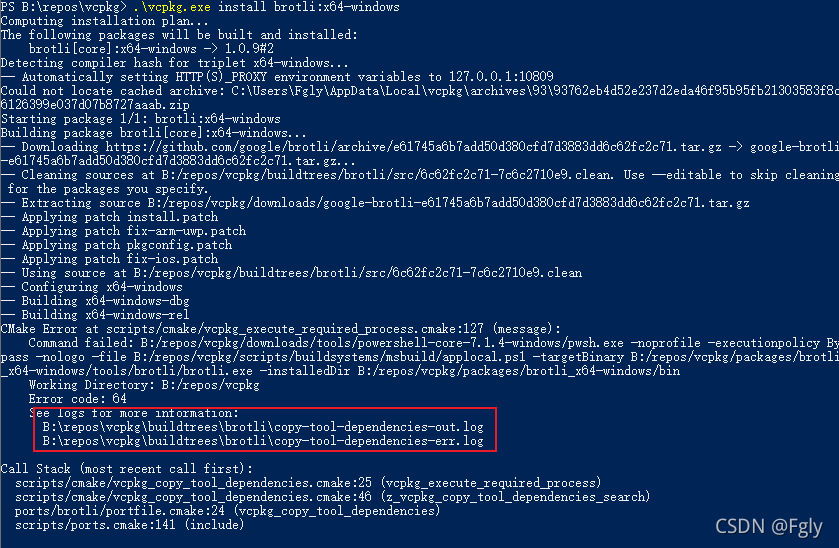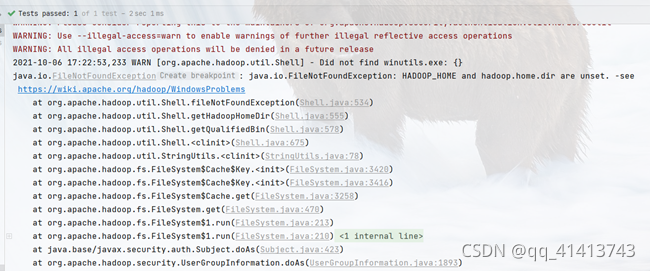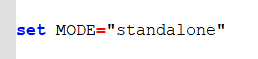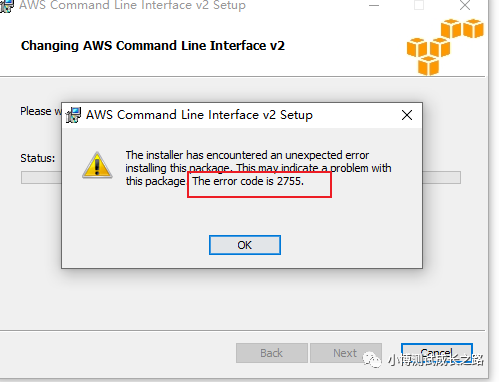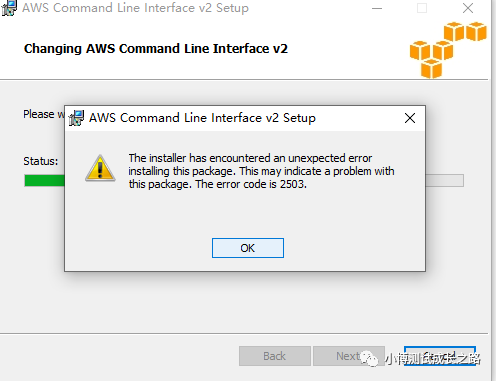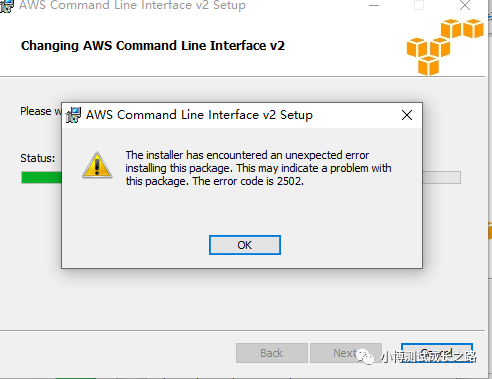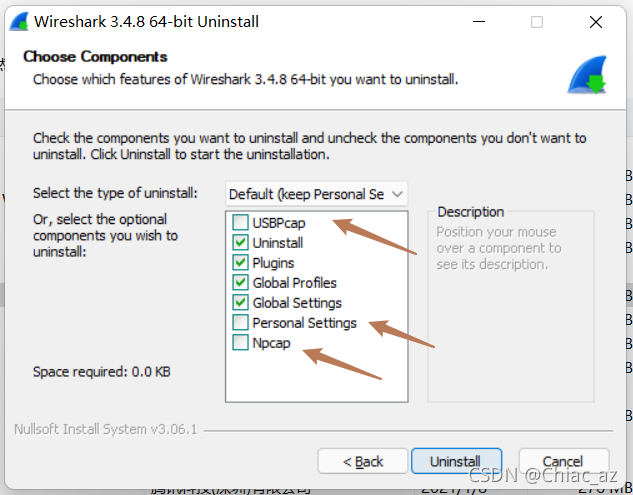Win10 suddenly can’t share printers. Some computers can print and some can’t print. It’s strange
some computers are also win10 and can be connected to the printer, but they prompt to print local underlying documents, but they can’t print.
Later, after searching in many ways, we finally found the crux, which is the update patch of win10.
This problem occurs in the patch kb5006670 updated in win10. This problem can be solved after uninstalling the patch.