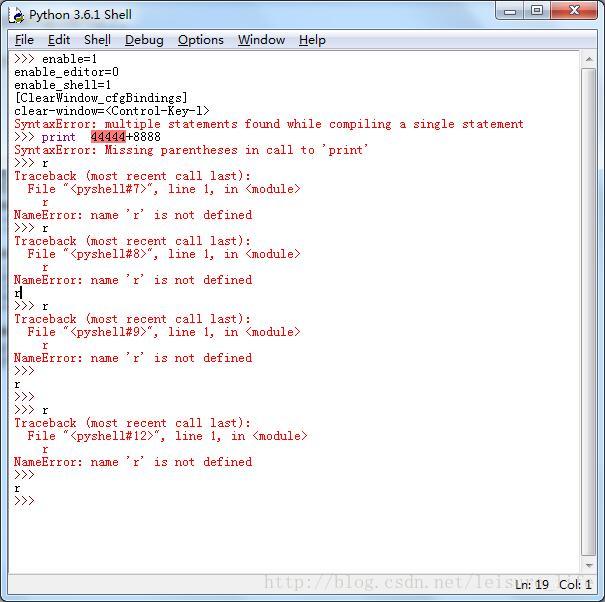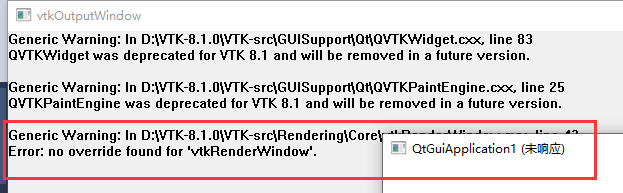We live in a three-dimensional world full of three-dimensional objects. In order for a computer to reproduce these objects accurately, we must be able to depict these objects in three-dimensional space. We live in a world full of information, and the ability to understand and use this information as quickly as possible will have a direct impact on the success or failure of our career, so we need to express this information in the most direct form.
In recent years, the development of computer graphics has enabled the formation of 3D presentation technology. These 3D presentation technologies enable us to reproduce objects in the 3D world and express complex information with 3D shapes. This technology is visualization (
Visualization) technology. Visualization technology enables people to operate information with shapes directly in the world of three-dimensional graphics and communicate with computers directly. This kind of technology has unified the power of man and machine in an intuitive and natural way, and this revolutionary change will undoubtedly greatly improve people’s work efficiency. Visualization technology gives people a simulation, three-dimensional and real-time interaction ability, so that people can use previously unimaginable means in the three-dimensional graphic world to obtain information or play their creative thinking. The mechanical engineer can be liberated from the two-dimensional plan directly into the three-dimensional world, so that he can quickly get the three-dimensional model of the mechanical parts he has designed. A doctor can analyze a patient’s lesions from a three-dimensional scan. Military commanders can direct realistic 3D planes, warships and tanks to advance to targets and analyze the effect of combat plans in the face of battlefield terrain generated by 3D graphics technology.
Even more amazing is the development of virtual reality technology, which allows people to enter a three-dimensional, multimedia virtual world, people can visit ancient castles, can roam vast space. All these depend on the development of computer graphics and computer visualization technology. People’s research on computer visualization technology has gone through a long process, and many visualization tools have been formed, among which the GL 3D graphics library launched by SGI has outstanding performance, easy to use and powerful functions. The 3D application software developed by GL is quite popular with many professional and technical personnel, and these 3D application software have been involved in the fields of architecture, product design, medicine, earth science, fluid mechanics and so on. With the continue development of computer technology, GL has been further developed into OpenGL, OpenGL has been considered a high-performance graphics and interactive visual processing standards, currently including ATT company UNIX software lab, DEC, SUN, IBM, HP, Microsoft, SGI company and several in the computer market of leading large companies have adopted the standard OpenGL graphics.
it is worth mentioning that because Microsoft company provide OpenGL graphics standard in Windows NT, OpenGL will be widely used in computer, especially the OpenGL 3 d graphics accelerator card and computer graphics workstations, people can be implemented on microcomputer 3 d graphics applications, such as CAD design, simulation, 3 d games and so on, so as to have a better chance, make it easier to use OpenGL and application software to build their own 3 d graphics in the world.
1.2. OpenGL provides an intuitive 3D graphics development environment
OpenGL is actually a graphics and hardware interface. It includes 120 graphical functions that developers can use to create 3D models and 3D real-time interactions. Unlike other graphical programming interfaces, OpenGL provides very clear graphics functions, so novice programmers can take advantage of OpenGL’s graphics processing power and a color palette of 16.7 million colors to quickly design three-dimensional graphics and three-dimensional interactive software.
OpenGL’s powerful graphics functions do not require developers to write 3D object model data in a fixed data format, so developers can not only use their own data directly, but also can use other data sources in different formats. This flexibility greatly saves developers time and improves software development efficiency.
for a long time, the technical personnel engaged in the development of 3 d graphics have to write in their own applications matrix transformation, the external device access and other functions, such as the modulation is not very close relations with their own software development target function of bother, and OpenGL is to provide an intuitive programming environment, it provides a series of function is greatly simplify the 3 d graphics program. Such as:
> OpenGL provides a series of 3D graphics units for developers to call.
OpenGL provides a series of graph transformation functions. OpenGL provides a series of external device access functions, so that developers can easily access the mouse, keyboard, space ball, data gloves, such as this intuitive 3D graphics development environment reflects the OpenGL technical advantages, which is also the reason why many 3D graphics developers are keen on OpenGL.
In the early days of the development of computer, people began to engage in the development of computer graphics. Until the computer hardware and software and computer graphics highly developed in the 1990s, people found that complex data in the form of visual representation is the most easy to understand, so the rapid development of three-dimensional graphics, so a variety of three-dimensional graphics tool software package has been launched, such as Phigs, Pex, RenderMan. Some of these 3D graphics tool packages focus on ease of use, others on rendering effects or connection to application software, but none of them can match OpenGL in interactive 3D graphics modeling capabilities, external device management, and programming ease.
OpenGL after further development of GL, achieve 2D and 3D advanced graphics technology, in performance is extremely superior, it includes modeling, transformation, light processing, color processing, animation and more advanced capabilities, such as texture mapping, object motion blur, etc.. These capabilities of OpenGL provide excellent software tools for achieving realistic 3D renderings and building interactive 3D landscapes. OpenGL is independent of each other in terms of hardware, window and operating system.
Many computer companies have integrated OpenGL into a variety of Windows and operating systems, which operating systems include UNIX, Windows NT, DOS, etc. Window systems have X Windows, Windows, etc. In order to realize a fully functional graphics processing system, a system structure related to OpenGL is designed as follows: the bottom layer is the graphics hardware, the second layer is the operating system, the third layer is the window system, the fourth layer is OpenGL, the fifth layer is the application software. OpenGL is network transparent, allowing both local and remote drawing in a client-server architecture. So in the network system, OpenGL in the X window, Windows or other window system can appear as a separate graphics window.
OpenGL as a superior performance graphics application design interface (API) and suitable for a wide range of computing environments, from personal computers to workstations and supercomputers, OpenGL can achieve high performance of three-dimensional graphics functions. As many leading computer companies in the computer industry have adopted OpenGL as a 3D graphical application design interface, OpenGL applications have a wide range of portability. Therefore, OpenGL has become the current 3D graphics development standards, is engaged in 3D graphics development of technical personnel must master the development tools.