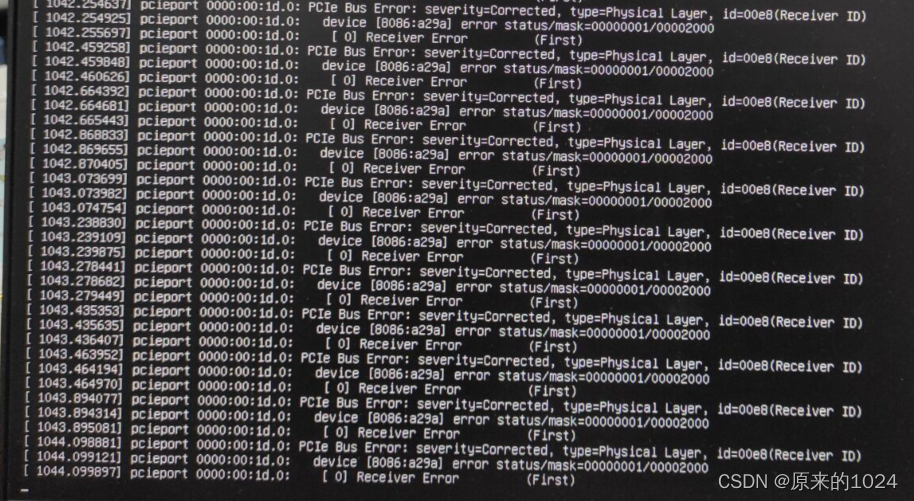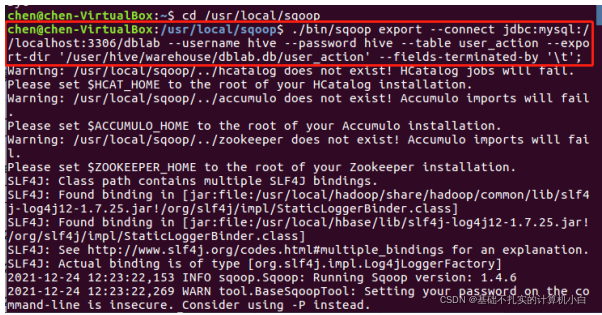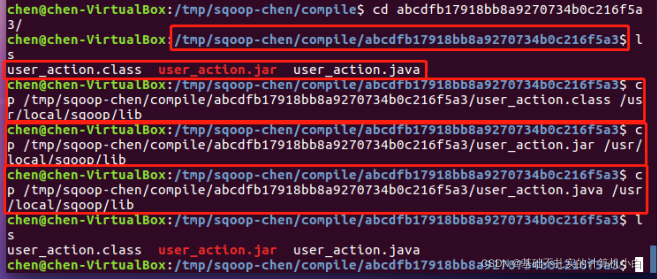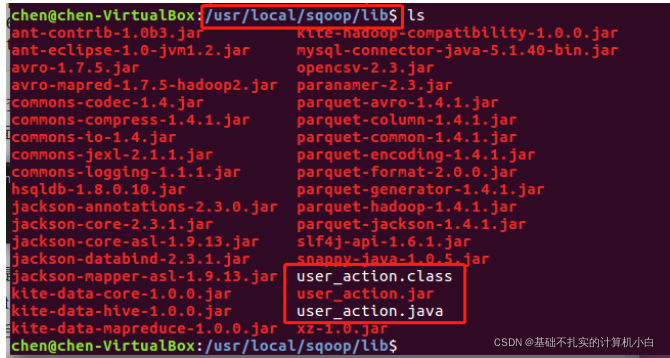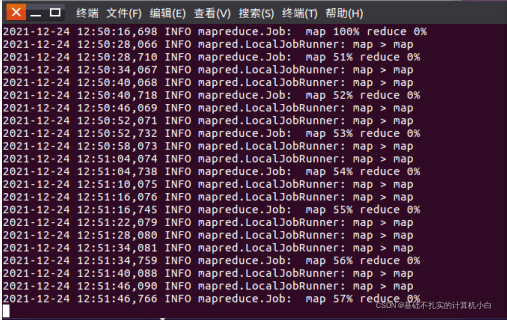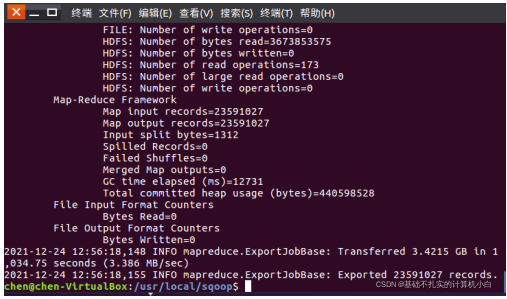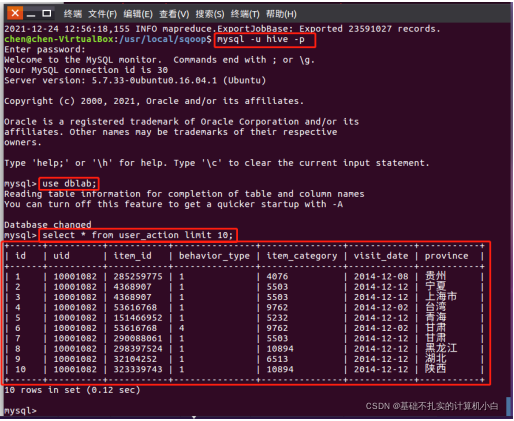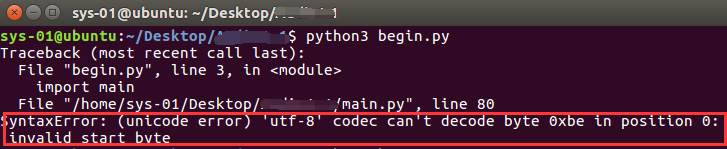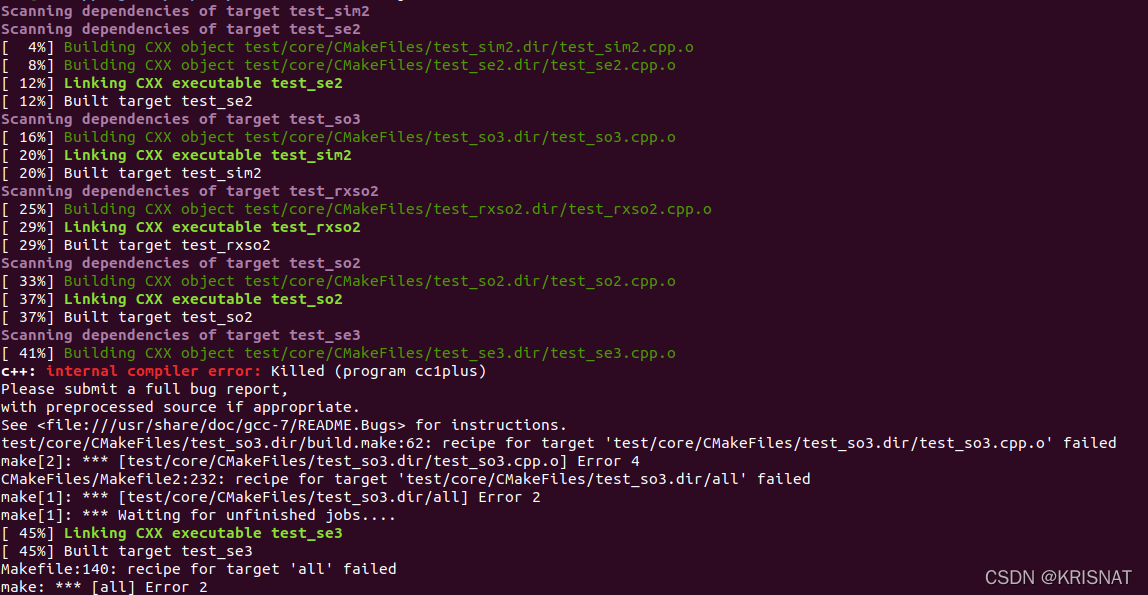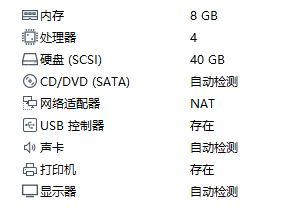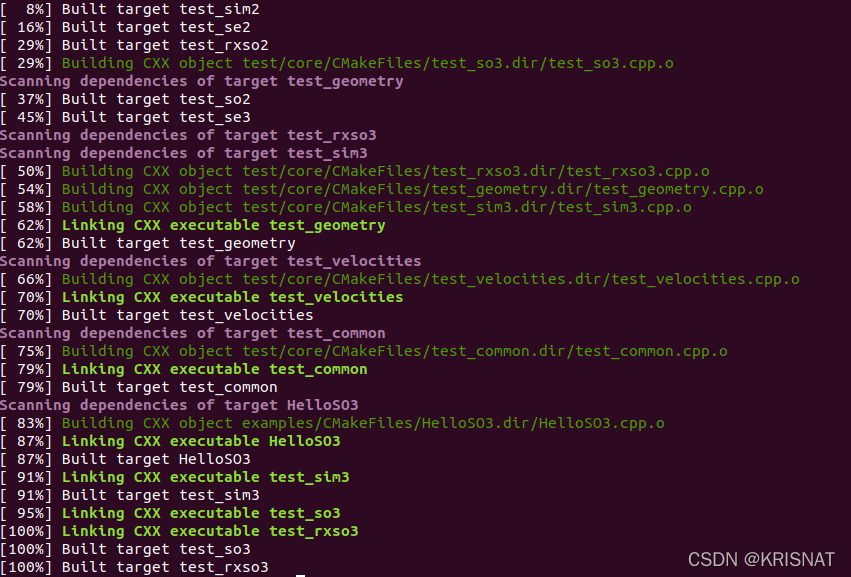ubuntu Compile libxml2-2.9.1
./configure & make & make install
Error Messages:
lto1: fatal error: bytecode stream in file ‘/home/…/anaconda3/envs/rasa/lib/python3.6/config-3.6m-x86_64-linux-gnu/libpython3.6m.a’ generated with LTO version 6.2 instead of the expected 8.1 compilation terminated. lto-wrapper: fatal error: gcc returned 1 exit status compilation terminated. /usr/bin/ld: error: lto-wrapper failed collect2: error: ld returned 1 exit status make[4]: *** [Makefile:519: libxml2mod.la] Error 1 make[4]: Leaving directory ‘/home/…/libxml2-2.9.1/python’ make[3]: *** [Makefile:607: all-recursive] Error 1 make[3]: Leaving directory ‘/home/…/libxml2-2.9.1/python’ make[2]: *** [Makefile:450: all] Error 2 make[2]: Leaving directory ‘/home/…/libxml2-2.9.1/python’ make[1]: *** [Makefile:1304: all-recursive] Error 1 make[1]: Leaving directory ‘/home/…/libxml2-2.9.1’ make: *** [Makefile:777: all] Error 2
Solution:
conda install -c anaconda gcc_linux-64