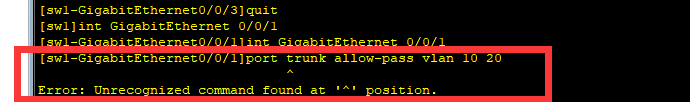
Error: Unrecognized command found at '^' position.
Solution:
port link-type trunk
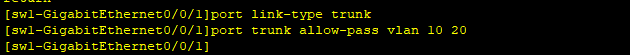
Problem-solving
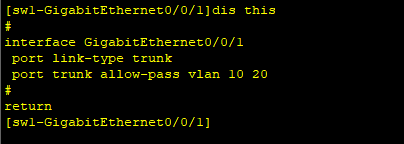
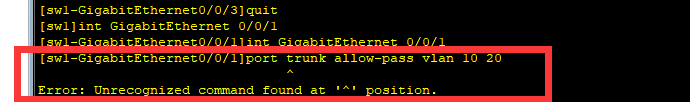
Error: Unrecognized command found at '^' position.
Solution:
port link-type trunk
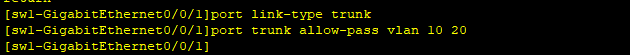
Problem-solving
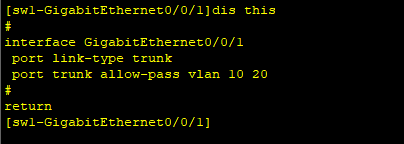
Python requests error
ConnectionError: (‘Connection aborted.’, error(104, ‘Connection reset by peer’))
There are two possible causes
1. Requests are too frequent, resulting in requests being rejected
Solution:
Set a sleep time for each request, such as
time sleep(1)
2. The interface has authentication or anti crawling mechanism. It is recognized that it is accessed by Python terminal, and the access is rejected
Solution:
Set user agent in request header to bypass authentication
as
headers = {'User-Agent': 'Mozilla/5.0 (Windows NT 6.1; Trident/7.0; rv:11.0) like Gecko',"Content-Type": "application/json"}
[root@ct system]# systemctl start docker
Warning: docker.service changed on disk. Run 'systemctl daemon-reload' to reload units.
Job for docker.service failed because the control process exited with error code. See "systemctl status docker.service" and "journalctl -xe" for details.
System ctl daemon-reload
System ctl start docker
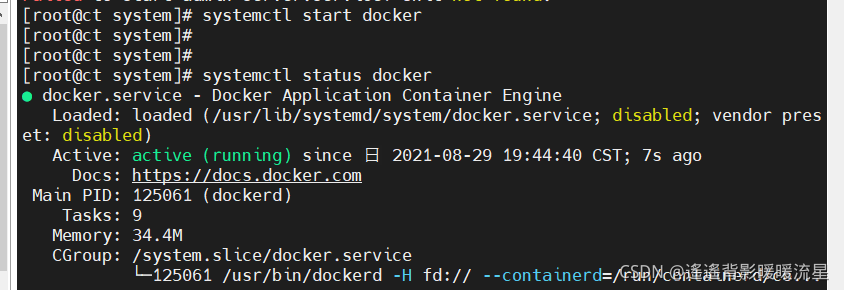
K8s cluster setup error: error: kubectl get CSR no resources found
Problem cause and solution test successful
problem
kubectl get csr
No resources found.
reason
because the original SSL certificate is invalid after restart, if it is not deleted, kubelet cannot communicate with the master even after restart
Solution:
cd /opt/kubernetes/ssl
ls
kubelet-client-2021-04-14-08-41-36.pem kubelet-client-current.pem kubelet.crt kubelet.key
# Delete all certificates
rm -rf *
# close or open the kubelet
systemctl stop kubelet
master01
kubectl delete clusterrolebinding kubelet-bootstrap
clusterrolebinding.rbac.authorization.k8s.io "kubelet-bootstrap" deleted
kubectl create clusterrolebinding kubelet-bootstrap --clusterrole=system:node-bootstrapper --user=kubelet-bootstrap
clusterrolebinding.rbac.authorization.k8s.io/kubelet-bootstrap created
node
#open kubelet
#node01
bash kubelet.sh 192.168.238.82
#node02
bash kubelet.sh 192.168.238.83
Test successful
master01
kubectl get csr
NAME AGE REQUESTOR CONDITION
node-csr-mJwuqA7DAf4UmB1InN_WEYhFWbQKOqUVXg9Bvc7Intk 4s kubelet-bootstrap Pending
node-csr-ydhzi9EG9M_Ozmbvep0ledwhTCanppStZoq7vuooTq8 11s kubelet-bootstrap Pending
Done!!!
//Configure VS2015/VS2015/VS2015/VS2015/VS2015/VS2015/VS2015
The CXX compiler identification is unknown
Cmake can’t find the C++ compiler. Check the VS installation directory for cl.exe, rc.exe and rcdll. DLL.
If you do not have cl.exe, you may have only installed VS and no VC compiler. Open VS and select VC to install.
If you do not have rc.exe and rcdll. DLL, which are used for compiling resources, you may install them in the Windows SDK. You can directly copy these two files to the VC/bin directory.
create bootstrap role to give permission to connect apiserver request signature error, modified as follows:
[root@localhost kubeconfig]# kubectl create clusterrolebinding kubelet-bootstrap –clusterrole=system:node-bootstrapper –user=kubelet-bootstrap
Error from server (AlreadyExists): Clusterrolebindings, rbac authorization. K8s. IO “kubelet – the bootstrap” already exists
this is because an incorrect signature has been created previously, the signature is occupied, and the occupied signature
needs to be deleted1. Delete signature
kubectl delete clusterrolebindings kubelet-bootstrap
[root@localhost kubeconfig]# kubectl create clusterrolebinding kubelet-bootstrap –clusterrole=system:node-bootstrapper –user=kubelet-bootstrap
clusterrolebinding.rbac.authorization.k8s.io/kubelet-bootstrap created