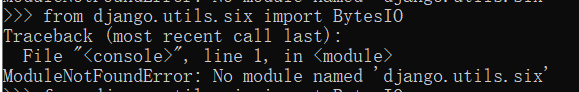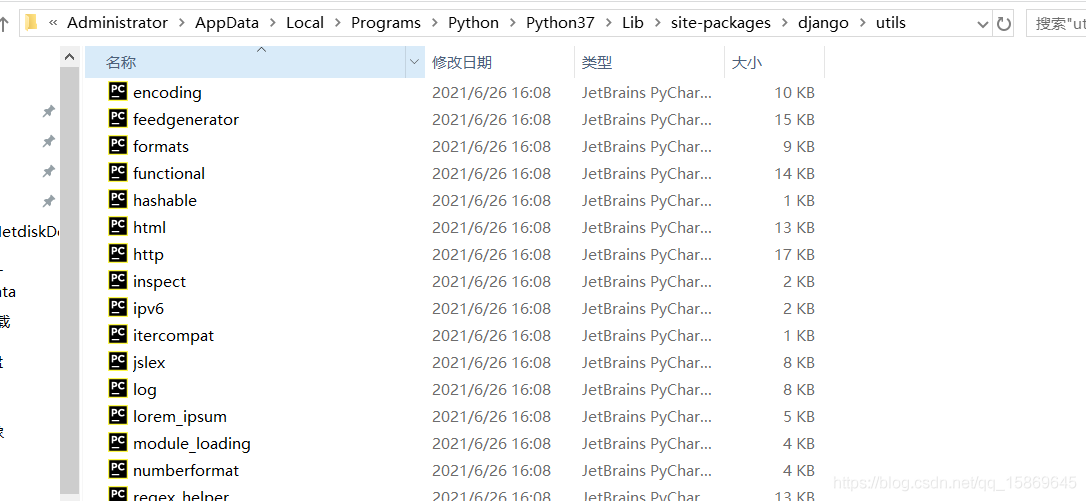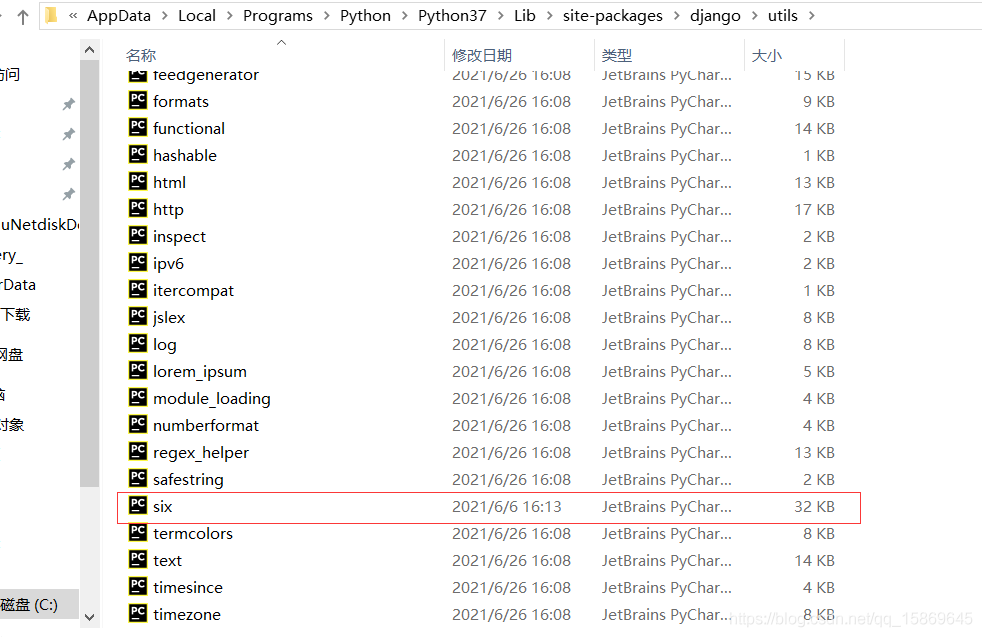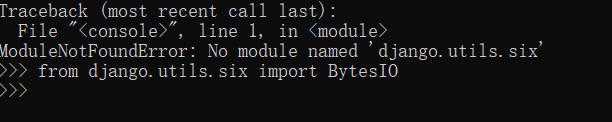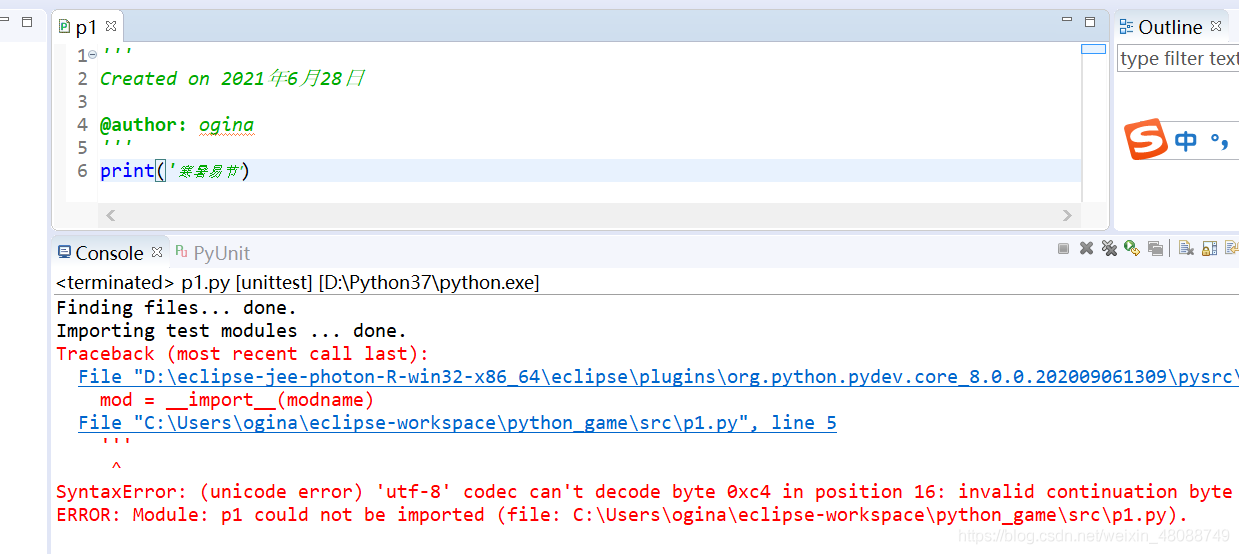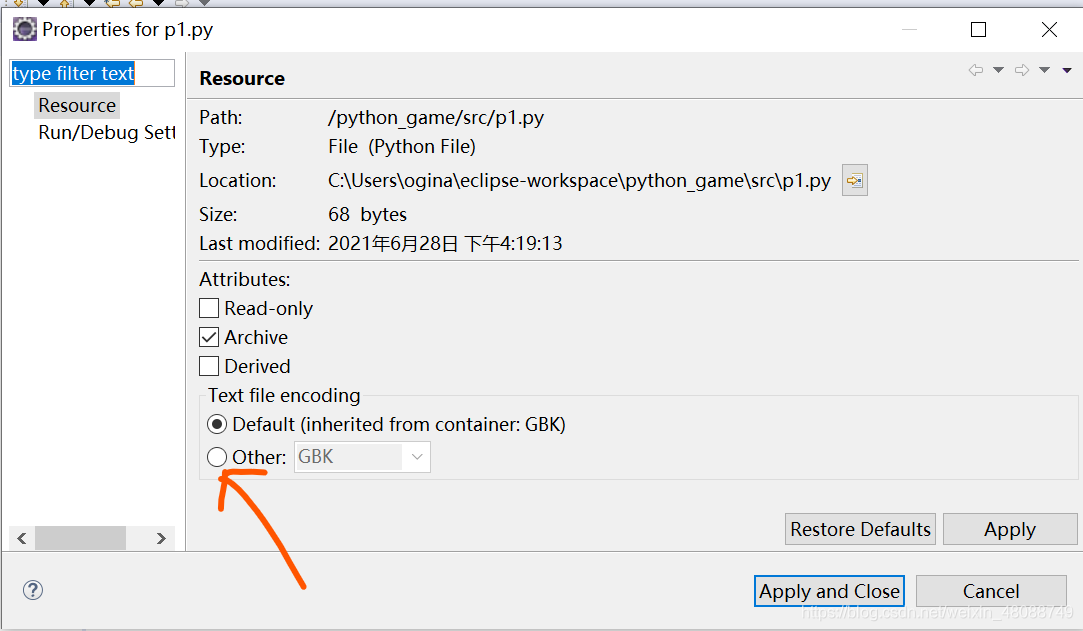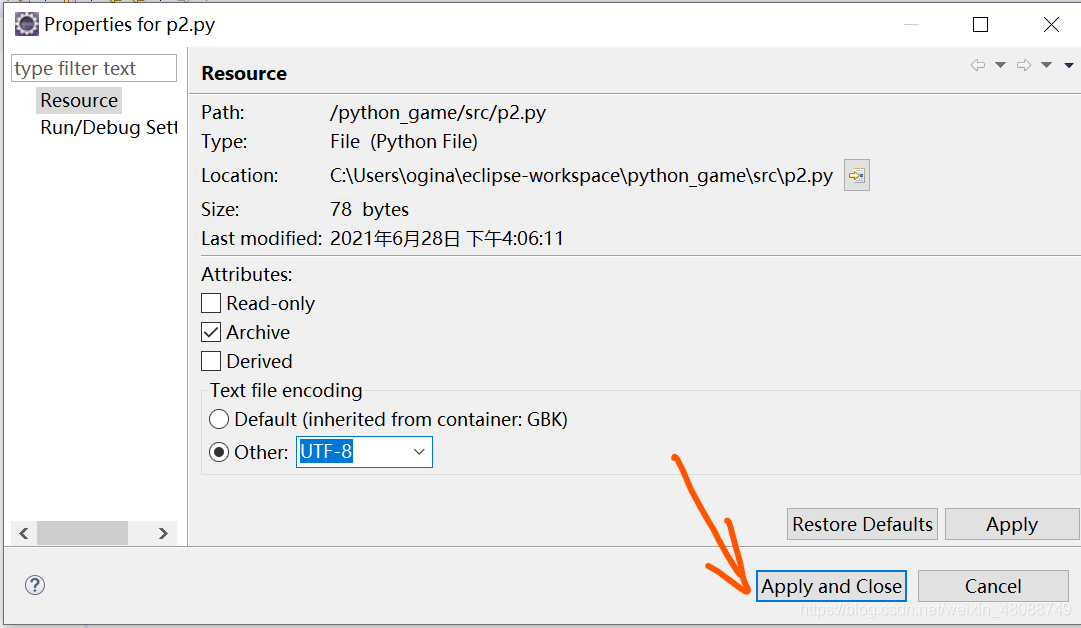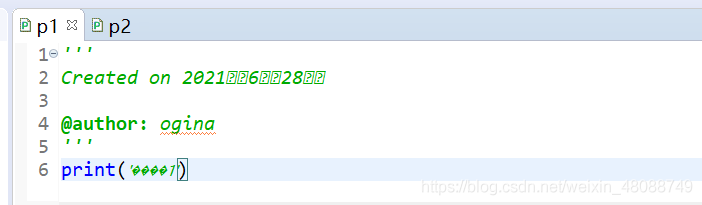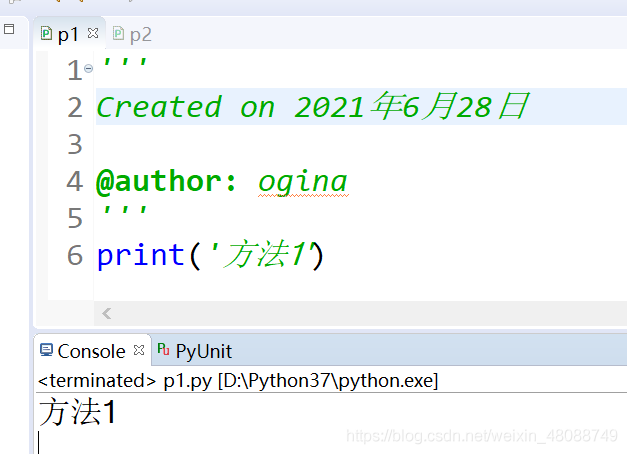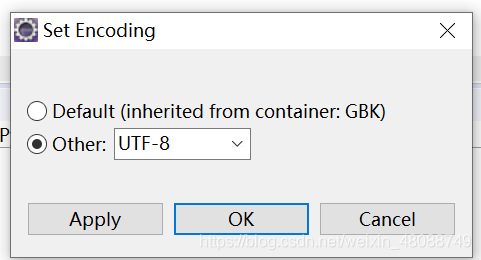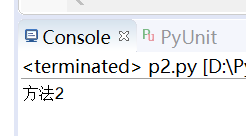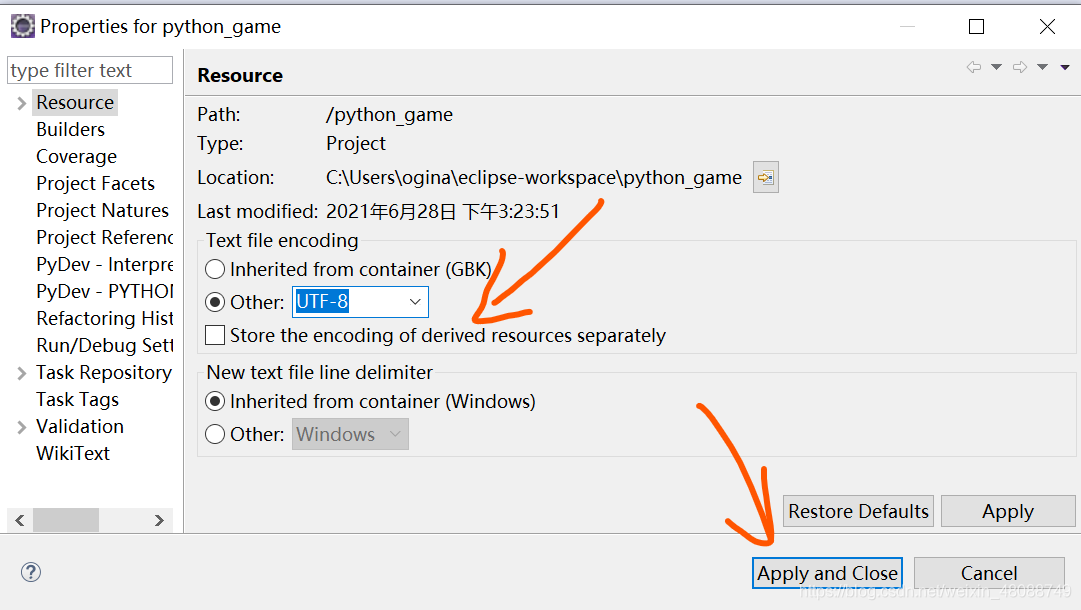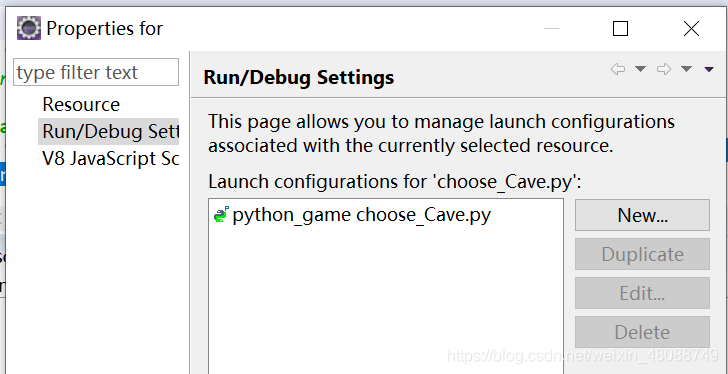Question 1: socket. Timeout: timed out
Source code:
import urllib.request#Get a get request
import urllib.parse #Get a pos request
import urllib.error
headers = {
'User-Agent': 'Mozilla/5.0 (Windows NT 6.3; Win64; x64) AppleWebKit/537.36 (KHTML, like Gecko) Chrome/91.0.4472.114 Safari/537.36'}
data1 = urllib.request.Request("http://httpbin.org/post", headers=headers)
response = urllib.request.Request("http://httpbin.org/get", headers=headers)
response1 = urllib.request.urlopen(response, timeout=0.01)
# response1 = urllib.request.urlopen(response)
print(response1.read().decode("utf-8"))
Abnormal operation result:
Traceback (most recent call last):
File "D:\PycharmProjects\pythonProject\douban\test1\testurllib.py", line 53, in <module>
response1 = urllib.request.urlopen(response, timeout=0.01)
File "C:\Users\lord\AppData\Local\Programs\Python\Python39\lib\urllib\request.py", line 214, in urlopen
return opener.open(url, data, timeout)
File "C:\Users\lord\AppData\Local\Programs\Python\Python39\lib\urllib\request.py", line 517, in open
response = self._open(req, data)
File "C:\Users\lord\AppData\Local\Programs\Python\Python39\lib\urllib\request.py", line 534, in _open
result = self._call_chain(self.handle_open, protocol, protocol +
File "C:\Users\lord\AppData\Local\Programs\Python\Python39\lib\urllib\request.py", line 494, in _call_chain
result = func(*args)
File "C:\Users\lord\AppData\Local\Programs\Python\Python39\lib\urllib\request.py", line 1375, in http_open
return self.do_open(http.client.HTTPConnection, req)
File "C:\Users\lord\AppData\Local\Programs\Python\Python39\lib\urllib\request.py", line 1350, in do_open
r = h.getresponse()
File "C:\Users\lord\AppData\Local\Programs\Python\Python39\lib\http\client.py", line 1345, in getresponse
response.begin()
File "C:\Users\lord\AppData\Local\Programs\Python\Python39\lib\http\client.py", line 307, in begin
version, status, reason = self._read_status()
File "C:\Users\lord\AppData\Local\Programs\Python\Python39\lib\http\client.py", line 268, in _read_status
line = str(self.fp.readline(_MAXLINE + 1), "iso-8859-1")
File "C:\Users\lord\AppData\Local\Programs\Python\Python39\lib\socket.py", line 704, in readinto
return self._sock.recv_into(b)
socket.timeout: timed out
Process finished with exit code 1
Question 2: NameError: name ‘socket’ is not defined
Source code:
import urllib.request#Get a get request
import urllib.parse #Get a pos request
import urllib.error
try:
headers = {
'User-Agent': 'Mozilla/5.0 (Windows NT 6.3; Win64; x64) AppleWebKit/537.36 (KHTML, like Gecko) Chrome/91.0.4472.114 Safari/537.36'}
# data1 = urllib.request.Request("http://httpbin.org/post", headers=headers)
response = urllib.request.Request("http://httpbin.org/get", headers=headers)
response1 = urllib.request.urlopen(response, timeout=0.01)
print(response1.read().decode("utf-8"))
except socket.timeout as e:
# except Exceptio as e:
# except urllib.error.URLError as e:##error socket.timeout: timed out
print("time out!")
Abnormal operation result:
Traceback (most recent call last):
File "D:\PycharmProjects\pythonProject\douban\test1\temp.py", line 19, in <module>
response1 = urllib.request.urlopen(response, timeout=0.01)
File "C:\Users\lord\AppData\Local\Programs\Python\Python39\lib\urllib\request.py", line 214, in urlopen
return opener.open(url, data, timeout)
File "C:\Users\lord\AppData\Local\Programs\Python\Python39\lib\urllib\request.py", line 517, in open
response = self._open(req, data)
File "C:\Users\lord\AppData\Local\Programs\Python\Python39\lib\urllib\request.py", line 534, in _open
result = self._call_chain(self.handle_open, protocol, protocol +
File "C:\Users\lord\AppData\Local\Programs\Python\Python39\lib\urllib\request.py", line 494, in _call_chain
result = func(*args)
File "C:\Users\lord\AppData\Local\Programs\Python\Python39\lib\urllib\request.py", line 1375, in http_open
return self.do_open(http.client.HTTPConnection, req)
File "C:\Users\lord\AppData\Local\Programs\Python\Python39\lib\urllib\request.py", line 1350, in do_open
r = h.getresponse()
File "C:\Users\lord\AppData\Local\Programs\Python\Python39\lib\http\client.py", line 1345, in getresponse
response.begin()
File "C:\Users\lord\AppData\Local\Programs\Python\Python39\lib\http\client.py", line 307, in begin
version, status, reason = self._read_status()
File "C:\Users\lord\AppData\Local\Programs\Python\Python39\lib\http\client.py", line 268, in _read_status
line = str(self.fp.readline(_MAXLINE + 1), "iso-8859-1")
File "C:\Users\lord\AppData\Local\Programs\Python\Python39\lib\socket.py", line 704, in readinto
return self._sock.recv_into(b)
socket.timeout: timed out
During handling of the above exception, another exception occurred:
Traceback (most recent call last):
File "D:\PycharmProjects\pythonProject\douban\test1\temp.py", line 22, in <module>
except socket.timeout as e:
NameError: name 'socket' is not defined
Solution:
Refer to the network resources, delete and install Python again, and still report an error.
By introducing socket library, problem one and problem two are solved.
import socket ##Introducing the socket library
Correct code:
import socket ## Introduce the socket library
import urllib.request # Get a get request
import urllib.parse # Get a pos request
import urllib.error
try:
headers = {
'User-Agent': 'Mozilla/5.0 (Windows NT 6.3; Win64; x64) AppleWebKit/537.36 (KHTML, like Gecko) Chrome/91.0.4472.114 Safari/537.36'}
# data1 = urllib.request.Request("http://httpbin.org/post", headers=headers)
response = urllib.request.Request("http://httpbin.org/get", headers=headers)
response1 = urllib.request.urlopen(response, timeout=0.01)
print(response1.read().decode("utf-8"))
except socket.timeout as e:
# except Exceptio as e:##normal
# except urllib.error.URLError as e:## error socket.timeout: timed out
print("time out!")
Results of correct operation:
time out!
Process finished with exit code 0
Conclusion:
If try/except statement is not used, the program will report error a
a try/except statement has been added. It should be noted that the exception name of except should correspond to a. the error “NameError: name ‘socket’ is not defined” is reported here because the socket library is not imported.
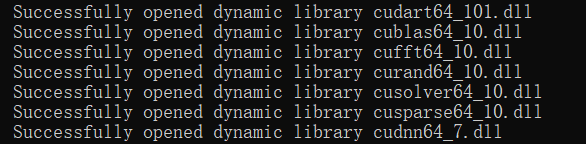
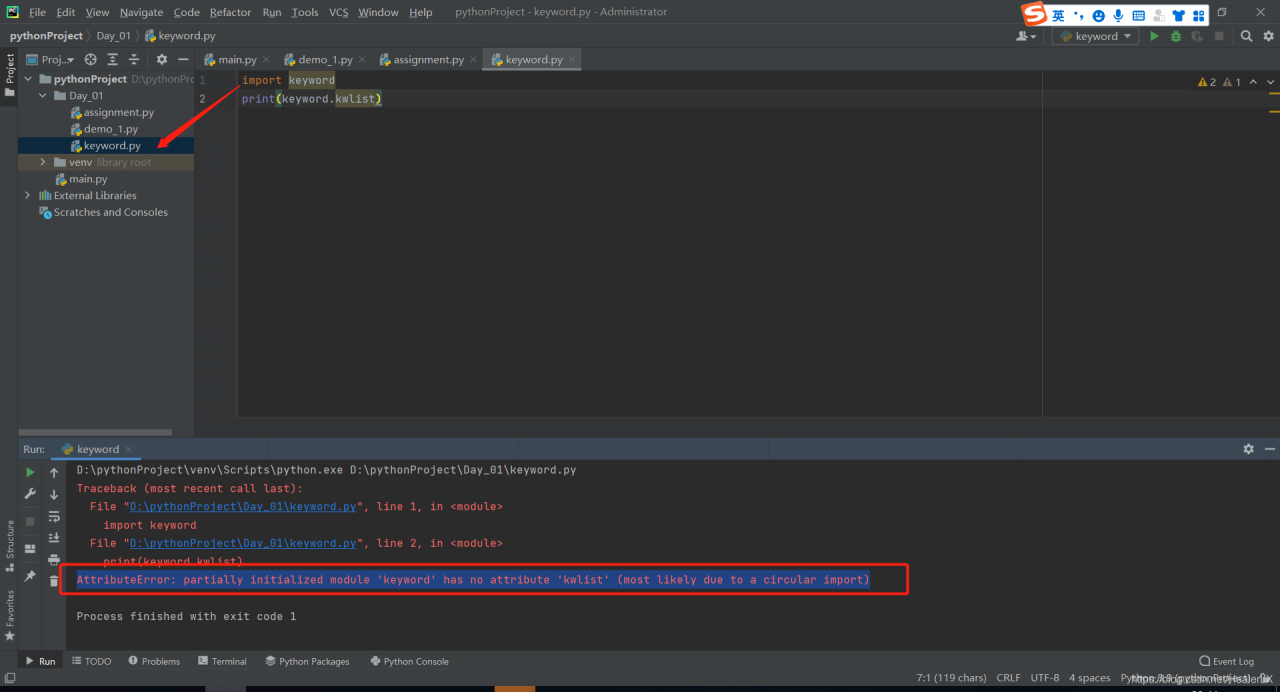
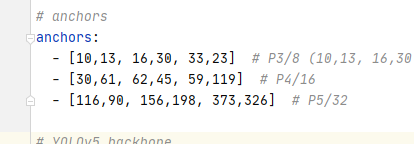
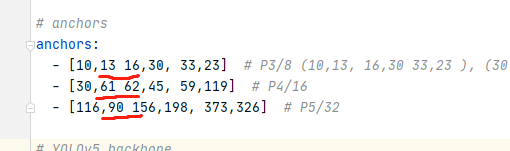
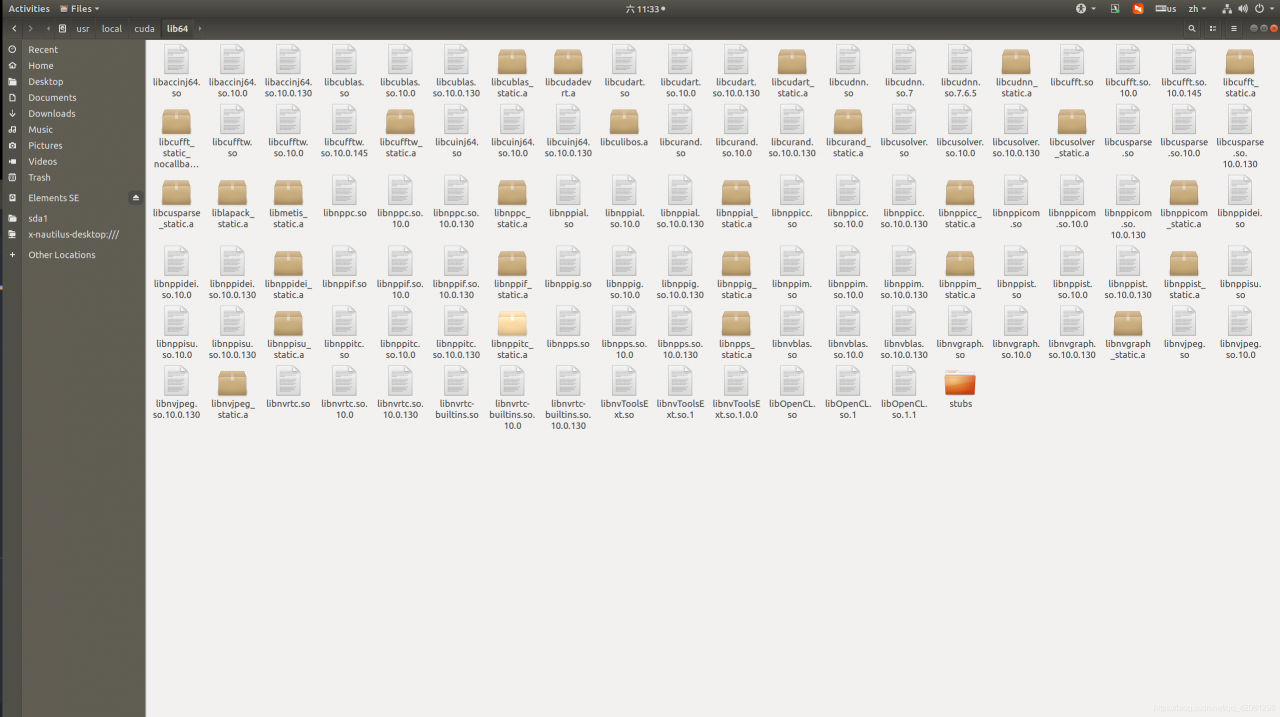 . According to the above figure, I find that my computer’s CUDA version is 10.0, so I will report an error at runtime. At this time, there are two solutions.
. According to the above figure, I find that my computer’s CUDA version is 10.0, so I will report an error at runtime. At this time, there are two solutions.