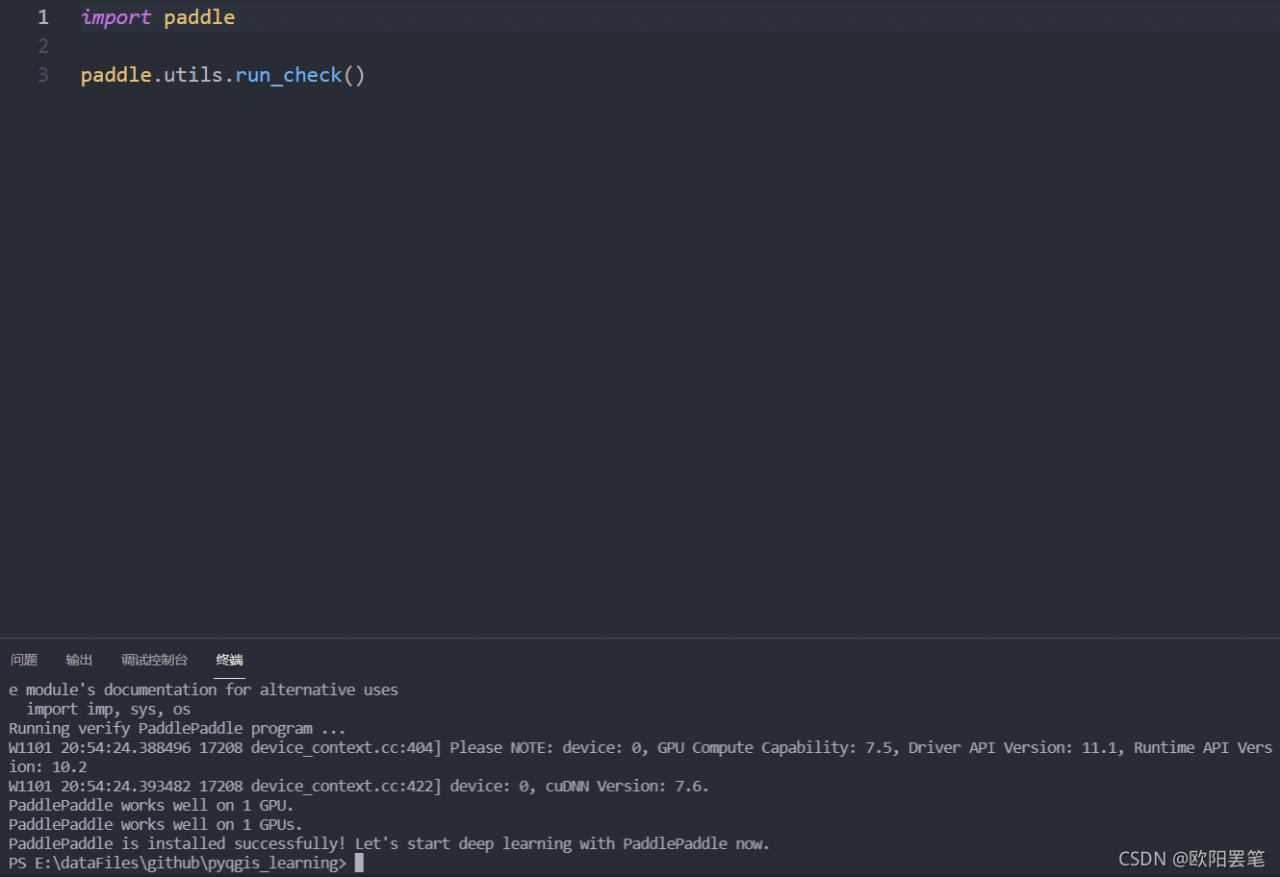ERROR: Unexpected BUS error encountered in DataLoader worker. This might be caused by insufficient shared memory (shm),
reason
Set the number of num_workers is larger than the actual situation
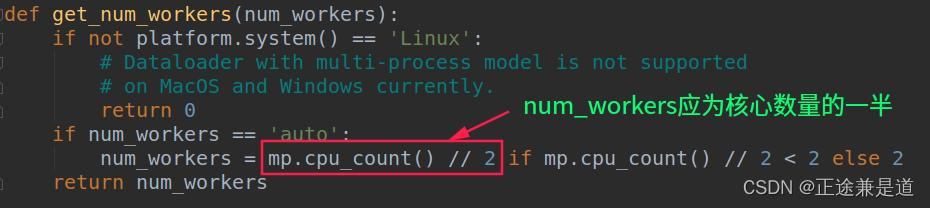
Solution:
Change num_workers to 0, or half the number of cores. It can also be configured not to let the system automatically obtain
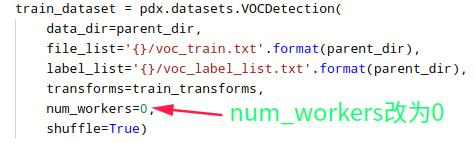
The error message is as follows:
ERROR: Unexpected BUS error encountered in DataLoader worker. This might be caused by insufficient shared memory (shm), please check whether use_shared_memory is set and storage space in /dev/shm is enough
Traceback (most recent call last):
File "train.py", line 72, in <module>
use_vdl=True) # 其用visuadl进行可视化训练记录
File "/opt/conda/envs/python35-paddle120-env/lib/python3.7/site-packages/paddlex/cv/models/detector.py", line 334, in train
use_vdl=use_vdl)
File "/opt/conda/envs/python35-paddle120-env/lib/python3.7/site-packages/paddlex/cv/models/base.py", line 333, in train_loop
Exception in thread Thread-3:
Traceback (most recent call last):
File "/opt/conda/envs/python35-paddle120-env/lib/python3.7/site-packages/paddle/fluid/dataloader/dataloader_iter.py", line 583, in _get_data
data = self._data_queue.get(timeout=self._timeout)
File "/opt/conda/envs/python35-paddle120-env/lib/python3.7/multiprocessing/queues.py", line 105, in get
raise Empty
_queue.Empty
During handling of the above exception, another exception occurred:
Traceback (most recent call last):
File "/opt/conda/envs/python35-paddle120-env/lib/python3.7/threading.py", line 926, in _bootstrap_inner
self.run()
File "/opt/conda/envs/python35-paddle120-env/lib/python3.7/threading.py", line 870, in run
self._target(*self._args, **self._kwargs)
File "/opt/conda/envs/python35-paddle120-env/lib/python3.7/site-packages/paddle/fluid/dataloader/dataloader_iter.py", line 505, in _thread_loop
batch = self._get_data()
File "/opt/conda/envs/python35-paddle120-env/lib/python3.7/site-packages/paddle/fluid/dataloader/dataloader_iter.py", line 599, in _get_data
"pids: {}".format(len(failed_workers), pids))
RuntimeError: DataLoader 1 workers exit unexpectedly, pids: 4652
for step, data in enumerate(self.train_data_loader()):
File "/opt/conda/envs/python35-paddle120-env/lib/python3.7/site-packages/paddle/fluid/dataloader/dataloader_iter.py", line 697, in __next__
data = self._reader.read_next_var_list()
SystemError: (Fatal) Blocking queue is killed because the data reader raises an exception.
[Hint: Expected killed_ != true, but received killed_:1 == true:1.] (at /paddle/paddle/fluid/operators/reader/blocking_queue.h:166)
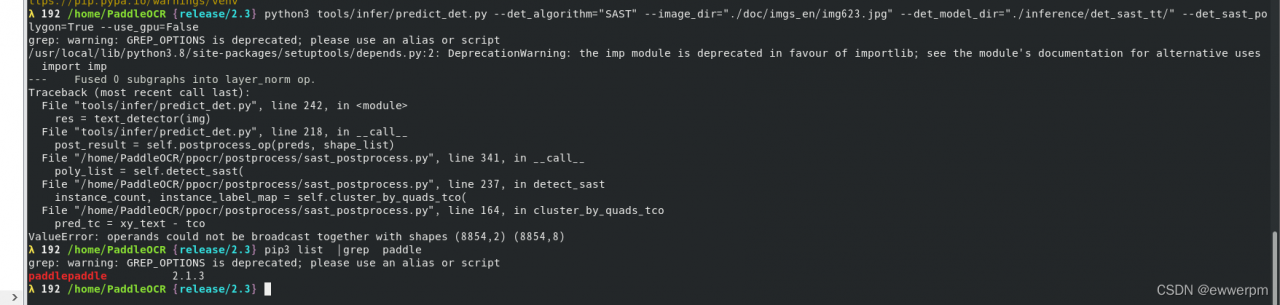
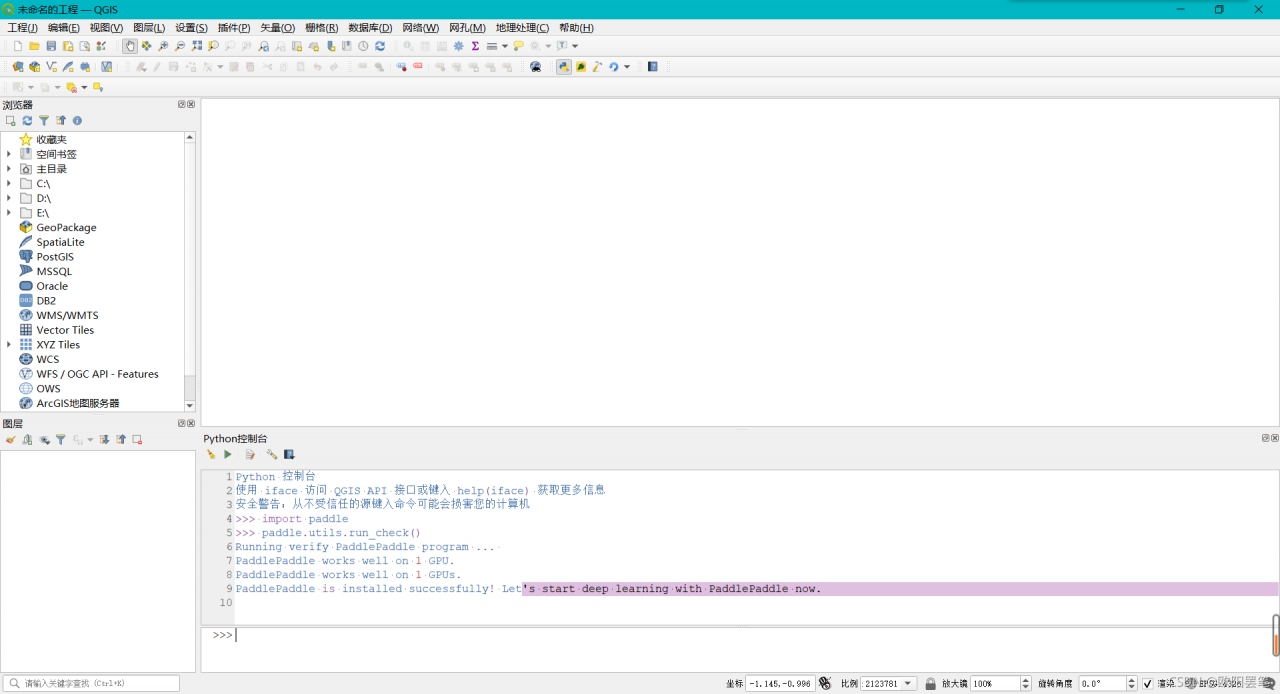 after the path in QGIS\bin\qgis-ltr-bin.env. For plug-ins developed in vscode, you can add o4w in the same folder, Change set path to
after the path in QGIS\bin\qgis-ltr-bin.env. For plug-ins developed in vscode, you can add o4w in the same folder, Change set path to