QGIS installation paddy GPU error
Error content
Use the following code to check whether the paddle GPU is installed successfully
import paddle
paddle.utils.run_check()
Get the following error reports
RuntimeError: (PreconditionNotMet) The third-party dynamic library (cublas64_102.dll;cublas64_10.dll) that Paddle depends on is not configured correctly. (error code is 126)
Suggestions:
1. Check if the third-party dynamic library (e.g. CUDA, CUDNN) is installed correctly and its version is matched with paddlepaddle you installed.
2. Configure third-party dynamic library environment variables as follows:
- Linux: set LD_LIBRARY_PATH by `export LD_LIBRARY_PATH=...`
- Windows: set PATH by `set PATH=XXX; (at C:\home\workspace\Paddle_release\paddle\fluid\platform\dynload\dynamic_loader.cc:265)
It is found that other CONDA environments can be used normally, CUDA installation and environment variable configuration are correct, and the environment variable is checked in QGIS. It is found that there is no C: \program files\NVIDIA GPU computing toolkit\CUDA\v10.2\bin in path.
Solution:
For the desktop, you can add C:\program files\NVIDIA GPU computing toolkit\CUDA\v10.2\bin
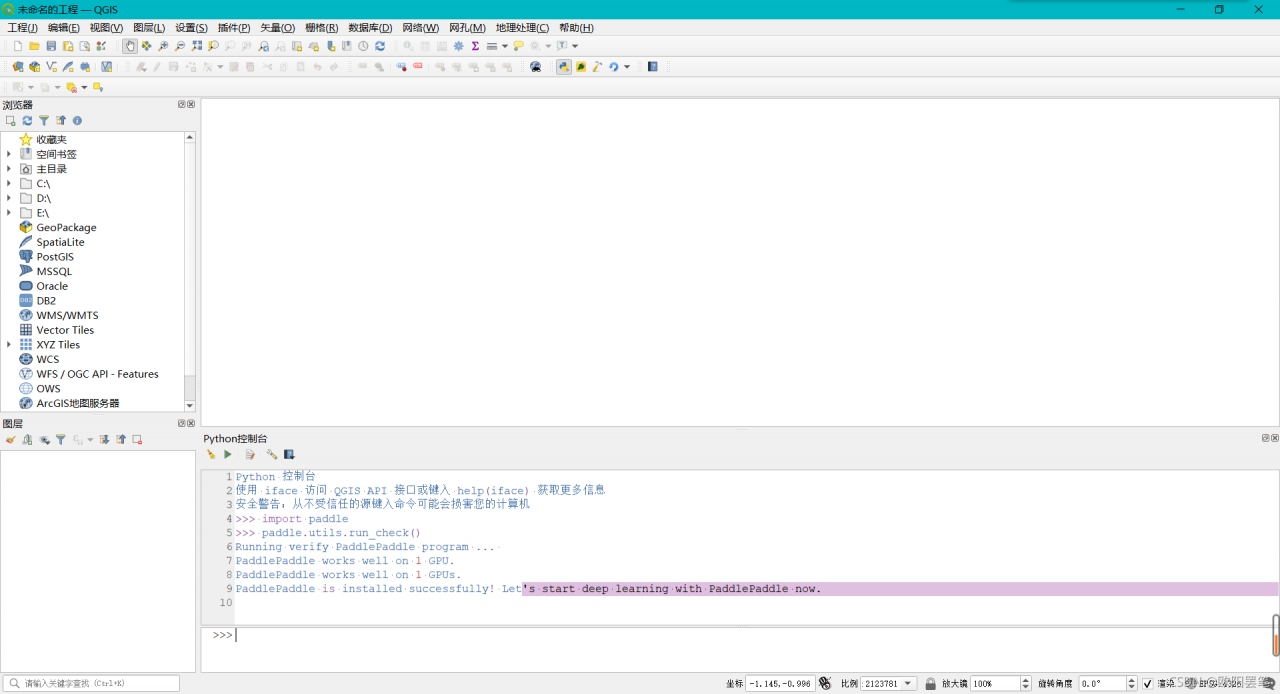 after the path in QGIS\bin\qgis-ltr-bin.env. For plug-ins developed in vscode, you can add o4w in the same folder, Change set path to
after the path in QGIS\bin\qgis-ltr-bin.env. For plug-ins developed in vscode, you can add o4w in the same folder, Change set path to set path =% osgeo4w in env.bat_ROOT%\bin;% WINDIR%\system32;% WINDIR%;% WINDIR%\system32\WBem;% CUDA_BIN_PATH%
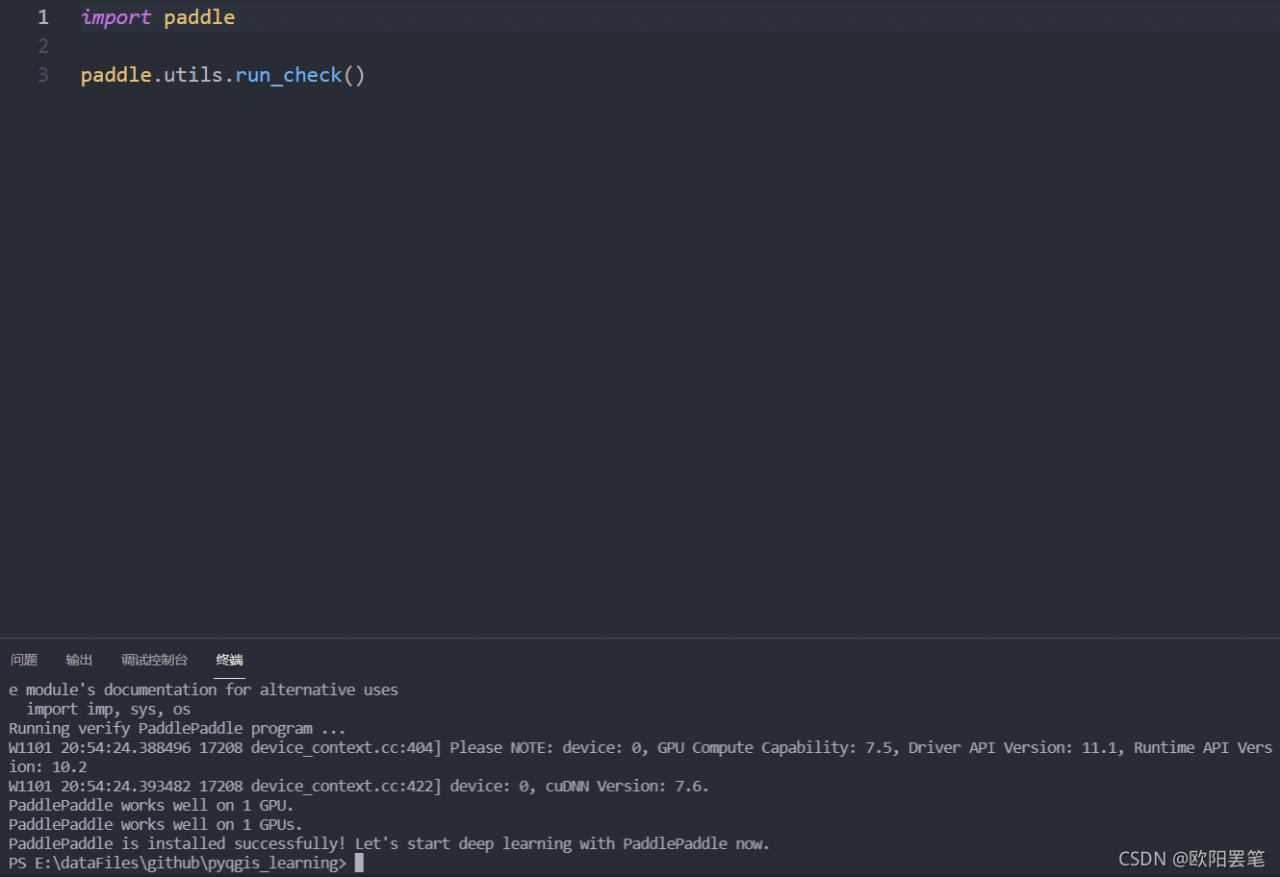
Read More:
- Tensor for argument #2 ‘mat1‘ is on CPU, but expected it to be on GPU (while checking arguments for
- Conscience installation: How To install Pyinstaller offline on Windows
- Pytorch directly creates a tensor on the GPU error [How to Solve]
- How to Solve Spyder Version incompatible error
- How to Solve Python3.9 Install pycrypto Error
- VScode: How to Solve Pylance Error (pip Library Files Installed)
- How to Solve Turtle_tf Error in ROS
- How to Solve RuntimeError: Expected all tensors to be on the same device, but found at least two devices, cpu
- [Solved] CUDA failure 999: unknown error ; GPU=-351697408 ; hostname=4f5e6dff58e6 ; expr=cudaSetDevice(info_.device_id);
- How to Solve Pytorch eval Stuck Error
- How to Solve PyInstaller Package Error: ModuleNotFoundError: No module named ‘xxxx‘
- How to Solve M1 chip import numpy Error
- How to Solve wikiextractor Extract Wikipedia Corpus Error
- How to Solve ModuleNotFoundError Error After pip-autoremove Installed
- How to Solve Error “ImportError: cannot import name imsave“
- How to Solve Error handling after upgrade pip of Anaconda
- Python: How to Solve mysqlclient Install Error in Mac
- How to Solve Error: RuntimeError CUDA out of memory
- How to Solve RuntimeError: cuDNN error: CUDNN_STATUS_EXECUTION_FAILED
- How to Solve Python AttributeError: ‘module’ object has no attribute ‘xxx’