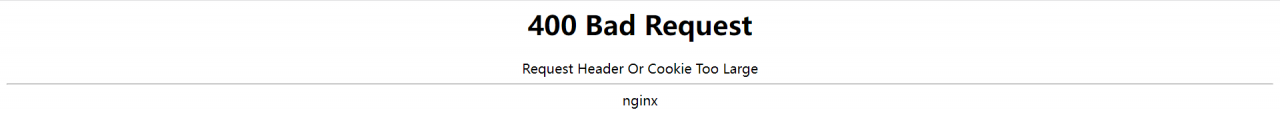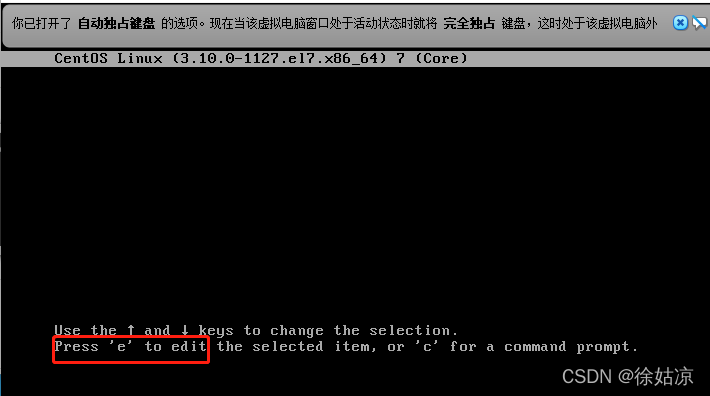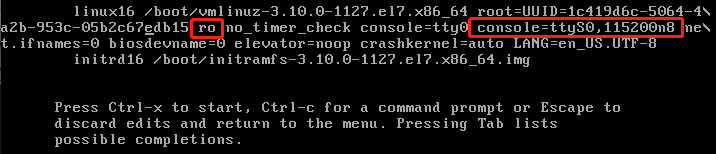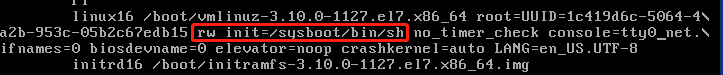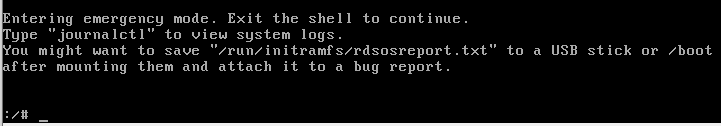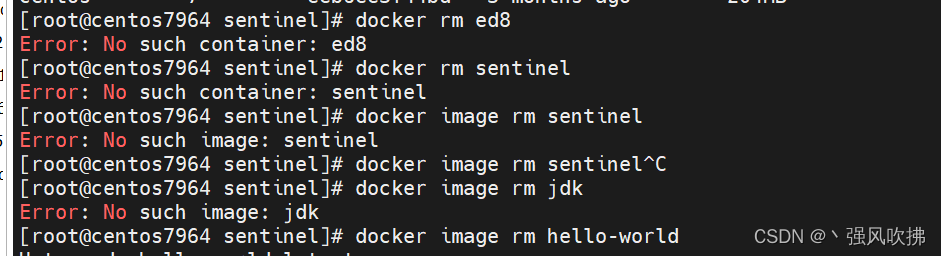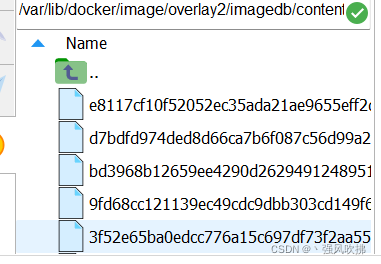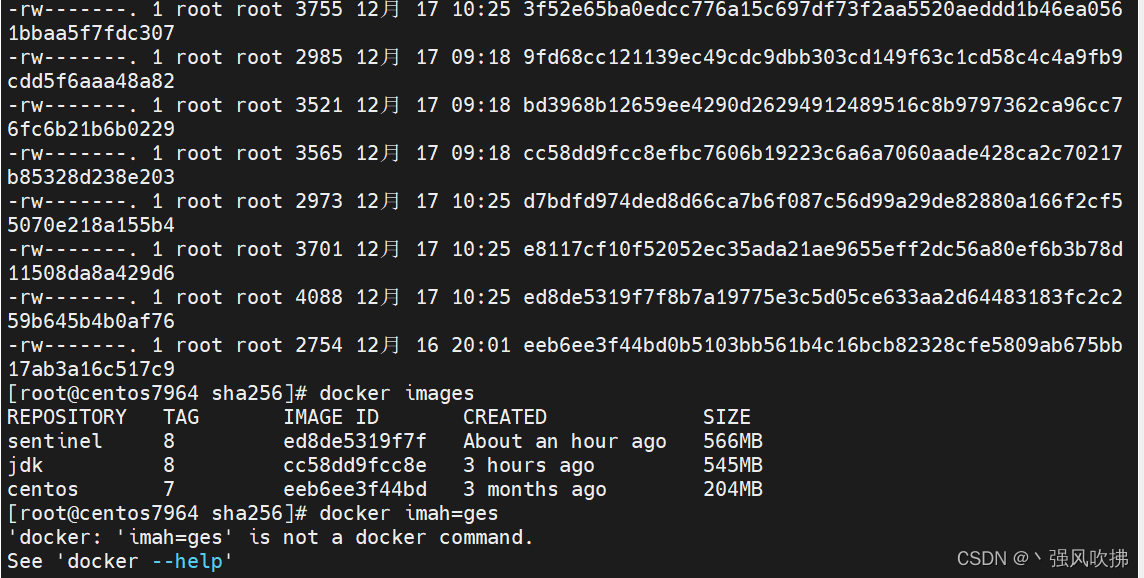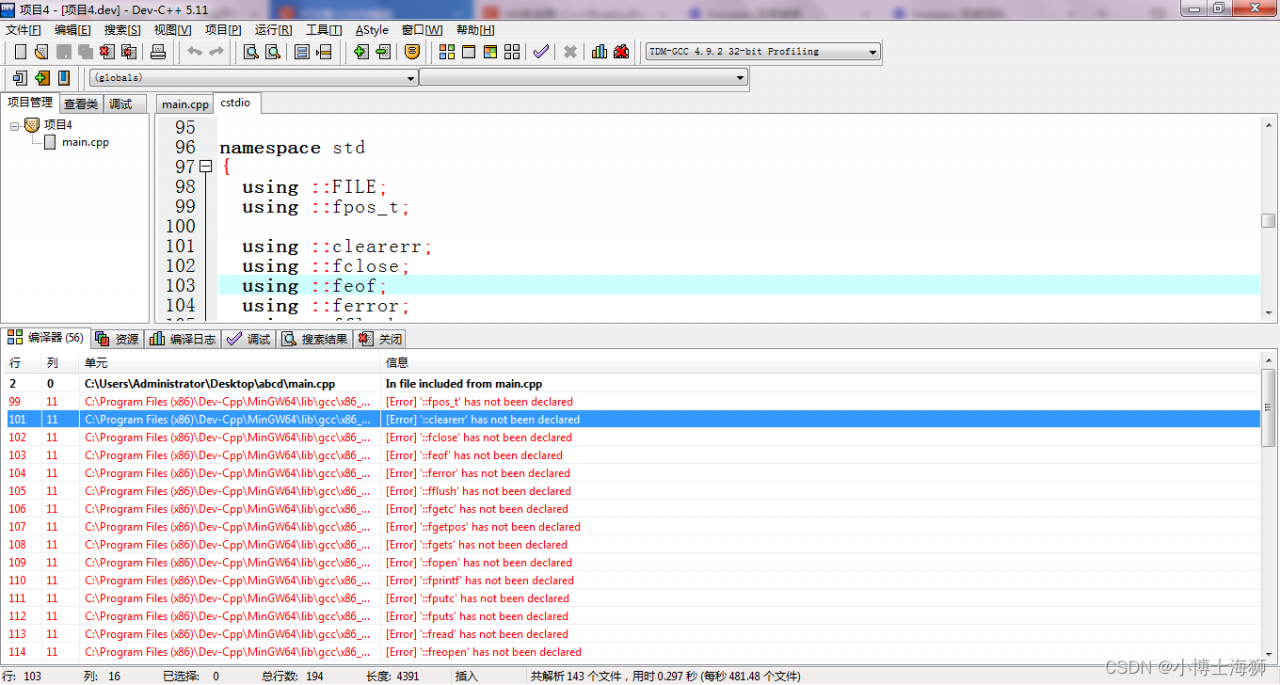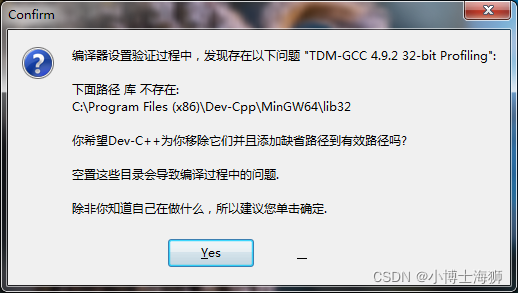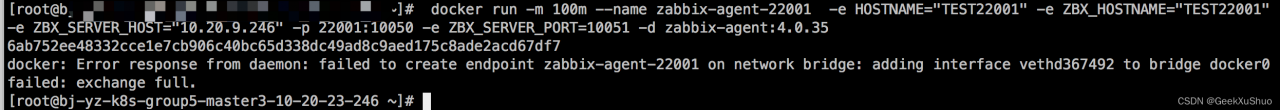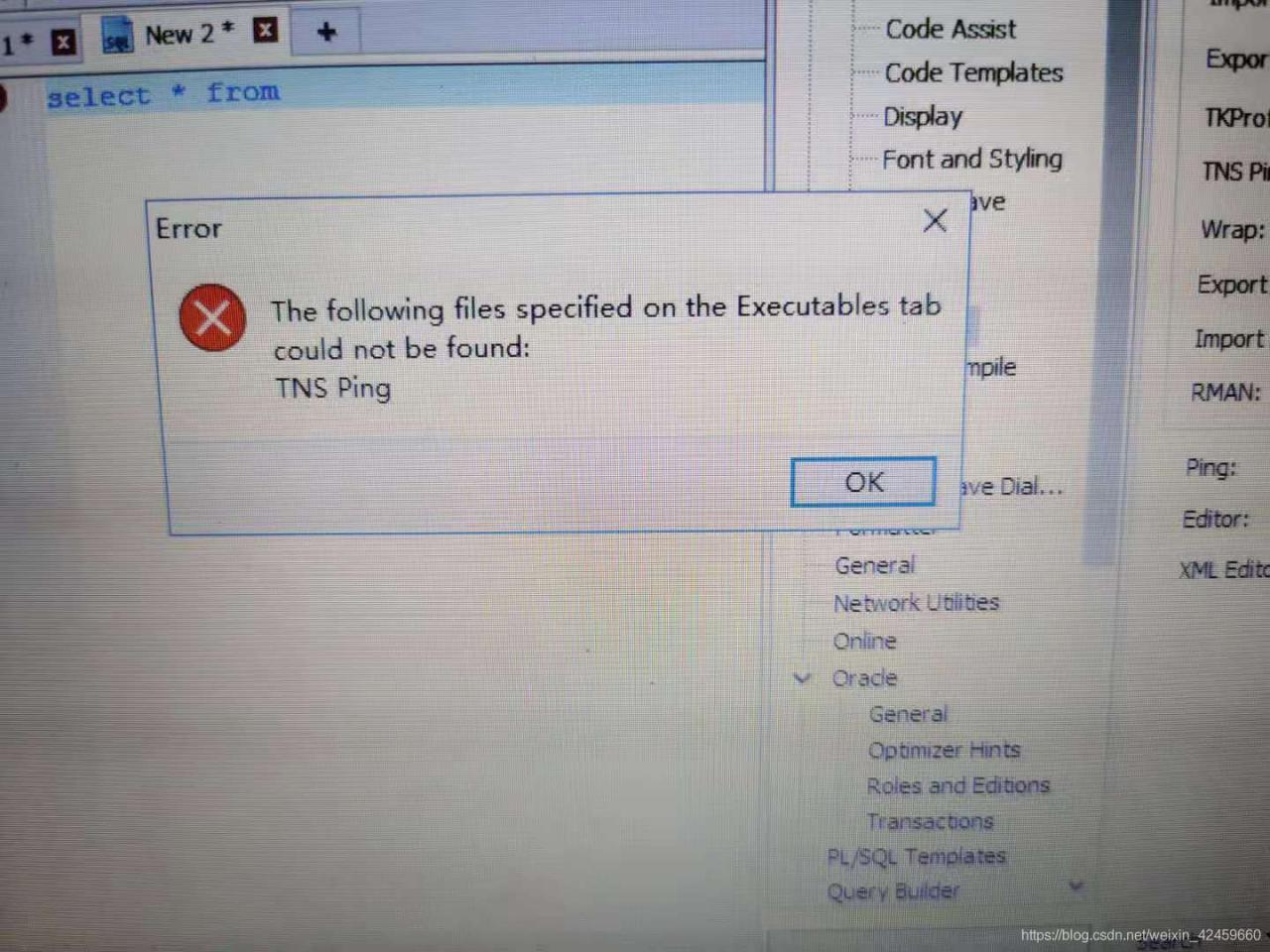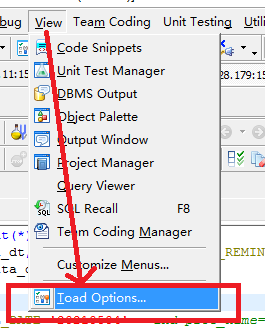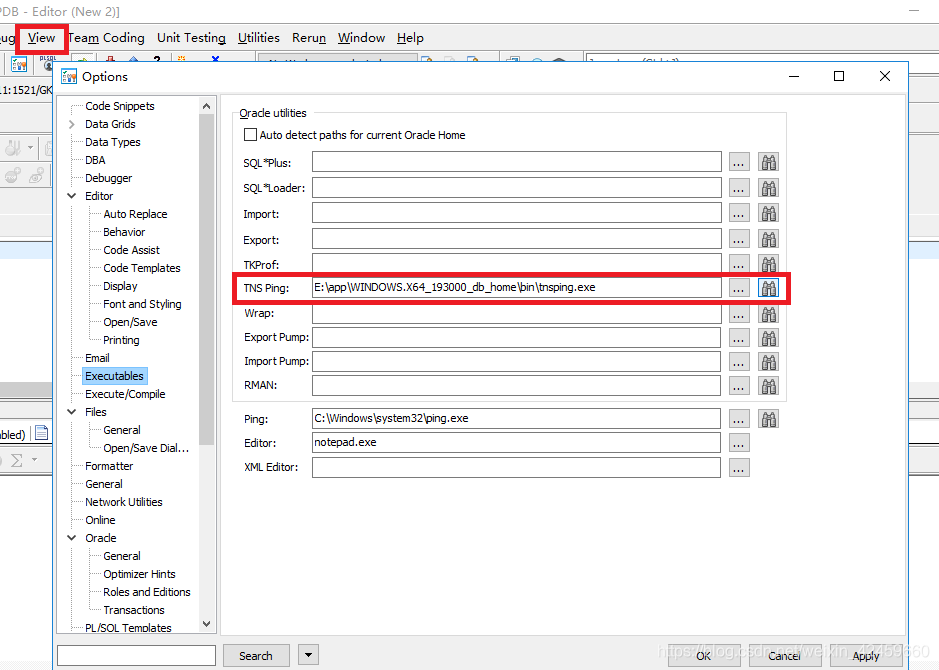Gbase8a install Error:
Environmental Checking on gcluster nodes.
Cgconfig service is not exist on host [‘192.168.48.18’, ‘192.168.48.19’, ‘192.168.48.20’], resource manangement can not be used, continue ([Y,y]/[N,n])?
Check whether the following installation packages are installed, if they are missing, please install
yum list installed | grep libcgroup
yum list installed | grep libcgroup-tools
Install if missing
yum -y install libcgroup
yum -y install libcgroup-tools
Set CGroup service startup after installation
systemctl enable cgconfig.service
Start cgconfig service
systemctl start cgconfig.service
Here if the execution reports an error.
Job for cgconfig.service failed because the control process exited with error code. See “systemctl status cgconfig.service” and “journalctl -xe” for details.
Then use the command to check the cause of the error
systemctl status cgconfig.service
If the reasons are as follows.
Error: cannot mount cpu to /cgroup/cpu: Device or resource busy
or
Failed to start Control Group configuration service.
then execute
cgclear - unload the cgroup filesystem
systemctl start cgconfig.service
Then restart the installer.