Today, when the toad adjustment setting of the software is completed, click OK to always report
error: the following files specified on the executables tab could not be found: TNS Ping, as shown in the following figure
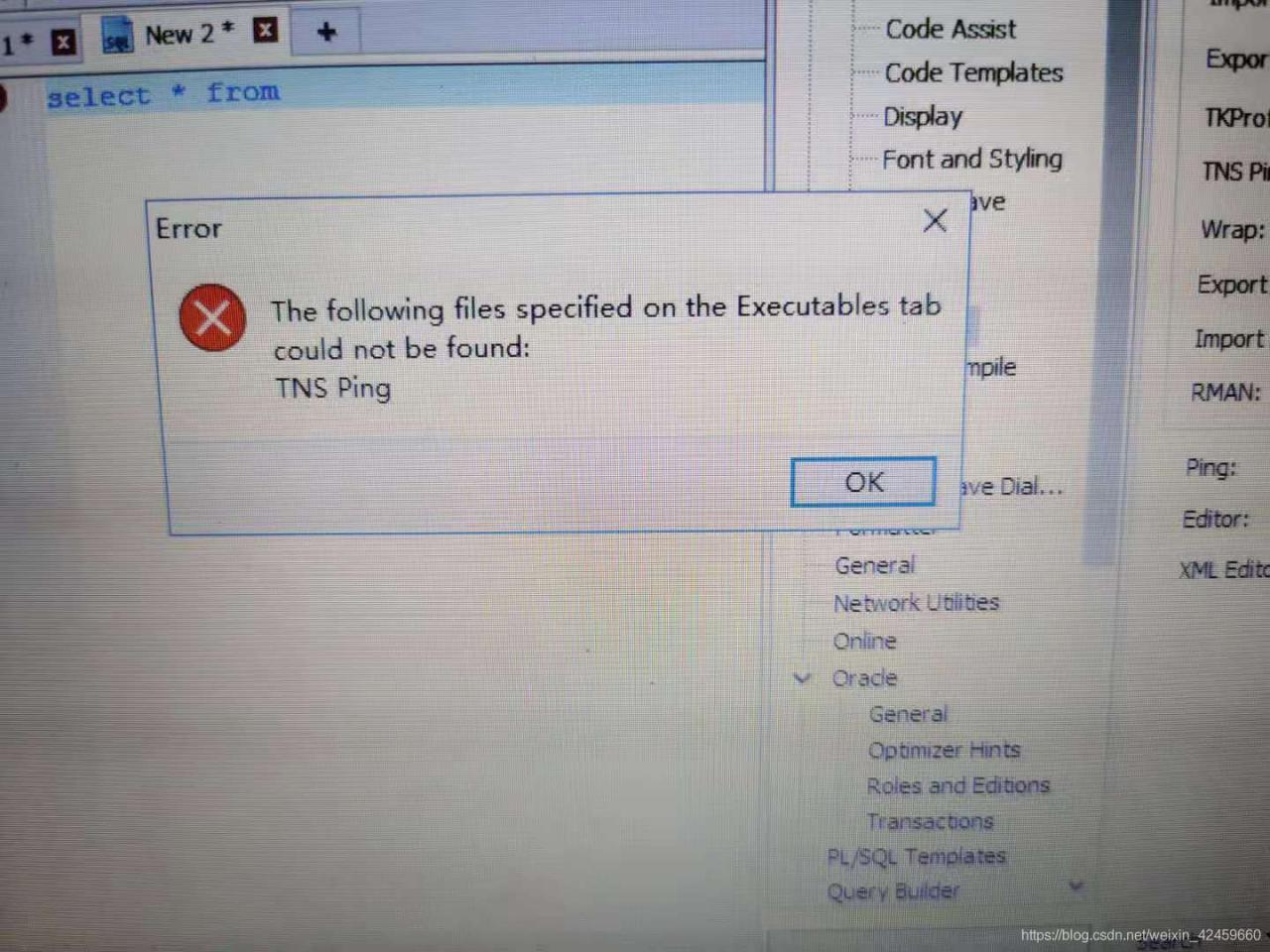
in fact, it is mainly caused by the setting problems in other places in the option, here we just need to modify the setting,
Select View toad options editor executables TNS Ping. Then check whether the path of your own command in the figure below is correct, or you can directly click the “auto search” button to automatically obtain the correct path 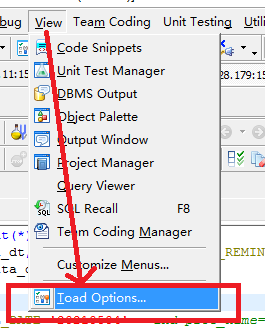
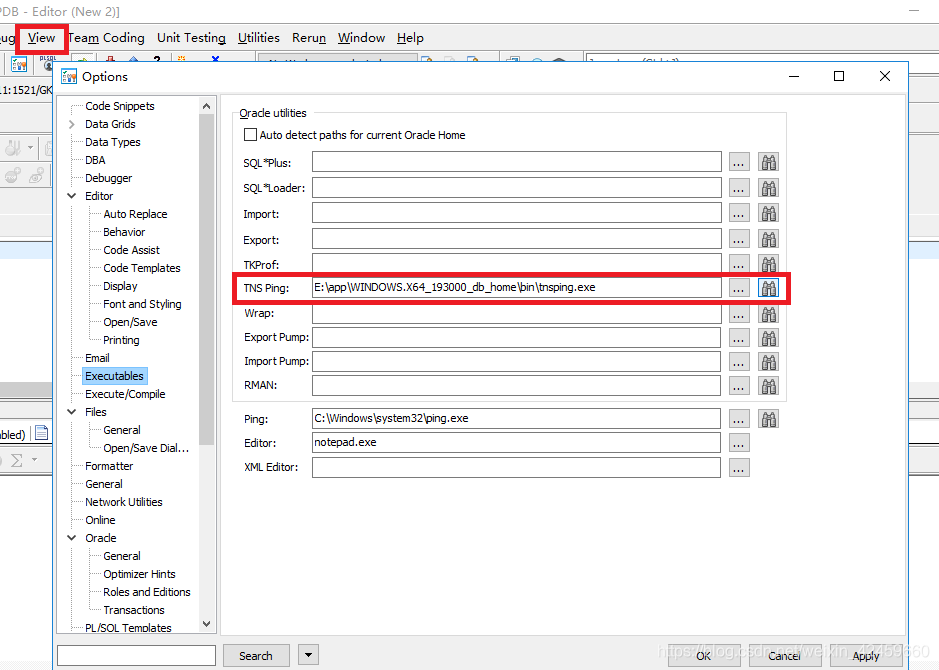
After that, click OK in other options in toad, and no error will be reported.
Read More:
- [Local Precompilation Error] do not set execute permissions for source files
- PLSQL even oracle11g problem on 64-bit machine: SQL*Net not properly installed and ORA-12154:TNS: cannot handle service name
- [Solved] Cmake compile opencv open-source project Error: but it set OpenCV_FOUND to FALSE so package “OpenCV” is considered to be…
- [Solved] Error: Main class not found or could not be loaded com.jawasoft.
- Postgis Install Error: could not load library “C:\……“:The specified module could not be found.
- The showdialog() method in thread/threading. Timer/task reported an error: “before ole can be called, the current thread must be set to single thread unit (STA) mode.”
- This limit can be set by changing the [search.max_open_scroll_context] setting
- How to Solve Error: java.io.IOException: Resource [classpath:shiro.ini] could not be found.
- .NETproject compilation error. Type or namespace name could not be found. Visual studio automatically introduces dependency package (shortcut key)
- [Solved] CMake error: error in configuration process, project files may be invalid
- [Solved] graphviz Error: failed to execute [‘dot’, ‘-Tsvg’], make sure the Graphviz executables are on your systems’ PATH
- How to Fix TNS 12560 Error
- Rendering Problems The following classes could not be instantiated: xml layout file could not be loaded
- git error: The following untracked working tree files would be overwritten by checkout
- The SDK of Android webrtc compiled with Ninja – C out / release command reported an error, and the Android NDK processing method could not be found
- [Solved] A needed class was not found. This could be due to an error in your runpath. Missing class: scala/co
- Visual Studio Code Error command ‘markdown.extension.onBackspaceKey’ not found
- [Solved] “Field pet in XXX.HelloController required a bean of type ‘XXX.Pet‘ that could not be found.“
- [Solved] git Error: error: Your local changes to the following files would be overwritten by merge
- Git Pull error: Your local changes to the following files would be overwritten by merge: