Virtual machine startup error XFS
XFS: log mount mount/recovery failed: error – 117 when the virtual machine is started. In fact, the virtual machine cannot be mounted. The solution is as follows:
Solution:
① Restart the virtual machine. After entering the startup interface, press e to enter the editing interface
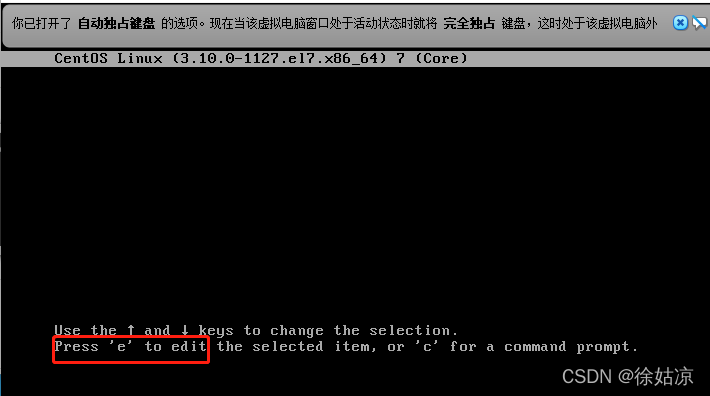
② Find the line of linux16 and make the following modifications
change RO to RW init =/sysboot/bin/sh, and delete console = ttys0
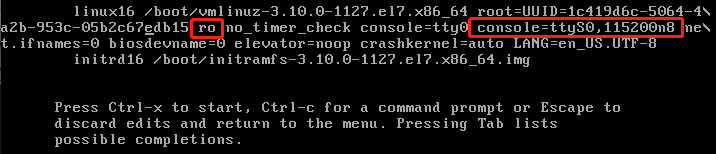
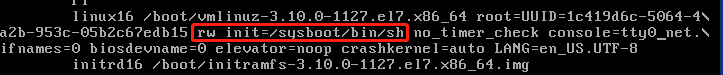
③ After modification, press Ctrl + X to start
④ a few minutes after startup, the command line will appear
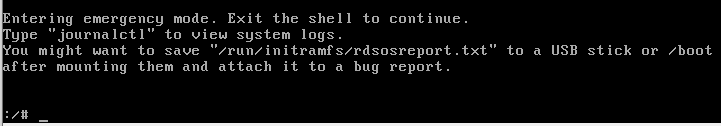
⑤ On the command line, enter systemctl status sysboot Mount
⑥ enter XFS_ Repair – V – L path in the figure above
⑦ wait for the file to be cleaned before the command line appears. Enter the command reboot to restart the virtual machine
Read More:
- [Solved] Mount error: Mount: unknown filesystem type ‘defaults’
- [Solved] Samba Mount Error: mount error(22): Invalid argument
- [Solved] chroot: failed to run command ‘mount’: Exec format error
- Docker -v Directory Mount (How to Use)
- How to Fix Ubuntu(Linux) mount error(22)
- Ubuntu Run Error: not syncing : VFS: Unable to mount root
- [Solved] Ubuntu16.4Install vcs2016 Error: mount.vboxsf: mounting failed with the error: Invalid argument
- [Solved] Internal error XFS_WANT_CORRUPTED_GOTO at line 1635 of file fs/xfs/libxfs/xfs_alloc.c.
- [Solved] S3fs mount error: s3fs: unable to access MOUNTPOINT…
- [Solved] nova-compute.log Error: Instance failed block device setup
- PM2 user defined Log, PID and other Log File Locations
- [Solved] Virtual Machine Centos7 Startup Error: Entering emergency mode
- CentOS7 Failed to start LSB: Bring up/down networking [How to Solve]
- [Solved] Centos7 firewalld startup error: Failed to start firewalld.service: Unit is masked.
- [Solved] Exception in replication between CentOS virtual machine and host
- Centos7 Start Error: Entering emergency mode.Exit the shell to continue
- Centos8 Could not restart the Network: Failed to restart network.service: Unit network.service not found
- [Solved] CentOS Use Yum to install dependency: error: rpmdb open failed
- [Solved] Docker failed to delete image error: no such image: CentOS
- [Solved] CentOS Network Card startup error: RTNETLINK answers: File exist