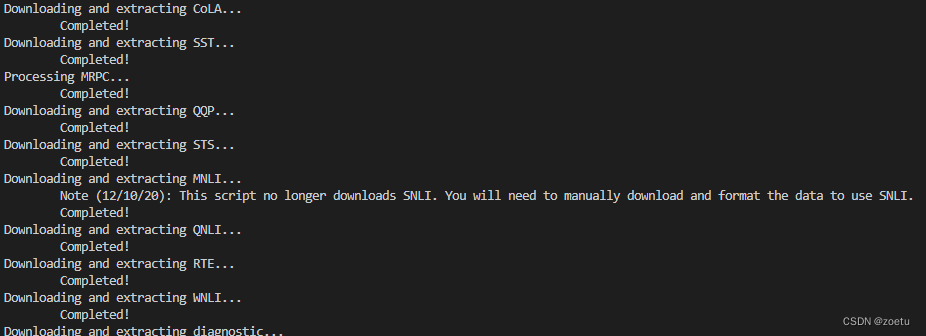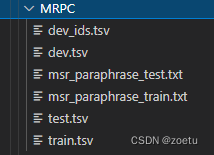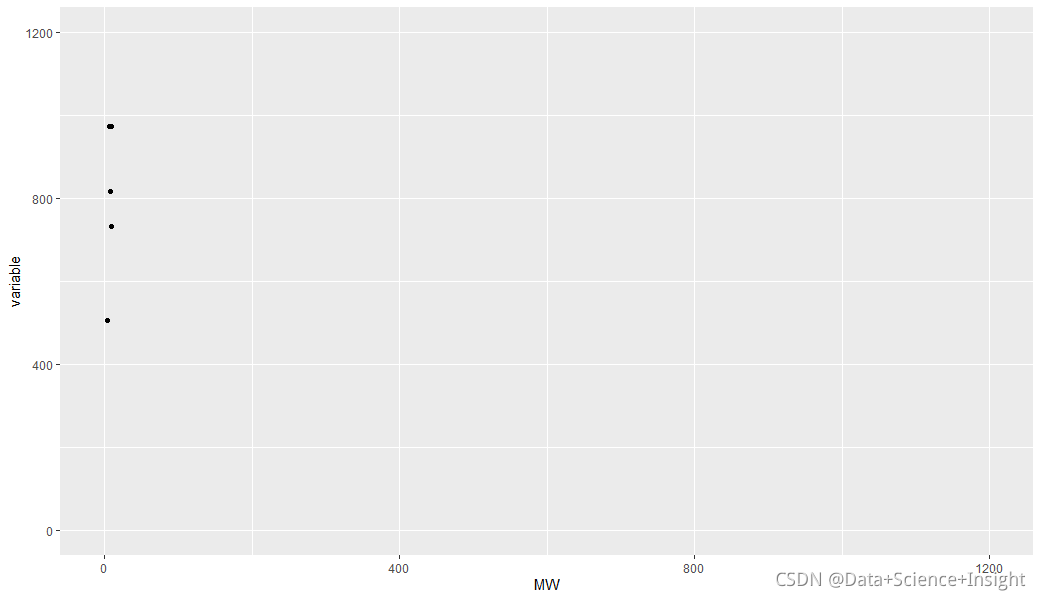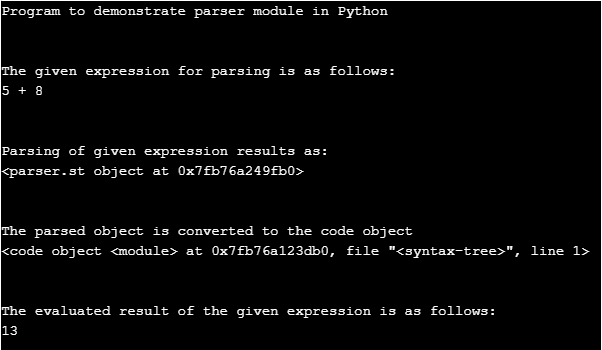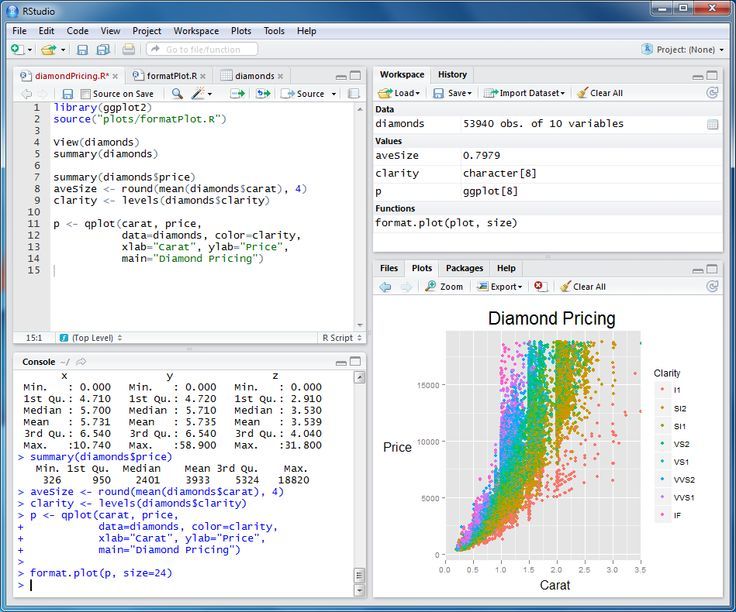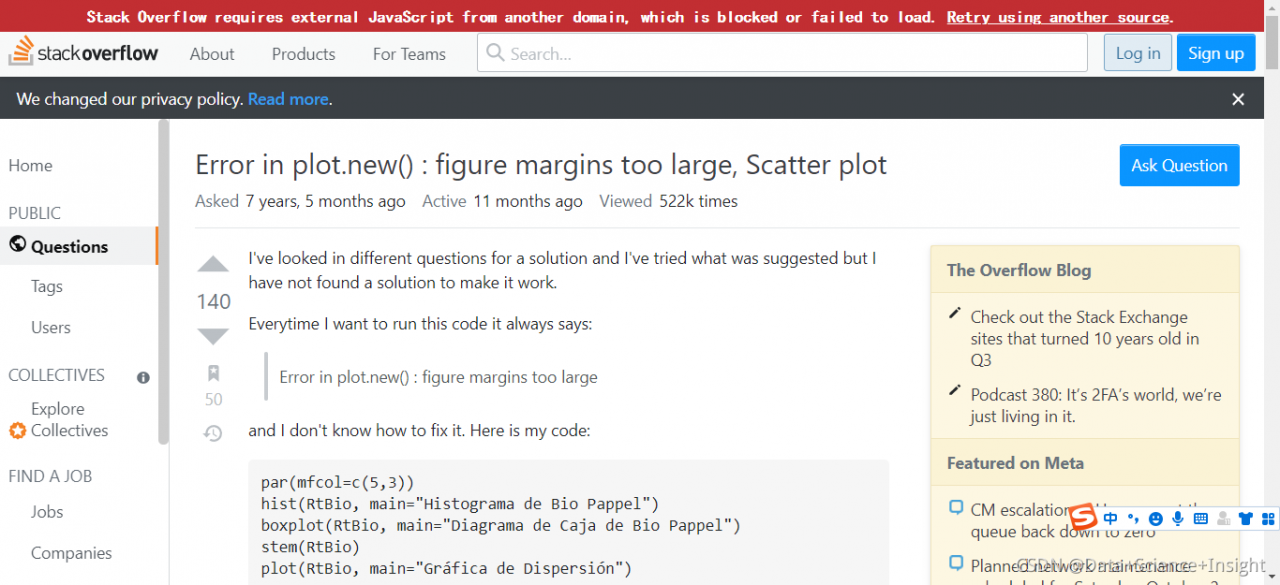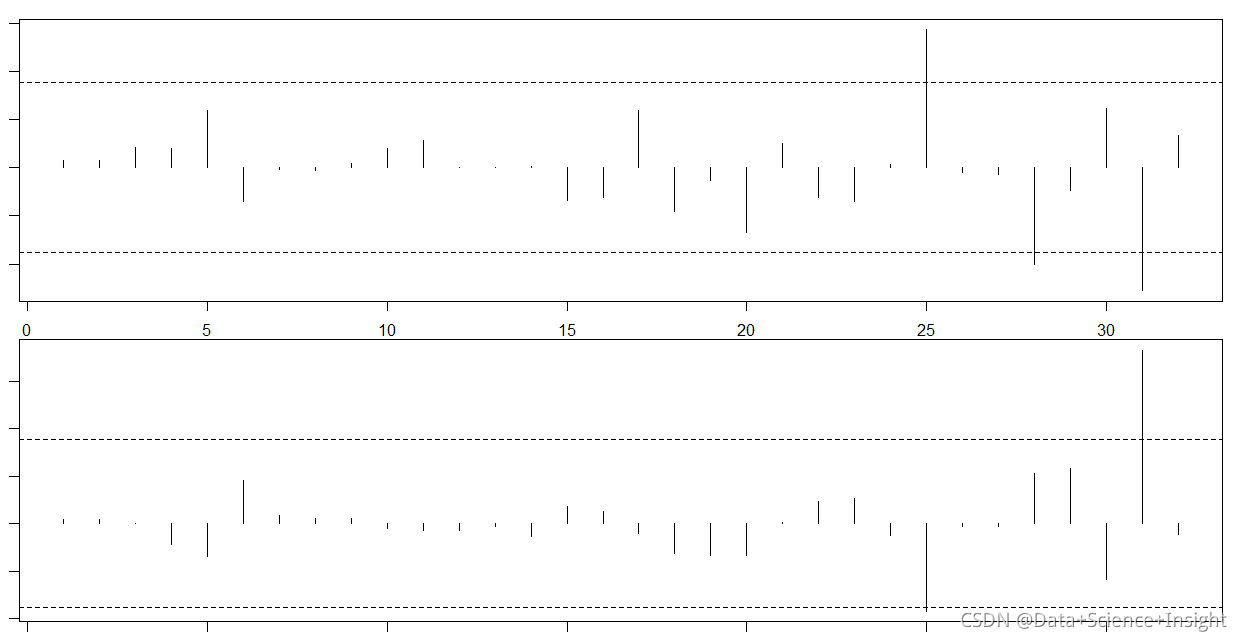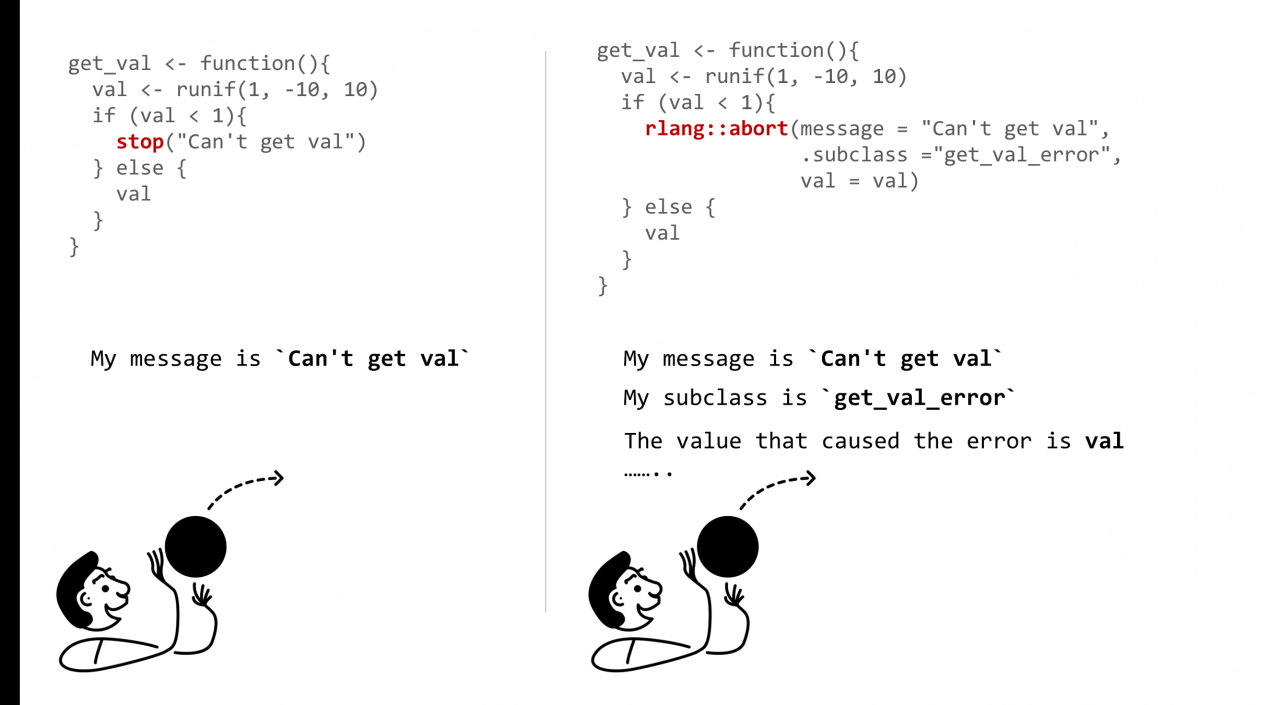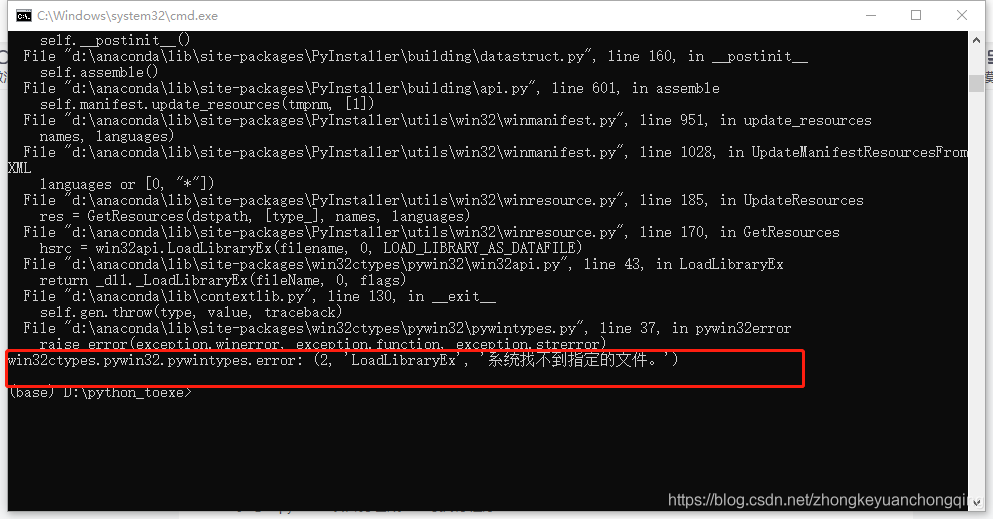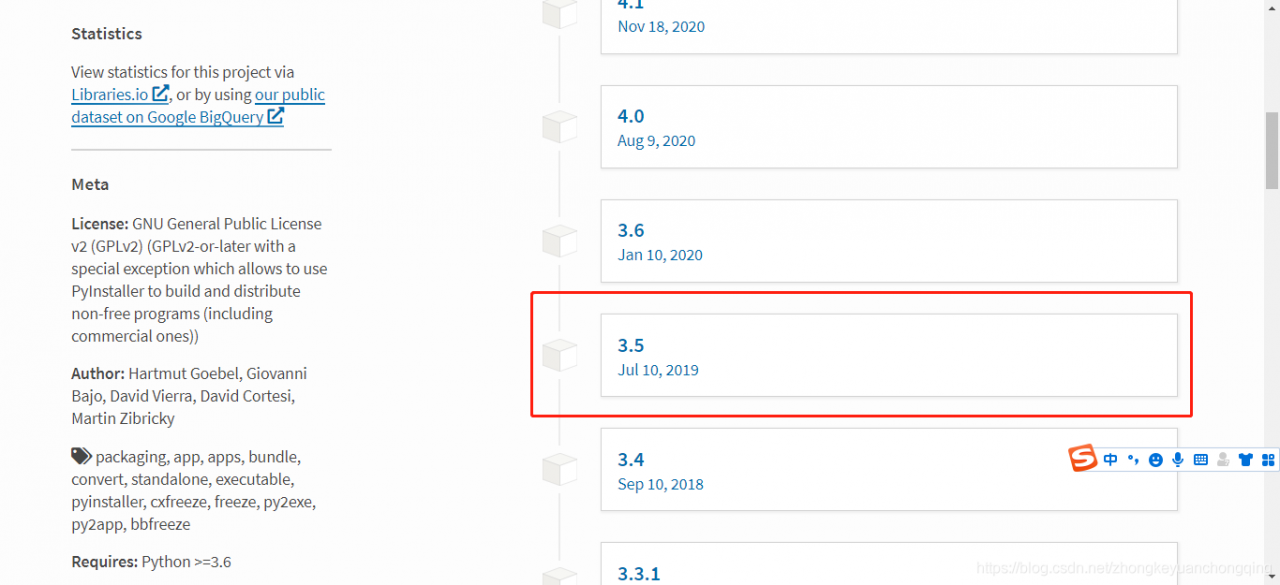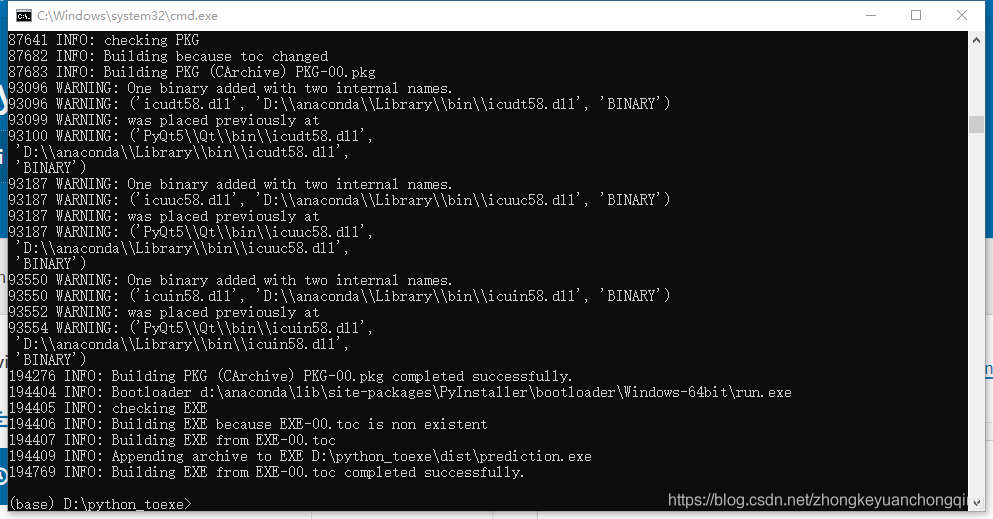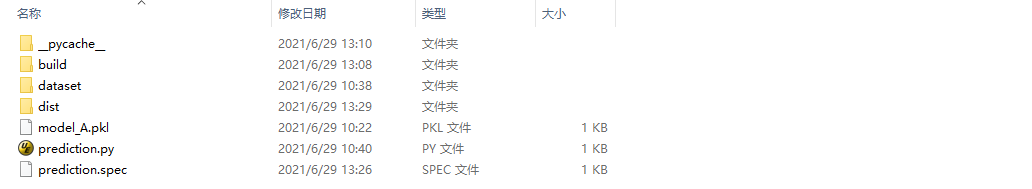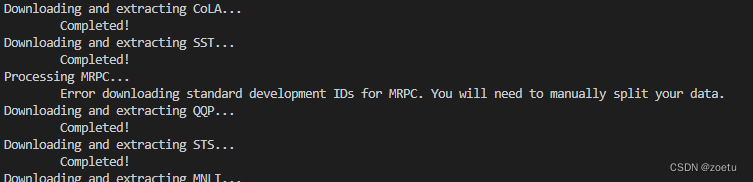
Reason for error reporting
- The original download link of the MRPC dataset is invalid, the content of TASK2PATH is deleted, and two new links MRPC_TRAIN and MRPC_TEST are replaced.
- Splitting the dataset requires a mapping file, which cannot be obtained from the original download link.
Solution:
1. comment this code
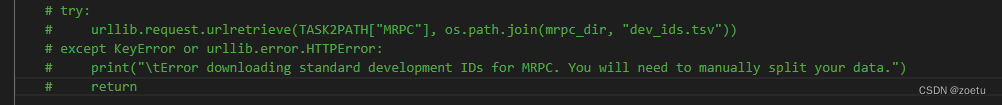 2. download the file and import it into the MRPC folder: dev_ ids. Tsv
2. download the file and import it into the MRPC folder: dev_ ids. Tsv
![]()
- 3. rerun code
''' Script for downloading all GLUE data.
Note: for legal reasons, we are unable to host MRPC.
You can either use the version hosted by the SentEval team, which is already tokenized,
or you can download the original data from (https://download.microsoft.com/download/D/4/6/D46FF87A-F6B9-4252-AA8B-3604ED519838/MSRParaphraseCorpus.msi) and extract the data from it manually.
For Windows users, you can run the .msi file. For Mac and Linux users, consider an external library such as 'cabextract' (see below for an example).
You should then rename and place specific files in a folder (see below for an example).
mkdir MRPC
cabextract MSRParaphraseCorpus.msi -d MRPC
cat MRPC/_2DEC3DBE877E4DB192D17C0256E90F1D | tr -d $'\r' > MRPC/msr_paraphrase_train.txt
cat MRPC/_D7B391F9EAFF4B1B8BCE8F21B20B1B61 | tr -d $'\r' > MRPC/msr_paraphrase_test.txt
rm MRPC/_*
rm MSRParaphraseCorpus.msi
'''
import os
import sys
import shutil
import argparse
import tempfile
import urllib
import io
if sys.version_info >= (3, 0):
import urllib.request
import zipfile
URLLIB=urllib
if sys.version_info >= (3, 0):
URLLIB=urllib.request
TASKS = ["CoLA", "SST", "MRPC", "QQP", "STS", "MNLI", "QNLI", "RTE", "WNLI", "diagnostic"]
TASK2PATH = {"CoLA":'https://dl.fbaipublicfiles.com/glue/data/CoLA.zip',
"SST":'https://dl.fbaipublicfiles.com/glue/data/SST-2.zip',
"QQP":'https://dl.fbaipublicfiles.com/glue/data/STS-B.zip',
"STS":'https://dl.fbaipublicfiles.com/glue/data/QQP-clean.zip',
"MNLI":'https://dl.fbaipublicfiles.com/glue/data/MNLI.zip',
"QNLI":'https://dl.fbaipublicfiles.com/glue/data/QNLIv2.zip',
"RTE":'https://dl.fbaipublicfiles.com/glue/data/RTE.zip',
"WNLI":'https://dl.fbaipublicfiles.com/glue/data/WNLI.zip',
"diagnostic":'https://dl.fbaipublicfiles.com/glue/data/AX.tsv'}
MRPC_TRAIN = 'https://dl.fbaipublicfiles.com/senteval/senteval_data/msr_paraphrase_train.txt'
MRPC_TEST = 'https://dl.fbaipublicfiles.com/senteval/senteval_data/msr_paraphrase_test.txt'
def download_and_extract(task, data_dir):
print("Downloading and extracting %s..." % task)
if task == "MNLI":
print("\tNote (12/10/20): This script no longer downloads SNLI. You will need to manually download and format the data to use SNLI.")
data_file = "%s.zip" % task
URLLIB.urlretrieve(TASK2PATH[task], data_file)
with zipfile.ZipFile(data_file) as zip_ref:
zip_ref.extractall(data_dir)
os.remove(data_file)
print("\tCompleted!")
def format_mrpc(data_dir, path_to_data):
print("Processing MRPC...")
mrpc_dir = os.path.join(data_dir, "MRPC")
if not os.path.isdir(mrpc_dir):
os.mkdir(mrpc_dir)
if path_to_data:
mrpc_train_file = os.path.join(path_to_data, "msr_paraphrase_train.txt")
mrpc_test_file = os.path.join(path_to_data, "msr_paraphrase_test.txt")
else:
try:
mrpc_train_file = os.path.join(mrpc_dir, "msr_paraphrase_train.txt")
mrpc_test_file = os.path.join(mrpc_dir, "msr_paraphrase_test.txt")
URLLIB.urlretrieve(MRPC_TRAIN, mrpc_train_file)
URLLIB.urlretrieve(MRPC_TEST, mrpc_test_file)
except urllib.error.HTTPError:
print("Error downloading MRPC")
return
assert os.path.isfile(mrpc_train_file), "Train data not found at %s" % mrpc_train_file
assert os.path.isfile(mrpc_test_file), "Test data not found at %s" % mrpc_test_file
with io.open(mrpc_test_file, encoding='utf-8') as data_fh, \
io.open(os.path.join(mrpc_dir, "test.tsv"), 'w', encoding='utf-8') as test_fh:
header = data_fh.readline()
test_fh.write("index\t#1 ID\t#2 ID\t#1 String\t#2 String\n")
for idx, row in enumerate(data_fh):
label, id1, id2, s1, s2 = row.strip().split('\t')
test_fh.write("%d\t%s\t%s\t%s\t%s\n" % (idx, id1, id2, s1, s2))
# try:
# URLLIB.urlretrieve(TASK2PATH["MRPC"], os.path.join(mrpc_dir, "dev_ids.tsv"))
# except KeyError or urllib.error.HTTPError:
# print("\tError downloading standard development IDs for MRPC. You will need to manually split your data.")
# return
dev_ids = []
with io.open(os.path.join(mrpc_dir, "dev_ids.tsv"), encoding='utf-8') as ids_fh:
for row in ids_fh:
dev_ids.append(row.strip().split('\t'))
with io.open(mrpc_train_file, encoding='utf-8') as data_fh, \
io.open(os.path.join(mrpc_dir, "train.tsv"), 'w', encoding='utf-8') as train_fh, \
io.open(os.path.join(mrpc_dir, "dev.tsv"), 'w', encoding='utf-8') as dev_fh:
header = data_fh.readline()
train_fh.write(header)
dev_fh.write(header)
for row in data_fh:
label, id1, id2, s1, s2 = row.strip().split('\t')
if [id1, id2] in dev_ids:
dev_fh.write("%s\t%s\t%s\t%s\t%s\n" % (label, id1, id2, s1, s2))
else:
train_fh.write("%s\t%s\t%s\t%s\t%s\n" % (label, id1, id2, s1, s2))
print("\tCompleted!")
def download_diagnostic(data_dir):
print("Downloading and extracting diagnostic...")
if not os.path.isdir(os.path.join(data_dir, "diagnostic")):
os.mkdir(os.path.join(data_dir, "diagnostic"))
data_file = os.path.join(data_dir, "diagnostic", "diagnostic.tsv")
URLLIB.urlretrieve(TASK2PATH["diagnostic"], data_file)
print("\tCompleted!")
return
def get_tasks(task_names):
task_names = task_names.split(',')
if "all" in task_names:
tasks = TASKS
else:
tasks = []
for task_name in task_names:
assert task_name in TASKS, "Task %s not found!" % task_name
tasks.append(task_name)
return tasks
def main(arguments):
parser = argparse.ArgumentParser()
parser.add_argument('-d', '--data_dir', help='directory to save data to', type=str, default='glue_data')
parser.add_argument('-t', '--tasks', help='tasks to download data for as a comma separated string',
type=str, default='all')
parser.add_argument('--path_to_mrpc', help='path to directory containing extracted MRPC data, msr_paraphrase_train.txt and msr_paraphrase_text.txt',
type=str, default='')
args = parser.parse_args(arguments)
if not os.path.isdir(args.data_dir):
os.mkdir(args.data_dir)
tasks = get_tasks(args.tasks)
for task in tasks:
if task == 'MRPC':
format_mrpc(args.data_dir, args.path_to_mrpc)
elif task == 'diagnostic':
download_diagnostic(args.data_dir)
else:
download_and_extract(task, args.data_dir)
if __name__ == '__main__':
sys.exit(main(sys.argv[1:]))
Successfully downloaded