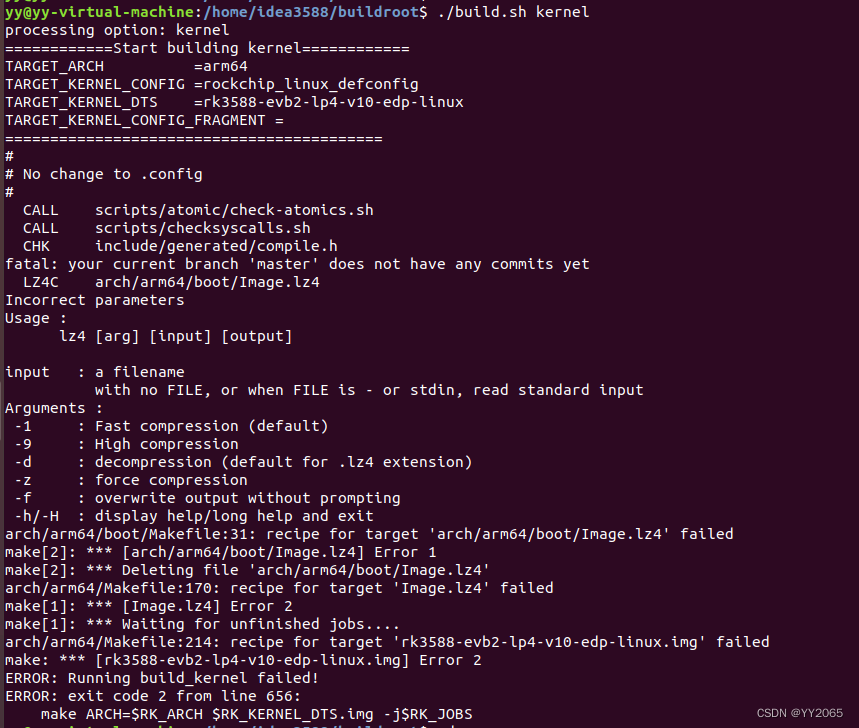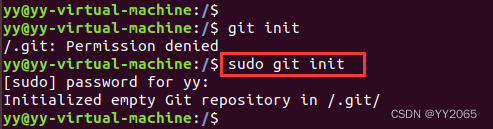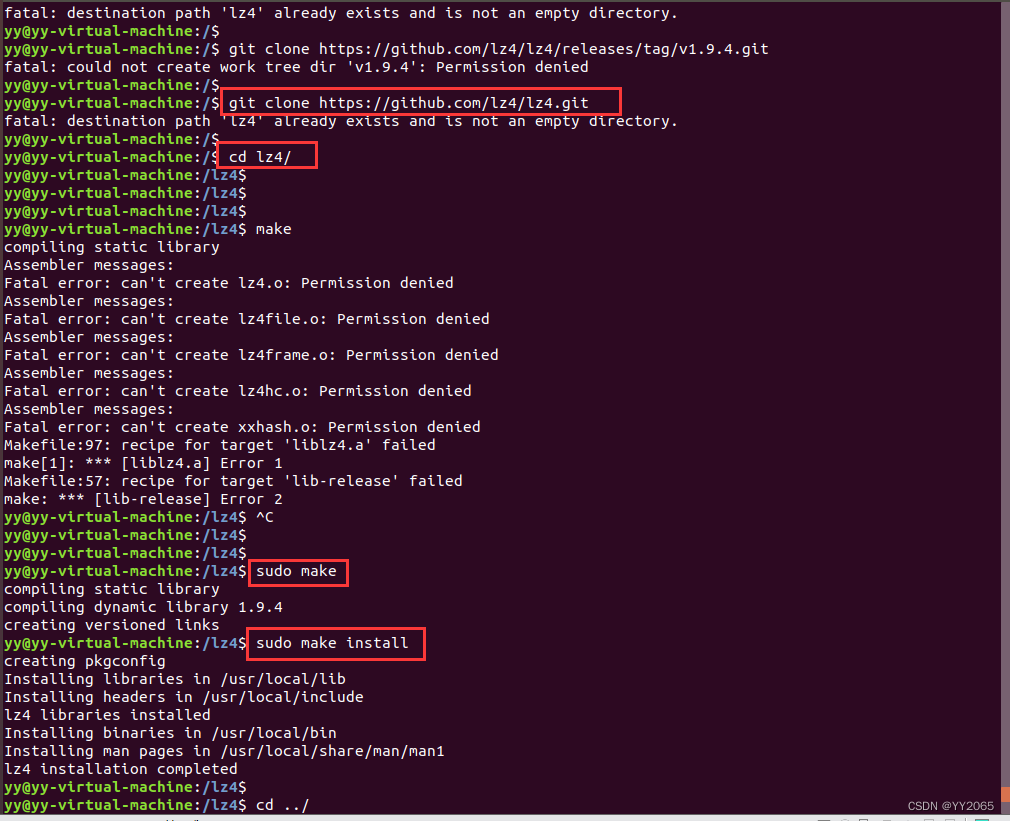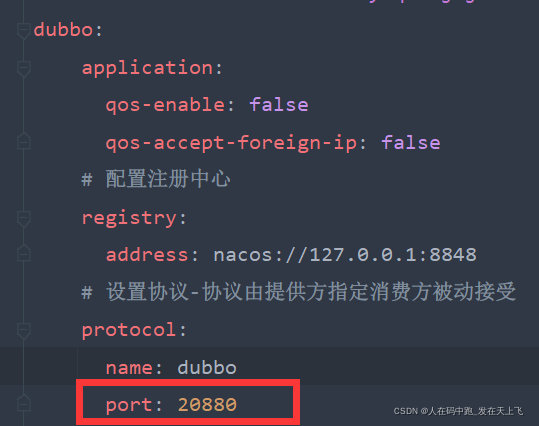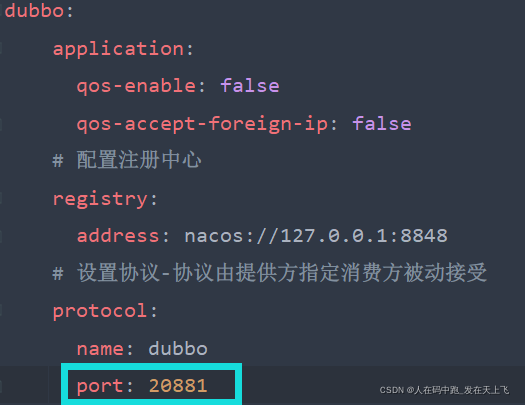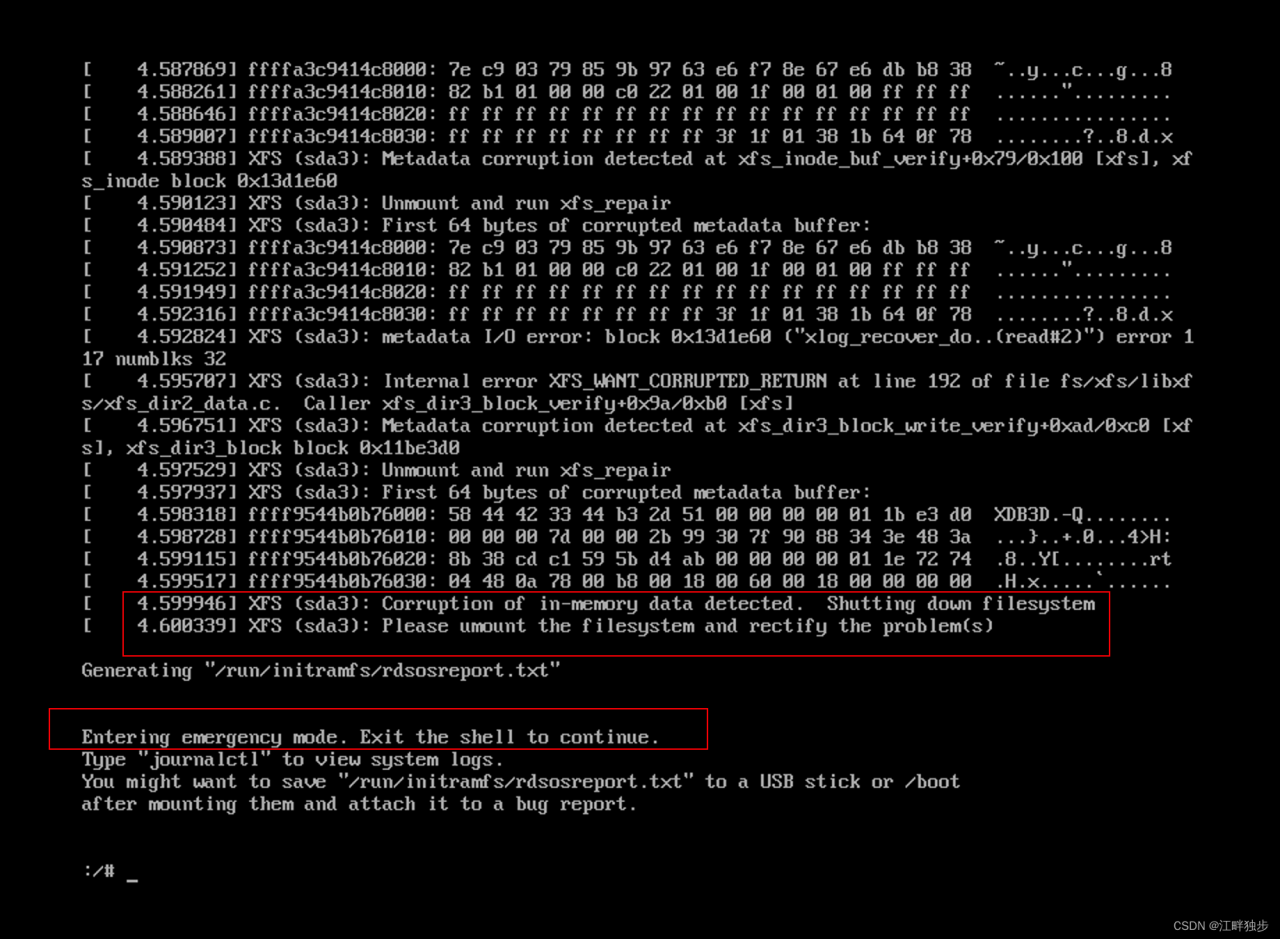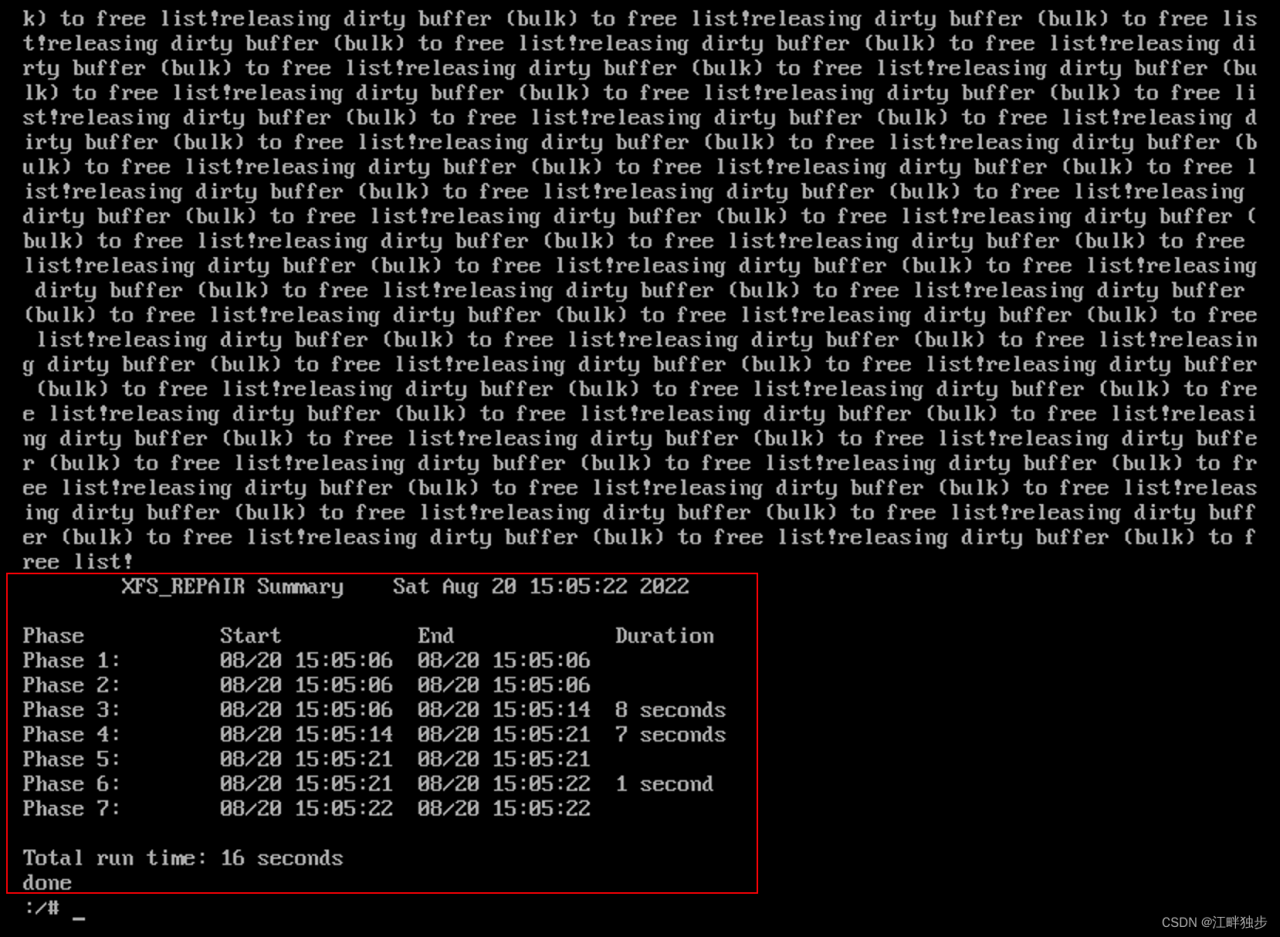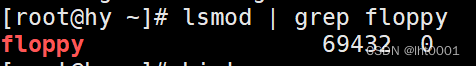Environment: Center OS 7.6 virtual machine
Log error: kernel: BLK_ update_ request: I/O error, dev fd0, sector 0
Query the error information and find that there may be no floppy disk, and the floppy disk drive is loaded when the system is started.
Verification: lsmod | grep float
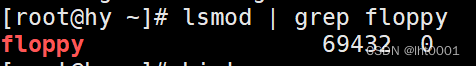
Step 1: (Not Work)
Try creating nofloppy.conf in the /etc/modprobe.d/ directory to disable the floppy module from loading on boot
vim /etc/modprobe.d/blacklist.conf
#Add command line
blacklist floppy
Or
echo "blacklist floppy" | tee /etc/modprobe.d/blacklist-floppy.conf
reboot
Step 2: The use of blacklist does not disable the way, and finally choose to add the following code in grub to boot disable
vim /boot/grub2/grub.cfg
#Add code
modprobe.blacklist=floppy
#Disable floppy drive
reboot
After rebooting and checking the logs, no errors were reported.