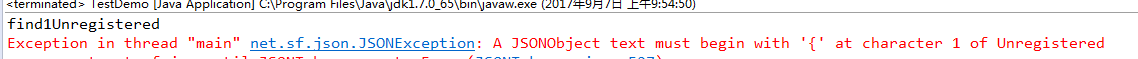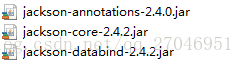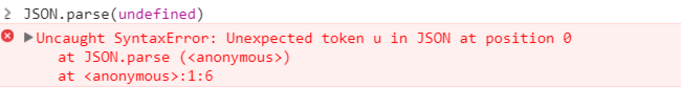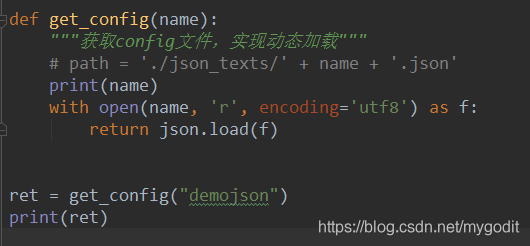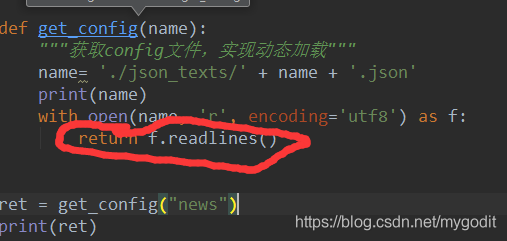Today, when I was working, I encountered a problem. I used $. Ajax to transfer data to the background, which can operate correctly in the background, but success did not respond, and error responded. After checking the document, I realized that after jQuery version 1.4, all the returned JSON formats must meet the requirements json.org Success can only be called back correctly in the format of, otherwise jQuery will think that it returns an error Here is an example:
JSONObject j = new JSONObject();
j.put("msg","SUCCESS");
PrintWriter out = response.getWriter();
out.write(j.toString());This is correct. JQuery calls back success
String j = "123";
PrintWriter out = response.getWriter();
out.write(j);This is wrong, jQuery will think it is wrong
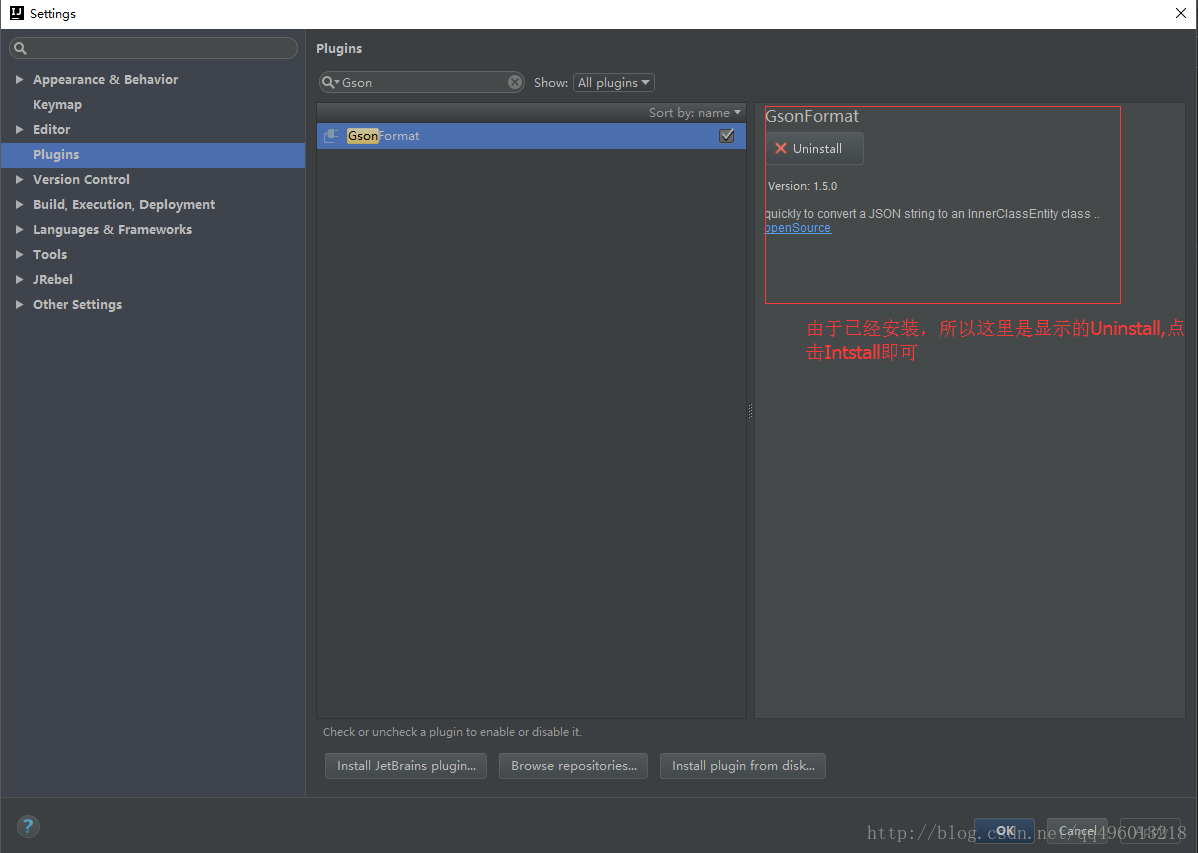
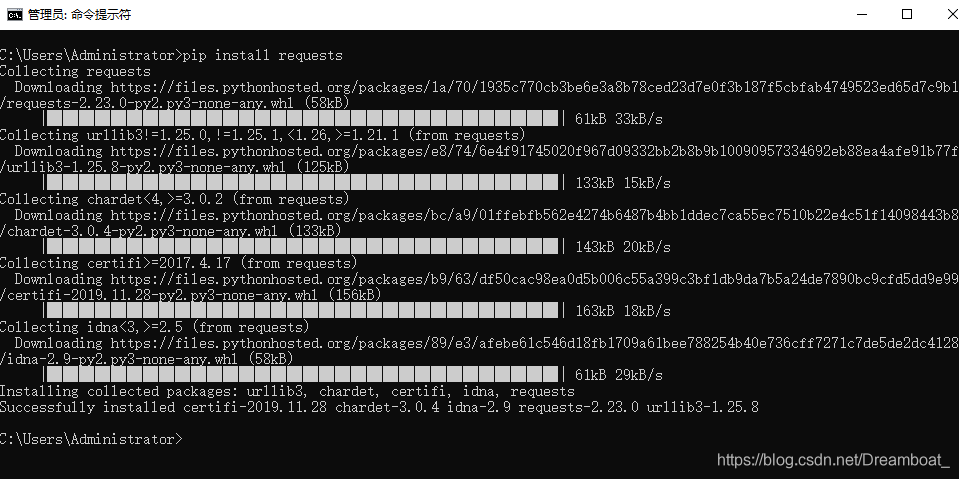 appears, the installation is successful and the problem is solved.
appears, the installation is successful and the problem is solved.