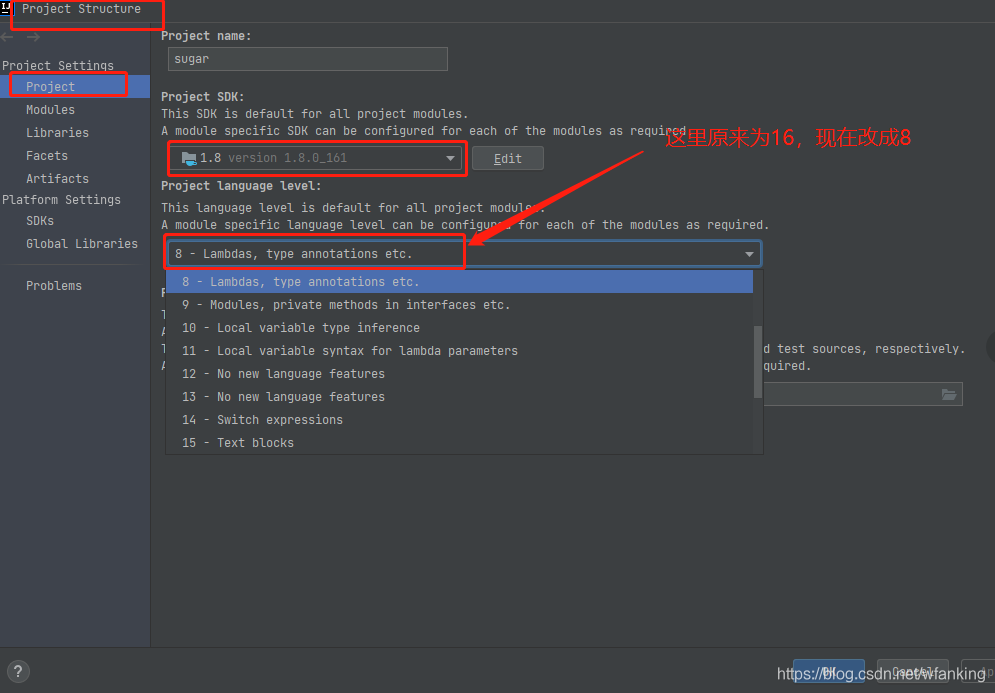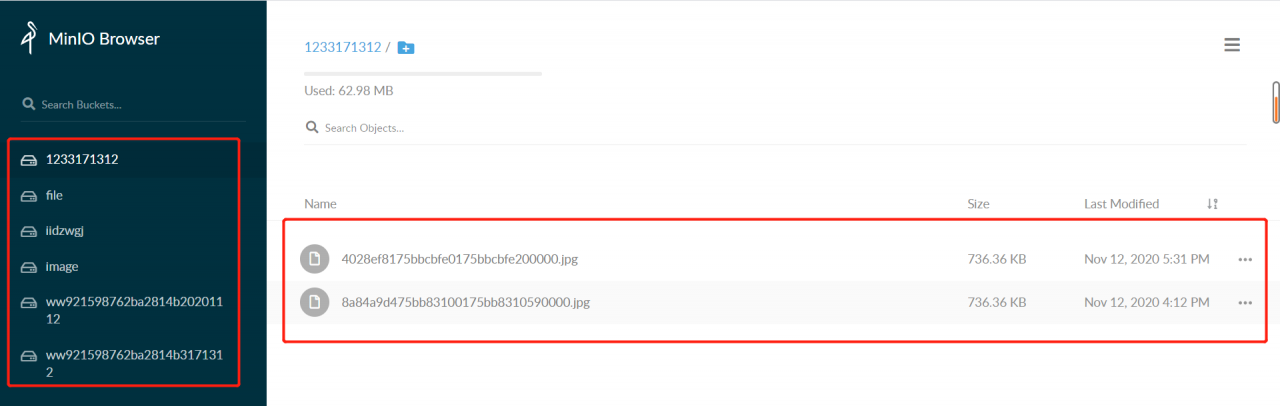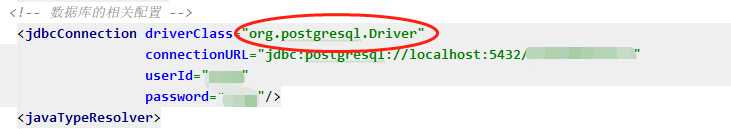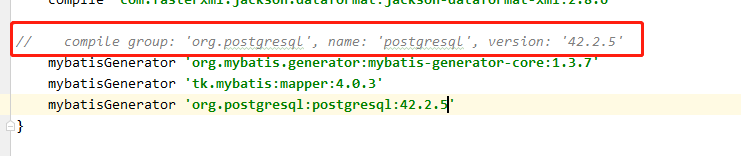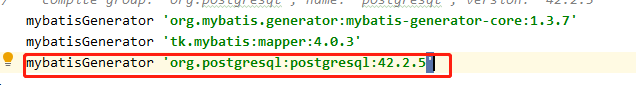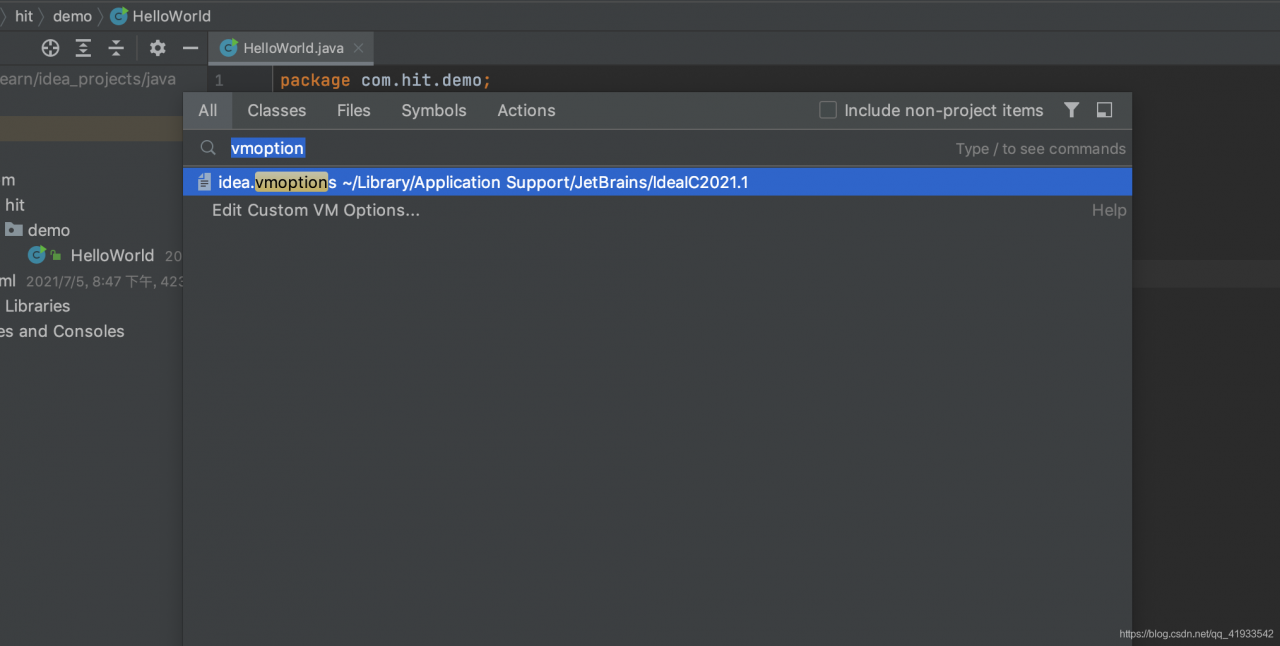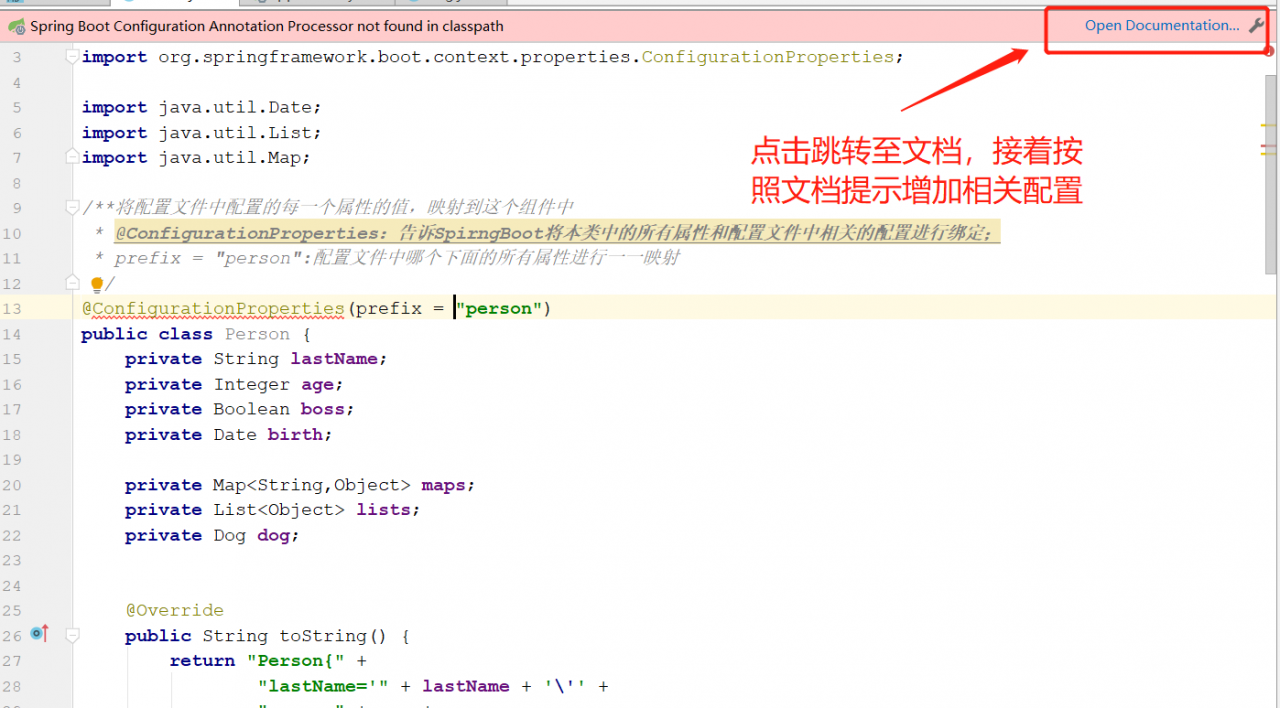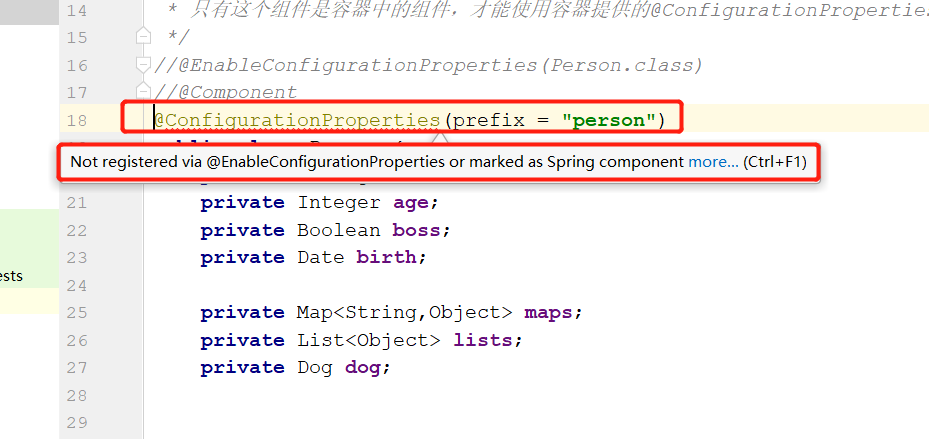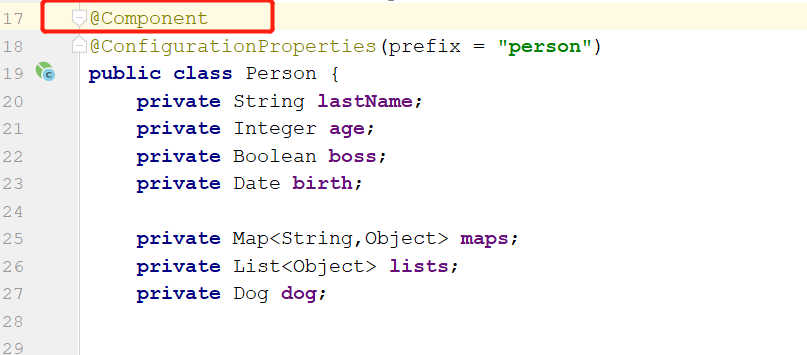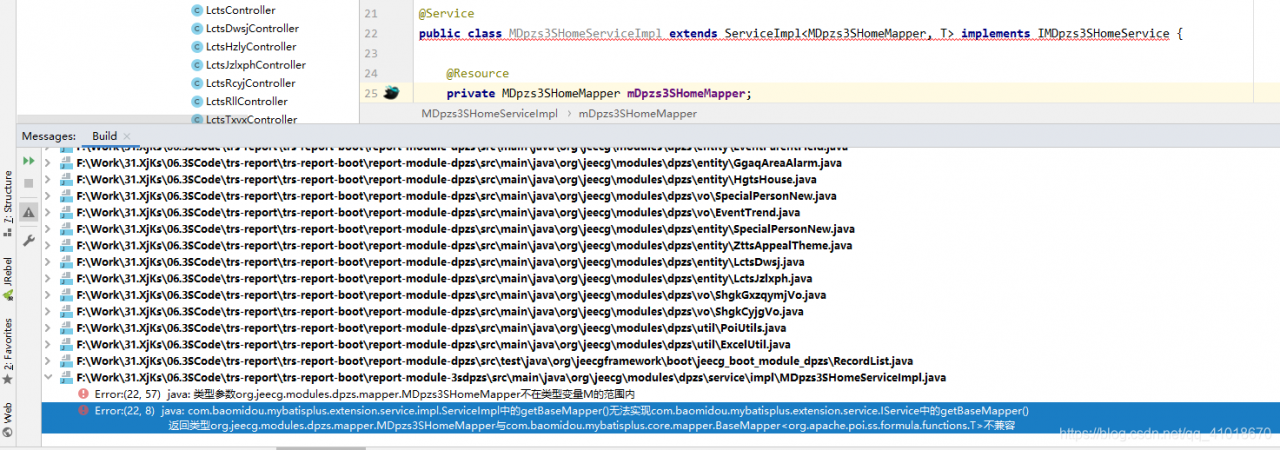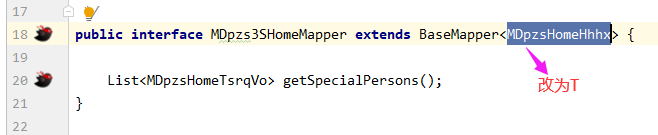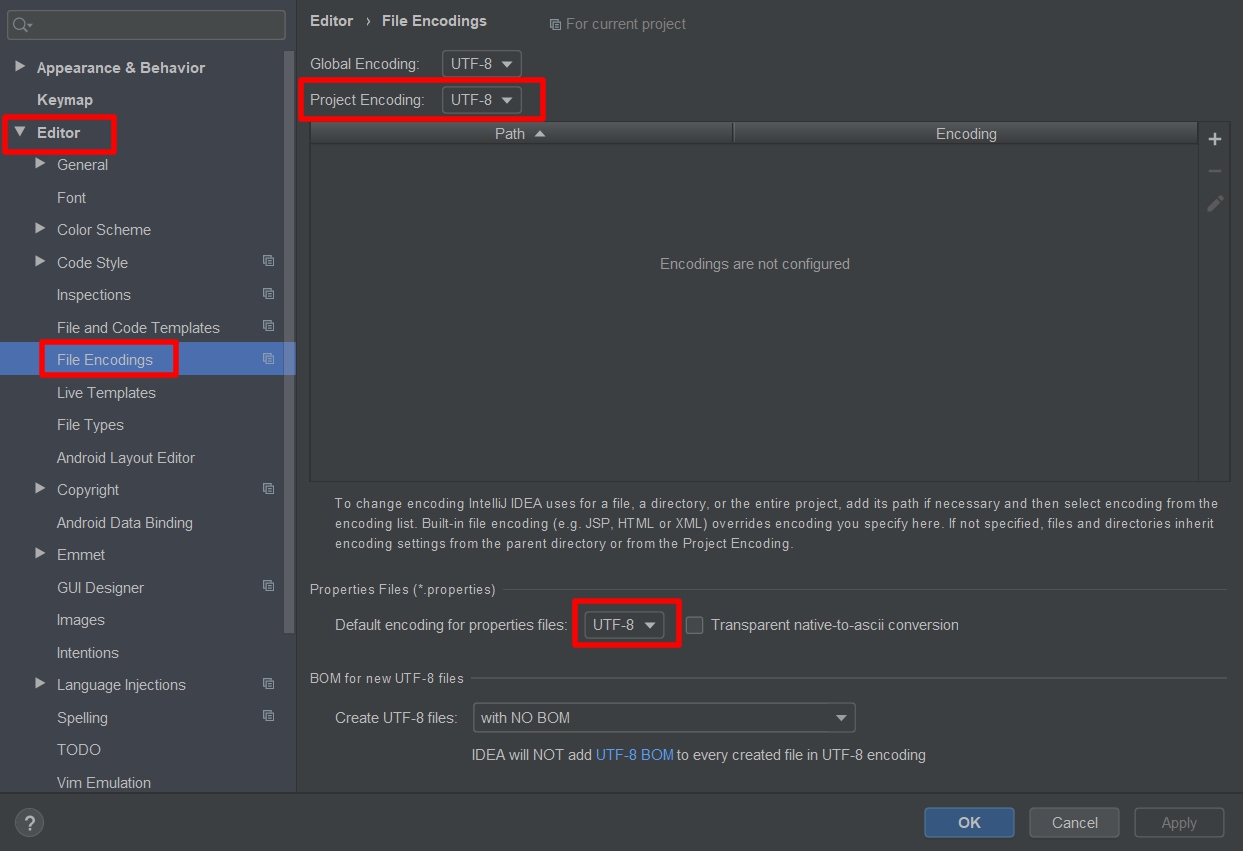Idea project startup error
Solution to error reporting during idea project startup
Idea project startup error
Abnormal build process termination:
"C:\Program Files\Java\jdk1.8.0_161\bin\java.exe" -Xmx700m -Djava.awt.headless=true -Djava.endorsed.dirs=\"\" -Dexternal.project.config=C:\Users\wf870\AppData\Local\JetBrains\IntelliJIdea2021.2\external_build_system\sugar.ad7b8821 -Dcompile.parallel=false -Drebuild.on.dependency.change=true -Djdt.compiler.useSingleThread=true -Daether.connector.resumeDownloads=false -Dio.netty.initialSeedUniquifier=3989273803388531595 -Dfile.encoding=GBK -Duser.language=zh -Duser.country=CN -Didea.paths.selector=IntelliJIdea2021.2 "-Didea.home.path=D:\idea\IntelliJ IDEA 2021.2" -Didea.config.path=C:\Users\wf870\AppData\Roaming\JetBrains\IntelliJIdea2021.2 -Didea.plugins.path=C:\Users\wf870\AppData\Roaming\JetBrains\IntelliJIdea2021.2\plugins -Djps.log.dir=C:/Users/wf870/AppData/Local/JetBrains/IntelliJIdea2021.2/log/build-log "-Djps.fallback.jdk.home=D:/idea/IntelliJ IDEA 2021.2/jbr" -Djps.fallback.jdk.version=11.0.11 -Dio.netty.noUnsafe=true -Djava.io.tmpdir=C:/Users/wf870/AppData/Local/JetBrains/IntelliJIdea2021.2/compile-server/sugar_eaae1db7/_temp_ -Djps.backward.ref.index.builder=true -Djps.track.ap.dependencies=false --add-opens=jdk.compiler/com.sun.tools.javac.code=ALL-UNNAMED --add-opens=jdk.compiler/com.sun.tools.javac.comp=ALL-UNNAMED --add-opens=jdk.compiler/com.sun.tools.javac.file=ALL-UNNAMED --add-opens=jdk.compiler/com.sun.tools.javac.main=ALL-UNNAMED --add-opens=jdk.compiler/com.sun.tools.javac.model=ALL-UNNAMED --add-opens=jdk.compiler/com.sun.tools.javac.parser=ALL-UNNAMED --add-opens=jdk.compiler/com.sun.tools.javac.processing=ALL-UNNAMED --add-opens=jdk.compiler/com.sun.tools.javac.tree=ALL-UNNAMED --add-opens=jdk.compiler/com.sun.tools.javac.util=ALL-UNNAMED --add-opens=jdk.compiler/com.sun.tools.javac.jvm=ALL-UNNAMED -Dtmh.instrument.annotations=true -Dtmh.generate.line.numbers=true -Dkotlin.incremental.compilation=true -Dkotlin.incremental.compilation.js=true -Dkotlin.daemon.enabled -Dkotlin.daemon.client.alive.path=\"C:\Users\wf870\AppData\Local\Temp\kotlin-idea-11852903351073037841-is-running\" -classpath "D:/idea/IntelliJ IDEA 2021.2/plugins/java/lib/jps-launcher.jar;C:/Program Files/Java/jdk1.8.0_161/lib/tools.jar" org.jetbrains.jps.cmdline.Launcher "D:/idea/IntelliJ IDEA 2021.2/plugins/java/lib/maven-resolver-transport-http-1.3.3.jar;D:/idea/IntelliJ IDEA 2021.2/lib/util.jar;D:/idea/IntelliJ IDEA 2021.2/lib/platform-api.jar;D:/idea/IntelliJ IDEA 2021.2/plugins/java/lib/jps-builders-6.jar;D:/idea/IntelliJ IDEA 2021.2/lib/forms_rt.jar;D:/idea/IntelliJ IDEA 2021.2/plugins/java/lib/jps-javac-extension-1.jar;D:/idea/IntelliJ IDEA 2021.2/plugins/java/lib/jps-builders.jar;D:/idea/IntelliJ IDEA 2021.2/lib/3rd-party.jar;D:/idea/IntelliJ IDEA 2021.2/plugins/java/lib/maven-resolver-connector-basic-1.3.3.jar;D:/idea/IntelliJ IDEA 2021.2/lib/protobuf-java-3.15.8.jar;D:/idea/IntelliJ IDEA 2021.2/plugins/java/lib/aether-dependency-resolver.jar;D:/idea/IntelliJ IDEA 2021.2/lib/jna.jar;D:/idea/IntelliJ IDEA 2021.2/lib/jna-platform.jar;D:/idea/IntelliJ IDEA 2021.2/plugins/java/lib/maven-resolver-transport-file-1.3.3.jar;D:/idea/IntelliJ IDEA 2021.2/lib/kotlin-stdlib-jdk8.jar;D:/idea/IntelliJ IDEA 2021.2/plugins/java/lib/javac2.jar;D:/idea/IntelliJ IDEA 2021.2/lib/slf4j.jar;D:/idea/IntelliJ IDEA 2021.2/lib/jps-model.jar;D:/idea/IntelliJ IDEA 2021.2/lib/annotations.jar;D:/idea/IntelliJ IDEA 2021.2/lib/idea_rt.jar;D:/idea/IntelliJ IDEA 2021.2/plugins/JavaEE/lib/jasper-v2-rt.jar;D:/idea/IntelliJ IDEA 2021.2/plugins/Kotlin/lib/kotlin-reflect.jar;D:/idea/IntelliJ IDEA 2021.2/plugins/Kotlin/lib/kotlin-plugin.jar;D:/idea/IntelliJ IDEA 2021.2/plugins/ant/lib/ant-jps.jar;D:/idea/IntelliJ IDEA 2021.2/plugins/uiDesigner/lib/jps/java-guiForms-jps.jar;D:/idea/IntelliJ IDEA 2021.2/plugins/eclipse/lib/eclipse-jps.jar;D:/idea/IntelliJ IDEA 2021.2/plugins/eclipse/lib/eclipse-common.jar;D:/idea/IntelliJ IDEA 2021.2/plugins/IntelliLang/lib/java-langInjection-jps.jar;D:/idea/IntelliJ IDEA 2021.2/plugins/Groovy/lib/groovy-jps.jar;D:/idea/IntelliJ IDEA 2021.2/plugins/Groovy/lib/groovy-constants-rt.jar;D:/idea/IntelliJ IDEA 2021.2/plugins/maven/lib/maven-jps.jar;D:/idea/IntelliJ IDEA 2021.2/plugins/gradle-java/lib/gradle-jps.jar;D:/idea/IntelliJ IDEA 2021.2/plugins/devkit/lib/devkit-jps.jar;D:/idea/IntelliJ IDEA 2021.2/plugins/javaFX/lib/javaFX-jps.jar;D:/idea/IntelliJ IDEA 2021.2/plugins/javaFX/lib/javaFX-common.jar;D:/idea/IntelliJ IDEA 2021.2/plugins/JavaEE/lib/javaee-jps.jar;D:/idea/IntelliJ IDEA 2021.2/plugins/webSphereIntegration/lib/jps/javaee-appServers-websphere-jps.jar;D:/idea/IntelliJ IDEA 2021.2/plugins/weblogicIntegration/lib/jps/javaee-appServers-weblogic-jps.jar;D:/idea/IntelliJ IDEA 2021.2/plugins/JPA/lib/jps/javaee-jpa-jps.jar;D:/idea/IntelliJ IDEA 2021.2/plugins/Grails/lib/groovy-grails-jps.jar;D:/idea/IntelliJ IDEA 2021.2/plugins/Grails/lib/groovy-grails-compilerPatch.jar;D:/idea/IntelliJ IDEA 2021.2/plugins/Kotlin/lib/jps/kotlin-jps-plugin.jar;D:/idea/IntelliJ IDEA 2021.2/plugins/Kotlin/lib/kotlin-jps-common.jar;D:/idea/IntelliJ IDEA 2021.2/plugins/Kotlin/lib/kotlin-common.jar" org.jetbrains.jps.cmdline.BuildMain 127.0.0.1 52091 2a22c86a-66f8-4710-a186-028d07a1fe2d C:/Users/wf870/AppData/Local/JetBrains/IntelliJIdea2021.2/compile-server
Error: Could not create the Java Virtual Machine.
Error: A fatal exception has occurred. Program will exit.
Unrecognized option: --add-opens=jdk.compiler/com.sun.tools.javac.code=ALL-UNNAMED
2021.2 idea project startup error:
abnormal build process termination:
error: could not create the Java virtual machine.
error: a fatal exception has occurred. Program will exit.
unrecognized option: — add opens = JDK. Compiler/com. Sun. Tools. Javac. Code = all-unnamed
Idea project startup solution
Many people on the Internet said that the JDK was not installed correctly. At first, they suspected that the JDK was not installed in the default directory, so they reinstalled it and configured the JDK environment. But still report an error. The JDK is re imported in idea again, but it still doesn’t work.
Many methods failed. Finally, it was found that the default project language level was 16 (the idea version used by bloggers was 2021), so it was changed to 8 and the error was reported.