In the recent project, the Minio drawing bed server is used to upload pictures. Make a record here. The environment of the project is as follows:
Nacos, gradle, springboot, mybatis, MySQL
First, you need to add Minio dependency in gradle. Version 3.0.10 is used in this project
compile 'io.minio:minio:3.0.10'
Then add the configuration class of minioutils in the project to call the service of Minio and provide the interface for calling Minio to upload pictures. All the parameters required in the project are written in the Nacos configuration center. Therefore, take the corresponding parameters from the Nacos configuration file in the annotation form of @ nacosvalue and call the interface for uploading pictures, Returns the URL of a Minio domain name/bucket name/file name stored in the bucket
import com.alibaba.nacos.api.config.annotation.NacosValue;
import com.iid.common.helper.IdHelper;
import io.minio.MinioClient;
import io.minio.errors.*;
import lombok.extern.slf4j.Slf4j;
import org.springframework.stereotype.Component;
import org.xmlpull.v1.XmlPullParserException;
import javax.annotation.PostConstruct;
import java.io.IOException;
import java.io.InputStream;
import java.security.InvalidKeyException;
import java.security.NoSuchAlgorithmException;
/**
* @ClassName MinioUtils
* @Description: TODO
* @Author XuJianSong
* @Date 2021-01-07
* @Version V1.0
**/
@Slf4j
@Component
public class MinioUtils {
private MinioClient minioClient;
@NacosValue(value = "${ymukj.minio.endpoint}")
private String endPoint;
@NacosValue(value = "${ymukj.minio.accessKey}")
private String accessKey;
@NacosValue(value = "${ymukj.minio.secretKey}")
private String secretKey;
@NacosValue(value = "${ymukj.minio.preUrl}")
private String preUrl;
@PostConstruct
public void initMinioClient() {
try {
minioClient = new MinioClient(endPoint, accessKey, secretKey);
} catch (InvalidEndpointException e) {
log.error(e.getMessage(), e);
} catch (InvalidPortException e) {
log.error(e.getMessage(), e);
}
}
public String uploadFile(String bucketName, String objName, InputStream inputStream, Long lenght, String contentType) {
// Use putObject to upload a file to the storage bucket.
try {
minioClient.putObject(bucketName, objName, inputStream, lenght, contentType);
boolean isExist = minioClient.bucketExists(bucketName);
if (!isExist) {
minioClient.makeBucket(bucketName);
}
return preUrl+"/"+objName;
} catch (Exception e) {
e.printStackTrace();
log.info(">>>>>>>>>>>>>>>>>>>>>>>>>Error:" + e);
return null;
}
}
}
In Minio, there is the concept of “bucket”. The so-called bucket is the folder on the Minio drawing bed. If the bucket name passed to the parameter already exists on the drawing bed, the uploaded picture will be stored in the current bucket
if the bucket name transferred to the parameter does not exist on the drawing bed, the bucket will be created in the source code method first and then saved
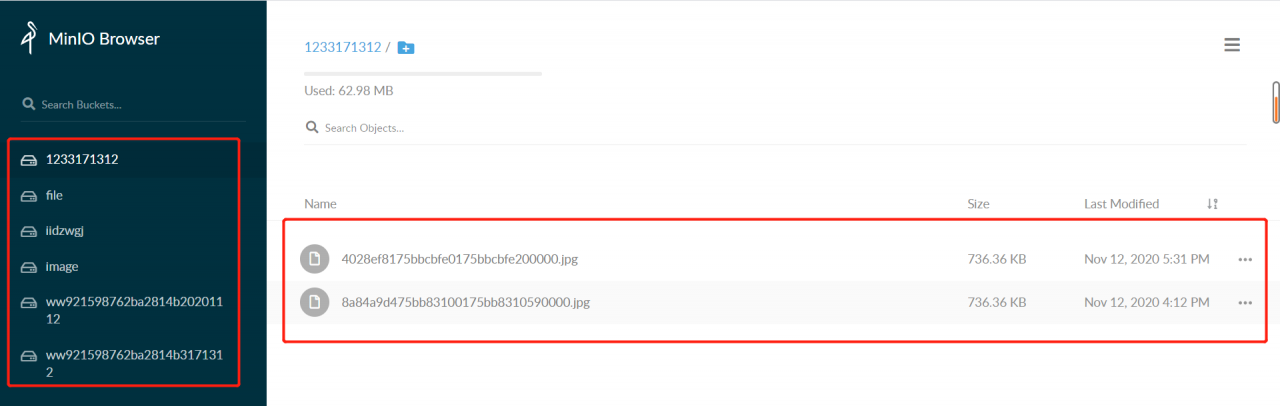
As shown in the figure: the bucket in the Minio drawing bed is on the left, and the files in the bucket are on the right. Minio supports uploading all files. Video and document files are OK, but these functions are not involved in the project, which will be studied later
The next step is to write the interface for uploading pictures in the project. Because it does not involve the operation of the database, I directly wrote all the interfaces in the controller layer and did not call the method of the service layer
the controller layer interface receives the file parameters from the front end, and then processes the files according to the requirements of the parameters received by the method for uploading pictures in the minioutils configuration class, First, we can see that the upload image interface in the miniutils configuration file requires four parameters: bucket, objname, InputStream, lenght and contenttype. The four parameters are: bucket name, file name uploaded and saved to bucket, file input stream and file type. If the upload is successful, a URL will be returned. Put the URL in the browser to directly open the picture. If you need to use the picture in the project, you can directly store the URL in the database and get it from the database later
public GlobalResponse uploadPic(MultipartFile file) {
String bucket = "pic";
String filename = file.getOriginalFilename();
String[] exts = filename.split("\\.");
String ext = exts[exts.length - 1];
String caselsh = filename.substring(0,filename.lastIndexOf("."));
String objName = SystemHelper.now() + caselsh + "." + ext;
log.info(">>>>>>>>>>>>>>>>>>>>>>>>>>objName:" + objName);
String contentType = file.getContentType();
InputStream inputStream = null;
Long lenght = null;
try {
inputStream = file.getInputStream();
lenght = Long.valueOf(inputStream.available());
} catch (IOException e) {
e.printStackTrace();
}
String picUrl = minioUtils.uploadFile(bucket, objName, inputStream, lenght, contentType);
log.info(">>>>>>>>>>>>>>>>>>>>>>>>>>picUrl:" + picUrl);
return GlobalResponse.success(picUrl);
}
Note that the file name uploaded to the bucket should not be repeated! Don’t repeat! Don’t repeat
because duplicate file names can cause a problem: for example, if you upload a picture a.png first and save it in the bucket with the name 111.png, then the Minio domain name/bucket name/111.png can directly open the picture a.png, but if you upload a picture B.png and save it to the same name 111.png, then the Minio domain name/bucket name/111.png opens the picture B.png, If the picture a.png has been stored in the database and has been used, the consequences can be imagined
therefore, the solution used in the interface is to use the form of timestamp + original file name + suffix. Because the timestamp is 13 bits and milliseconds, even if a file with the same name is uploaded, there will be no problem that the file name saved in the bucket will be repeated
That’s all for this sharing. If you have any mistakes, please correct them!
Read More:
- JAVA: How to Use Multipartfile to upload Files
- Java: How to use itext to export PDF text absolute positioning (implementation method)
- How to Solve Image Upload Error: Uncaught (in promise) DOMException: Failed to execute ‘put‘ on ‘IDBObjectStore‘
- SpringCloud Use openFeign Multipartfile to Upload Files Error: Current request is not a multipart request
- [Solved] Pycharm Failed to Upload: Upload to *** failed. Could not list the contents of folder “sftp
- How to Use filechannel to copy files
- How to Solve Springboot Upload Files Error: The field XXX exceeds its maximum permitted size of 1048576 bytes
- How to Upload Docker Image to docker hub
- JAVA: How to use the third-party font library method (using the third-party TTF / TTC font library method)
- How to Solve java server error (java application Run Normally)
- JAVA 8: How to Convert List to Map
- [Solved] Springboot upload failed to find the temporary directory error
- JAVA: How to Convert PDF from Color to Grayscale
- How to Converte Java objects to jsonnode in Jackson (Four Methods)
- [Solved] Minio Error: javax.xml.stream.XMLStreamException: ParseError
- How to Solve IntelliJ IDEA Error: Cannot determine path to ‘tools.jar‘ library for 17 (C:\Program Files\Java\jd…
- How to Solve ERROR: Java 1.7 or later is required to run Apache Drill
- How to Close the Current Form in JAVA Swing
- How to convert a Java string into a number (stringtonumber)
- AlmaLinux 9.1: How to Install java11