Modify project space code
File-> Settings-> Editor-> File encodings
check the bottom box
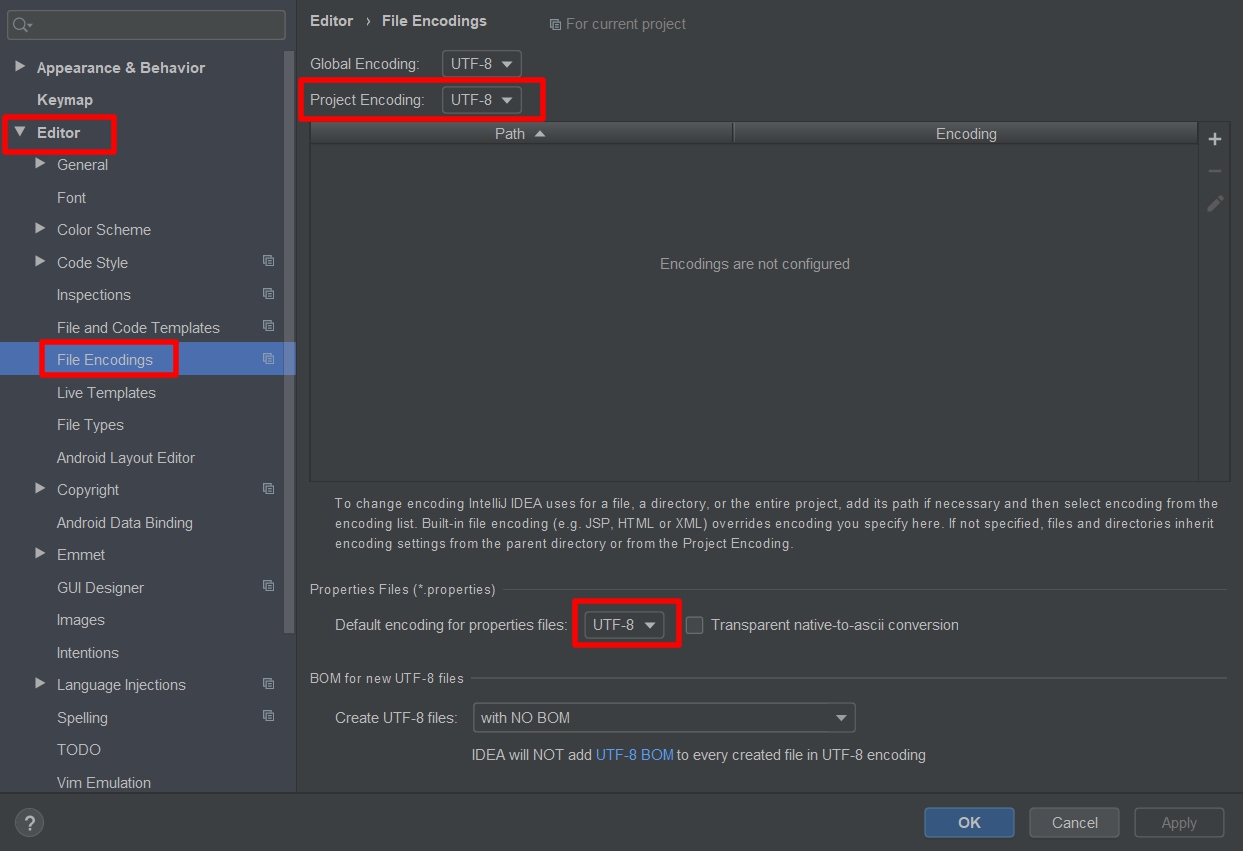
Modifying the relevant configuration in Tomcat
Step 1: modify Tomcat configuration file and add UTF-8 code
Change the service.xml configuration in Tomcat's conf folder to add URIEncoding="UTF-8", as follows.
<Connector port="8080" protocol="HTTP/1.1" connectionTimeout="20000" redirectPort="8443" URIEncoding="UTF-8"/>
It was found that the start-up condition remained unchanged
Step 2: change the idea configuration and set the encoding to UTF-8
Refer to the above method
Step 3: modify the parameters in logging. Properties under conf of Tomcat
Change java.util.logging.ConsoleHandler.encoding = GBK
to
java.util.logging.ConsoleHandler.encoding = UTF-8Read More:
- OpenFeign Error: {“code“:1,“msg“:“JSON parse error: Illegal character ((CTRL-CHAR, code 31))
- [Solved] Gurobi–Error code: 10005. Unable to retrieve attribute solved ‘Pi‘
- How to Solve IBM MQ Connect Error Code 2035
- How to Download File via Response (Example Code)
- How to Solve SSM JSON Chinese Messy Code Issue
- Flutter: How to Fix Android module can’t recognize flutter SDK source code
- Code case of XXL job executor
- JAVA Code Start Exception Error View Does Not Exsit [Solved]
- OTA Pack Compile Error: ExternalError: Failed to run signapk.jar: return code 1:Error: A JNI error has occurred
- [Solved] spring source code compile error: target package does not exist
- [Solved] IntelliJ IDEA Start tomcat Error: Disconnected from server
- [Solved] Docker Start Error: System.InvalidOperationException Failed to set version to docker-desktop exit code
- [Solved] Feign Call Port Error: HttpMessageNotReadableException:JSON parse error:Illegal character ((CTRL-CHAR, code 31)
- [Solved] Windows redis startup error: Error code: [35256]…
- [Solved] redis-server.exe Flashback Error: QForkMasterInit: system error caught. error code=0x000005af, message=Virtual
- [Solved] ClickHouse Error: Code: 62. DB::Exception: Syntax error (Multi-statements are not allowed): fai
- IDEA was Filed to Start: error launching idea (Failed to create JVM )
- [Solved] Docker Run Tomcat Error: Cannot find /usr/local/tomcat/bin/setclasspath.sh
- Weibo API api Called Error: error:appkey not bind domain! error_code:10017/2/statuses/share.json