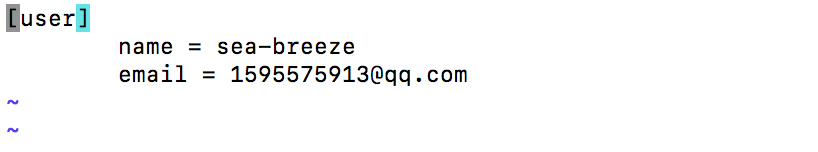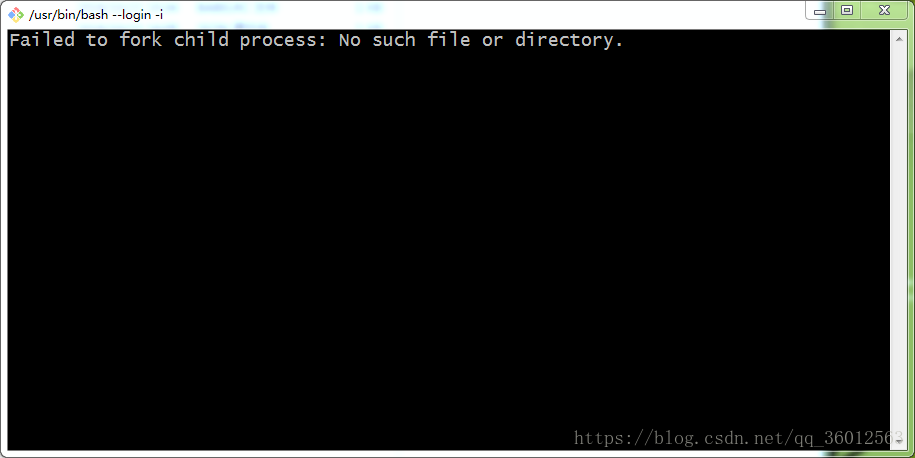Environment: Win7 64-bit
Error: Could not fork child process: Resource temporarily unavailable (-1).
DLL rebasing may be required; See ‘rebaseAll/rebase — help’.
Failed to fork child process no such file or directory, DLL rebasing may be required
Solutions:
1. Go to the Git installation directory and run git-cmd.exe;
2, Execution command: CD usr/bin, enter /bin directory;
3, Execute command: CP MSYS-2.0. DLL.. /, copy msys-2.0.dll to the directory above;
Rebase-b 0x76000000… rebase-b 0x76000000…/msys – 2.0. DLL
Rebase-b 0x30000000… rebase-b 0x30000000…/msys – 2.0. DLL
6, Execute command: cp.. /msys-2.0.dll. Copy msys-2.0.dll back to /bin current directory (.. Represents the current directory)
Rerun git-bash.exe, problem solved!
If the problem persists, try modifying the registry:
1. Open Run and type regedit to open the registry
[HKEY_CLASSES_ROOT \ DIRECTORY \ BACKGROUND \ SHELL \ GIT_SHELL \ COMMAND] :\Program Files\Git\git-bash.exe
3, Replace it with C: Program Files\Git\bin\sh.exe