Git will automatically save the user name and password you have entered.
Git’s configuration file is ~ /.gitconfig. GitConfig can be opened with Vim ~/. GitConfig from the command line of Git Bash and Mac under Windows.
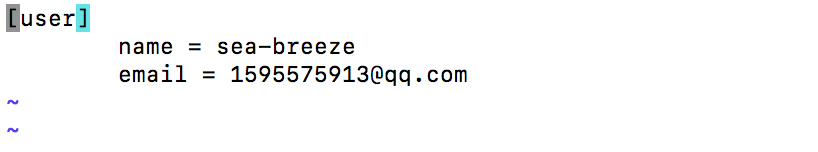
Windows
git config --system --unset credential.helper
Mac
sudo git config --system --unset credential.helper
Reproduced in: https://www.cnblogs.com/sea-breeze/p/9174557.html
Read More:
- Clear the user name and password stored in GIT
- The document “ostream” could not be saved. You don’t have permission
- Git error prompt: fatal: not a git repository (or any of the parent directories):. Git
- how to clear screen in python shell
- Win10 installation git click git bash flash back problem solution
- C++ foundation — clear/erase/pop of string class_back
- PHP artisan cache: clear command reports an error
- [Git] git pull pull remote git push to remote git commit submit reject
- How do you set, clear and toggle a single bit in C?
- NPM report error: eperm: operation not permitted, unlink… Solution and clear cache_ modules
- Git prompts another git process sees to be running in this repository, e.g. an editor opened by
- Vscode cannot write user settings. Open user settings, clear errors or warnings, and then type again
- Git bash run error, GIT 32 bit
- Inexplicable exception 007: git error: authentication failed for
- Error: No such keg: /usr/local/Cellar/node&install nvm&brew installation&Oh my zsh.git installation&git set alias&No bundle URL prese
- Solve the problem of warning in sourcetree: templates not found / usr / local / git / share / git core / templates
- Error: no such keg: / usr / local / cellular / node & install NVM & Brew install & oh my Zsh. Git install & git set alias & no bundle URL press
- Git failed to authenticate
- How to solve error: failed to push some refs to ‘[email protected]:……git pull conflict
- Git authentication failed