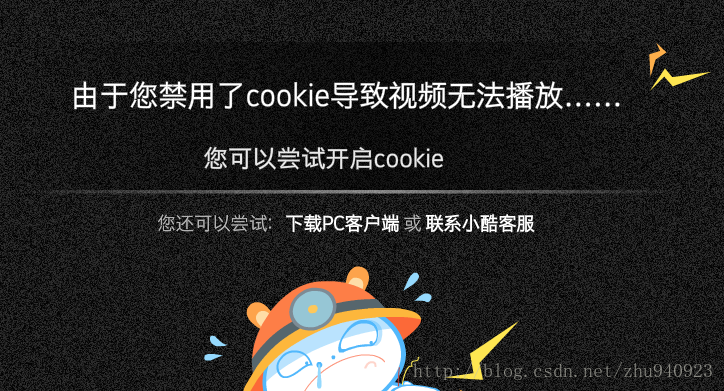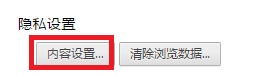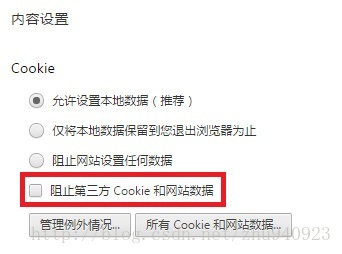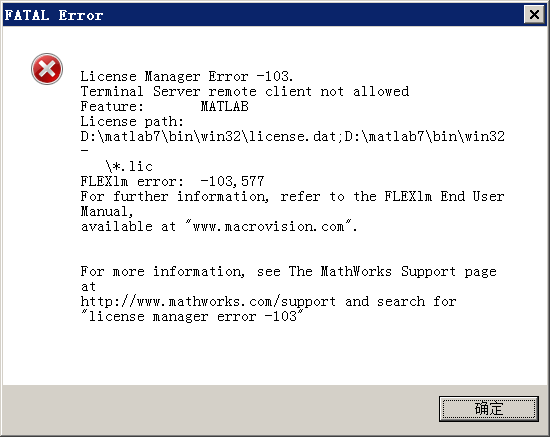[Problem Description]
Remote login and open Matlab, prompt the following information:
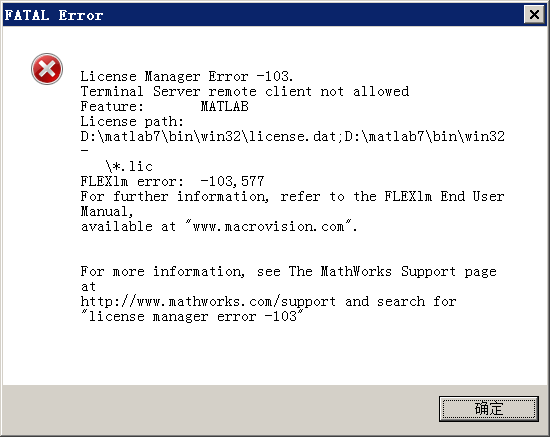
License Manager error-103.
Terminal Server remote client not allowed
Feature: MATLAB
License path: D:\Program files\TLAB71\bin\win32\license.dat;
D:\Program files\MATLAB71\bin\win32\*. Lic
FLEXlm error: -103,577
For further information, refer to the FLEXlm End User Manual,
available at “www.macrovision.com”.
For more information, see The MathWorks Support page at
http://www.mathworks.com/supportand search for
“license manager error -103”
[Version Information]
Matlab2006Ra
[Solution]
Through Baidu search, it is found that many people have encountered the same problem, some say it is the problem of remote login, some say it is the problem of non-legal version, as for the solution, some advocate reinstallation, some even restore the system. Below is from http://www.mathworks.com/support/solutions/data/32791.shtml
turned to writing
———————–
Problem Description
Why do I get license manager error-103?
License Manager error-103
Terminal Server remote client not allowed
Solution:
Contrary to the Error message text, this Error may be the result of changing u
sernames using the Sw Itch User feature in Windows xp. This feature can be enab
led on Windows XP computers that are not connected to a domain. It allows User
s to switch usernames without logging out or closing appl Tides.
If a user logs in under one username, MATLAB, and switches to another us
ername without closing MATLAB, they will receive license manager error-103 After usernames does not resolve the problem.
common, switching usernames to the original username does not resolve the I
ssue. The only way to resolve this issue is to do a clean Reboot of the system
nwindows xp.
This error also occurs on systems using Terminal Services, which is unsupporte
d in This release of matlab. There are no current plans to provide support for
Wind Ows Terminal Services. For more information please see:
What errors will I receive if I run MATLAB on a Windows Terminal Server?http://www.mathworks.com/support/solutions/data/26440.shtml
— — — — — — — — — — — — — — — — — — — — — — — — — –
As described in the overview, the problem may be due to multi-user switching or “Windows Terminal Server” (such as remote service?). As a result, there should be no need to reinstall or system restore. Remote let the computer restart, login again or not open Matlab, the error message still exists. Consider the question of remote login. Because the remote login was used to use Matlab, Matlab was opened before the login, rather than after the remote login, which may be the reason why there was no error before and now there is an error. On the Internet to see someone said, “use remote desktop login to the server using Matlab, in the remote host must have a local user login. This is a FLEXlm bug, “which, it seems, is probably due to the remote.
Next test step: log in the computer locally and open Matlab to see if there is an error message.
Results: After opening Matlab on the local machine, there was no prompt message again, and the problem was solved.
[conclusion]
Matlab this error message, usually caused by remote login. The reason is probably a bug in FLEXlm. Any software that USES FLEXlm must have a local user login when it is opened, otherwise the remote login will be wrong. The same error can occur with Ansys, Solidworks, Proe, and some EDA software. Therefore, if you want to use the software on the remote computer, you must first open the program on the remote computer, or you may run into this problem if you open it directly from the remote desktop.