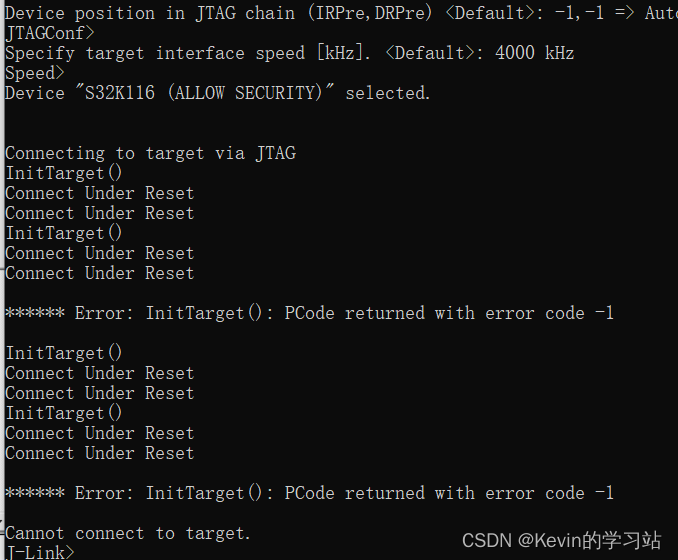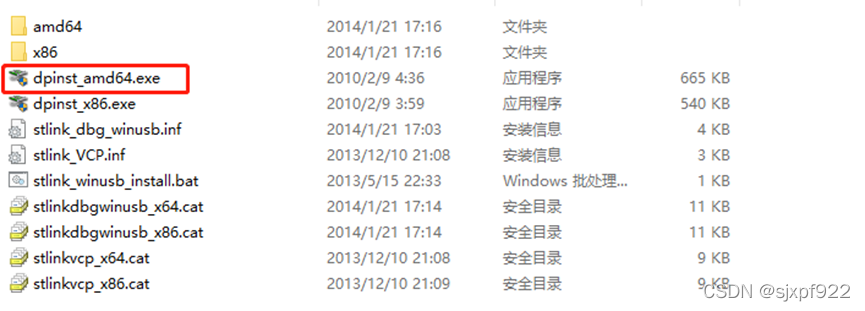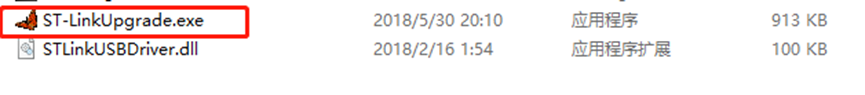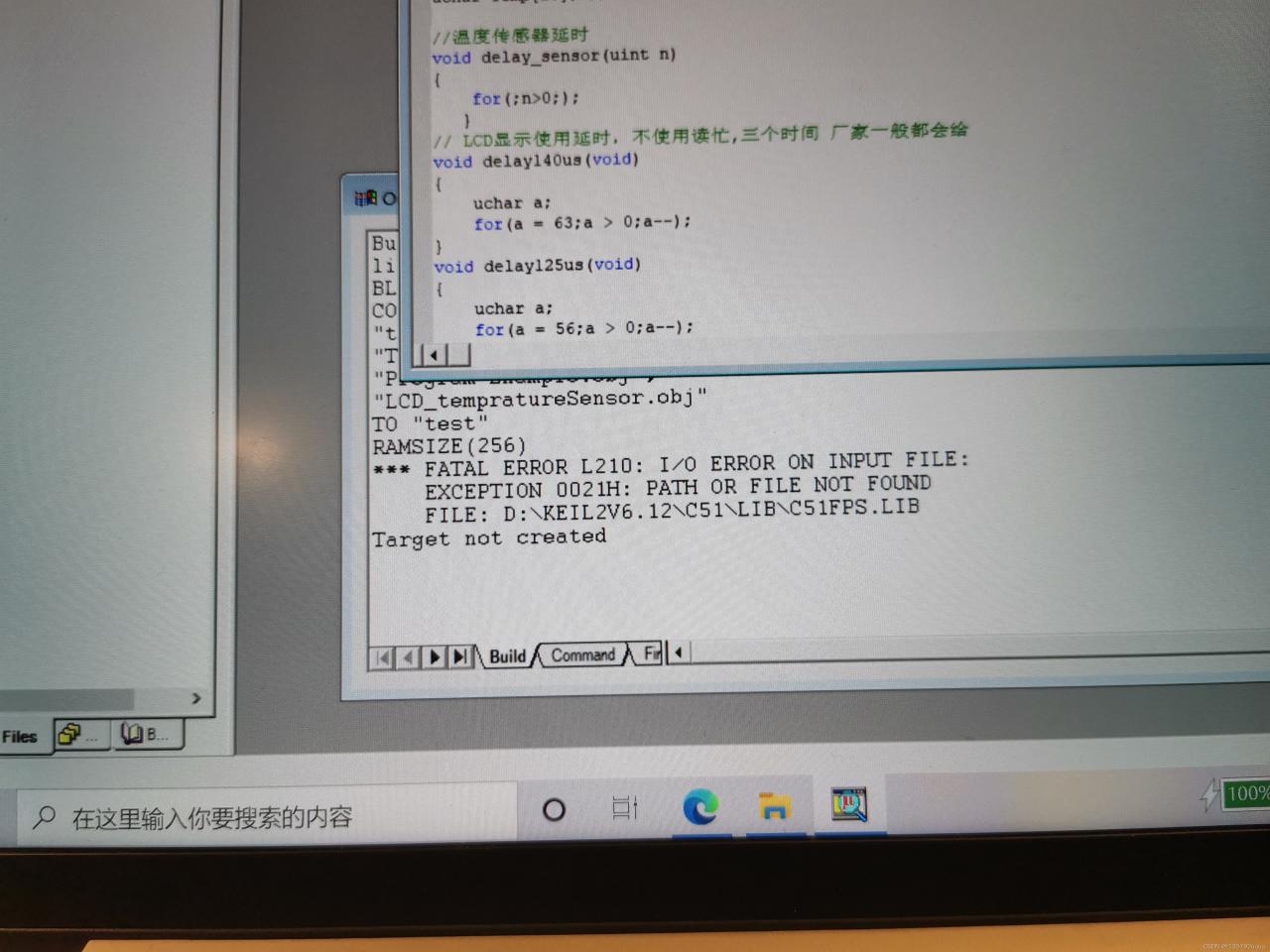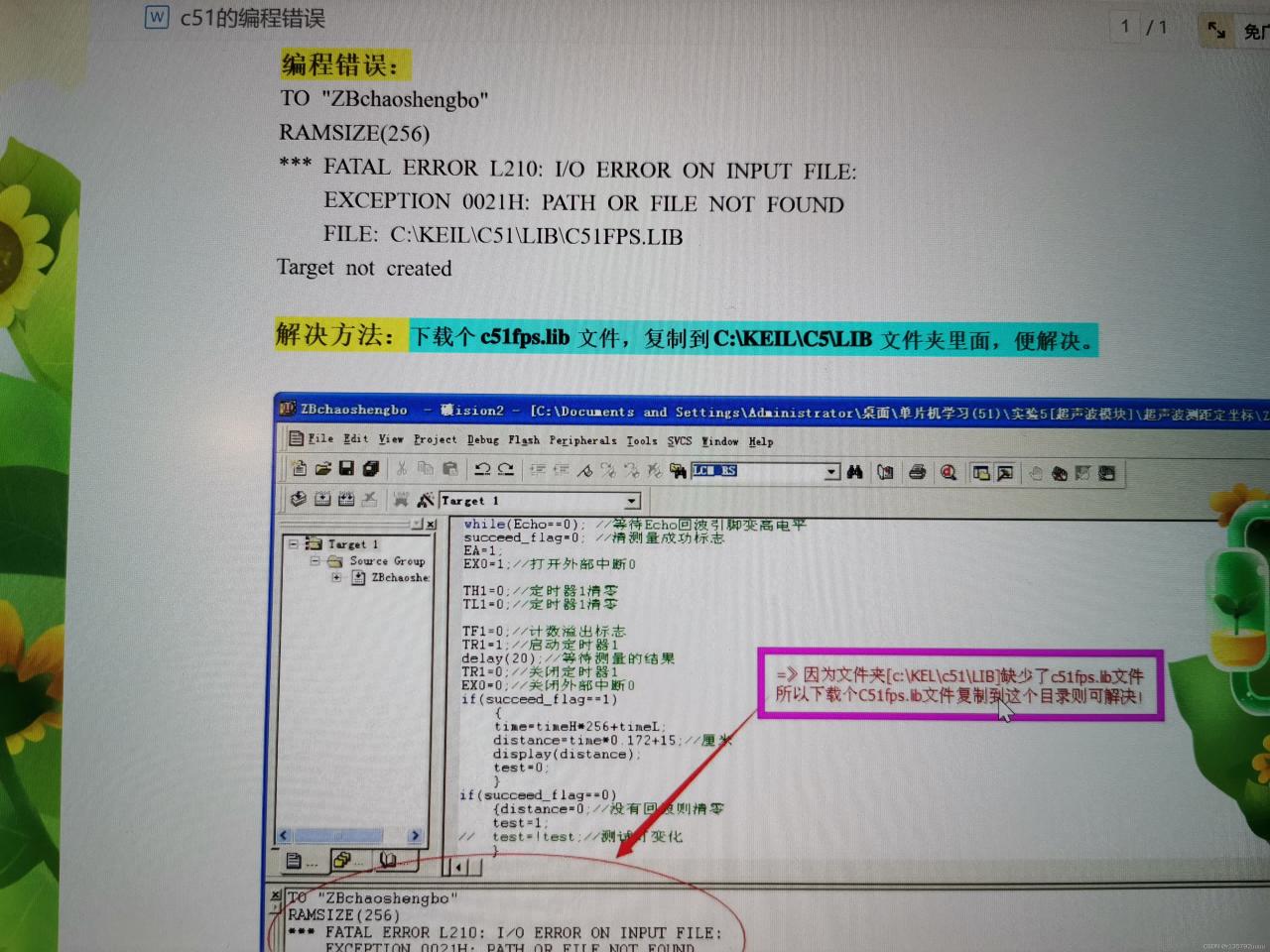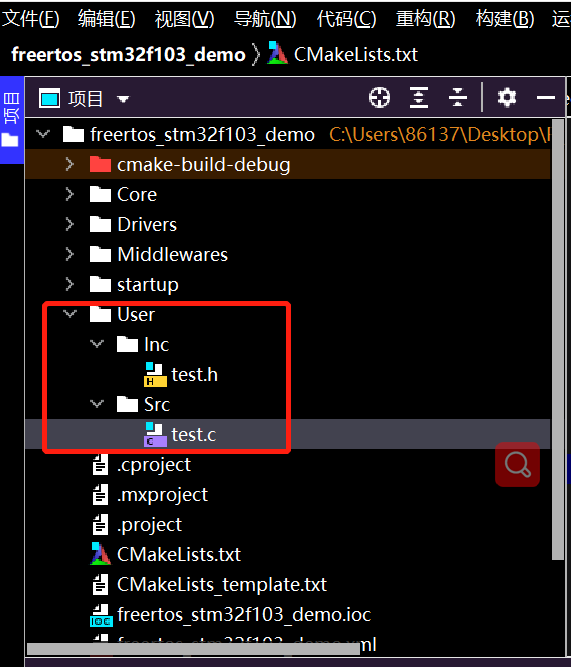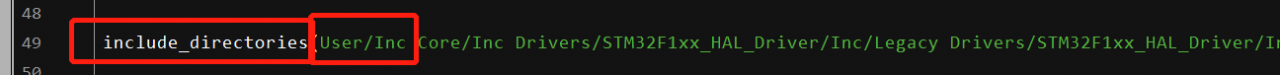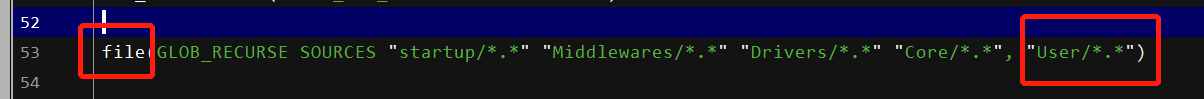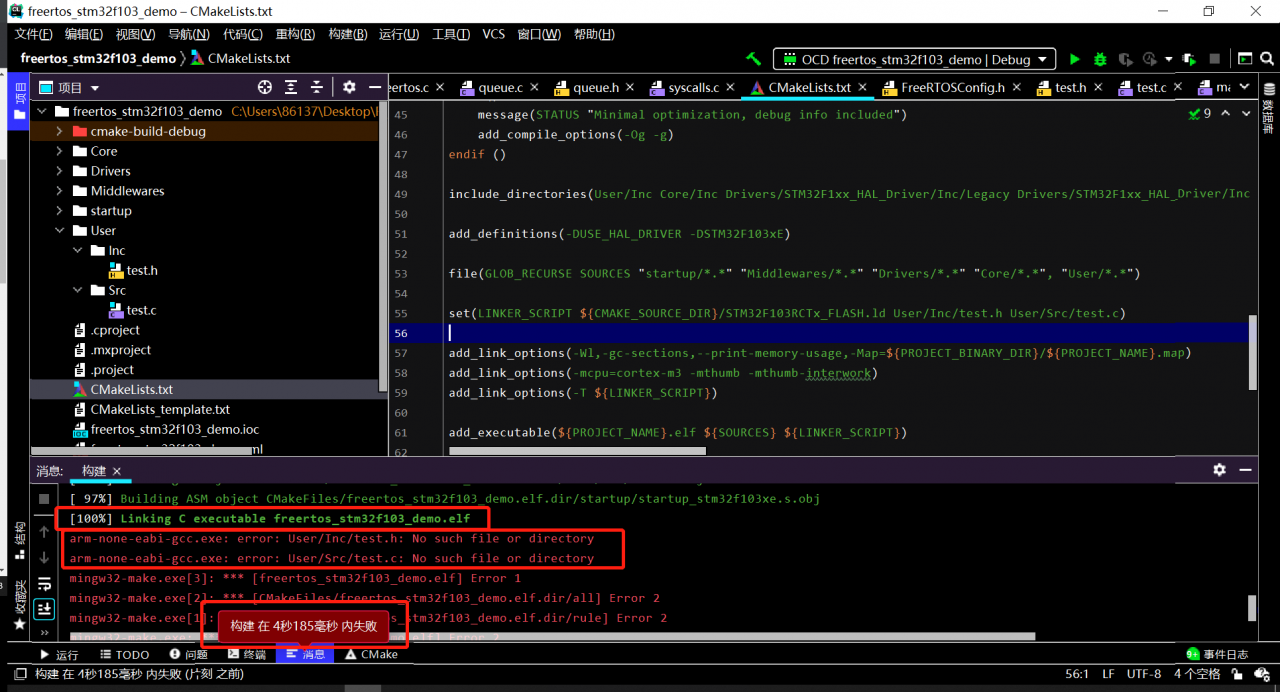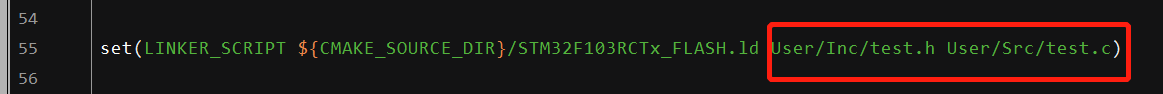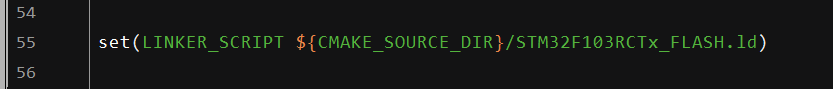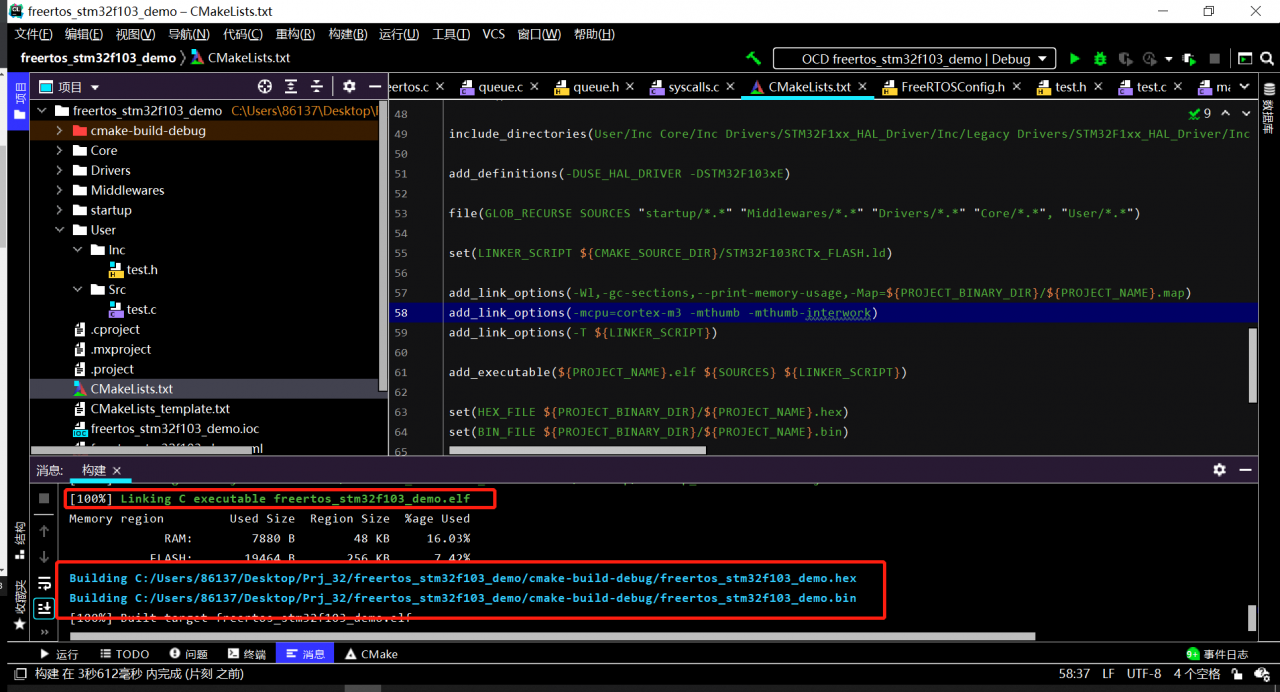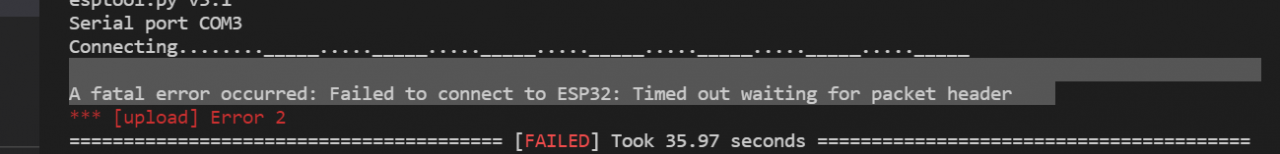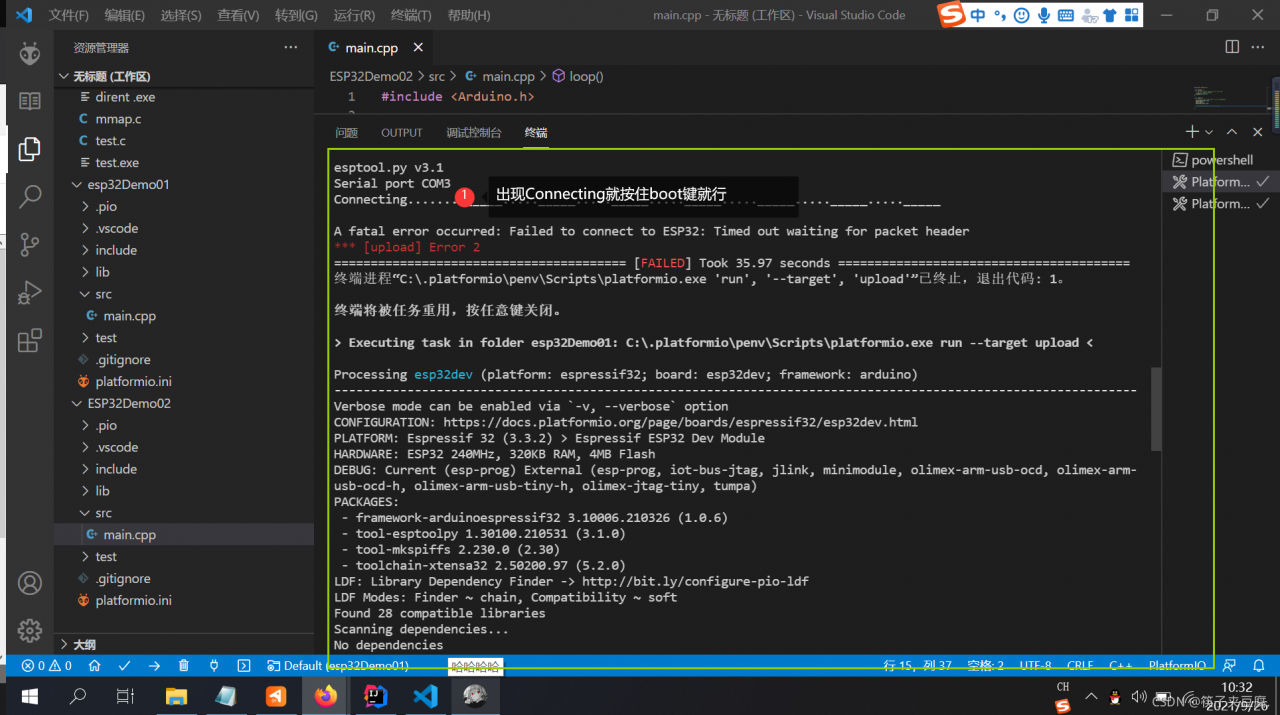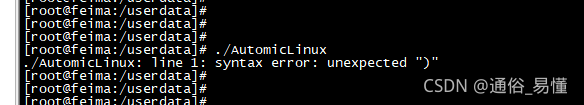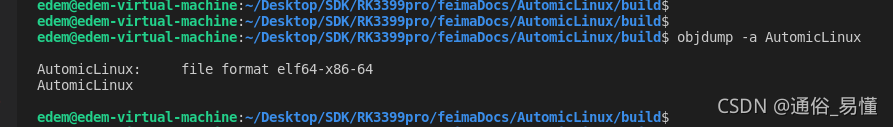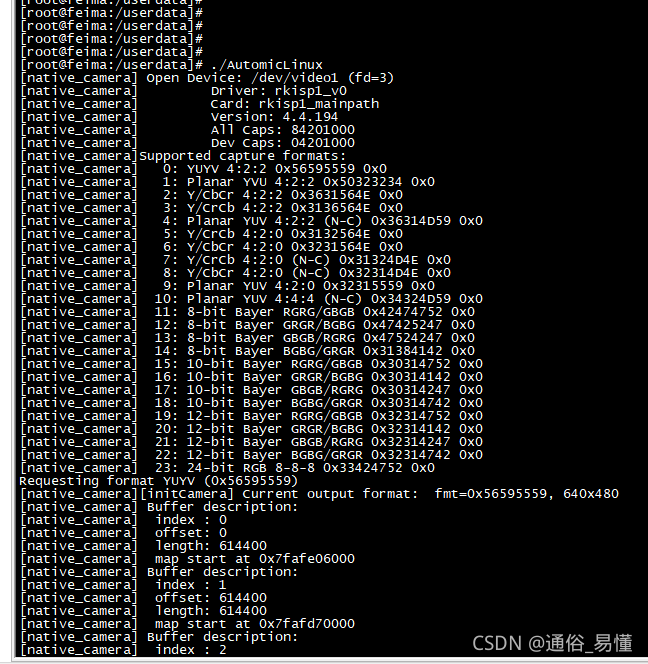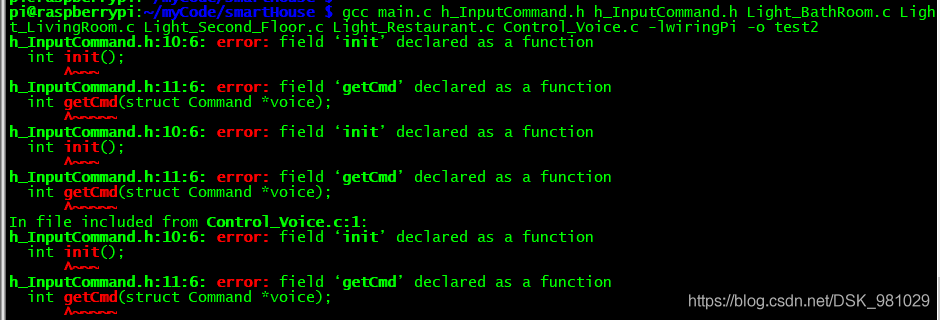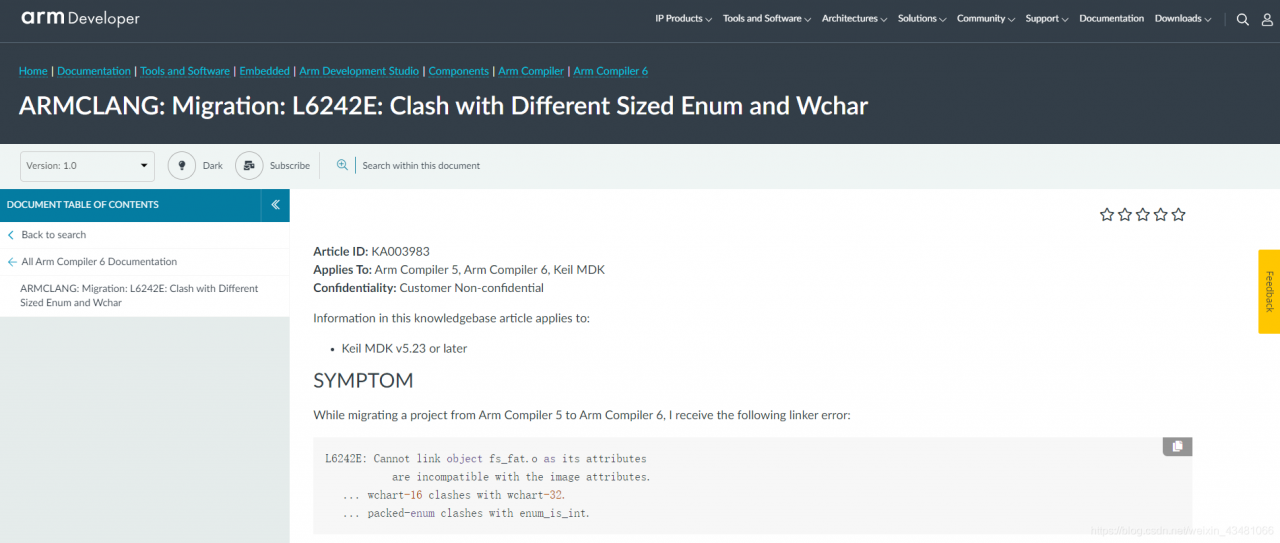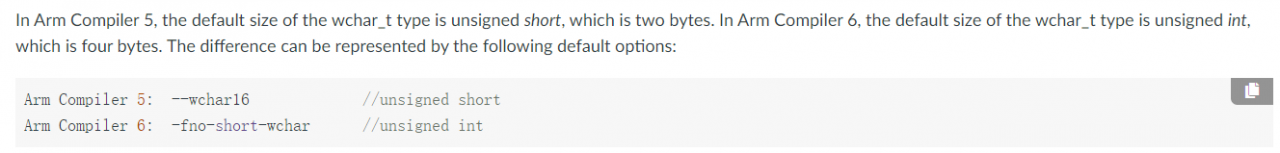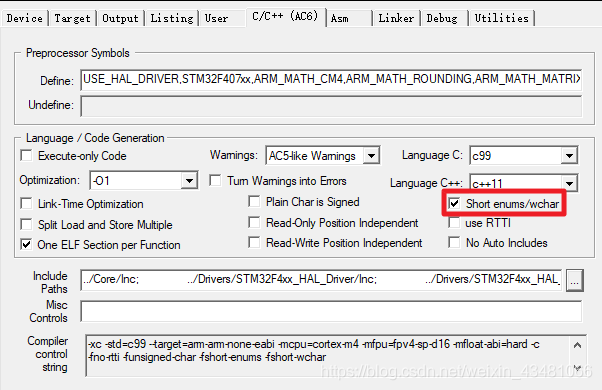1. The JLINK driver version is too high, resulting in the identification that the JLINK tool is pirated
error reported: the connected probe appears to be a j-link clone
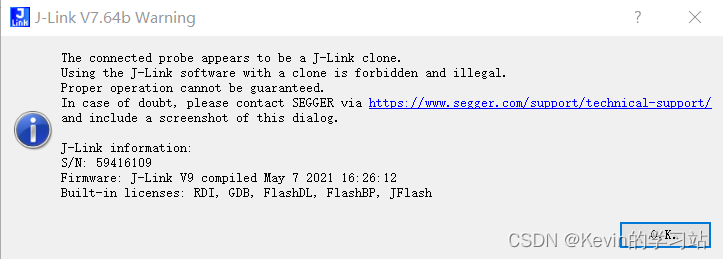
1. Uninstall the high version JLINK driver. The version here is 7.6
find the jink driver installation directory and click Remove J-Link V7.64b
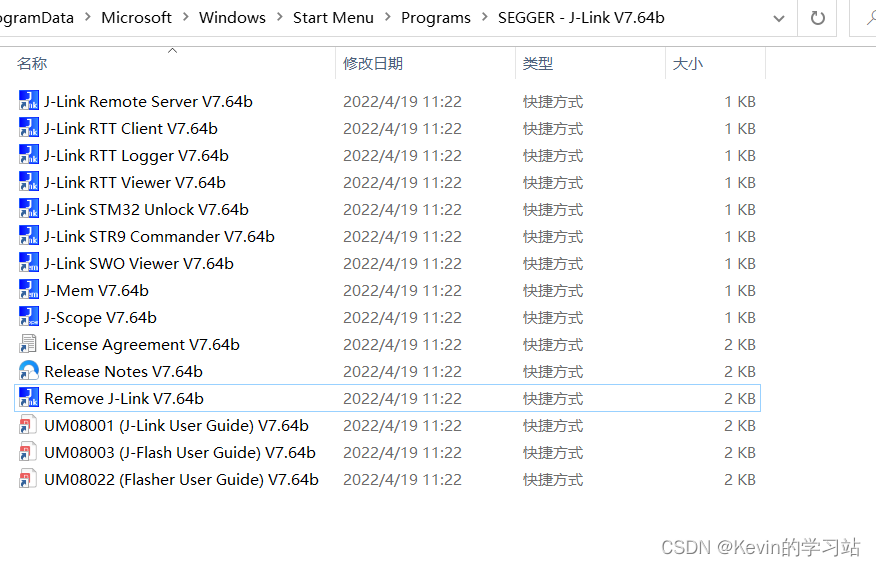
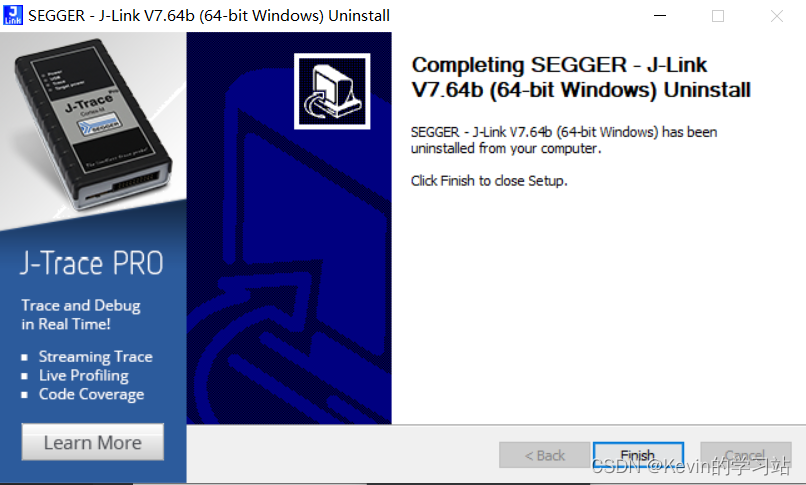
2. Install j-link version 6. X driver
download address: segger – the embedded experts – Downloads – j-link/J-TRACE
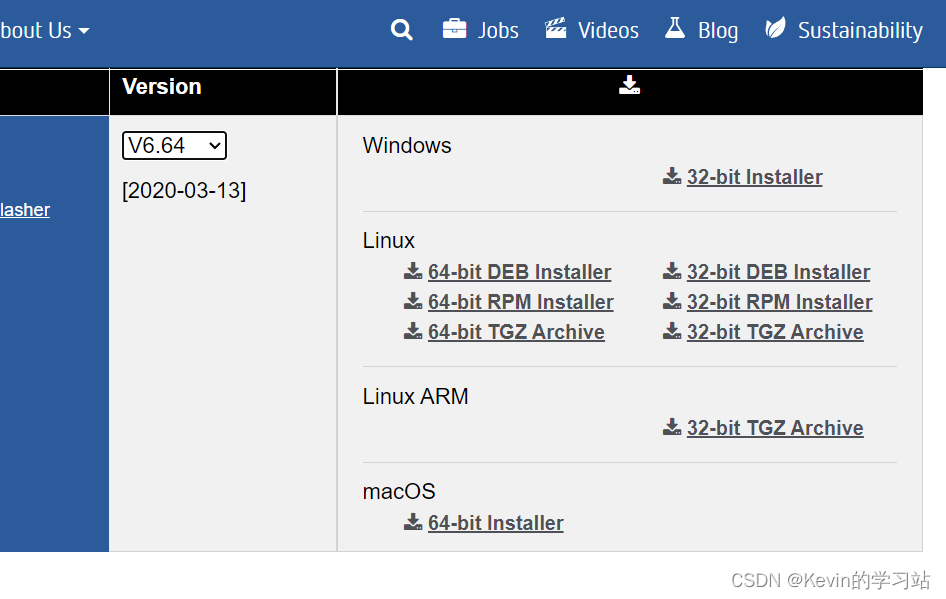
install directly after downloading
3. Change the j-link driver under MDK5 to a lower version
find the newly installed JLINK driver installation directory. The default is: C:\Program Files (x86)\SEGGER\JLink_V640b
find jlinkarm.dll file, replace this file under mdk5, and the directory under mdk5 is: ..\MDK528\ARM\Segger
reopen mdk5 and connect the development board to JLINK. At this time, you can view that the JLINK driver version is updated successfully</ font>
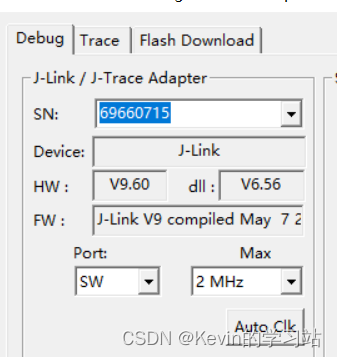
2. JLINK chip locked
error reported: JLINK error: could not find core in coresight setup
found in JLINK installation directory: JLINK.exe
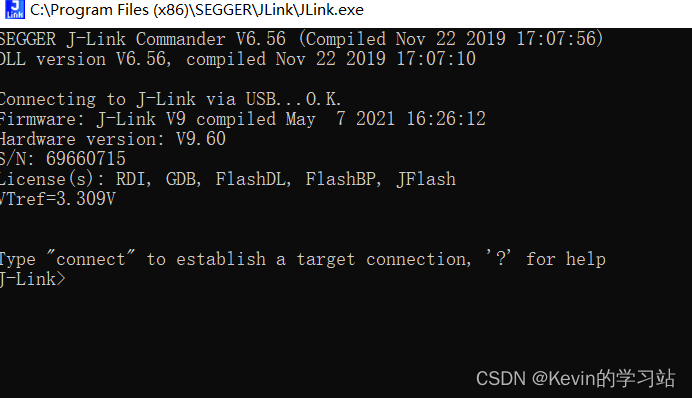
enter after opening:
unlock kinetis
if the connection fails, connect the reset pin on the JLINK download tool and GND to perform the chip burning reset operation. Repeat it several times and it will succeed