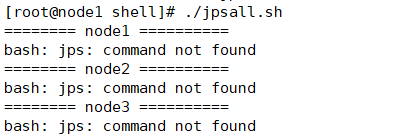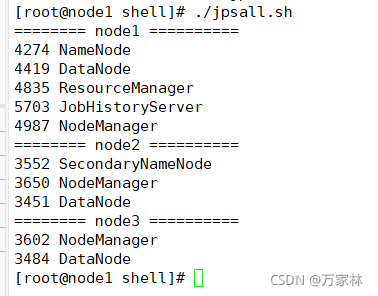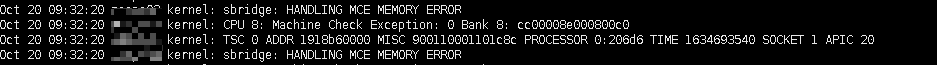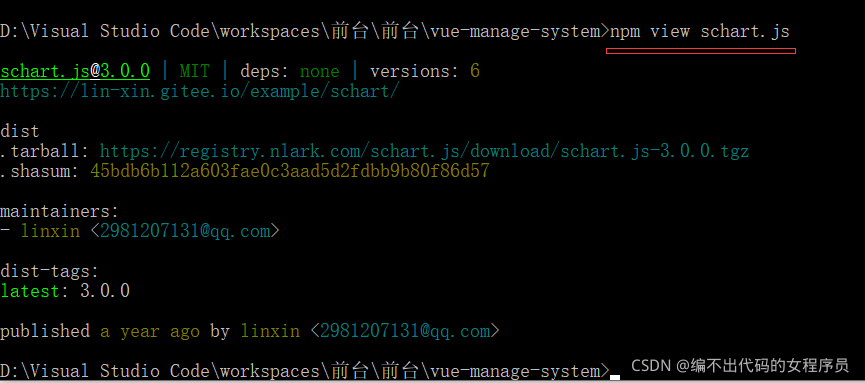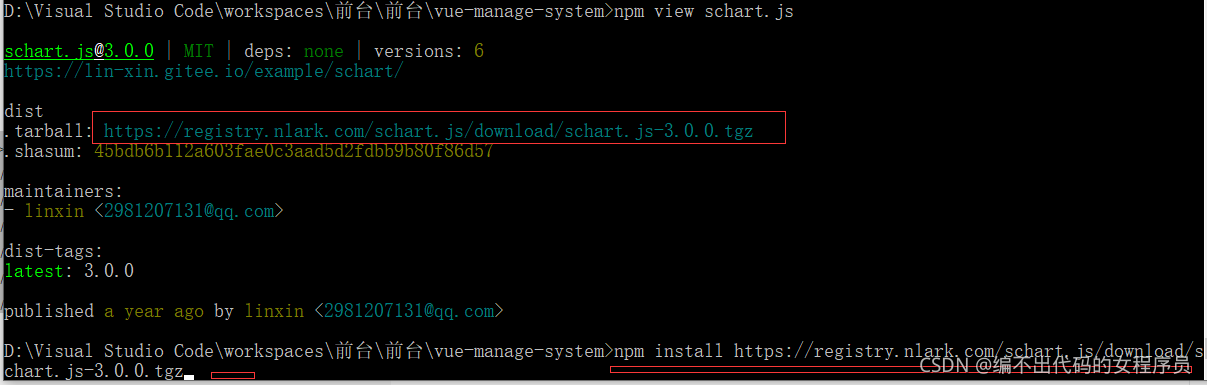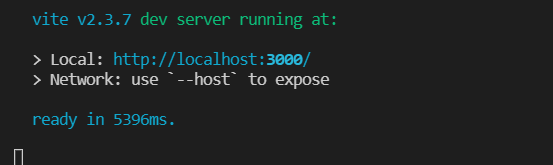Solve the error reported by the running shell
-bash: ./test.sh: /bin/bash^M: bad interpreter: No such file or directory
What is the reason? There is reason to suspect that it is a file format problem? We use VIM test.sh to enter the test.sh file, and then execute it in the bottom mode: set FF to check. The result shows that fileformat = DOS. Look, it is indeed a file format problem. How to solve it?
Solution:
[root@admin .sh]# vim test.shExecute: e + + FF = UNIX%, then delete the ^ m symbol
save and exit
or:
[root@admin .sh]# sed -i "s/\r//" test.shOr:
[root@admin .sh]# dos2unix test.shOr: VIM test.sh open the file, execute: set FF = UNIX, set the file to UNIX, then execute: WQ, and save it in UNIX format.