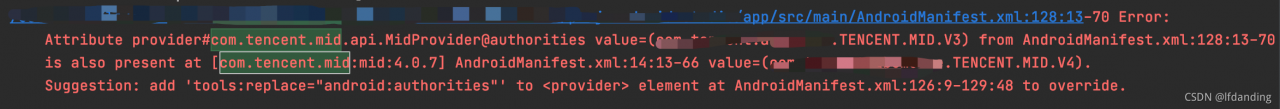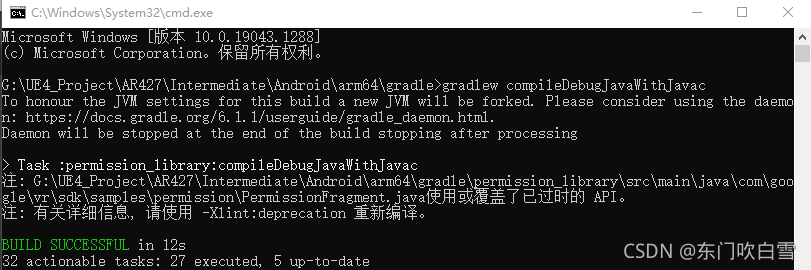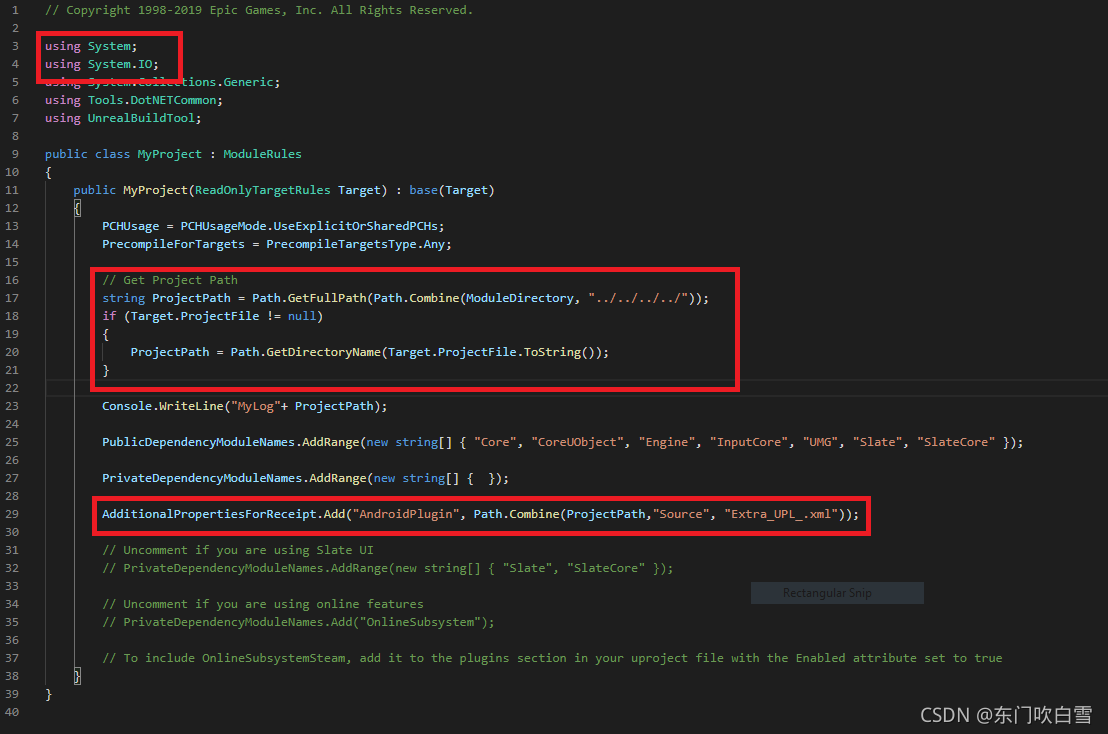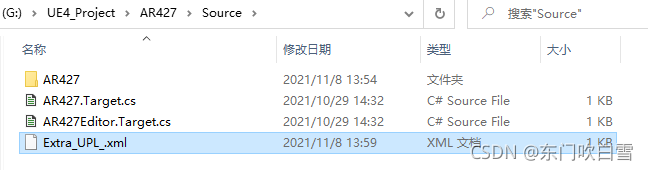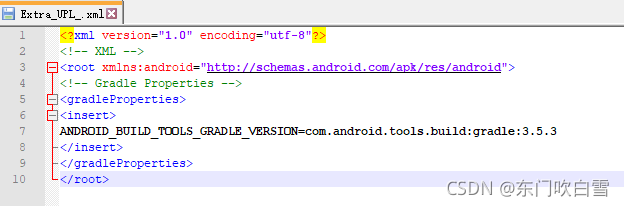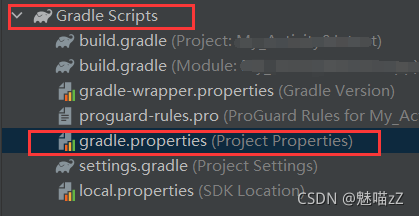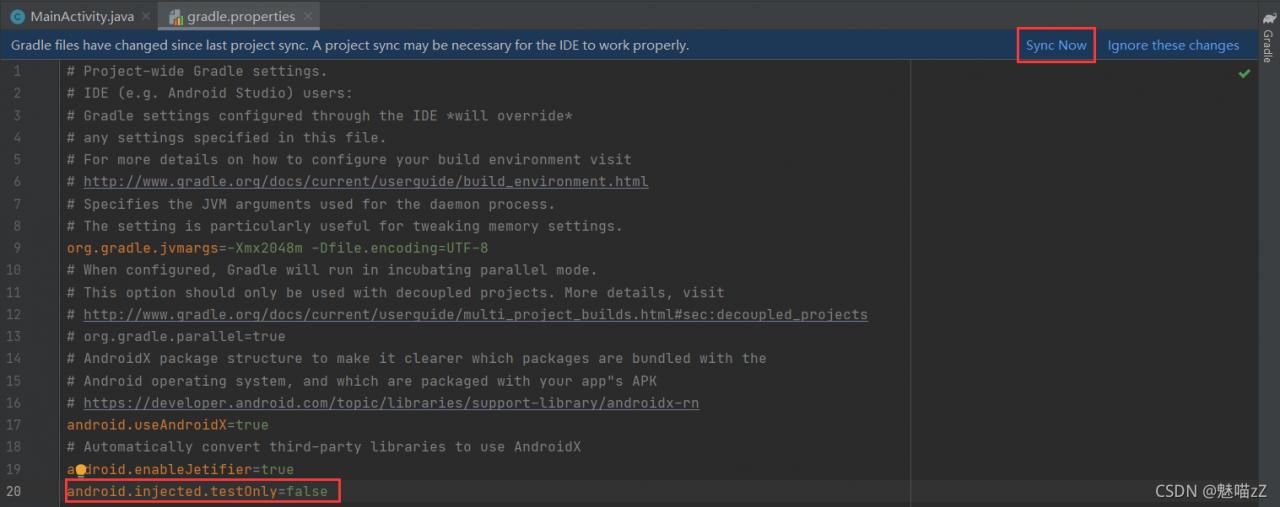Attribute application@appComponentFactory value=(androidx.core.app.CoreComponentFactory) from [androidx.core:core:1.3.1] AndroidManifest.xml:24:18-86
is also present at [com.android.support:support-compat:28.0.0] AndroidManifest.xml:22:18-91 value=(android.support.v4.app.CoreComponentFactory).
Suggestion: add ‘tools:replace=”android:appComponentFactory”‘ to <application> element at AndroidManifest.xml:5:5-20:19 to override.
See http://g.co/androidstudio/manifest-merger for more information about the manifest merger.
Execution failed for task ‘:app:processDebugManifest’.
> Manifest merger failed : Attribute application@appComponentFactory value=(androidx.core.app.CoreComponentFactory) from [androidx.core:core:1.3.1] AndroidManifest.xml:24:18-86
is also present at [com.android.support:support-compat:28.0.0] AndroidManifest.xml:22:18-91 value=(android.support.v4.app.CoreComponentFactory).
Suggestion: add ‘tools:replace=”android:appComponentFactory”‘ to <application> element at AndroidManifest.xml:5:5-20:19 to override.
* Try:
Run with –stacktrace option to get the stack trace. Run with –info or –debug option to get more log output. Run with –scan to get full insights.
After upgrading Android Studio to 4.2 today, I set up the project as before. A few days ago, it was fine (the previous version of Androidstudio 4.0). The third package and the version are the same. They are all copied from the runnable project. Suddenly this error was reported. According to other methods on the Internet, it will not work. The problem is mainly a package conflict, that is, the package conflict between appcomcat and AndroidX.
Solution:
It is found that after upgrading to Androidstudio4.2, in the gradle.properties file, the default android.enableJetifer = true attribute (that is, the third-party package is converted to AndroidX) is removed, and this attribute will not be reported after adding mistaken.