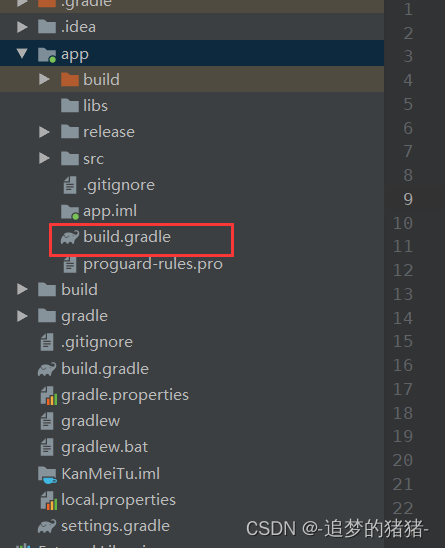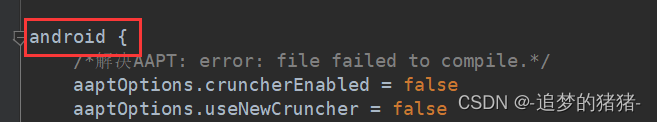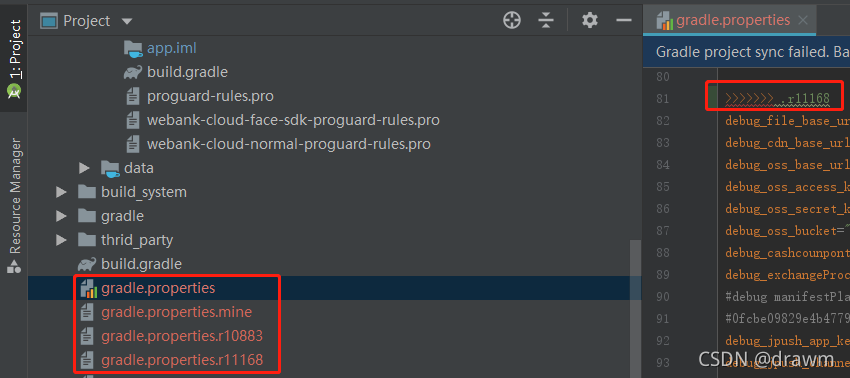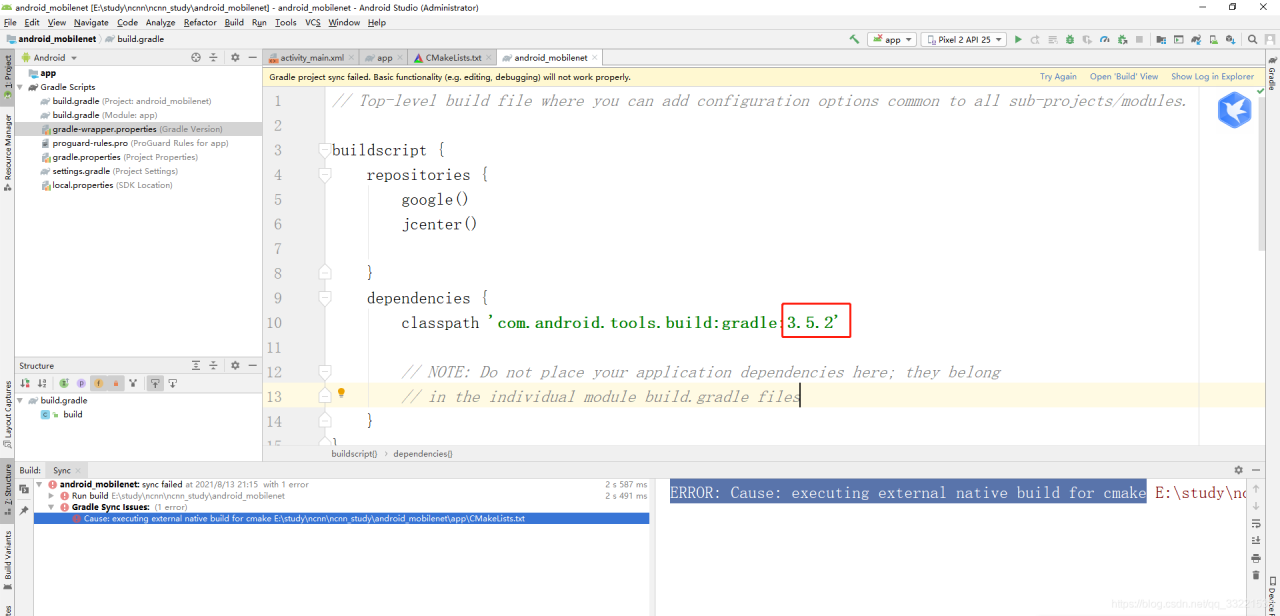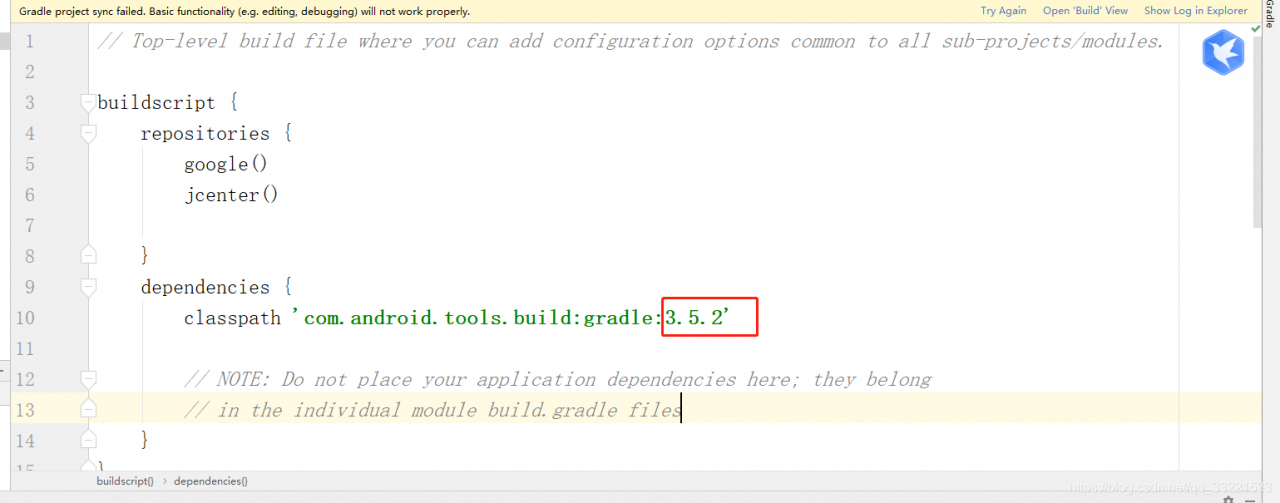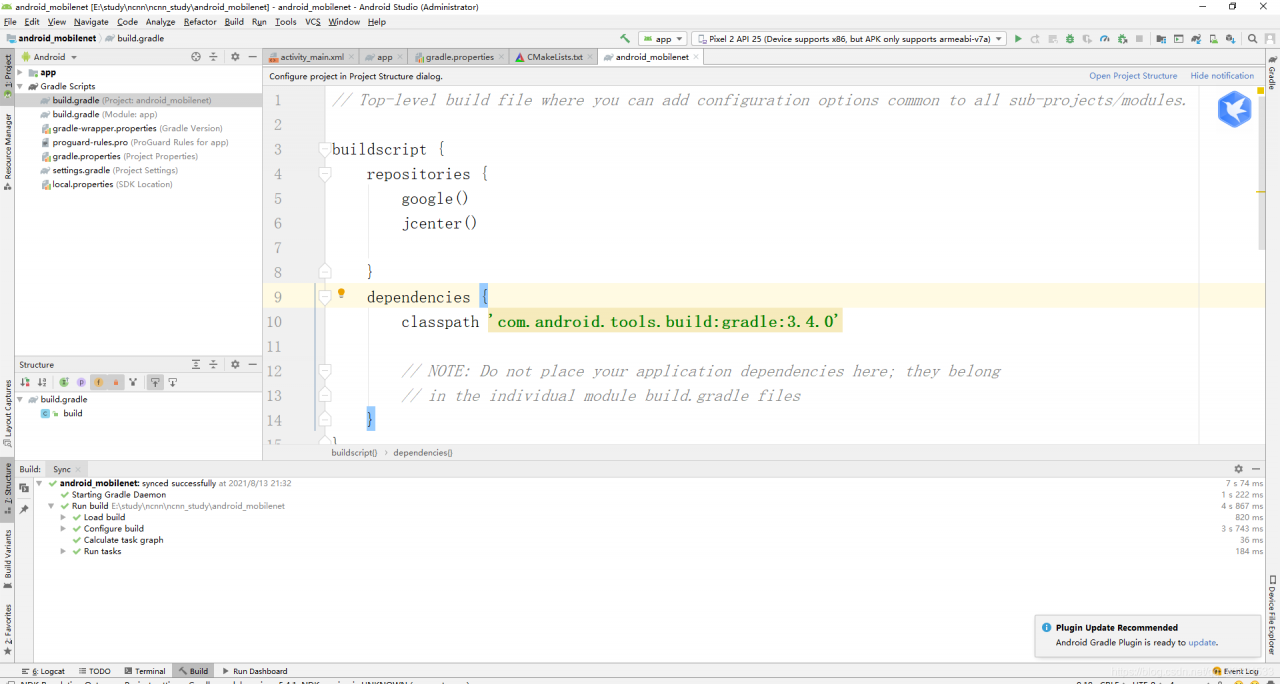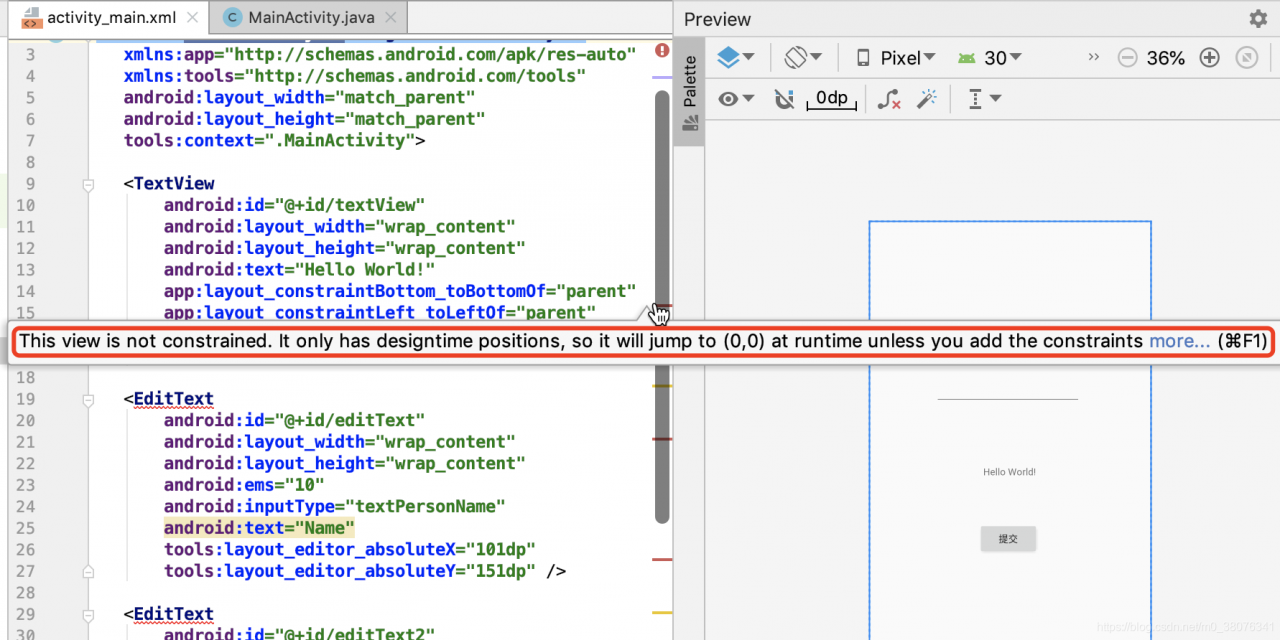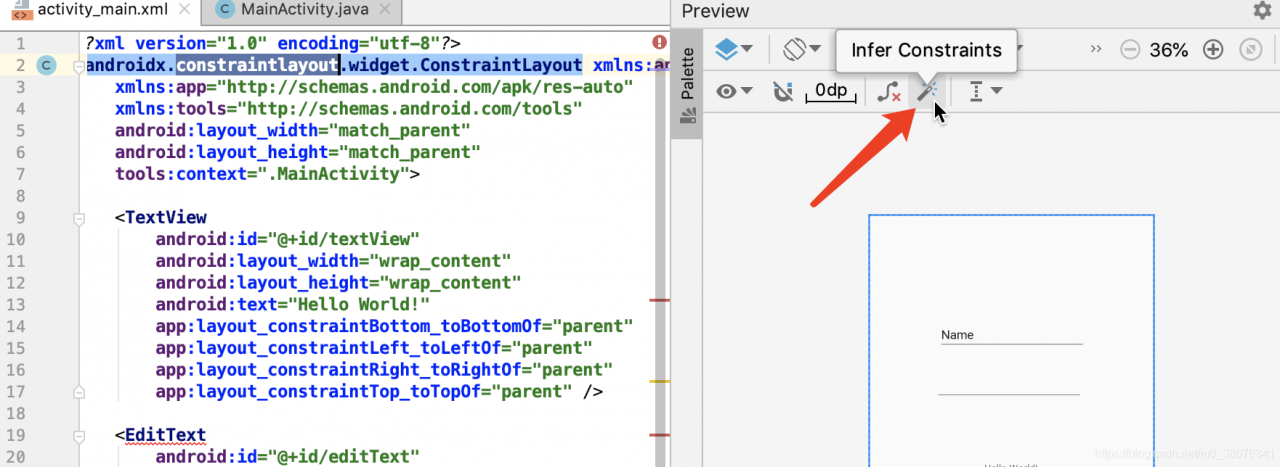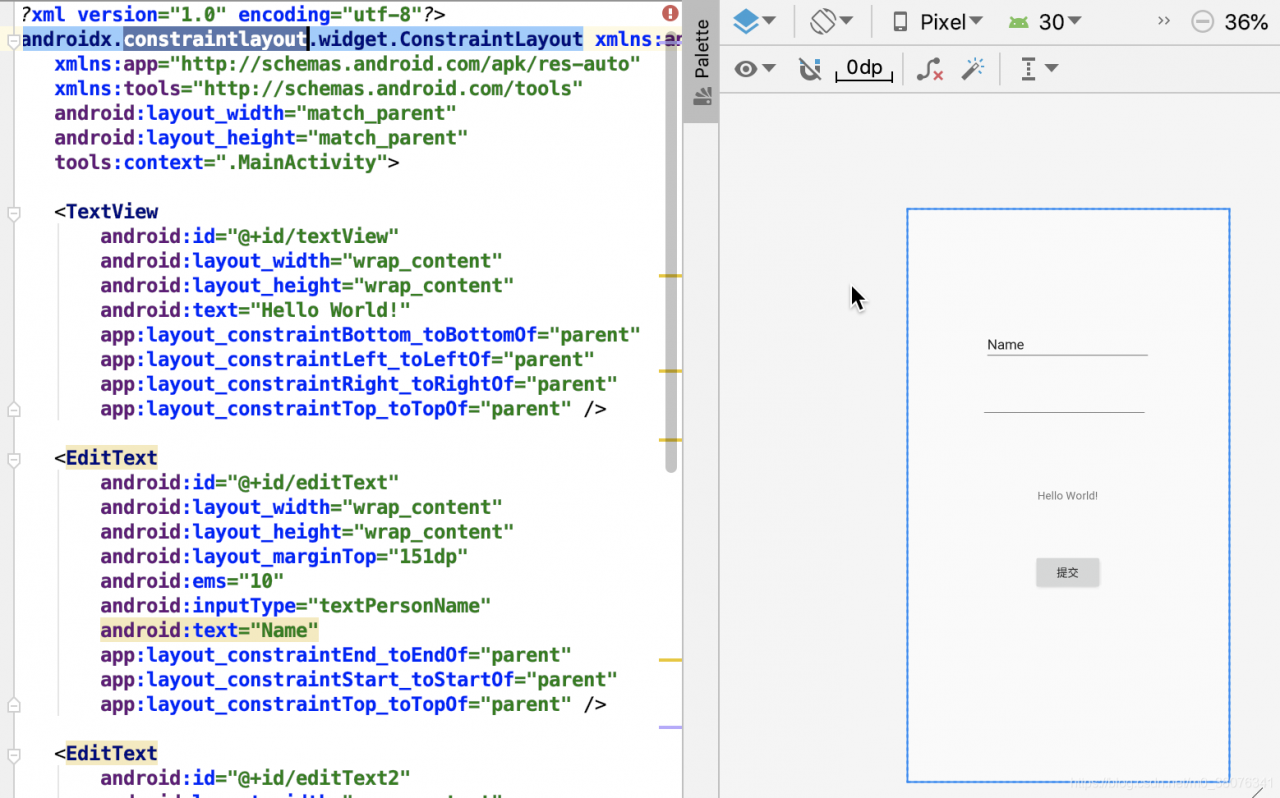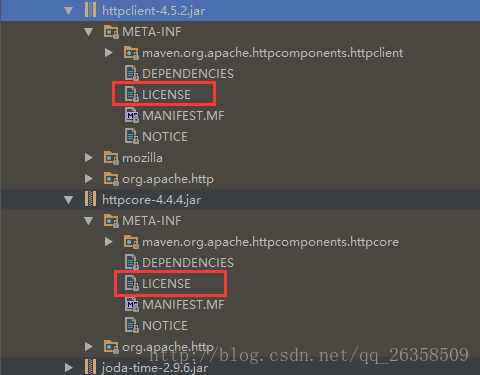Error:
Error:Execution failed for task’:app:mergeDebugResources’
Reason:
The image I added does not meet the review requirements of Android Studio, add two lines of code to disable the review
Solution:
Add the following codes in build.gradle of the app directory.
android {
.......
aaptOptions.cruncherEnabled = false
aaptOptions.useNewCruncher = false
.......
}