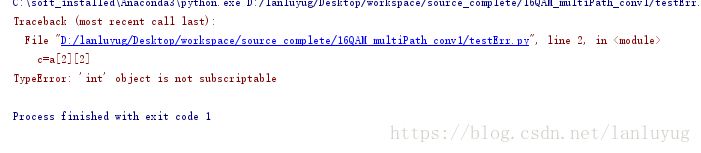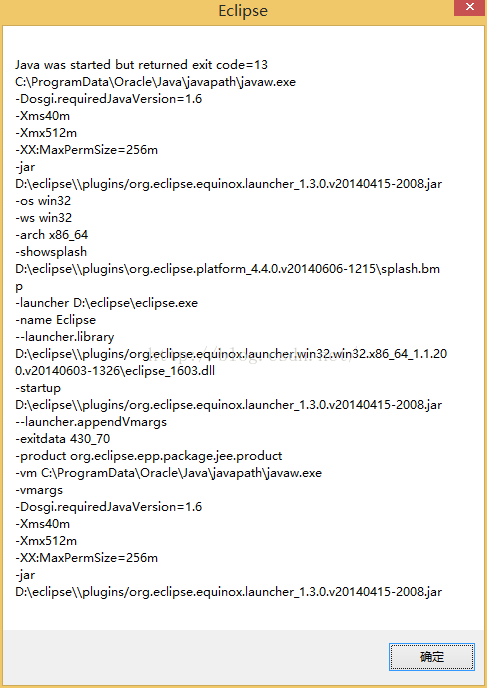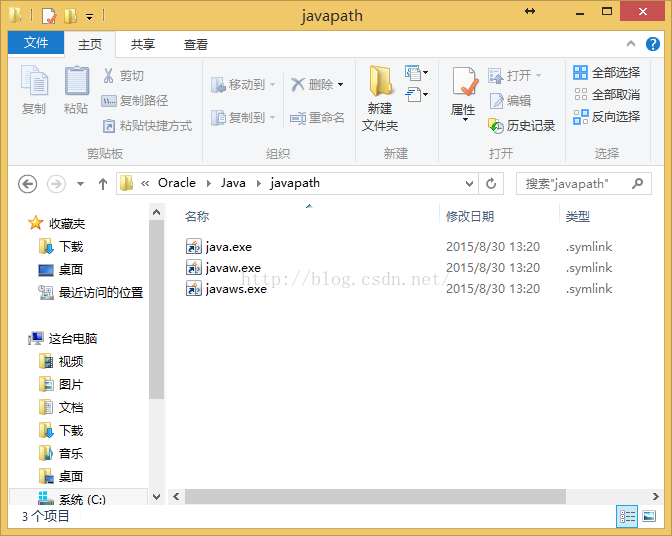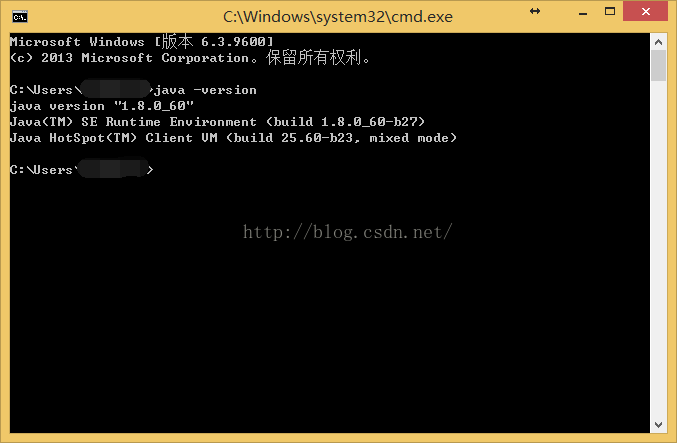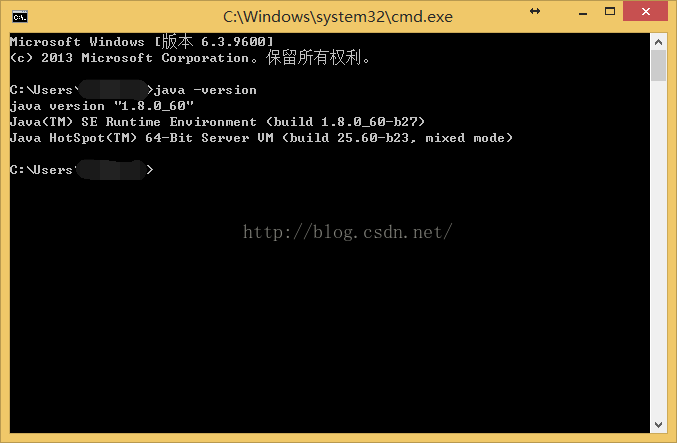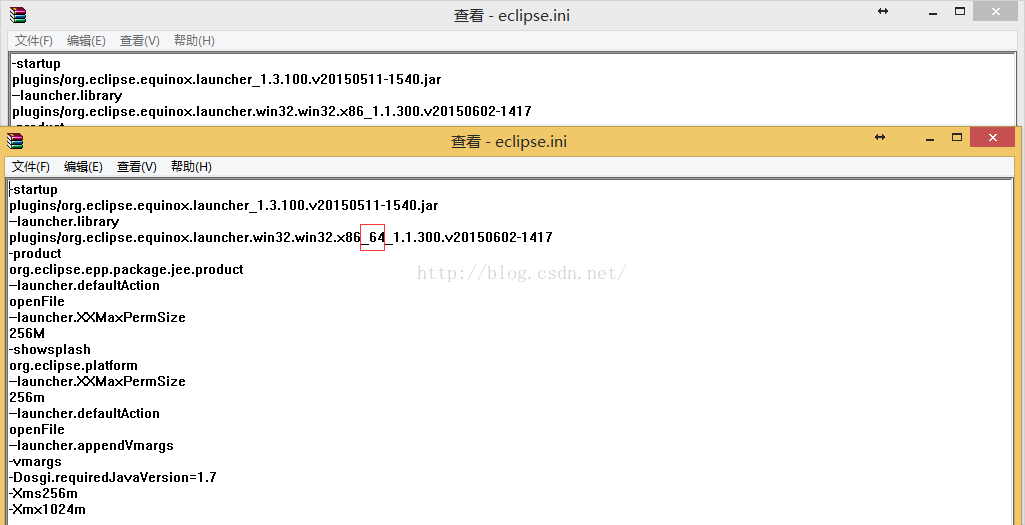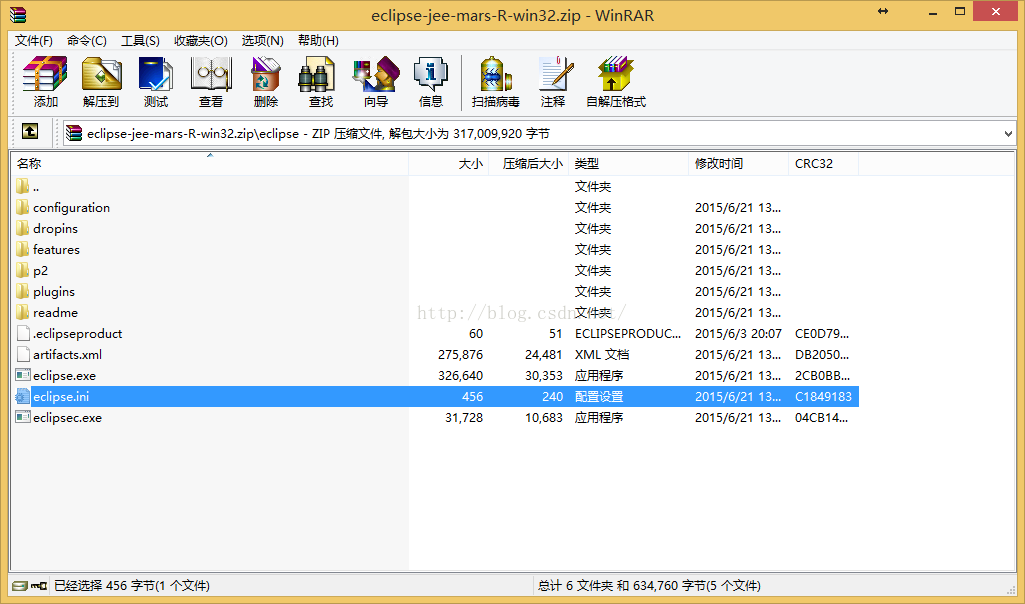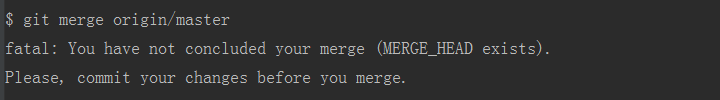locale.Error: unsupported locale setting locale
Error: the solution set by unsupported locale
0. References 1. Cause of error 2. Solution
0. References
https://stackoverflow.com/questions/14547631/python-locale-error-unsupported-locale-setting
1. Report the cause of the error
The ubuntu 16.04 installed on the vagrant + virtualbox installed on the ubuntu 16.04 used the pip3 list and the python3-m venv venv both commands gave the error message as follows:
vagrant@ubuntu-xenial:~/microblog$ pip3 list
Traceback (most recent call last):
File "/usr/bin/pip3", line 11, in <module>
sys.exit(main())
File "/usr/lib/python3/dist-packages/pip/__init__.py", line 215, in main
locale.setlocale(locale.LC_ALL, '')
File "/usr/lib/python3.5/locale.py", line 594, in setlocale
return _setlocale(category, locale)
locale.Error: unsupported locale setting
The reason is that the system lacks the corresponding language package, which needs to be downloaded and installed.
2. Solutions
Use the locale locale to view the current language Settings:
vagrant@ubuntu-xenial:~$ locale
locale: Cannot set LC_ALL to default locale: No such file or directory
LANG=en_US.UTF-8
LANGUAGE=
LC_CTYPE="en_US.UTF-8"
LC_NUMERIC=zh_CN.UTF-8
LC_TIME=zh_CN.UTF-8
LC_COLLATE="en_US.UTF-8"
LC_MONETARY=zh_CN.UTF-8
LC_MESSAGES="en_US.UTF-8"
LC_PAPER=zh_CN.UTF-8
LC_NAME=zh_CN.UTF-8
LC_ADDRESS=zh_CN.UTF-8
LC_TELEPHONE=zh_CN.UTF-8
LC_MEASUREMENT=zh_CN.UTF-8
LC_IDENTIFICATION=zh_CN.UTF-8
LC_ALL=
It is found that there are two languages in this setting, one is en_us.utf-8 , and the other is zh_cn.utf-8 .
Use locale -a to view all available languages in the current system:
vagrant@ubuntu-xenial:~$ locale -a
C
C.UTF-8
en_US.utf8
id_ID.utf8
POSIX
It was found that zh_cn.utf-8 is missing in the available language above, and this is the reason for the error.
Use sudo apt install language-pack-zh-hans installation language:
vagrant@ubuntu-xenial:~$ sudo apt install language-pack-zh-hans
Reading package lists... Done
Building dependency tree
Reading state information... Done
The following additional packages will be installed:
language-pack-zh-hans-base
The following NEW packages will be installed:
language-pack-zh-hans language-pack-zh-hans-base
0 upgraded, 2 newly installed, 0 to remove and 3 not upgraded.
Need to get 2110 kB of archives.
After this operation, 8545 kB of additional disk space will be used.
Do you want to continue?[Y/n] y
Get:1 http://archive.ubuntu.com/ubuntu xenial-updates/main amd64 language-pack-zh-hans-base all 1:16.04+20160627 [2108 kB]
Get:2 http://archive.ubuntu.com/ubuntu xenial-updates/main amd64 language-pack-zh-hans all 1:16.04+20160627 [1870 B]
Fetched 2110 kB in 3s (567 kB/s)
perl: warning: Setting locale failed.
perl: warning: Please check that your locale settings:
LANGUAGE = (unset),
LC_ALL = (unset),
LC_TIME = "zh_CN.UTF-8",
LC_MONETARY = "zh_CN.UTF-8",
LC_ADDRESS = "zh_CN.UTF-8",
LC_TELEPHONE = "zh_CN.UTF-8",
LC_NAME = "zh_CN.UTF-8",
LC_MEASUREMENT = "zh_CN.UTF-8",
LC_IDENTIFICATION = "zh_CN.UTF-8",
LC_NUMERIC = "zh_CN.UTF-8",
LC_PAPER = "zh_CN.UTF-8",
LANG = "en_US.UTF-8"
are supported and installed on your system.
perl: warning: Falling back to a fallback locale ("en_US.UTF-8").
locale: Cannot set LC_ALL to default locale: No such file or directory
Selecting previously unselected package language-pack-zh-hans-base.
(Reading database ... 89747 files and directories currently installed.)
Preparing to unpack .../language-pack-zh-hans-base_1%3a16.04+20160627_all.deb ...
Unpacking language-pack-zh-hans-base (1:16.04+20160627) ...
Selecting previously unselected package language-pack-zh-hans.
Preparing to unpack .../language-pack-zh-hans_1%3a16.04+20160627_all.deb ...
Unpacking language-pack-zh-hans (1:16.04+20160627) ...
Setting up language-pack-zh-hans (1:16.04+20160627) ...
Setting up language-pack-zh-hans-base (1:16.04+20160627) ...
Generating locales (this might take a while)...
zh_CN.UTF-8... done
zh_SG.UTF-8... done
Generation complete.
Finally, we generated the zh_cn.utf-8 language that we needed.
Using pip3 list and python3-m venv venv again will not give an error.