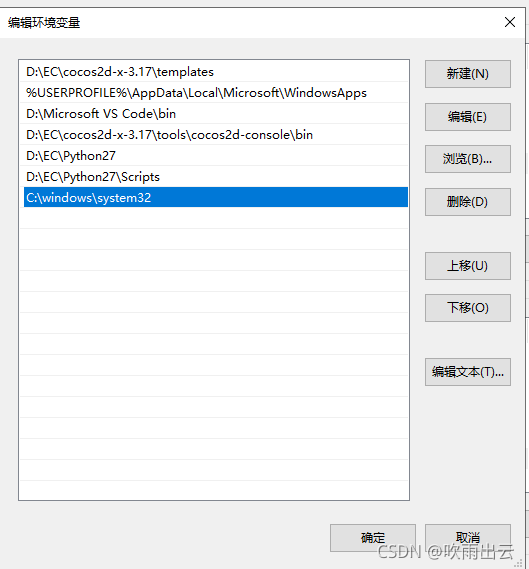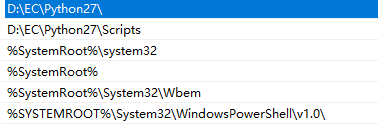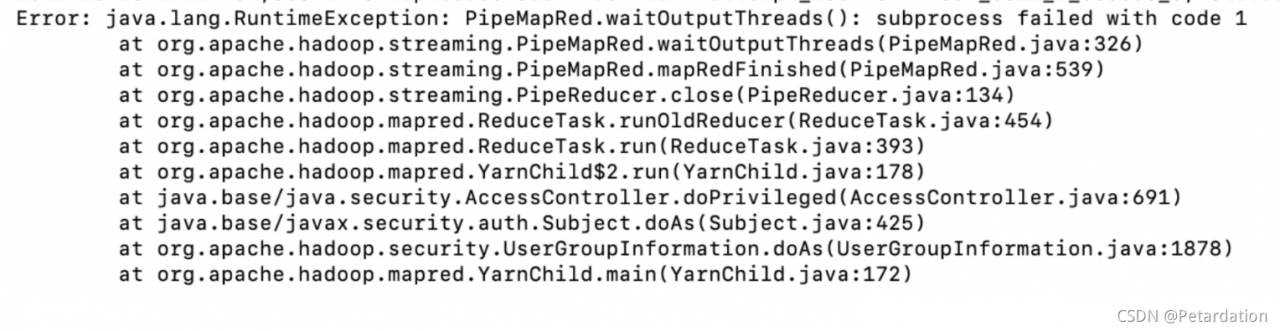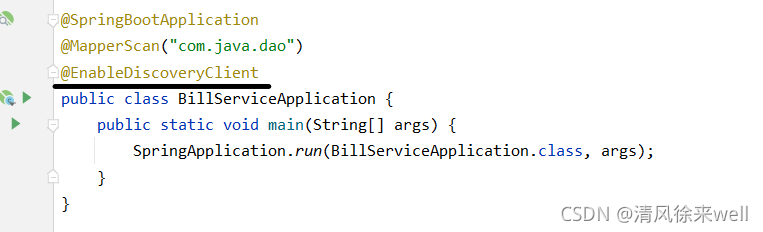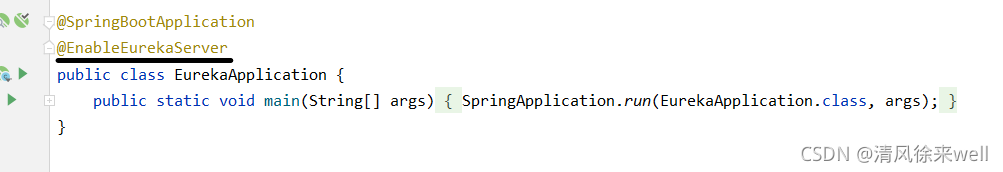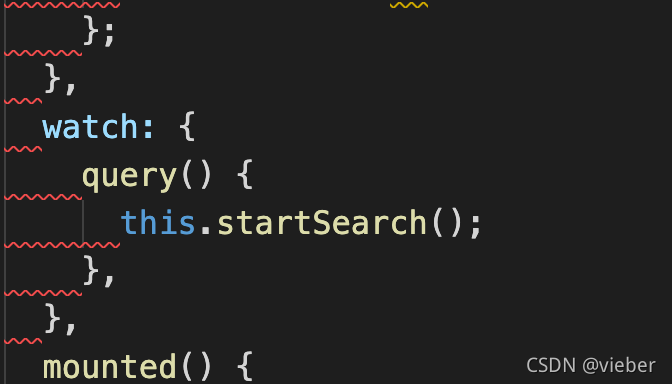Error:
RuntimeError: CUDA out of memory.Tried to allocate 48.00 MiB (GPU 0; 2.00 GiB total capacity; 1001.96 MiB already allocated; 36.14 MiB free; 1.12 GiB reserved in total by PyTorch)
Solution:
C:\Users\hp>nvidia-smi
'nvidia-smi' is not an internal or external command, nor a runnable program
or batch file.
C:\Users\hp>cd C:\Program Files\NVIDIA Corporation\NVSMI
C:\Program Files\NVIDIA Corporation\NVSMI>nvidia-smi
Sun Oct 24 19:31:25 2021
+-----------------------------------------------------------------------------+
| NVIDIA-SMI 462.80 Driver Version: 462.80 CUDA Version: 11.2 |
|-------------------------------+----------------------+----------------------+
| GPU Name TCC/WDDM | Bus-Id Disp.A | Volatile Uncorr. ECC |
| Fan Temp Perf Pwr:Usage/Cap| Memory-Usage | GPU-Util Compute M. |
| | | MIG M. |
|===============================+======================+======================|
| 0 GeForce GTX 1050 WDDM | 00000000:01:00.0 Off | N/A |
| N/A 42C P8 N/A/ N/A | 70MiB/ 2048MiB | 0% Default |
| | | N/A |
+-------------------------------+----------------------+----------------------+
+-----------------------------------------------------------------------------+
| Processes: |
| GPU GI CI PID Type Process name GPU Memory |
| ID ID Usage |
|=============================================================================|
| 0 N/A N/A 4248 C+G ...bbwe\Microsoft.Photos.exe N/A |
+-----------------------------------------------------------------------------+
C:\Program Files\NVIDIA Corporation\NVSMI>taskkill -PID 4248 -F
成功: 已终止 PID 为 4248 的进程。
C:\Program Files\NVIDIA Corporation\NVSMI>nvidia-smi
Sun Oct 24 19:38:39 2021
+-----------------------------------------------------------------------------+
| NVIDIA-SMI 462.80 Driver Version: 462.80 CUDA Version: 11.2 |
|-------------------------------+----------------------+----------------------+
| GPU Name TCC/WDDM | Bus-Id Disp.A | Volatile Uncorr. ECC |
| Fan Temp Perf Pwr:Usage/Cap| Memory-Usage | GPU-Util Compute M. |
| | | MIG M. |
|===============================+======================+======================|
| 0 GeForce GTX 1050 WDDM | 00000000:01:00.0 Off | N/A |
| N/A 40C P8 N/A/ N/A | 70MiB/ 2048MiB | 0% Default |
| | | N/A |
+-------------------------------+----------------------+----------------------+
+-----------------------------------------------------------------------------+
| Processes: |
| GPU GI CI PID Type Process name GPU Memory |
| ID ID Usage |
|=============================================================================|
| No running processes found |
+-----------------------------------------------------------------------------+
C:\Program Files\NVIDIA Corporation\NVSMI>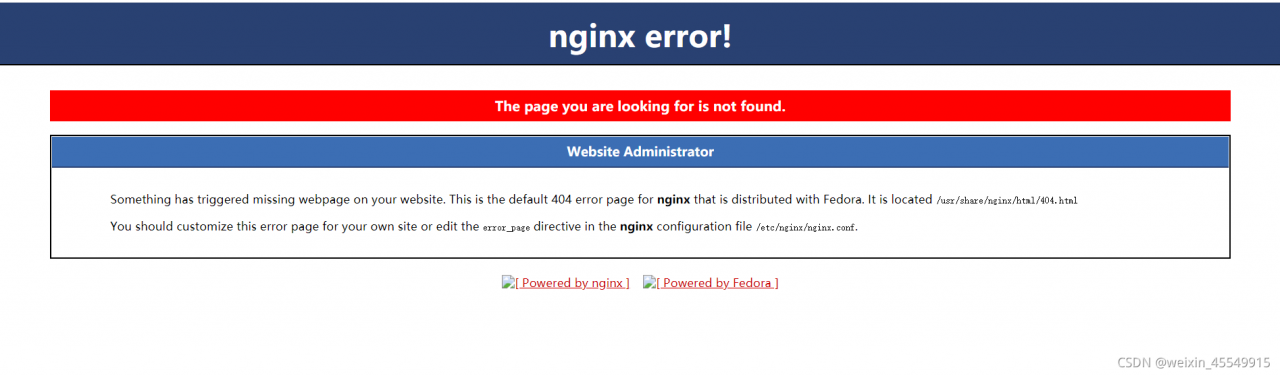
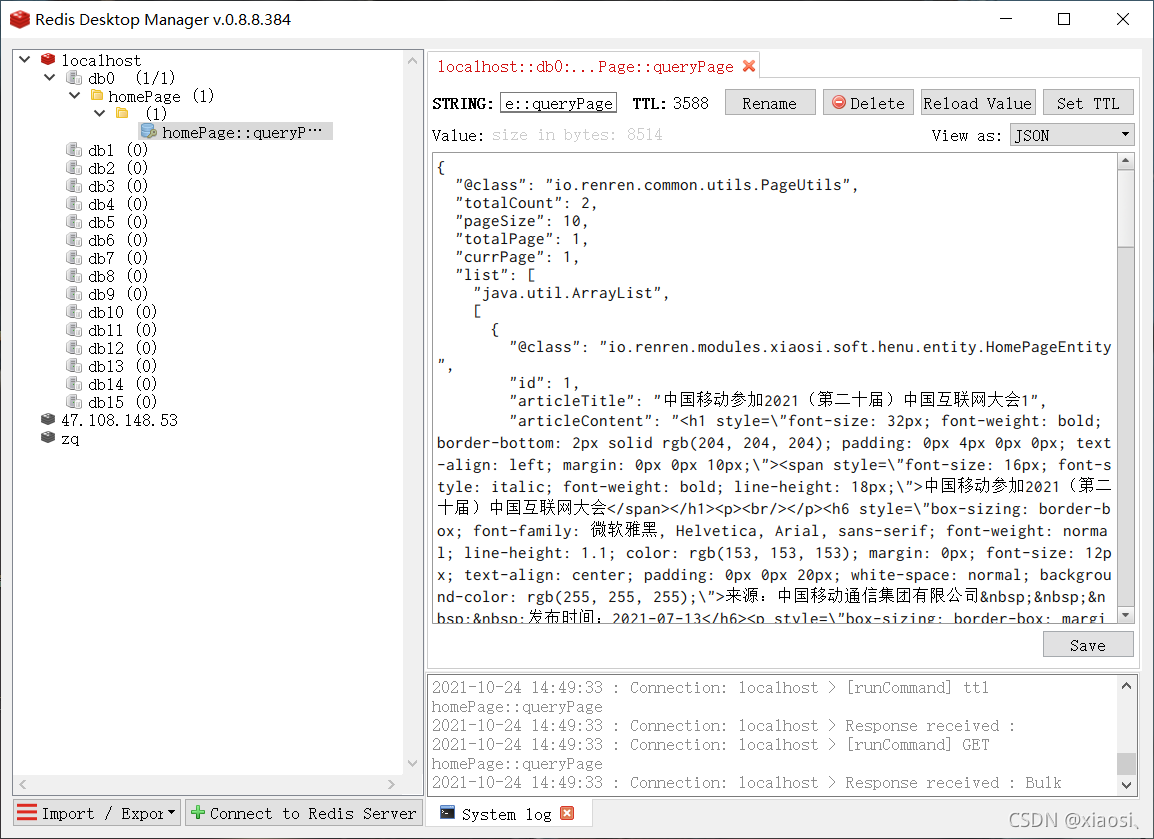
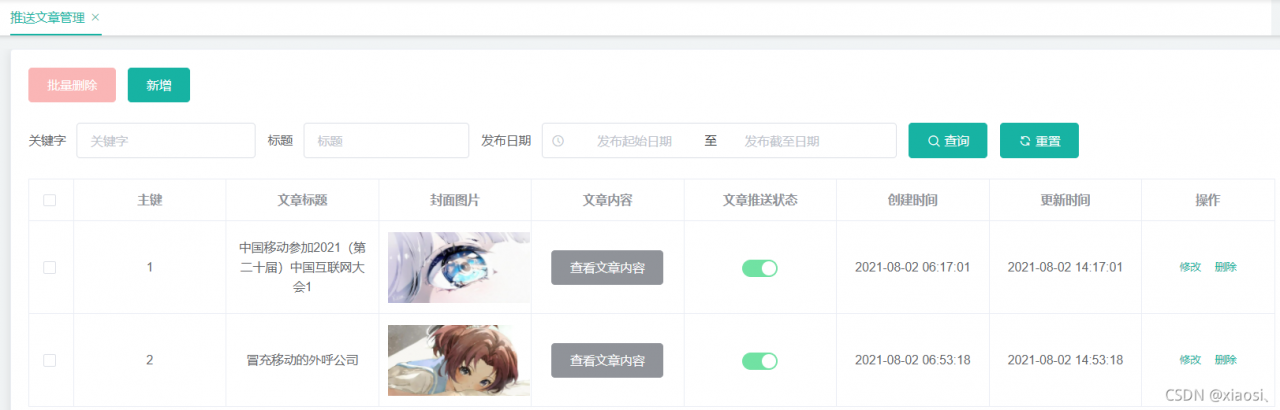
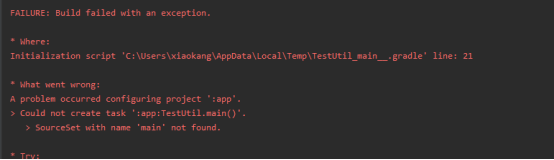
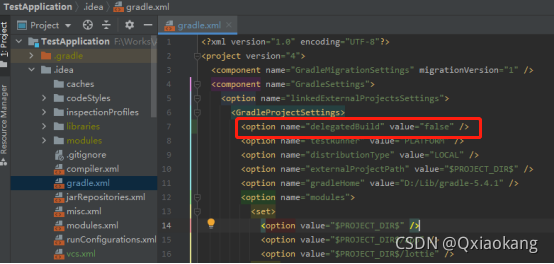 to. Idea.gradle.xml
to. Idea.gradle.xml