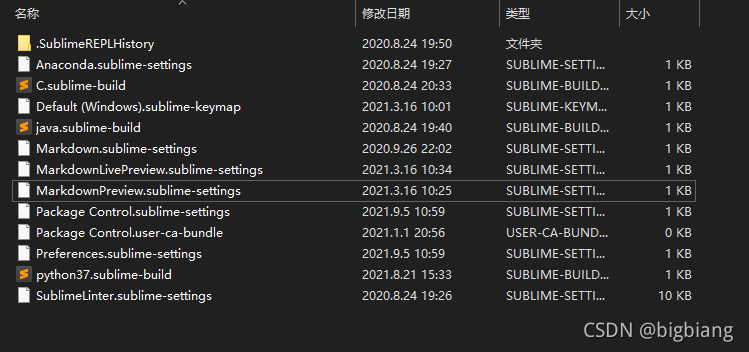This problem is caused by not deleting the corresponding configuration when uninstalling the markdown related plug-ins
simply delete the corresponding configuration file
Preference -> Browse packages…
delete the corresponding markdown configuration file in the user folder