Error reporting: org.apache.spark.sparkexception: Python worker failed to connect back
Org.apache.spark.sparkexception: Python worker failed to connect back
tried various online methods, and then
solution:
put my computer – Management – advanced system settings – environment variables – system variables,
put spark_ Set home to the EXE file of python, as shown in the following figure:
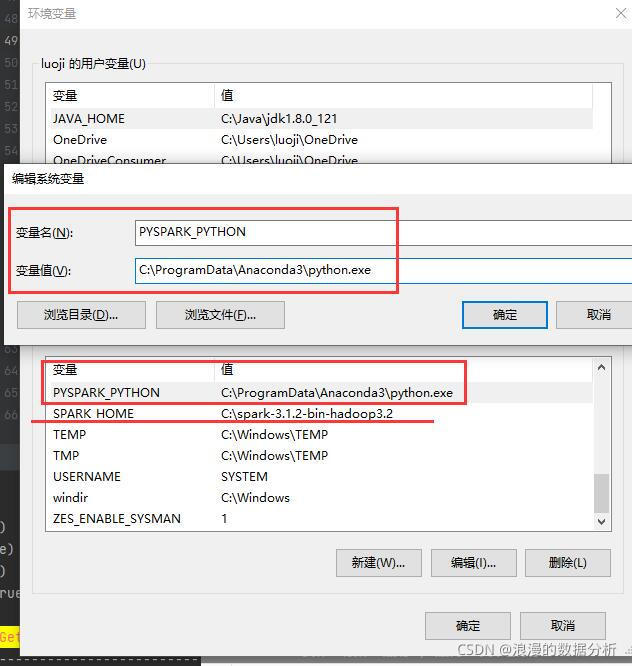
it’s done
WIN10 Spark 3.1.2