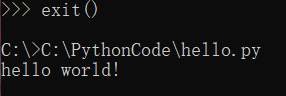SyntaxError: Unexpected Character After Line Continuation Character error occurred in the.py file executing on Windows command line.
The python installation path is
:
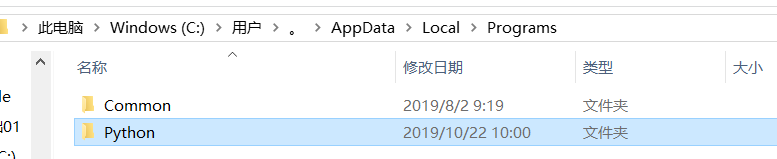
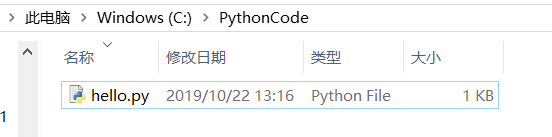
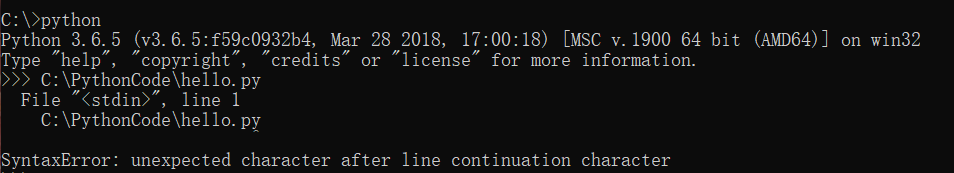
. The reason for this error is that python does not exit the interpreter, but instead executes in the interpreter environment. Py file.
Note: the.py file can only be executed in command line mode. If you do not exit, you are in interactive mode, where you enter a line of code and execute it. It is good to test a statement.
Type exit() to exit, and drag the.py file into the command line window to see the results (successful).