Xshell connection error
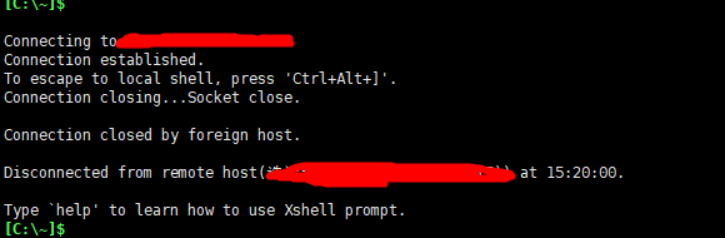
Solution:
1. Log in to the remote console of the out of band management port
2 View the parent group and permission of/var/empty. The empty permission must be 755
3 After Chmod 777 – R/VAR, the above error occurs in SSH
4 chown weblogic:weblogic -R /var