1. Problem environment
virtual machine: VMware 16
Windows system: Windows 10
linux system: CentOS 7.6
interactive software: SecureCRT 8.7
2. Prompt
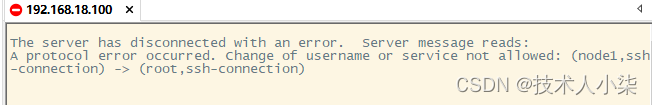
3. Solution
click “options”, select “session options”, as shown in the figure below, click “SSH2”, then modify “username”, and click “OK”
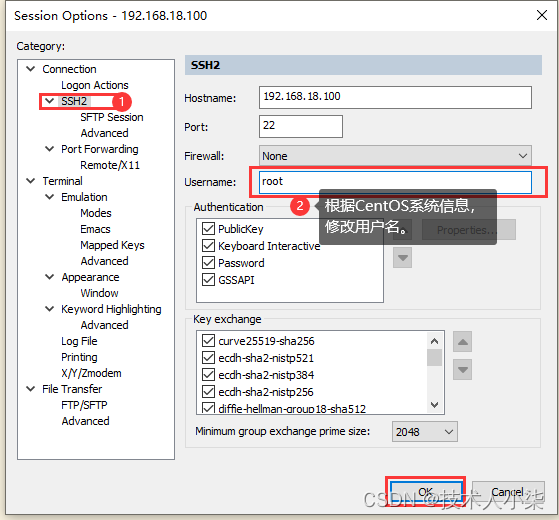
4. reconnect
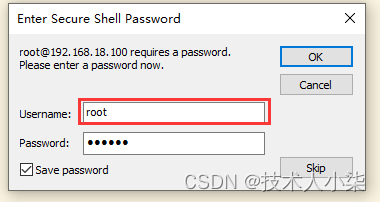
connect successfully
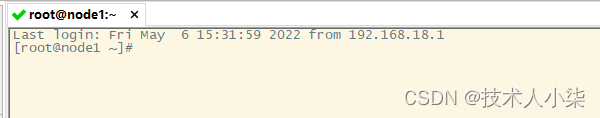
Read More:
- [Solved] Xshell Connect Error: Disconnected from remote host
- [Solved] An unexpected error has occurred. Conda has prepared the above report.
- [Solved] Win 10 VS Code Connect to the container of the server error: Cannot connect to the Docker daemon at … Is the docker daemon running
- [Solved] secureCRT Failed to Login Ubuntu20.04 Error: Key exchange failed
- [Solved] SSH connect Error: “WARNING: REMOTE HOST IDENTIFICATION HAS CHANGED“
- VScode connect Remote Linux Server Error: Resolver error: Error
- SSH Connect Service Error: Could not connect to ‘xxx.xxx.xx.xx‘ (port 22): Connection failed.
- Ubuntu: rabbitmq reports an error; Solution error: unable to connect to node rabbit@localhost : nodedown
- [Solved] Redis New Version Install Error: server.c:3014:36: error: ‘struct redisServer’ has no member named ‘aof_filename’
- [Solved] Xshelln Connect to Local VM linux Error: Could not connect to ‘XXX.168.122.1‘ (port 22): Connection failed
- DNS server reported an error and shut down IPv6 and directory permissions
- Failed to Connect NVIDIA Driver: NVIDIA-SMI has failed because it couldn‘t communicate with the NVIDIA driver
- [Solved] Remote Server error: Server sent passive reply with unroutable address…
- Install and start the tftp-server server and possible solutions to Redirecting to /bin/systemctl restart xinetd.service problems
- [Solved] an error occurred when attempting to lock the volume
- Linux Connect Error: network.service failed [How to Solve]
- [Solved] SSH connect error: Host key validation failed
- [Solved] Go use zoom to connect DM database and start reporting error in Linux
- [Solved] Ubuntu Server 18.4 System /etc/sudoers: syntax error near line 32
- Weblogic Deployment Error: The most likely cause is an error in the network configuration of this machine.