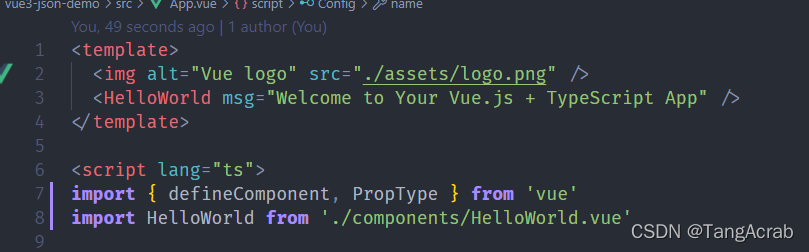In a word:
vue2 uses vetur, and vue3 uses volar
Error indication:
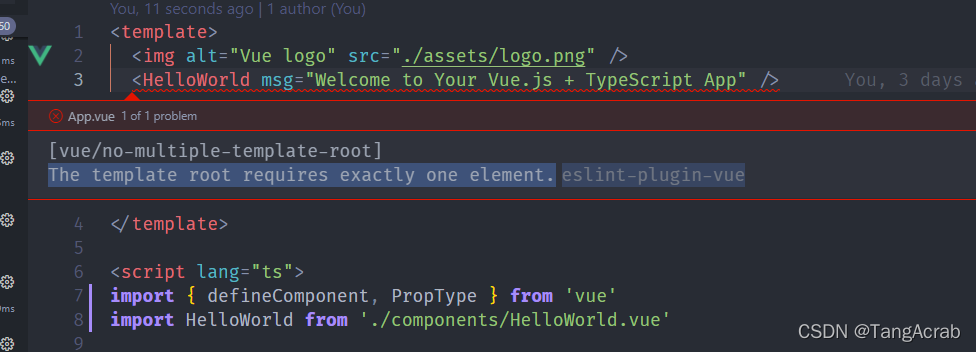
vue2 items in the template must be wrapped by using a root element;
Solution:
in vue3 project, Vue related plug-ins use Volar
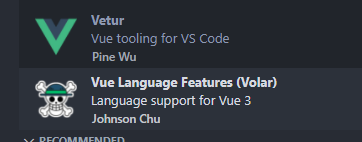
In the vue2 project, use the plug-in Vetur
-
- disable Vetur in the current workspace. To prevent affecting the use of other projects
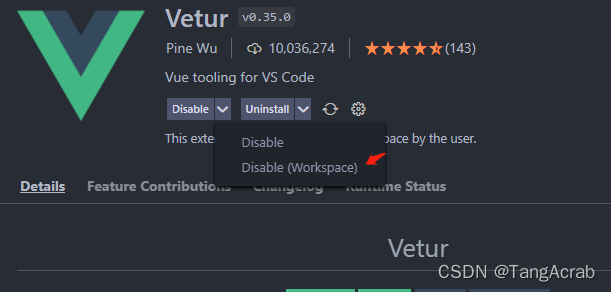
-
-
- E
- nable Volar
-
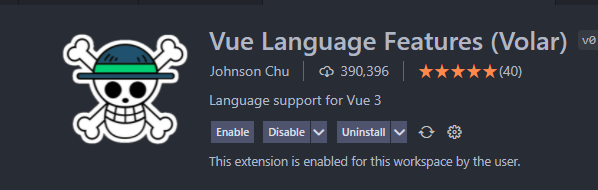
No more errors