Error Messages:
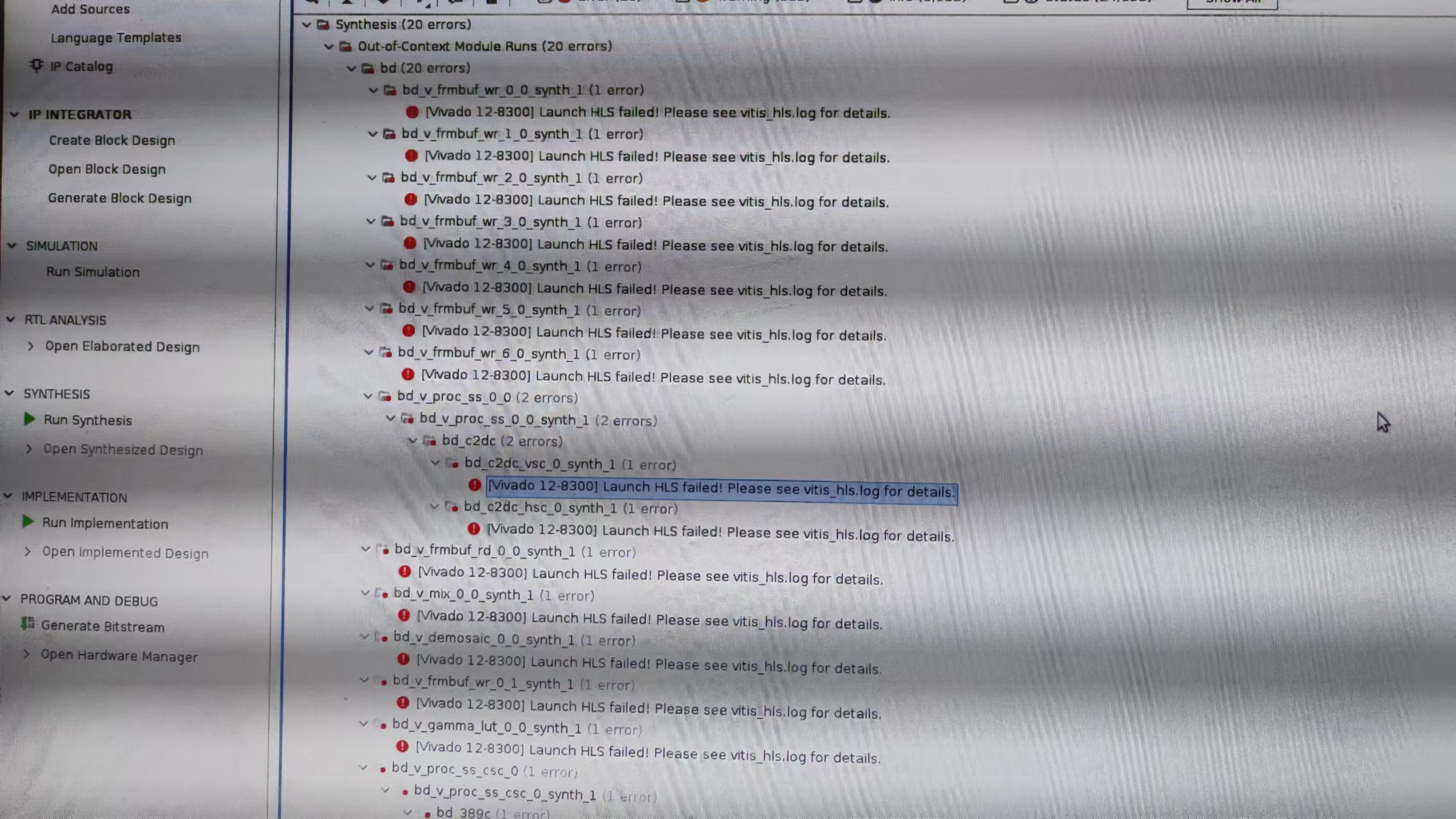
Solution:
1. Download the "y2k22_patch-1.2.zip" file attached to this page 2. Unzip the file into the installation root location Default Windows installation location C:\Xilinx Default Linux installation location: /opt/Xilinx or /tools/Xilinx Note: While extracting this patch on Windows, make sure that the destination folder does not contain the Zip file name (y2k22_patch-1.2.zip). For example, if the installation root is C:\Xilinx make sure that after the extraction the y2k22_patch folder is under C:\Xilinx, i.e : C:\Xilinx\y2k22_patch 3. Open the README and follow the instructions for the specific version you are applying the patch to. 4. A successful output of the script will look like the following for each version of the tool it is being applied to: [2022-01-07] INFO: This script (version: 1.2) patches Xilinx Tools for HLS Y2k22 bug for the following release: 2014.*, 2015.*, 2016.*, 2017.*, 2018.*, 2019.*, 2020.* and 2021.* [2022-01-07] UPDATE: /tools/xilinx/Vivado/2021.1/common/scripts [2022-01-07] COPY: /tools/xilinx/y2k22_patch/automg_patch_20220104.tcl to /tools/xilinx/Vivado/2021.1/common/scripts/automg_patch_20220104.tcl [2022-01-07] UPDATE: /tools/xilinx/Vitis_HLS/2021.1/common/scripts [2022-01-07] COPY: /tools/xilinx/y2k22_patch/automg_patch_20220104.tcl to /tools/xilinx/Vitis_HLS/2021.1/common/scripts/automg_patch_20220104.tcl
The screen print information after the patch is executed in the ubuntu18.04 vitis2021.1 environment:
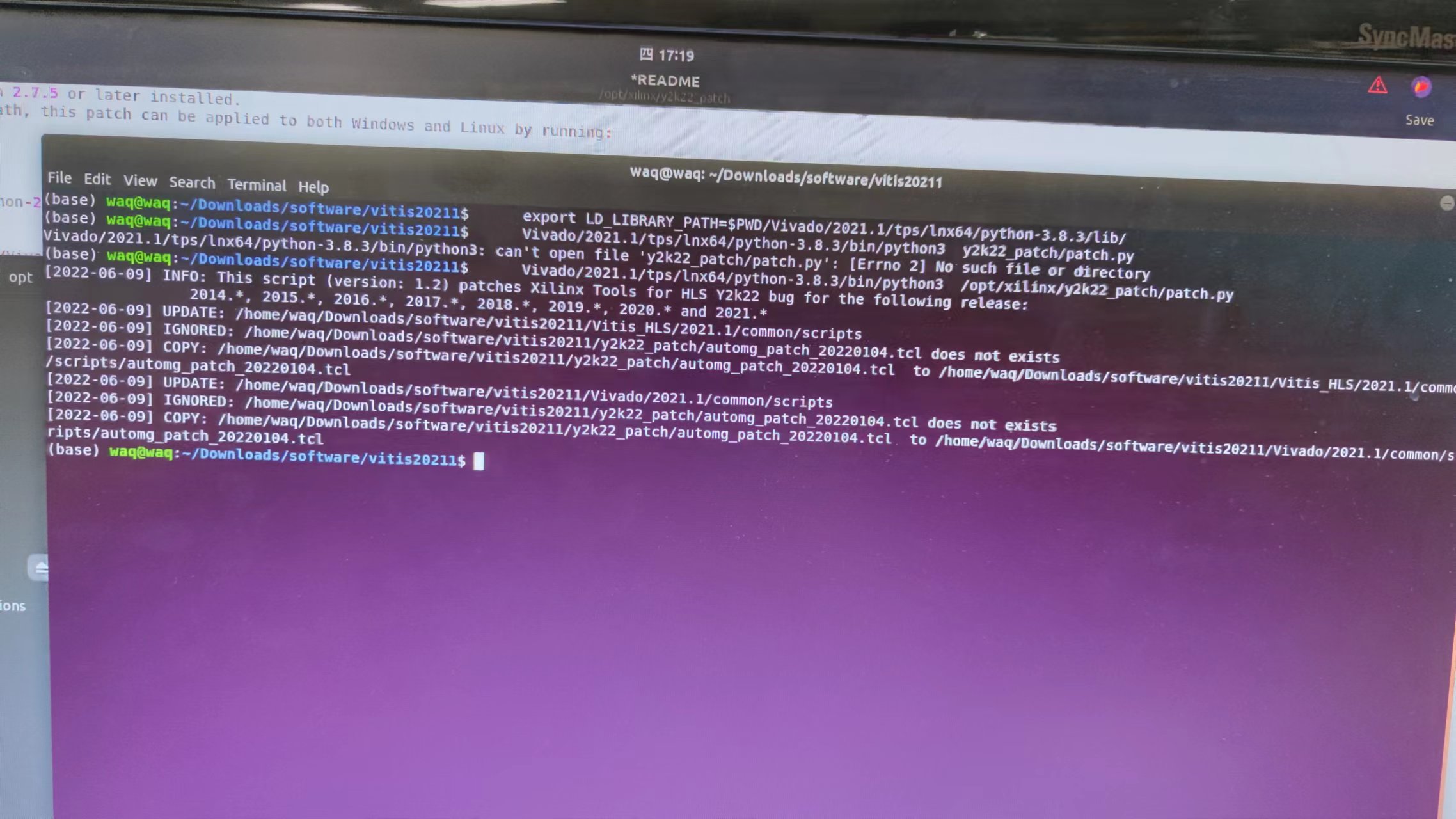
Read More:
- Vivado Error: [Chipscope 16-302]Could not generate core for dbg_hub.Aborting IP Generate operaion.The current Vivado temporary directory path.
- [Solved] VIVADO Compile Error: Spawn failed: No error
- HLS ERROR: [IMPL 213-28] Failed to generate IP. [How to Solve]
- [Solved] SSM Project Error: Error during artifact deployment. See server log for details.
- [Solved] SpringMVC Error: war exploded: Error during artifact deployment. See server log for details.
- [Solved] Android Gradle Build Error: Some file crunching failed, see logs for details
- [Solved] Android Error: Compilation failed; see the compiler error output for details
- Unable to import maven project: See logs for details [Solved]
- [Solved] Android7 8 Jack server SSL error: Jack server failed to (re)start, try ‘jack-diagnose’ or see Jack server log
- Error: an error occurred while performing the step: “building kernel modules”. See/var/log/NV
- [How to Solve] Internal: blas sgemm launch failed
- [Solved] Jmeter Error: Error loading results file – see file log
- [Solved] kafka Startup Error: ERROR Shutdown broker because all log dirs in /…/kafka/logs have failed (kafka.log.LogManager)
- [Solved] Manifest merger failed with multiple errors, see logs
- Manifest merger failed with multiple errors, see logs [How to Solve]
- [Solved] Flutter SDK constraint error: pub get failed (65; See…
- [Solved] Manifest merger failed with multiple errors, see logs
- log4j Error: Please initialize the log4j system properly [How to Solve]
- [Solved] Manifest merger failed with multiple errors, see logs
- [Solved] Android Studio Manifest merger failed with multiple errors, see logs