SSM project reports error during artifact deployment See server log for details. Solution
First look at the Tomcat localhost log and find:
java.lang.ClassNotFoundException:org.springframework.web.context.ContextLoaderListener
At this time, we can set this in the idea to solve the error.
In idea, click File > Project Structure > Artifacts
Delete the jar file at the same level as web-inf
Right-click the project name in the right output layout and select Put into Output Root.
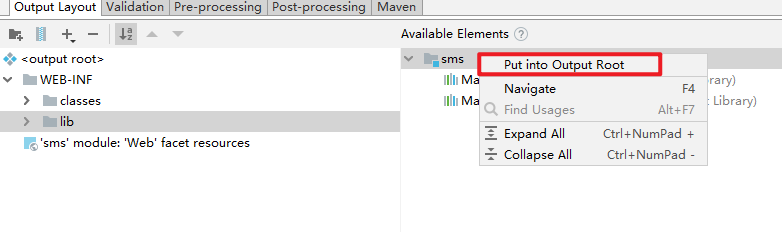
After execution, you can see that the jar files are placed in the Lib directory of WEB-INF, and click OK.
Finally, the restart takes effect.
Read More:
- [Solved] SpringMVC Error: war exploded: Error during artifact deployment. See server log for details.
- Unable to import maven project: See logs for details [Solved]
- [Solved] Android7 8 Jack server SSL error: Jack server failed to (re)start, try ‘jack-diagnose’ or see Jack server log
- [Solved] Vivado Error: vivado 12-8300 launch hls failed please see vivado hls.log for details
- [Solved] Android Gradle Build Error: Some file crunching failed, see logs for details
- [Solved] Android Error: Compilation failed; see the compiler error output for details
- [Solved] Maven Error: The packaging for this project did not assign a file to the build artifact
- SSM project interceptor infinite loop error [How to Solve]
- Error: an error occurred while performing the step: “building kernel modules”. See/var/log/NV
- Fuel9.0 deployment openstack error: Deployment has failed,All nodes are finishedFailed task:Task[netconfig/1]
- Zookper Error: [org.apache.zookeeper. ClientCnxn]-[WARN] Session 0x0 for server 192.168.25.132/192.168.25.132:2181, unexpected error…(SSM integration)
- [Solved] Jmeter Error: Error loading results file – see file log
- Start error in maven web project java.lang.ClassNotFoundException: org.springframework.web.util.Log4jConfigListener
- Spring deployment error: Could not open ServletContext resource [/db.properties]
- [Solved] Arm Server kibana7.4.1 Error: Sending Logstash logs to /home/logstash-6.8.4/logs which is now configured via log4j2.properties
- log4j Error: Please initialize the log4j system properly [How to Solve]
- SSM custom 404 and 500 error reporting interface
- When integrating redis with SSM framework, error creating bean with name ‘rediscontentserviceimpl’ defined in file
- K8S error validating data: ValidationError(Deployment.spec): missing required field selector
- [Solved] kafka Startup Error: ERROR Shutdown broker because all log dirs in /…/kafka/logs have failed (kafka.log.LogManager)