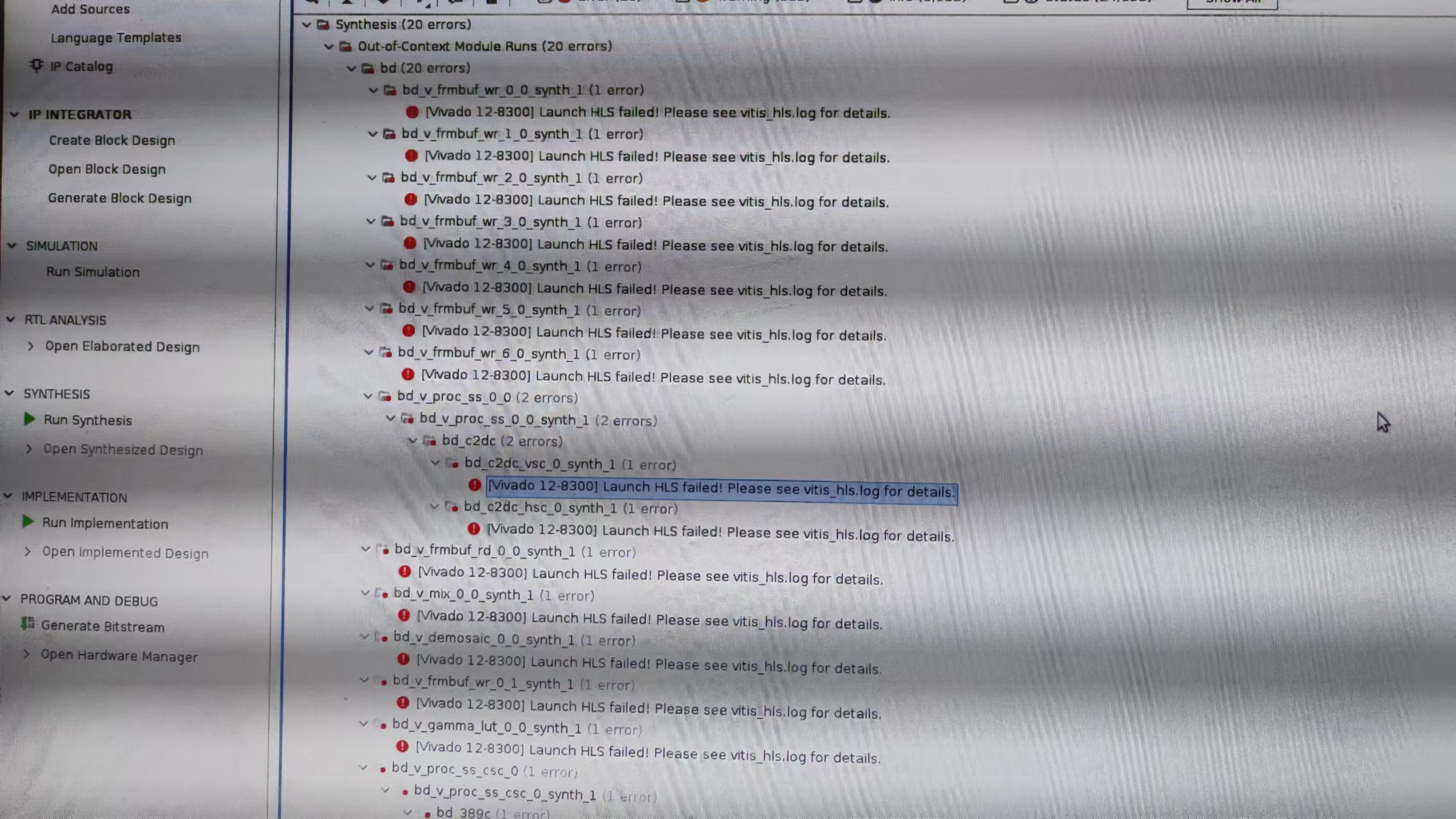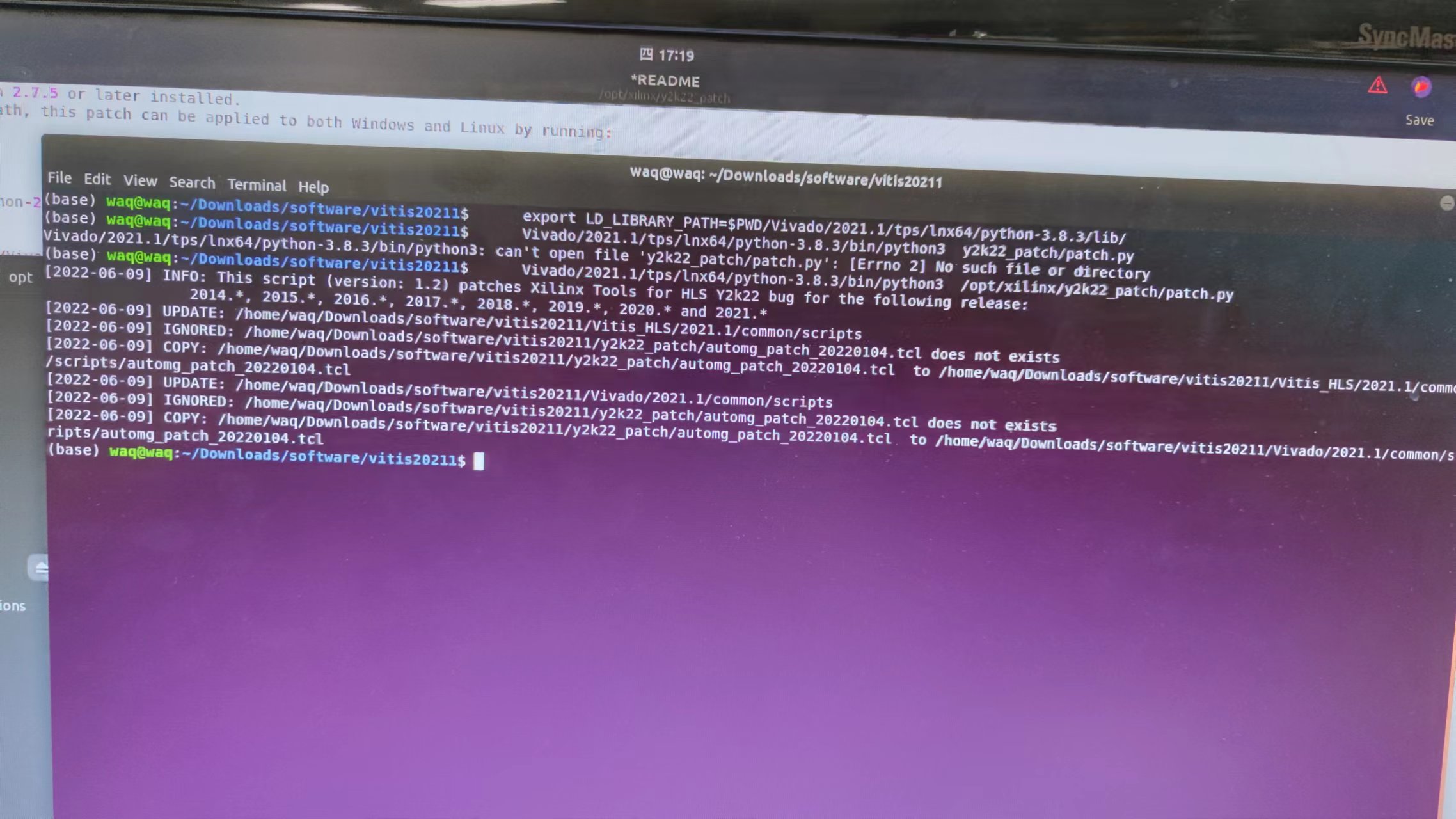Error Messages:
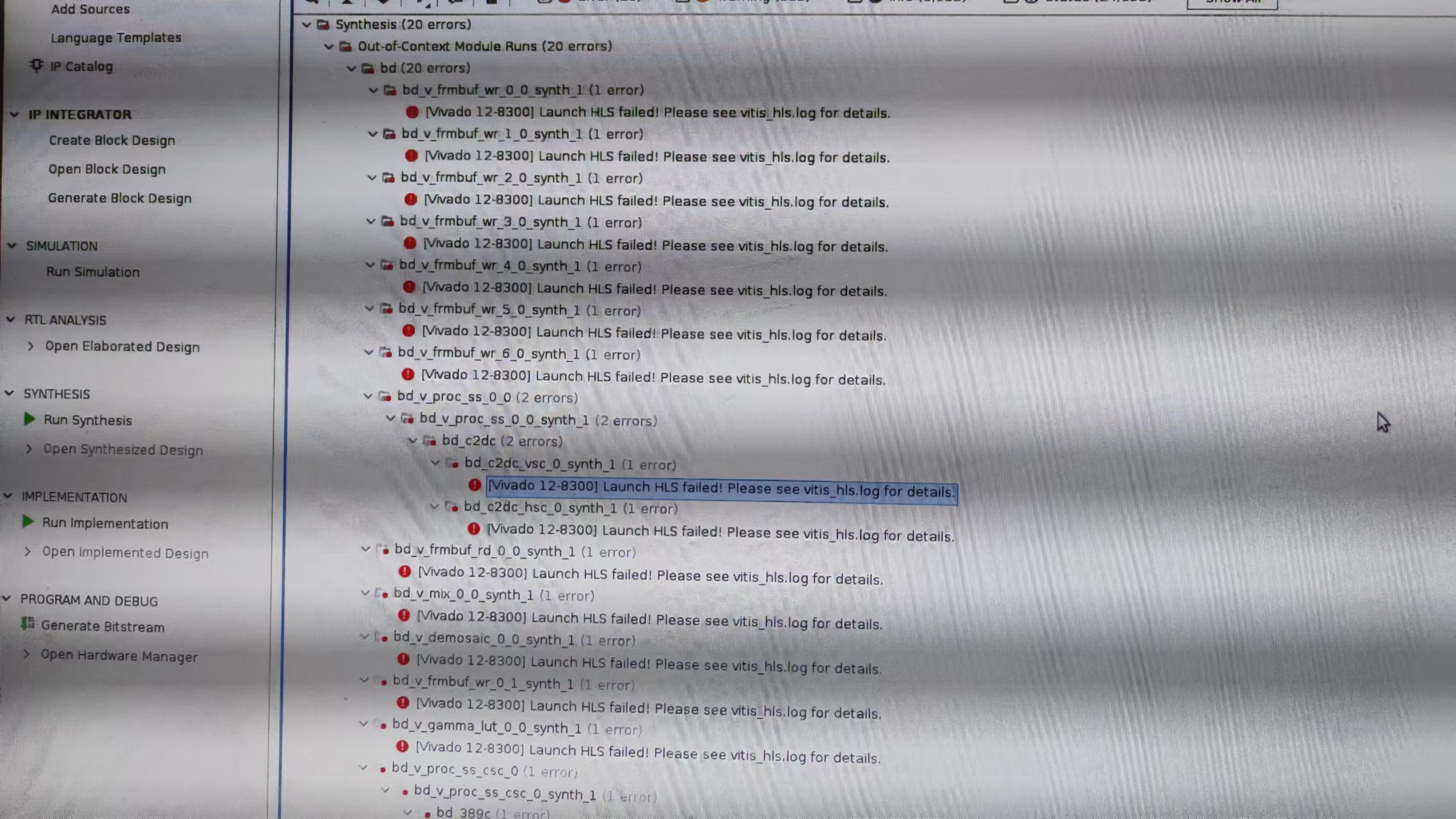
Solution:
1. Download the "y2k22_patch-1.2.zip" file attached to this page
2. Unzip the file into the installation root location
Default Windows installation location C:\Xilinx
Default Linux installation location: /opt/Xilinx or /tools/Xilinx
Note: While extracting this patch on Windows, make sure that the destination folder does not contain the Zip file name (y2k22_patch-1.2.zip). For example, if the installation root is C:\Xilinx make sure that after the extraction the y2k22_patch folder is under C:\Xilinx, i.e : C:\Xilinx\y2k22_patch
3. Open the README and follow the instructions for the specific version you are applying the patch to.
4. A successful output of the script will look like the following for each version of the tool it is being applied to:
[2022-01-07] INFO: This script (version: 1.2) patches Xilinx Tools for HLS Y2k22 bug for the following release:
2014.*, 2015.*, 2016.*, 2017.*, 2018.*, 2019.*, 2020.* and 2021.*
[2022-01-07] UPDATE: /tools/xilinx/Vivado/2021.1/common/scripts
[2022-01-07] COPY: /tools/xilinx/y2k22_patch/automg_patch_20220104.tcl to
/tools/xilinx/Vivado/2021.1/common/scripts/automg_patch_20220104.tcl
[2022-01-07] UPDATE: /tools/xilinx/Vitis_HLS/2021.1/common/scripts
[2022-01-07] COPY: /tools/xilinx/y2k22_patch/automg_patch_20220104.tcl to
/tools/xilinx/Vitis_HLS/2021.1/common/scripts/automg_patch_20220104.tcl
The screen print information after the patch is executed in the ubuntu18.04 vitis2021.1 environment:
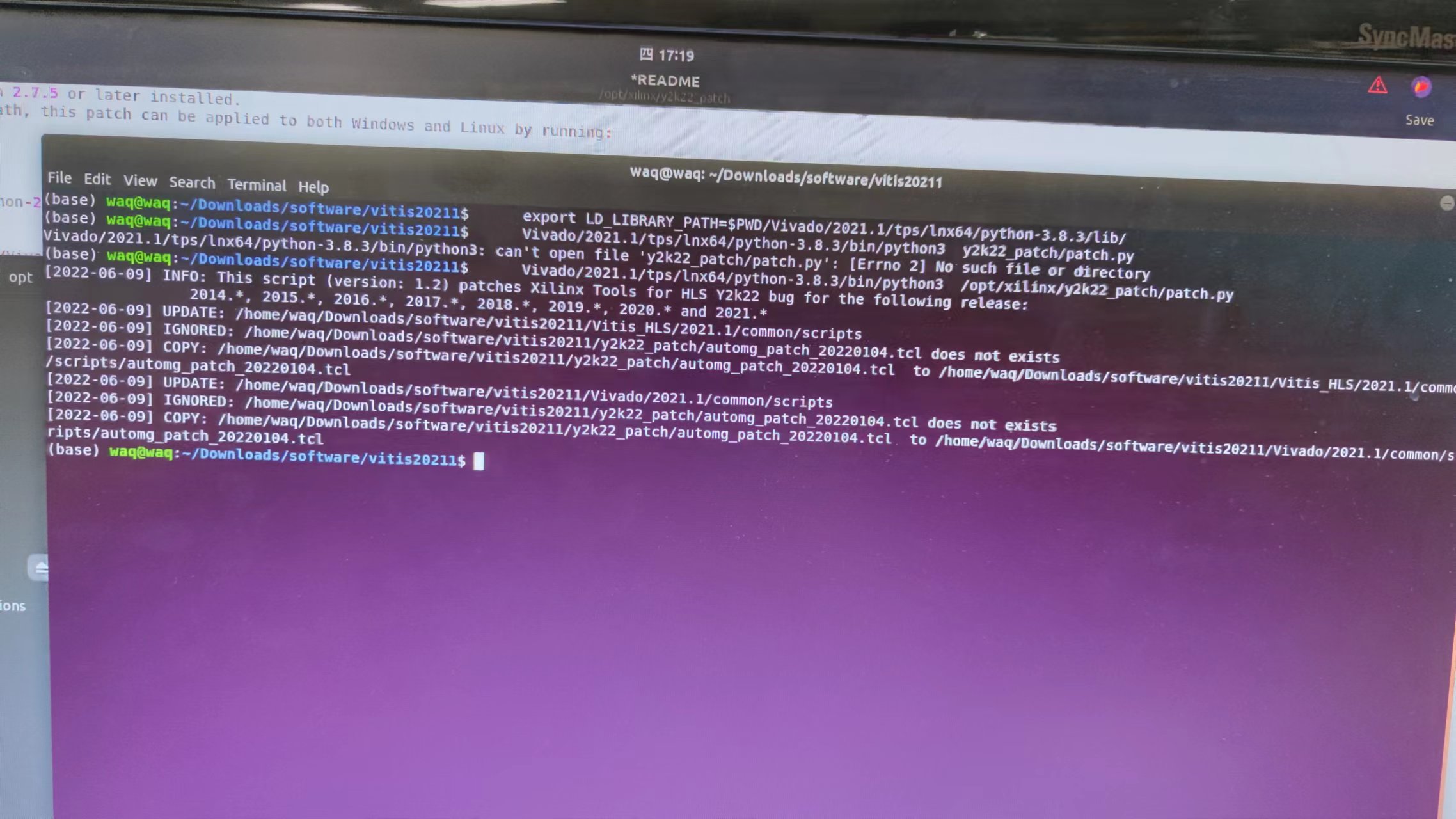
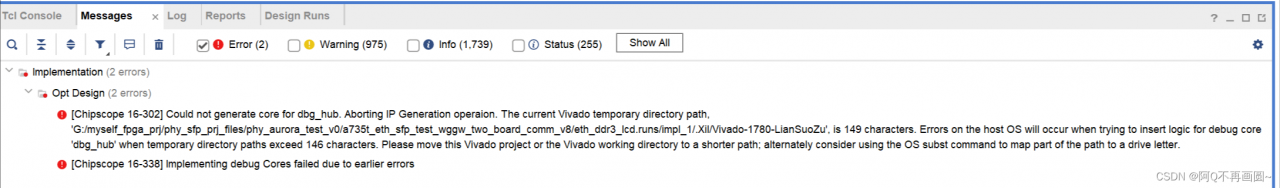
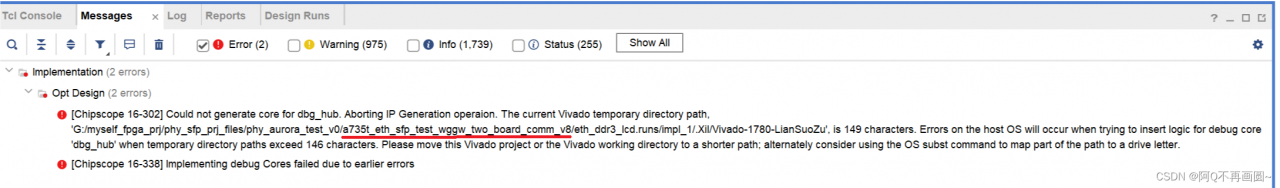
![]()