Main error reports:
> Using multiple versions of the Android gradle plugin in the sample build is not allowed.
meaning: using multiple versions of the Android gradle plugin in the same version is not allowed.
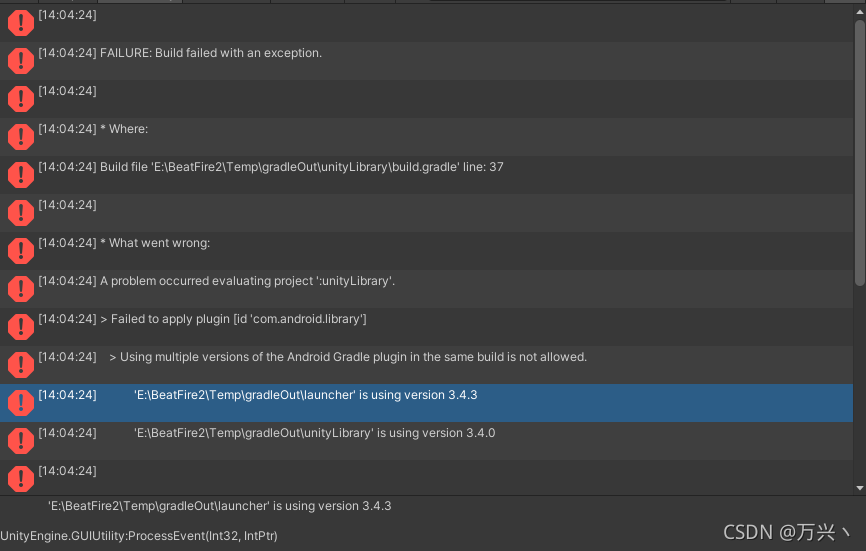
positioning:
gradle version problem in
unit
Solution:
there is a gradle version file in the project
launchertemplate
maintemplate
find a code similar to the following
buildscript {
repositories {
mavenCentral()
google()
jcenter()
}
dependencies {
classpath 'com.android.tools.build:gradle:3.4.3'
**BUILD_SCRIPT_DEPS**}
If not, add
as shown in the figure
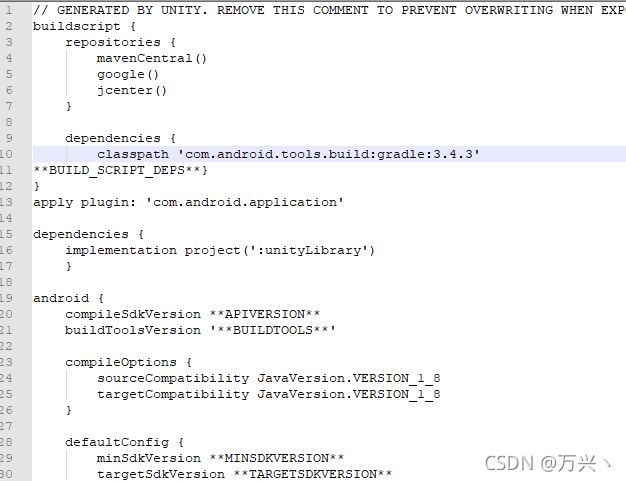
to ensure that the version numbers (3.4.3) in the two files are consistent