Today I packaged the APK on my mobile phone and found that I couldn’t enter the main page, and it kept prompting
As shown in the figure below, the part of the package name is lost
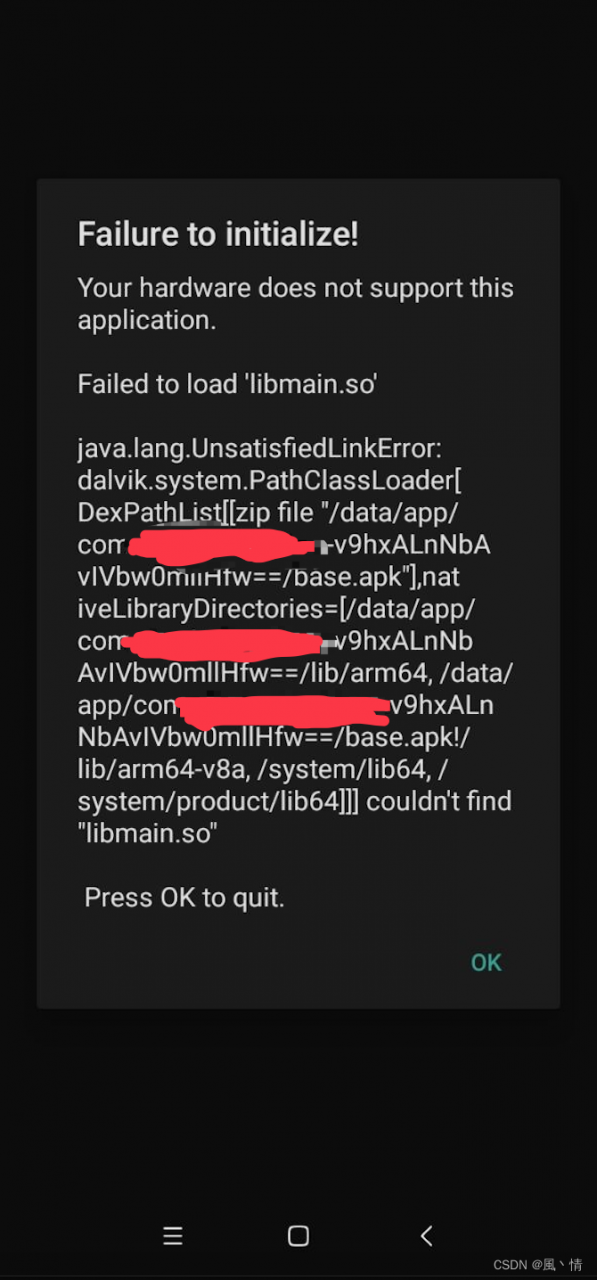
Failure to initialize! Your hardware does not support this
application. Failed to load libmain.so’ java.lang.
UnsatisfiedLinkError: dalvik.system.PathClassLoaderl DexPathList|(zip
file “/data/app/ package name-v9hxALnNbA
vIVbwOmlIHfw==/base.apk”I,nat iveLibraryDirectories=|/data/app/
package name-v9hxALnNb AvIVbwOmlIHfw==/lib/arm64,/data/
app/package name-v9hxALn NbAvIVbwOmlIHfw==/base.apk!/
lib/arm64 -v8a, /system/lib64, /system/product/lib64ll couldn’t find
“libmain.so” Press OK to quit.
I checked several methods but couldn’t use it. Finally, I changed the compilation settings to solve the problem.
Changed to ARMv7 as shown in the figure and it will be normal. If ARM64 is needed, it can be solved elsewhere.
Now this is the case. The package is delivered normally, record it
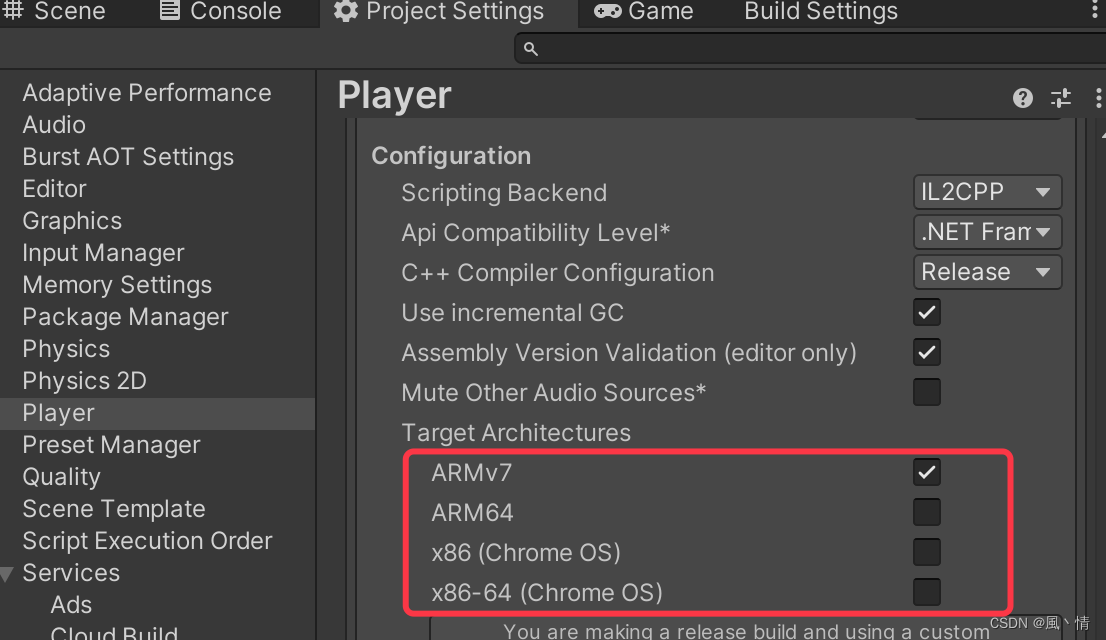
Read More:
- Unity Package Webgl Error: Failed running “D:\Program Files\Unity2018.3.0f2\Unity\Editor\Data\PlaybackEngines\Web
- Apk Failed to install Error: [install\u failed\verification\u failure]
- [Solved] Manifest merger failed: android:exported needs to be explicitly specified for element <activity#com
- [Solved] Unity Package Error: Failed running D:\Program Files\Unity2018.4.1\Editor\Data\il2cpp/build/il2cpp.exe
- [Solved] QT error: the packaged exe of Enigma virtual box reports an error cannot load library qt5core.dll
- Using Jenkins to compile APK Error [How to Solve]
- [Solved] Unity Import Xcode Project Error: iOS framework addition failed due to a CocoaPods installation failure.
- [Solved] Unity Package Error: FAILURE: Build failed with an exception.
- [Solved] Error: ‘attrition‘ is not an exported object from ‘namespace:rsample‘
- [Solved] Android Studio APK install Error: INSTALL_FAILED_CONFLICTING_PROVIDER
- [Solved] Android-android studio apk Install Error: INSTALL_PARSE_FAILED_MANIFEST_MALFORMED
- [Solved] Unity Error: Assertion failed on expression: ‘IsMatrixValid(matrix)‘…
- How to Solve Error: Failed to load ApplicationContext
- [Solved] Unity package Error: CommandInvokationFailure: Gradle build failed.
- How to Solve Error: failed to load response
- Failed to load file or assembly “Microsoft.Office.Interop.Excel” Solution
- Android Studio: How to Solve APK error in mobile phone installation
- How to Fix Failed to load resource: the server responded with a status of 404()