iOS framework addition failed due to a CocoaPods installation failure. This will will likely result in an non-functional Xcode project.
When unity exports the Xcode project, it relies on the third-party cocoapods library. The error is as follows.
Solution:
Although the warning is written in the error, the warning problem is solved and the error is no longer reported.
cd ~
vim .profile # If not, execute the following command, if yes, fill in export LANG=en_US.UTF-8
touch .profile # New .profile
source .profile # Let it take effect
The specific error reports are as follows (part):
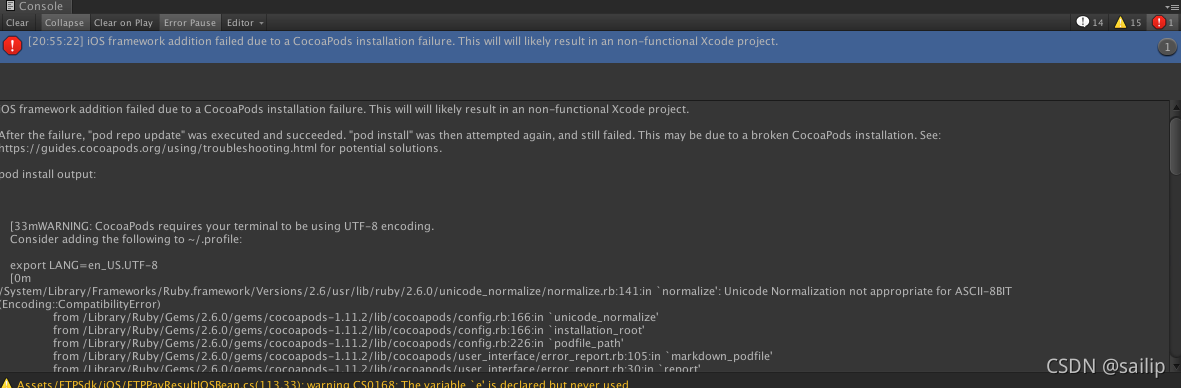
iOS framework addition failed due to a CocoaPods installation failure. This will will likely result in an non-functional Xcode project.
After the failure, "pod repo update" was executed and succeeded. "pod install" was then attempted again, and still failed. This may be due to a broken CocoaPods installation. See: https://guides.cocoapods.org/using/troubleshooting.html for potential solutions.
pod install output:
[33mWARNING: CocoaPods requires your terminal to be using UTF-8 encoding.
Consider adding the following to ~/.profile:
export LANG=en_US.UTF-8
[0m
/System/Library/Frameworks/Ruby.framework/Versions/2.6/usr/lib/ruby/2.6.0/unicode_normalize/normalize.rb:141:in `normalize': Unicode Normalization not appropriate for ASCII-8BIT (Encoding::CompatibilityError)
from /Library/Ruby/Gems/2.6.0/gems/cocoapods-1.11.2/lib/cocoapods/config.rb:166:in `unicode_normalize'
from /Library/Ruby/Gems/2.6.0/gems/cocoapods-1.11.2/lib/cocoapods/config.rb:166:in `installation_root'
from /Library/Ruby/Gems/2.6.0/gems/cocoapods-1.11.2/lib/cocoapods/config.rb:226:in `podfile_path'
from /Library/Ruby/Gems/2.6.0/gems/cocoapods-1.11.2/lib/cocoapods/user_interface/error_report.rb:105:in `markdown_podfile'
from /Library/Ruby/Gems/2.6.0/gems/cocoapods-1.11.2/lib/cocoapods/user_interface/error_report.rb:30:in `report'
from /Library/Ruby/Gems/2.6.0/gems/cocoapods-1.11.2/lib/cocoapods/command.rb:66:in `report_error'
from /Library/Ruby/Gems/2.6.0/gems/claide-1.0.3/lib/claide/command.rb:396:in `handle_exception'
from /Library/Ruby/Gems/2.6.0/gems/claide-1.0.3/lib/claide/command.rb:337:in `rescue in run'
from /Library/Ruby/Gems/2.6.0/gems/claide-1.0.3/lib/claide/command.rb:324:in `run'
from /Library/Ruby/Gems/2.6.0/gems/cocoapods-1.11.2/lib/cocoapods/command.rb:52:in `run'
from /Library/Ruby/Gems/2.6.0/gems/cocoapods-1.11.2/bin/pod:55:in `<top (required)>'
from /usr/local/bin/pod:25:in `load'
from /usr/local/bin/pod:25:in `<main>'
/System/Library/Frameworks/Ruby.framework/Versions/2.6/usr/lib/ruby/2.6.0/unicode_normalize/normalize.rb:141:in `normalize': Unicode Normalization not appropriate for ASCII-8BIT (Encoding::CompatibilityError)
from /Library/Ruby/Gems/2.6.0/gems/cocoapods-1.11.2/lib/cocoapods/config.rb:166:in `unicode_normalize'
from /Library/Ruby/Gems/2.6.0/gems/cocoapods-1.11.2/lib/cocoapods/config.rb:166:in `installation_root'
from /Library/Ruby/Gems/2.6.0/gems/cocoapods-1.11.2/lib/cocoapods/config.rb:226:in `podfile_path'
from /Library/Ruby/Gems/2.6.0/gems/cocoapods-1.11.2/lib/cocoapods/config.rb:205:in `podfile'
from /Library/Ruby/Gems/2.6.0/gems/cocoapods-1.11.2/lib/cocoapods/command.rb:160:in `verify_podfile_exists!'
from /Library/Ruby/Gems/2.6.0/gems/cocoapods-1.11.2/lib/cocoapods/command/install.rb:46:in `run'
from /Library/Ruby/Gems/2.6.0/gems/claide-1.0.3/lib/claide/command.rb:334:in `run'
from /Library/Ruby/Gems/2.6.0/gems/cocoapods-1.11.2/lib/cocoapods/command.rb:52:in `run'
from /Library/Ruby/Gems/2.6.0/gems/cocoapods-1.11.2/bin/pod:55:in `<top (required)>'
from /usr/local/bin/pod:25:in `load'
from /usr/local/bin/pod:25:in `<main>'
pod repo update output:
Updating spec repo `cocoapods`
$ /usr/local/bin/git -C /Users/liuyongjie/.cocoapods/repos/cocoapods fetch origin --progress
$ /usr/local/bin/git -C /Users/liuyongjie/.cocoapods/repos/cocoapods rev-parse --abbrev-ref HEAD
master
$ /usr/local/bin/git -C /Users/liuyongjie/.cocoapods/repos/cocoapods reset --hard origin/master
HEAD 现在位于 9734315382c8 [Add] HBS-UI 1.1.0
Updating spec repo `ftsview-the-fotoable-cocoapods-specs`
$ /usr/local/bin/git -C /Users/liuyongjie/.cocoapods/repos/ftsview-the-fotoable-cocoapods-specs fetch origin --progress
$ /usr/local/bin/git -C /Users/liuyongjie/.cocoapods/repos/ftsview-the-fotoable-cocoapods-specs rev-parse --abbrev-ref HEAD
master
$ /usr/local/bin/git -C /Users/liuyongjie/.cocoapods/repos/ftsview-the-fotoable-cocoapods-specs reset --hard origin/master
HEAD 现在位于 8984dba [Update] FtAdsPlatform (4.4.8.4)
[33mWARNING: CocoaPods requires your terminal to be using UTF-8 encoding.
Consider adding the following to ~/.profile:
export LANG=en_US.UTF-8