Error:
Apache IoTDB CI Error:
thrift failed output:
thrift failed error: The system cannot execute the specified program.
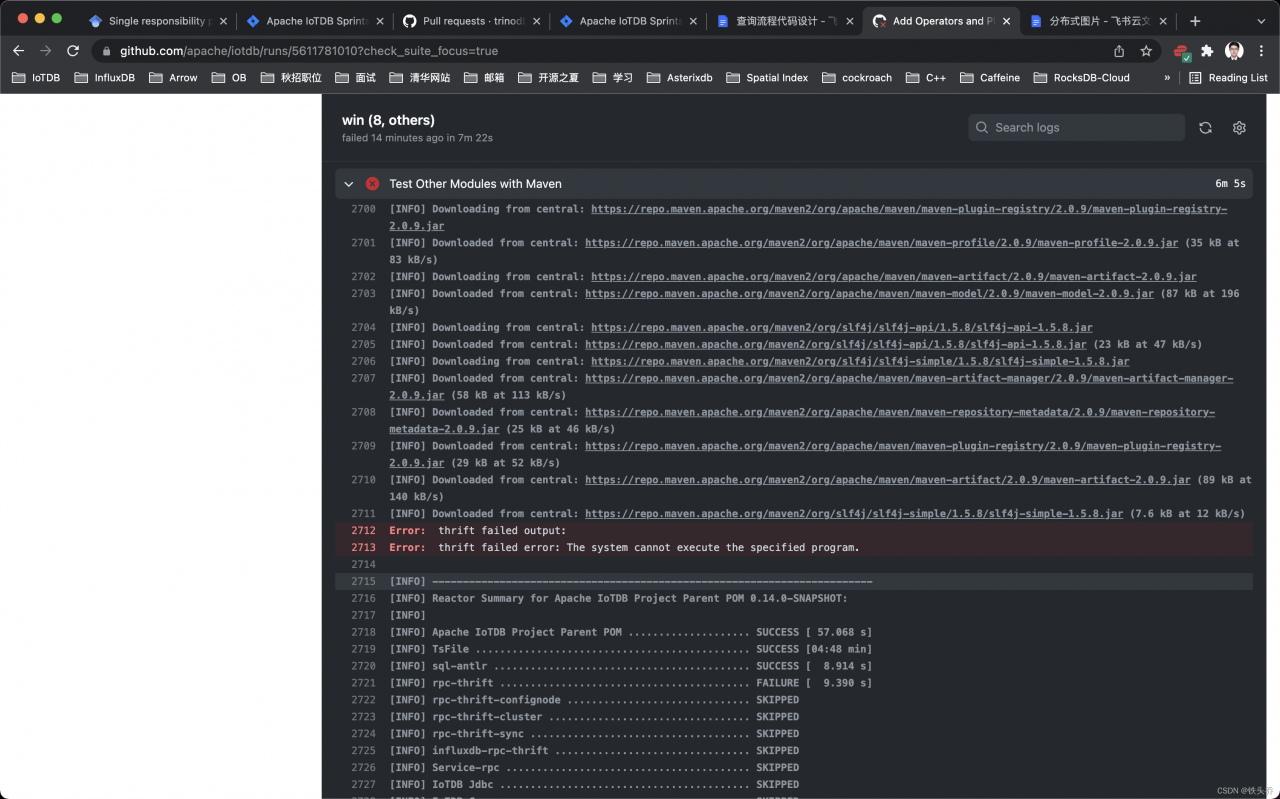
Reason:
<profile>
<id>windows</id>
<activation>
<os>
<family>windows</family>
</os>
</activation>
<properties>
<os.classifier>windows-x86_64</os.classifier>
<thrift.download-url>http://artfiles.org/apache.org/thrift/${thrift.version}/thrift-${thrift.version}.exe</thrift.download-url>
<thrift.executable>thrift-${thrift.version}-win-x86_64.exe</thrift.executable>
<thrift.skip-making-executable>true</thrift.skip-making-executable>
<thrift.exec-cmd.executable>echo</thrift.exec-cmd.executable>
<thrift.exec-cmd.args>"Do nothing"</thrift.exec-cmd.args>
</properties>
</profile>
The reason is that thrift has changed the download link, thrift.download-url no executable file found:
http://artfiles.org/apache.org/thrift/${thrift.version}/thrift-${thrift.version}.exe
Solution:
Just update the link
http://archive.apache.org/dist/thrift/${thrift.version}/thrift-${thrift.version}.exe
https://github.com/apache/iotdb/pull/5293/files
Read More:
- [Solved] thrift Service Error: socket write error
- android remount of /system failed: Read-only file system [How to Solve]
- Apache Altas Compile Error: [ERROR] Failed to execute goal on project atlas-testtools: Could not resolve
- [Solved] scala Error: Failed to execute goal org.codehaus.mojo:exec-maven-plugin:1.6.0:exe
- [Solved] graphviz Error: failed to execute [‘dot’, ‘-Tsvg’], make sure the Graphviz executables are on your systems’ PATH
- [Solved] presto Compile Error: Failed to execute goal org.apache.maven.plugins:maven-checkstyle-plugin:3.0.0:check
- Springboot package error: failed to execute goal org.apache.maven.plugins:maven-resources-plugin: 3.2.0…
- ST-LINK Download Program Error: flash download failed – ‘cortex m4‘
- [Solved] Phone Debug Program Error: The application could not be installed: INSTALL_FAILED_TEST_ONLY
- [Solved] Logging system failed to initialize using configuration from ‘classpathlogbacklogback-spring.xml‘
- [Solved] System.InvalidOperationException: Failed to deploy distro docker-desktop……
- How to Solve Logstash error: failed to execute action
- [Solve] DAAS Pubulish Error: Failed read-only file system
- How to Solve error: command ‘C:\Program Files\NVIDIA GPU Computing Toolkit\CUDA\v11.0\bin\nvcc.exe‘ failed
- [Local Precompilation Error] do not set execute permissions for source files
- Fetch Error: Failed to execute ‘fetch’ on ‘Window’: Request with GET/HEAD method cannot have body
- QT Error: ‘C:\\Program Files (x86)\\Microsoft Visual Studio 14.0\\VC\\BIN\\x86_amd64\\link.exe‘ failed
- [Solved] KEIL Error: keil Error: failed to execute ‘C:\Keil\ARM\ARMCC‘
- [Solved] KDevelop Error: Failed to specify program to start
- SVN Update Error Please execute the ‘Cleanup‘ command [How to Solve]