Possible cause: Project testing using ST-link download program debugging, before all good to download the program, after some tests such as power-down storage may make the chip locked up
Tried solutions: I have looked for some solutions, but most of them are not add in the programming algorithm of flash download in debug, but they don’t seem to work for me.
Final solution: Download the STM32 ST-LINK Utility software to handle the problem.
1. Connect the board to the computer using ST-LINK and open the STM32 ST-LINK Utility.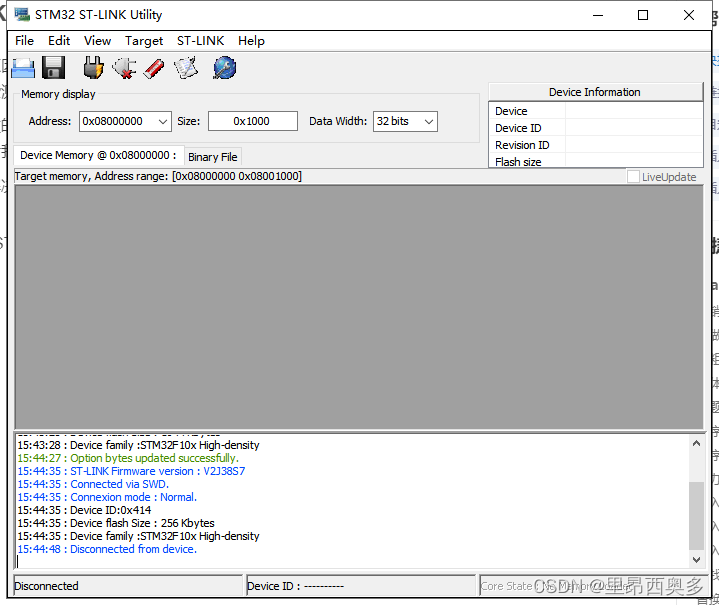
2. Click Option Bytes in Target
You don’t need to click connect in Target here, just click Option Bytes directly after opening the software, otherwise mine will prompt a can’t read memory error.
3. Change this to disable, and click apply.
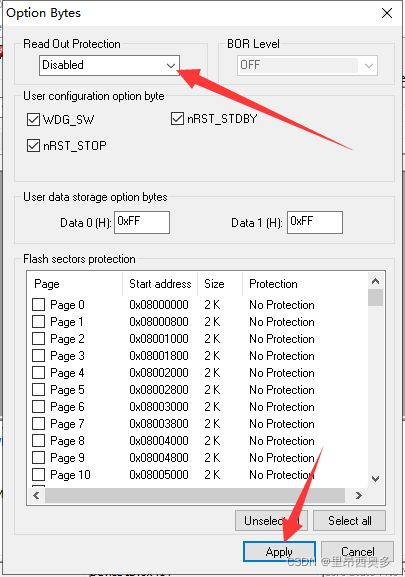
4. After that, you can download the program normally in keil5.
Read More:
- [Solved] stm32 Failed to Download: Error: Flash Download failed – “Cortex-M3”
- [Solved] STM32 Use DAP to Download Error: Error: Flash Download failed – “Cortex-M3“
- [Solved] Error: Flash Download failed – “Cortex-M3“
- [Solved] Error:Flash Download failed -“Cortex-M3”
- [Solved] Keil5 burn STM32F chip Error: error: Flash download failed – “cortex-m4″“
- [Solved] Keil Error: Error: Flash Download failed – “Cortex-M4“
- [Solved] Error: Failed to download metadata for repo ‘docker-ce-stable‘: Cannot download repomd.xml:
- [Solved] jink Download Error: Failed to download RAMCode. Failed to prepare for programming.
- [Solved] No corresponding flash error is found during MDK download
- [Solved] ZYNQ download program error: Memory write error at 0x100000. APB
- [Solved] cortex_M3 freeRTOS Error: undefined reference to `_sbrk‘
- torchvision.dataset Failed to Download CIFAR10 Error [How to Solve]
- [Solved] Android12 Download Error: The application could not be installed: INSTALL_PARSE_FAILED_MANIFEST_MALFORMED
- [Solved] dockerfile Build Image Error: Error: Failed to download metadata for repo ‘appstream’…
- QT Error: ‘C:\\Program Files (x86)\\Microsoft Visual Studio 14.0\\VC\\BIN\\x86_amd64\\link.exe‘ failed
- Download and save uniapp pictures to Android error reporting app
- [Solved] Go Get Download Dependency Error: is not using a known version control system
- Zchunk error: Unable to find multipart download range error in dnf update
- RT thread download compilation error: Error: Unable to reset MCU!
- [Solved] NO ST-LINK detected/ST-LINK USB communication error