Error:
Apache IoTDB CI Error:
thrift failed output:
thrift failed error: The system cannot execute the specified program.
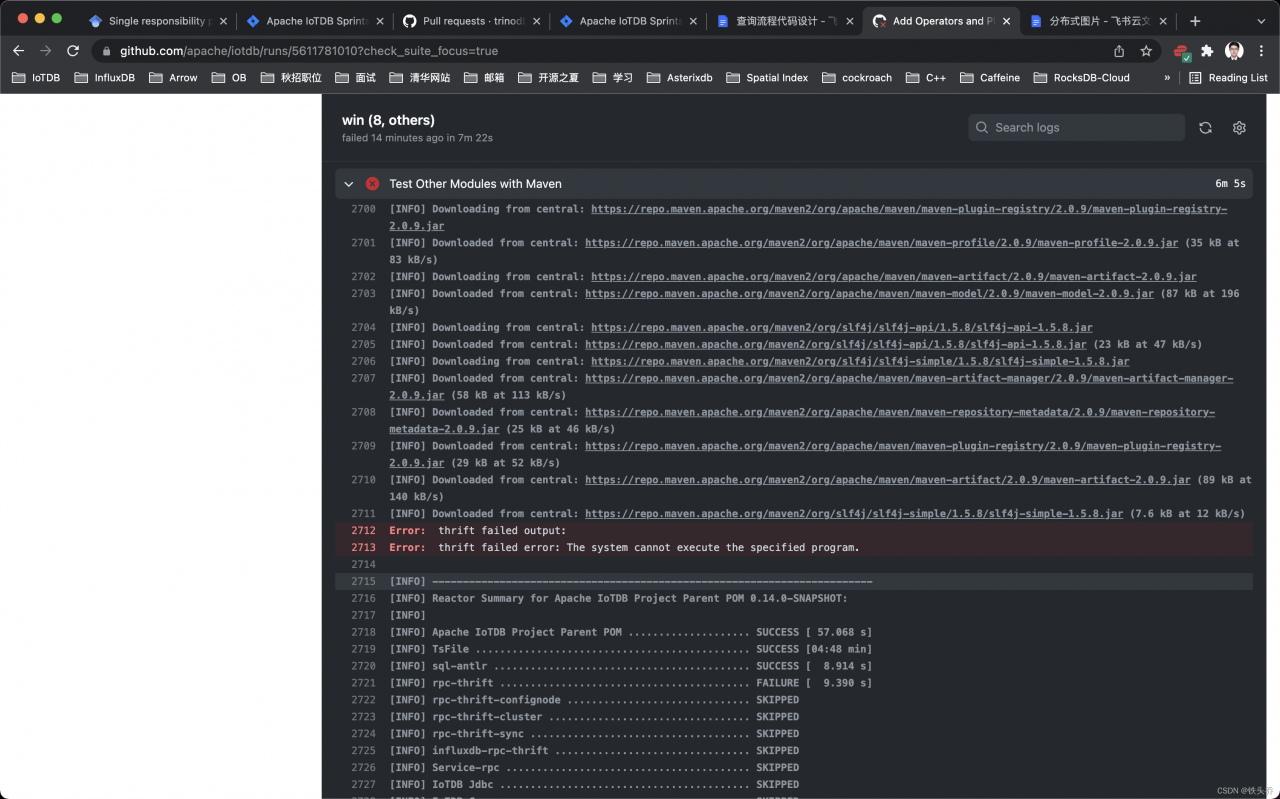
Reason:
<profile>
<id>windows</id>
<activation>
<os>
<family>windows</family>
</os>
</activation>
<properties>
<os.classifier>windows-x86_64</os.classifier>
<thrift.download-url>http://artfiles.org/apache.org/thrift/${thrift.version}/thrift-${thrift.version}.exe</thrift.download-url>
<thrift.executable>thrift-${thrift.version}-win-x86_64.exe</thrift.executable>
<thrift.skip-making-executable>true</thrift.skip-making-executable>
<thrift.exec-cmd.executable>echo</thrift.exec-cmd.executable>
<thrift.exec-cmd.args>"Do nothing"</thrift.exec-cmd.args>
</properties>
</profile>
The reason is that thrift has changed the download link, thrift.download-url no executable file found:
http://artfiles.org/apache.org/thrift/${thrift.version}/thrift-${thrift.version}.exe
Solution:
Just update the link
http://archive.apache.org/dist/thrift/${thrift.version}/thrift-${thrift.version}.exe
https://github.com/apache/iotdb/pull/5293/files