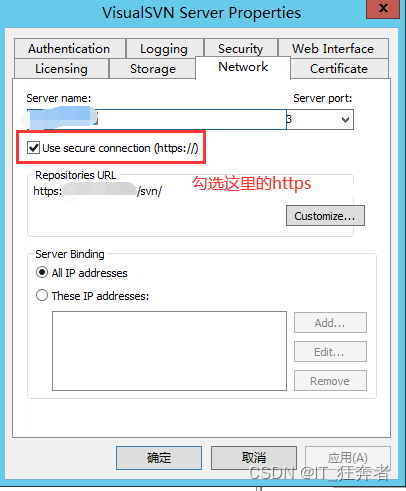svn SSL handshake failed: SSL error
Use the SVN server for version management, and suddenly use the version browser to report an error. svn: OPTIONS of ‘ https://xxx/svn/xxx ’: SSL handshake failed: SSL error: Key usage violation in certificate has been detected. (https://xxx), Then you cannot export or import files
Solution:
1. My is win2012 32-bit English version system. First modify the registry and add a value
[HKEY_LOCAL_MACHINE\SOFTWARE\Wow6432Node\VisualSVN\VisualSVN Server] "CreateGnuTLSCompatibleCertificate"=dword:00000001
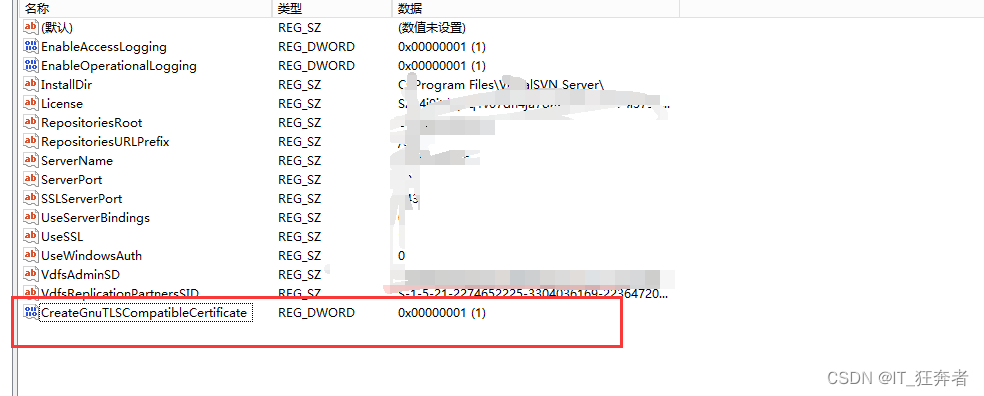
2. VisualSVN Server Manager
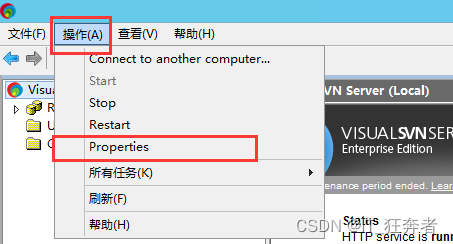
Action -> Properties -> Certificate-> Change certificate, and then go to the next step
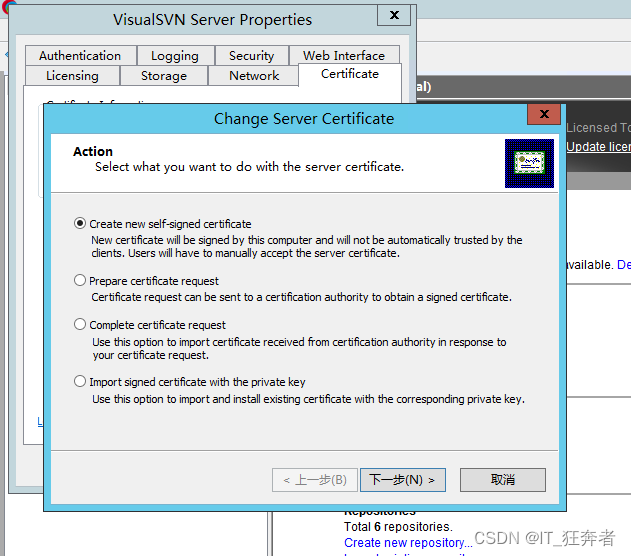
if it still doesn’t work, change the login method, check HTTPS and then http. Then log in and you can solve the problem