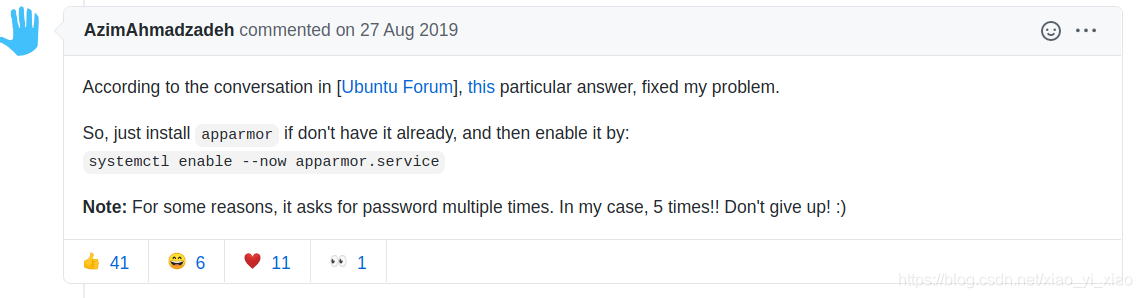I wanted to log in to the micro transmission point file with snap, but the error came suddenly. Baidu couldn’t find a solution.
Finally, I found a perfect solution on GitHub!!!
Just run the command. Note that you should use root permission!
systemctl enable --now apparmor.serviceNote: if there is no AppArmor, use apt to install it!
Post the source of the solution:
https://github.com/ubuntu/microk8s/issues/249