Raspberry Pi Error: VNC error “No configured security type is supported by 3.3 VNC Viewer”
# Command Line Configuration Startup
sudo raspi-config
Enter interface options
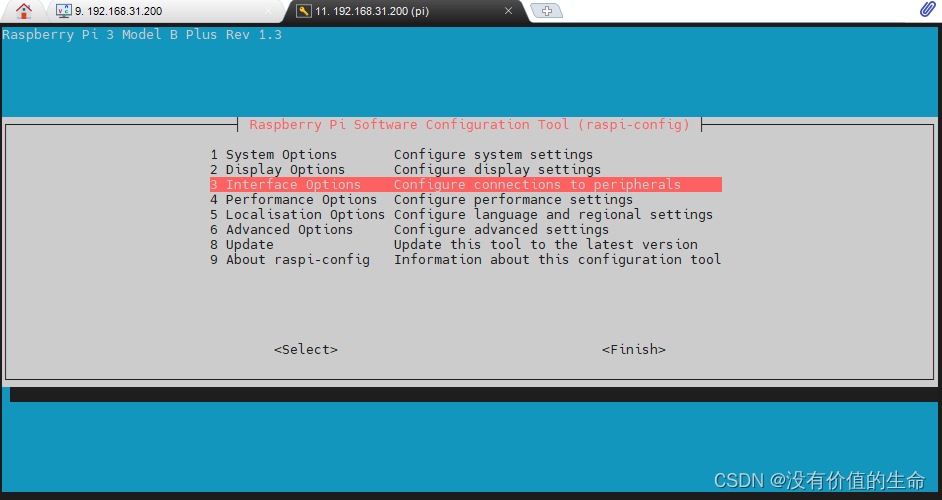
there are VNC options inside. Enter enable
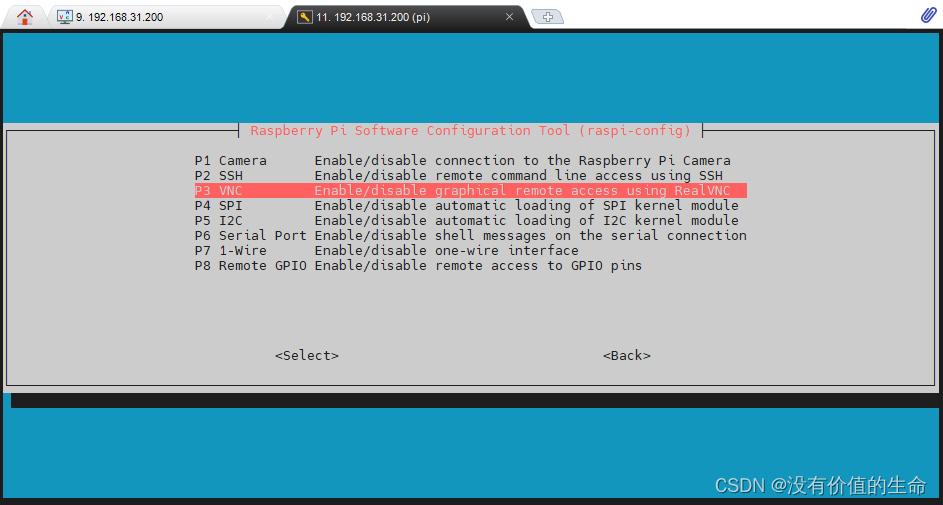
Step 2: modify VNC configuration (Note: the following command lines are executed)
# Note: Here the first step of the change password command line is also executed, change the password to the same password as your original start on the line
# Do not ask why, just change it
$ sudo passwd
passwd: password updated successfully
$ su root
$ sudo echo 'Authentication=VncAuth' >> /root/.vnc/config.d/vncserver-x11
$ sudo vncpasswd -service
# Execute here to enter the password (occasionally you have to wait a few seconds), here is to set the password to log in to VNC
Successfully set "Password" VNC parameter in /root/.vnc/config.d/vncserver-x11
$ sudo cat /root/.vnc/config.d/vncserver-x11
_AnlLastConnTime=int64:0000000000000000
_LastUpdateCheckSuccessTime=int64:01d7d31e1f95ea36
_LastUpdateCheckTime=int64:01d7d31e1f95ea36
Authentication=VncAuth
Password=c3abbea3b003a0b231737c0541892d72
Start VNC/mobaxterm again to connect normally
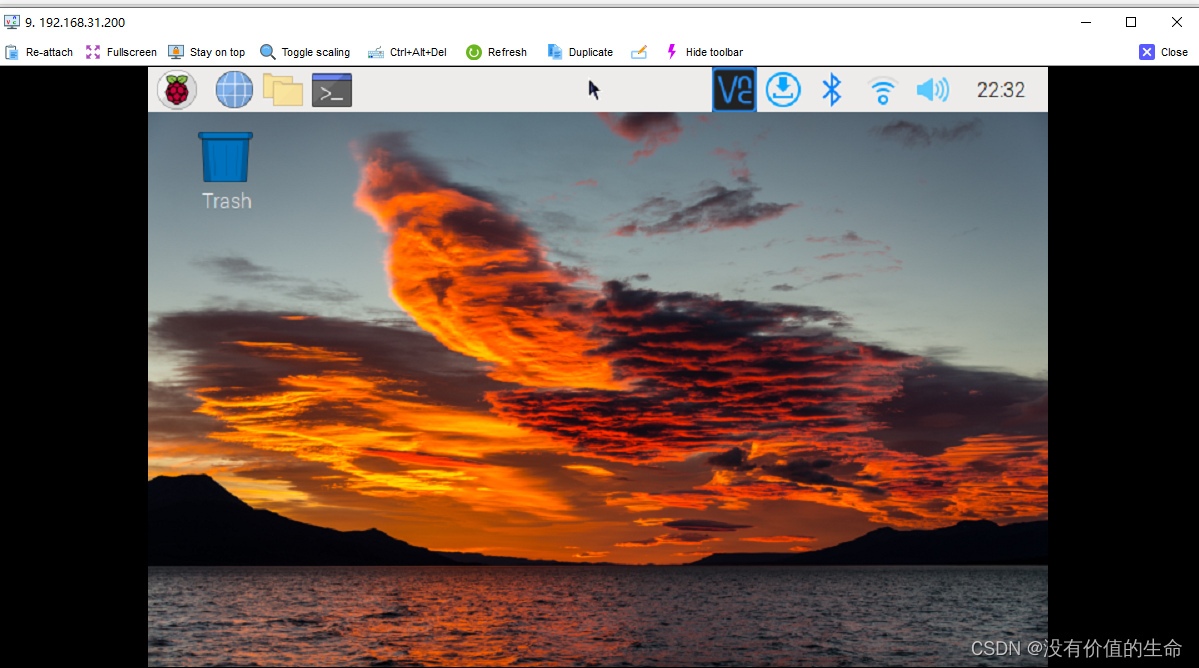
Read More:
- Centos6.8vnc error: connect: Connection refused 10061
- [Solved] Raspberry Pi Error: You don’t have enough free space in /var/cache/apt/archives/
- How to set fixed IP address for Raspberry Pie
- RuntimeError: 0:1 (10): error: GLSL 3.30 is not supported. [How to Solve]
- [Solved] ERROR: The kernel module failed to load, because it was not signed by a key that is trusted by the
- [Solved] Error in OpenSSL when compiling code locally for raspberry pie
- [Solved] filebeat Startup Error: Exiting: error unpacking config data: more than one namespace configured accessing
- [Solved] Error: no “print“ mailcap rules found for type “text/plain“
- AFTER THE GIT SOURCE CODE IS INSTALLED, AN ERROR IS REPORTED /USR/BIN/GIT: NO SUCH FILE OR DIRECTORY
- [Nginx] Solve the problem of being blocked by CORS policy: No’Access-Control-Allow-Origin’ header is present on the requested resource.
- [Solved] Keepalived Configurate Error: Unicast peers are not supported in strict mode
- [Solved] Flask Error: RuntimeError: The session is unavailable because no secret key was set.
- [Solved] ImportError:lib***.so–cannot open shared object file: No such…(pycharm/clion Error but shell No Error)
- [Solved] Fatal error: GLOG/logging. H: there is no such file or directory
- Linux Install vixie-cron Error: There is no available software package vixie cron
- No devices detected Fatal server error no screens found
- [SSH error] ssh_exchange_identification: read: Connection reset by peer
- Kylin arm64 linux configure: error: cannot guess build type; you must specify one
- Fastplanner compilation error: Could not find a package configuration file provided by “cmake_modules”
- [Solved] Ubuntu Error: PCIe Bus Error:severity=Corrected, type=Physical Layer, id=00e8(Receiver ID)