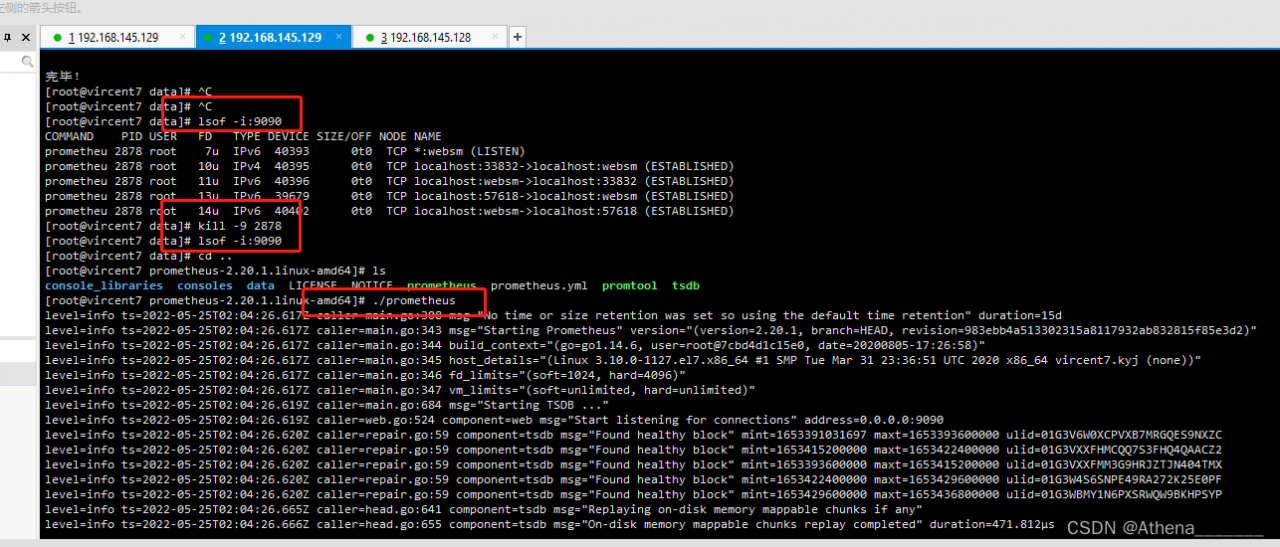Modify prometheus.yml file and failed to start:
1. Configuring prometheus + node_exporter monitoring, the solution to the failure to start after modifying the prometheus.yml file.
2. Error message 1: err=”opening storage failed: lock DB directory: resource temporarily unavailable”
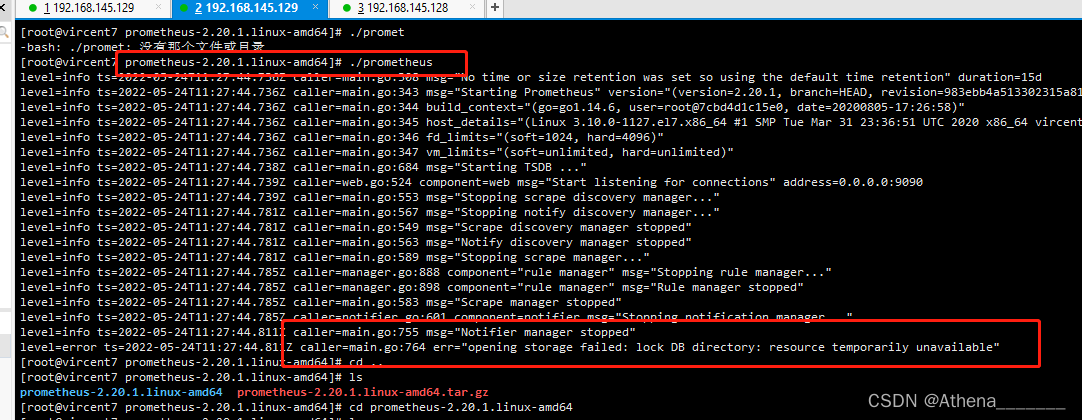
Solution: Check whether the current directory has generated files plus data/lock, need to delete the lock file: rm -rf lock
Delete and restart again
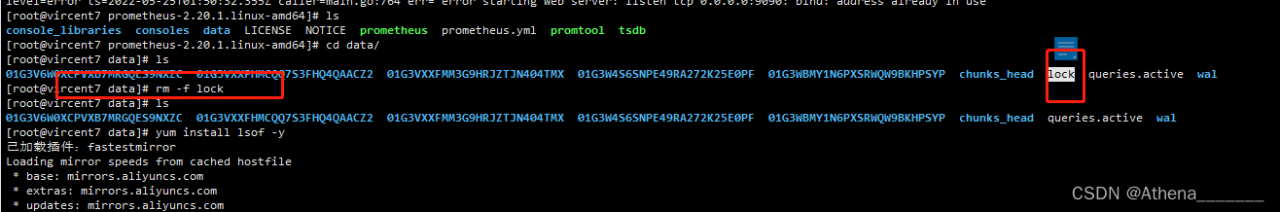
error message 2:err= “error starting web server: listen TCP 0.0.0:9090: bind: address ready in use”
installation command: yum install lsof -y
view command: lsof -i:9090
end command: kill -9 2878
restart command: ./prometheus
restart succeeded after operation