Solve the error of Oracle startup monitoring
On the Linux virtual machine, start the Oracle listening service:
[oracle@localhost ~]$ lsnrctl start
As a result, a listening error message appears, as follows:
TNS-12537: TNS:connection closed
TNS-12560: TNS:protocol adapter error
TNS-00507: Connection closed
Linux Error: 29: Illegal seek
After many attempts and data access, it is found that the error is caused by the default hostname. At this time, the following steps can be taken to solve the above error reporting problem:
-
- modify hostname
[root@localhost oracle]# hostname oracle
Add “host IP oracle” in the/etc/hosts file
[root@oracle oracle]# vim /etc/hosts
...
localhost ip oracle
Add “hostname = oracle” in the etc/sysconfig/network file
[root@oracle oracle]# vim /etc/sysconfig/network
...
hostname=oracle
Restart listening
[root@oracle oracle]# lsnrctl start
After a wave of configuration, monitoring is successfully enabled:
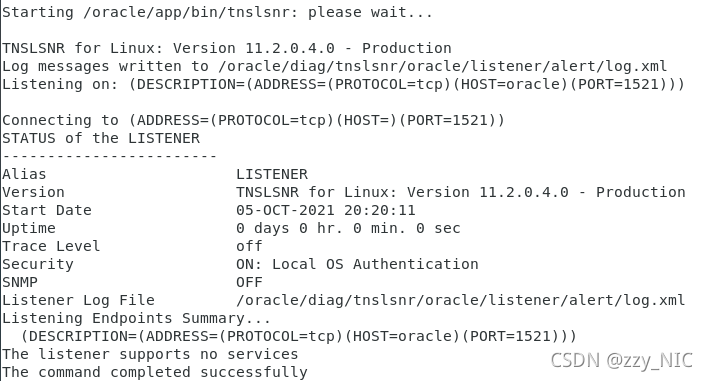
Read More:
- How to Fix Oracle listener error Linux error: 111: connection reused
- linux(aarch64): How to Fix kettle Startup Error Issue
- How to Solve insufficent privileges error: Ora-01031
- Linux: How to Solve Rabbitmq Plug-in Install Error
- How to Solve Ubuntu “Failed to fetch” Error
- How to Solve Error: “Hdaudio hdaudioc0d2: unable to bind codec”
- How to Solve Error vim :call CompileRunGcc()
- How to Solve gtid master-slave replication connecting Issue
- How to Solve No approve protocol error when running kettle on Linux
- Linux: How to Solve vim ~/.bashrc Execute Error
- [Solved] RHEL 7 installs Oracle RAC 11.2.0.4, executes root.sh error ohasd: failed to start
- How to Solve NPM Error: listen EADDRINUSE 127.0.0.1:8080
- How to Solve Linux error – rsyncd synchronous error 1
- How to Solve Roscore Run error [Install ROS]
- How to Solve Linux Error: -bash: unzip: command not found
- How to Solve Android Linux5.10 Kernel do_gettimeofday Function Error
- How to Solve A-LOAM Ceres Version Error
- Ffmpeg: How to Solve error initializing filter ‘gltransition’
- Linux: How to Solve sudo operate Error
- How to Solve Git Filename too long Error