Problem Description:
Rendering Problems
The following classes could not be found: – android.support .v7. internal.app.WindowDecorActionBar (Fix Build Path, Create Class)
Tip: Try to build the project.
Attached:
When you encounter problems in your study, you should follow the warning of your predecessors that “if you don’t know, check yourself first, but if you really can’t, then look for your predecessors”. The quickest way to check is to go online. This article will be one of your network experiences.
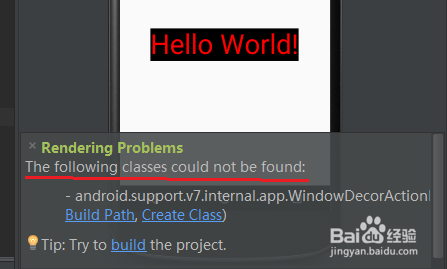
Tools / raw materials
Android Studio
Cause of the problem
one
For Android version upgrade, actionbar is not recommended and will be replaced by toolbar.
END
Solution 1: parent=“ Base.Theme.AppCompat . Light.DarkActionBar ”
one
Find the project directory RES / values/ sttyles.xml , ready to modify the apptheme settings.
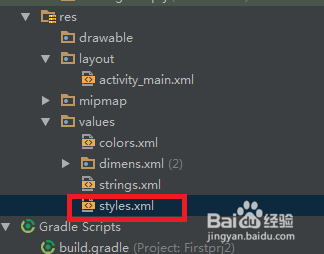
two
Property parent found=“ Theme.AppCompat.Light .DarkActionBar”
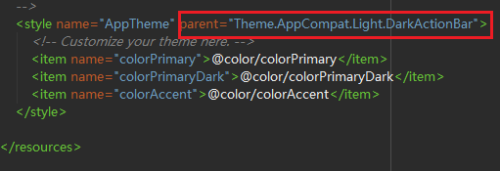
three
Change to parent=“ Base.Theme.AppCompat . Light.DarkActionBar “, that is, the prefix” base. “Is added to the original parent attribute value.
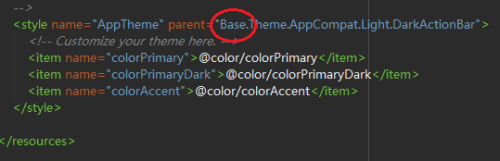
four
Save the changes and go back to the question prompt. Is it not available now?
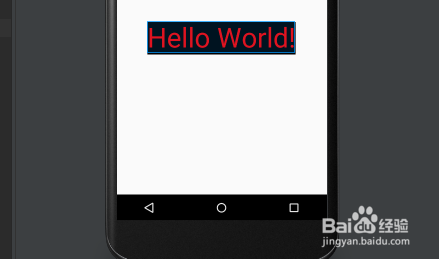
END
Solution 2: parent=“ Theme.AppCompat.Light .NoActionBar”
one
Also in styles.xml File, modify the value of the parent property to“ Theme.AppCompat.Light .NoActionBar”
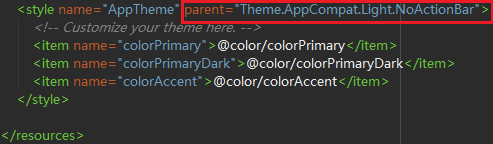
END
Solution 3: change to a lower version of the API
one
On the question prompt page, find the API selection button in the upper right corner to see the list of optional APIs. Choose a lower version, such as 4.2.2
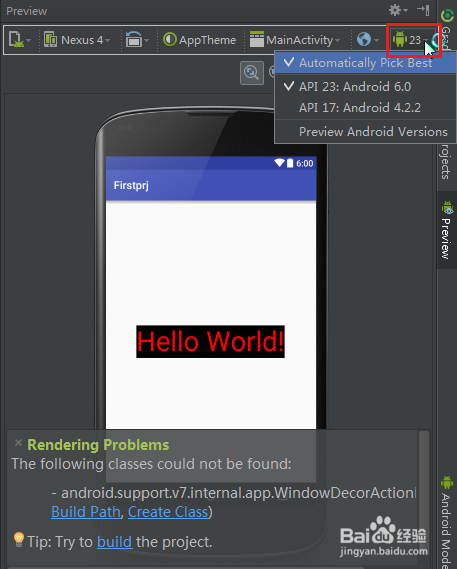
two
After the API switch is successful, you can see that the problem is no longer displayed.
However, this method is not recommended.
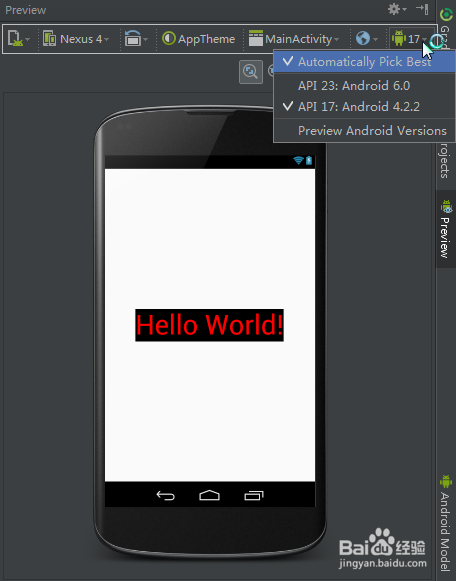
END
matters needing attention
It is recommended to use toolbar instead of actionbar