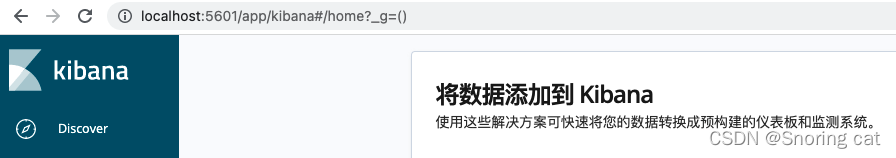Background
Visit kinaba in the web page http://localhost:5601 , always prompt “kibana server is not ready yet”.
Execute the following command to view kibana logs,
docker logs kibanaTips found:
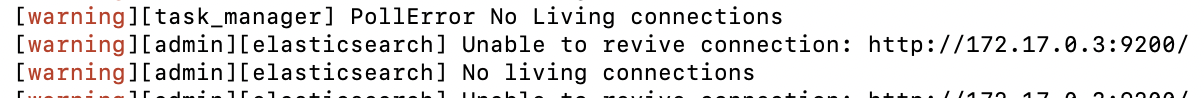
Text
It is suspected that the internal IP of each container changes after the container is restarted.
1. Therefore, execute the following command to check the internal IP of elasticsearch container and find that it is kibana The ES container IP in yaml configuration file is inconsistent with the actual es container IP.
docker inspect --format '{{ .NetworkSettings.IPAddress }}' es container ID
// Check the id of es container
docker ps2. Enter kibana container and update kibana.Yaml configuration file. Execute the following command to enter and edit kibana.yaml,
docker exec -it kibana container id /bin/bash
cd config
vi kibana.ymlReplace the IP address of the selected part in the figure below with the actual es container IP address, save and exit kibana.
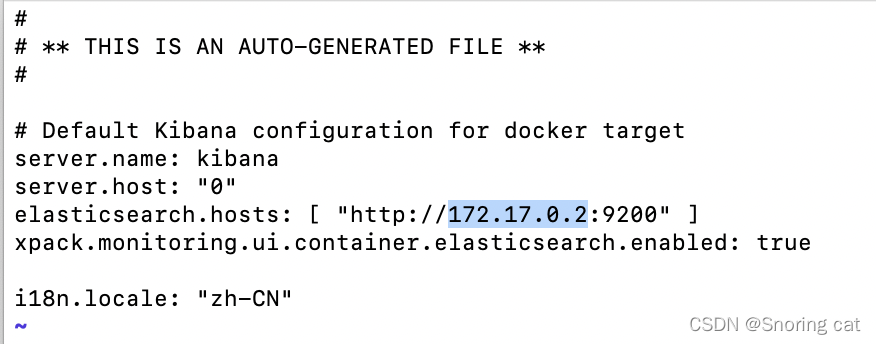
3. Stop kibana service, delete kibana container and restart kibana.
// 3.1 Stop the kibana service
docker stop kibana container id
// 3.2 Delete the kibana container. (Not delete the kibana image! Not delete the kibana image! Not delete the kibana image!)
docker rm -f kibana container id
// 3.3 Enable running kibana
docker run --name kibana -e ELASTICSEARCH_HOST=http://es_contaner_ip:9200 -p 5601:5601 -d kibana:7.7.0
// Note: The command 'kibana:' in 3.3 above is followed by the kibana version number. To be on the safe side, it is recommended that the version of elasticsearch and kibana remain the same.
4. Browser revisit http://localhost:5601, refresh a few more times to access kibana normally.