When writing code with jupyter notebook, there is no output result in print, as shown in the following figure
Don’t panic. This is not a code error, but the IOPub data rate is limited, that is, jupyter limits the output
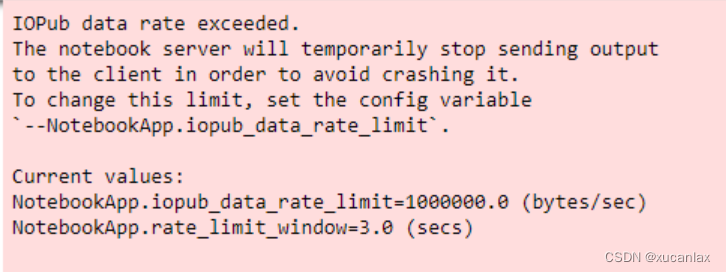
resolvent
1. CMD open the command line window and enter: jupyter notebook –generate-config (there is a space after the notebook)
If this happens, enter jupyter notebook –generate-config in Anaconda Prompt instead
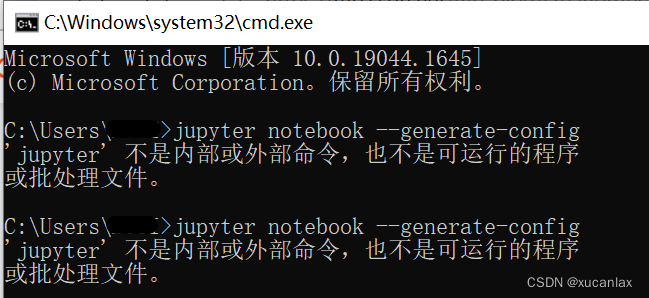
2. The configuration file path of jupyter appears. Don’t enter it. Just find jupyter_notebook_config.py file according to this path.
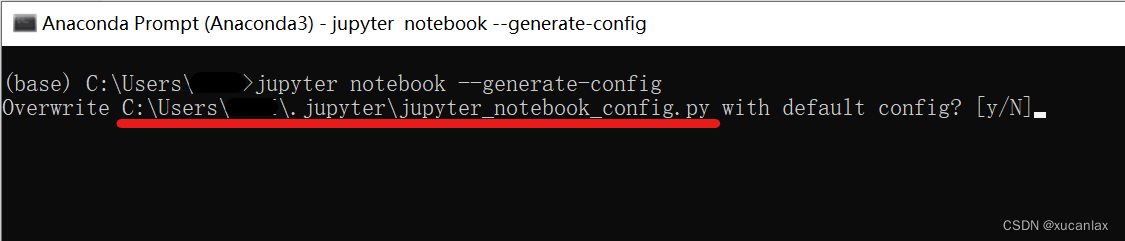
3. Open the file with Notepad or python, open the search window with Ctrl + F, and enter iopub_data_rate_limit.
Find a specific line, uncomment, and add many 0
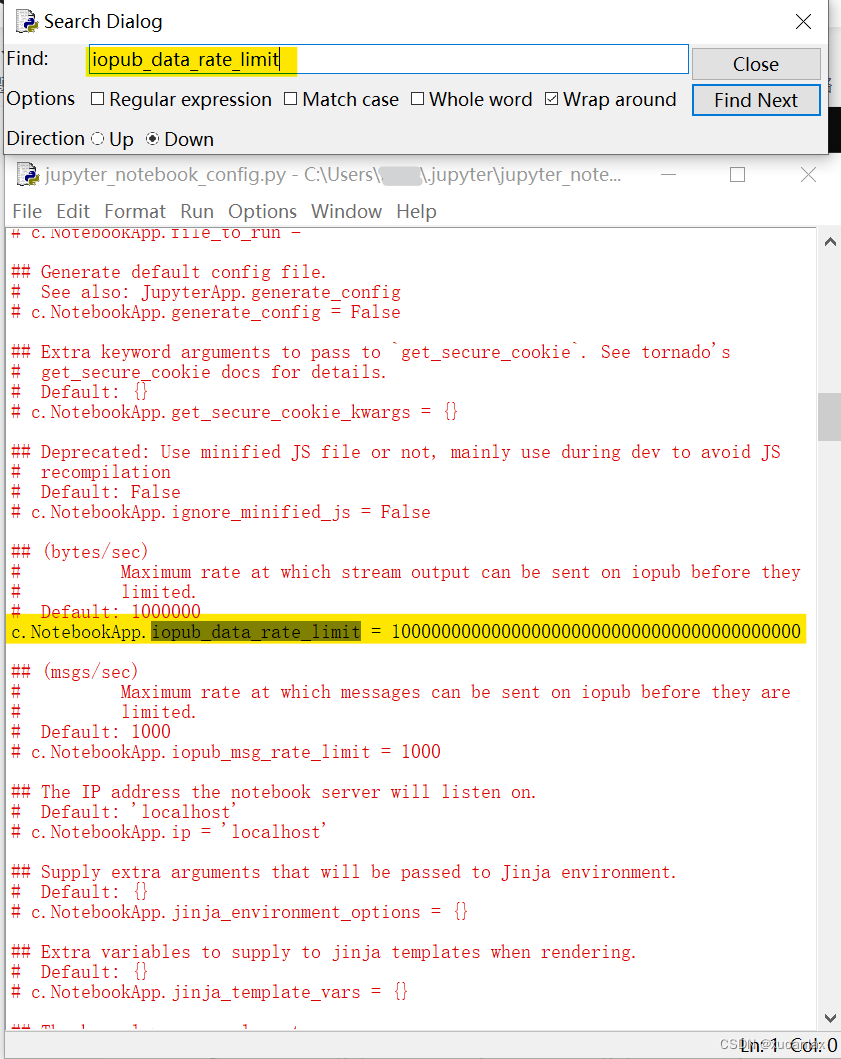
4. Restart the Jupiter notebook and the display is normal
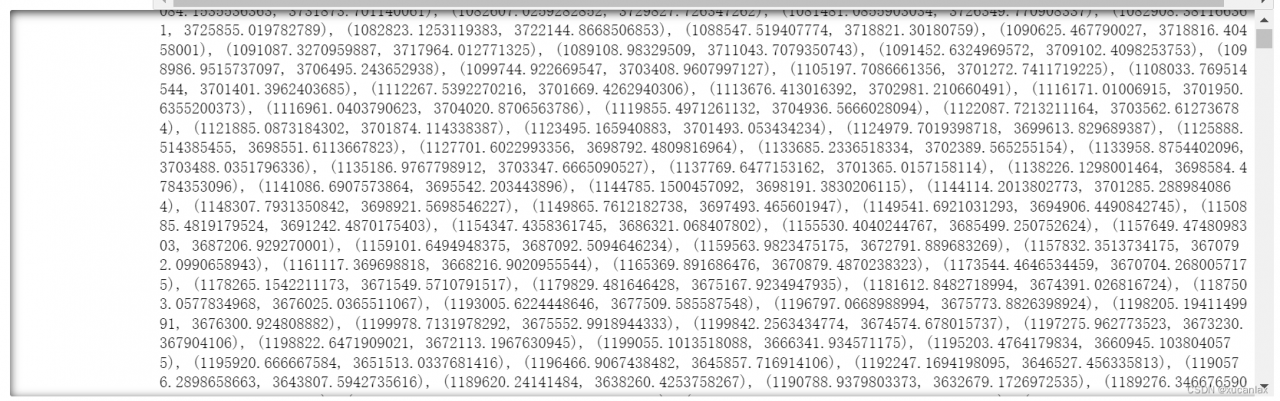
Read More:
- How to Solve jupyter notebook service error
- [Solved] Error executing Jupyter command ‘notebook‘: [Errno 2] No such file or directory
- jupyter notebook Sets Default Browser Error: SyntaxError: (unicode error) ‘utf-8‘ codec can‘t decode byte 0xd4
- [Solved] when using jupyter notebook, “terminated worker error” appears
- Jupyter specifies that the port is open; Importerror: DLL load failed error
- [Solved] Jupyter Kernel error: kernel Cannot Connect—-import win32api; ImportError: DLL load failed…
- [Solved] Mac Notebook M1 Chip Install Hashlips library npm error
- [Solved] Mac Install mongodb error: NonExistentPath: Data directory /data/db not found.
- [Solved] Failed to load response data: no data found for resource with given identifier
- [Solved] Hadoop Mapreduce Error: GC overhead limit exceeded
- Etcd Error: mvcc: database space exceeded
- Tidb2.1 reports Error statement count 5001 exceeded the transaction limit, autocommit = false
- Hive Error: Error: GC overhead limit exceeded
- [Solved] kettle Error: GC overhead limit exceeded
- [Solved] “HttpSendRequest“ failed, Windows error code=12002 andretry limit (0) exceeded for URL
- IDEA Compile Project Error: GC overhead limit exceeded solution
- NPM installation error Maximum call stack size exceeded
- [Solved] NPM install error: Maximum call stack size exceeded
- [Solved] Keil Error: *** ERROR L250: CODE SIZE LIMIT IN RESTRICTED VERSION EXCEEDED
- Impala Find Error: InternalException: Memory limit exceeded: Error occurred on backend